Teamviewer Alternatives – Supremo: The Best Remote Desktop Software

There is no denying the fact that remote desktop software has solved numerous hassles just within a few minutes. While you may find a lot of them out there, it is also true that most of them cost a bomb. For a person who often shares the screen with friends or colleagues, TeamViewer has been a boon. Since the software has bundled up its remote support, remote access, and several other tools into one thing, it automatically increases the price. Therefore, it wouldn’t matter if you are supporting less number of computers or an unlimited number, you would still have to pay the same price. However, lately, there have been some best TeamViewer alternatives that one can grab.
Considering the fact that TeamViewer is one of the costliest remote desktop screens sharing software, there has been a constant lookout for such substitutes that can replace the famous tool efficiently. And guess what? You can easily find them as well.
These alternatives have been designed and developed to meet your specific requirements. The best part? They even cost way too lesser than what TeamViewer would be charging. One of these alternatives is SupRemo.
 When it comes to remote desktop access, control as well as assistance, this inexpensive software can be the best bet for those who aren’t a fan of spending a lot of money. So, let’s check out and see how this software works best and what is it that it has to offer.
When it comes to remote desktop access, control as well as assistance, this inexpensive software can be the best bet for those who aren’t a fan of spending a lot of money. So, let’s check out and see how this software works best and what is it that it has to offer.
Main Features of SupRemo: The Best Remote Desktop-
As obvious as it might be, there are several amazing features that this TeamViewer alternative has to provide. So, let’s jump in and scrutinize its key features:
- No Configuration and Installation Requirement:
One of the best unique selling points that this software has is its lightweight, because of which, it doesn’t put pressure on your system. That being said, the weight is so light of SupRemo that it doesn’t require any sort of installation on the device.
All you have to do is run the app and it is going to work just perfectly. That’s cool, isn’t it? Not just that, but this software also prevents you from the hassle of additional configuration. Therefore, you wouldn’t have to setup routers, firewalls, etc. Just run the app, fill in necessary details, and SupRemo is up for running.

- Remote Access Feature:
Moving forward, another great feature that this software boasts about is the unattended remote access. If you remotely access your device often, this feature will turn out to be quite handy. Basically, with the help of this feature, you can access your device from any location, without touching it physically.
However, if you want to use this feature, you would have to install this app. The app is available for all iOS, Windows, and Android. If you wish to download SupRemo, click here.
- A feature of Security:
Those who use remote access tools quite often and share their screens periodically would surely relate with the security concern. After all, if your connection isn’t secure, it would be a major problem, isn’t it?
Not having a secure connection makes it easier for hackers to intrude in and steal the confidential information. More so, if you have a business, it can become even more problematic. Keeping this in mind, SupRemo works great in context with the security.
The software comprises AES 256-bit encryption, which is considered the best option in the domain. Apart from that, this app is also supportive of the IT Management Console and USilio. And then, it is also UAC compliant.
- Incorporated Address Book:
Probably one of the most considerable features is its integrated address book. If you usually share your screen with several people, this feature will be handy for you. This address book is going to store all the necessary information that you may require so as to connect with people.
In this way, you wouldn’t have to sit and manually enter the required information every time you establish a remote connection with a person.
- Meeting Support:
The software also comes with a meeting feature. With this, you can easily share your screen with more than two people. It would be a really great feature if you usually conduct such meetings remotely where you’d to explain some sort of concept.
However, there is only a text-chat feature that you can find on this software. And, video and voice chat features are not available. Therefore, if you would need audio service, you would have to use an external equipment.
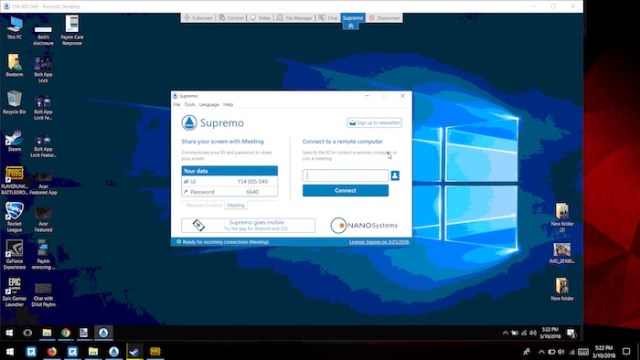
- Customization Feature:
While those who are going to use this software for personal use may not pay enough heed to this feature, this one is very advantageous for business branding. Through this feature, you can simply customize your executable file with your business logo just with a few clicks. It will help you establish the presence of the brand effortlessly.
- Mobile Application:
Another amazing feature that you can utilize with SupRemo is its mobile applications. If you don’t want to bear the hassles of being in front of the laptop all the time, you can download the iOS app or the Android app and can access the screen of your desktop right from your mobile.
So, even if you aren’t around your PC, you can still share screens or join the important meetings without getting delayed.
- Smooth User Interface:
Talking about the user interface, SupRemo comes with a type of UI that has been inspired by Windows 10. Hence, the entire design of this software resembles the native apps of Windows, which is quite appreciable.
Upon running the application, you will get to choose whether to run it or install it. If you want to utilize the unattended remote access, then you can install the app. Otherwise, running it would be just fine.

Moving to the next screen, you will get an option to either access others’ screen or create a meeting. If you are creating a meeting, this would mean that you are going to showcase your screen to other people.
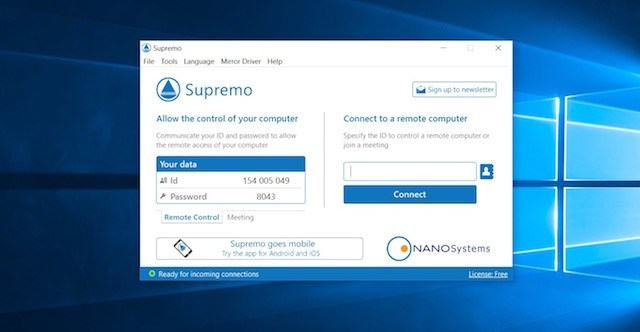
- Pricing Factor of SupRemo:
Upon comparing the price of this software with other screen sharing apps, you will surely thank your stars for finding this one. SupRemo is supportive to Server 2003, 2003 R2 (32-bit & 64-bit), Vista 7, 8, 8.1, 10, and Windows XP.
Although if you are using for personal use, you wouldn’t have to pay a single penny. On the other hand, there are two different subscription plans, quarterly & annually.
SupRemo vs. TeamViewer:
When talking about the best TeamViewer alternative, it is obvious to make the comparison, isn’t it? So, what makes SupRemo better than TeamViewer for Remote Desktop application? Here are some of the reasons:
- SupRemo costs lesser than TeamViewer
- It doesn’t require a firewall or router configuration
- SupRemo is UAC compatible
- It is encrypted with the best security management system in the industry
Pros of SupRemo:
- Easy navigation
- Meetings support
- Unattended remote access
- Several beneficial features
Cons of SupRemo:
- Lack of voice support
Conclusion on best Remote Desktop:
So, at the end of the day, it’s all about how you are saving your system’s resources as well as bucks in your wallet. If you are also looking out for a remote desktop access app, which is light in weight, consider SupRemo Control. Not just it looks good but also follows your commands obediently. So, give it a try once.




Thanks