Detailed Review of Responsive Plus – Starter Templates Plugin
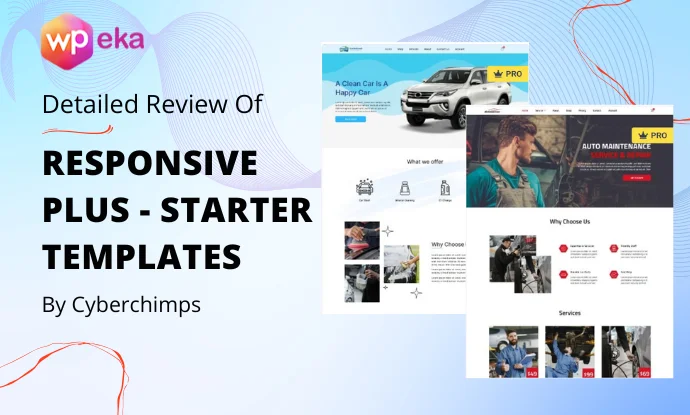
Are you looking for a plugin that can help you build website using WordPress?
If so, this article will provide you with all the information you need to make an informed decision about whether this plugin will meet your requirements.
Introduced in 2019 by Cyberchimps as a library of website templates, Responsive Plus has undergone significant development since its release.
The plugin has over 20000 active installations and is rated 4.5 on WordPress.org.
As a keen web development enthusiast, I myself tried my hand at the plugin, and based on my experience, I will share whether it’s worth it.
So let’s get started and make sure you read through to the end!
What is Cyberchimps Responsive Plus?

Getting started with the basics, Responsive Plus is an advanced feature built for building websites in a single click.
The primary purpose of the plugin is to provide users with a vast library of website templates for various categories, including blog, business, community, e-commerce, and much more.
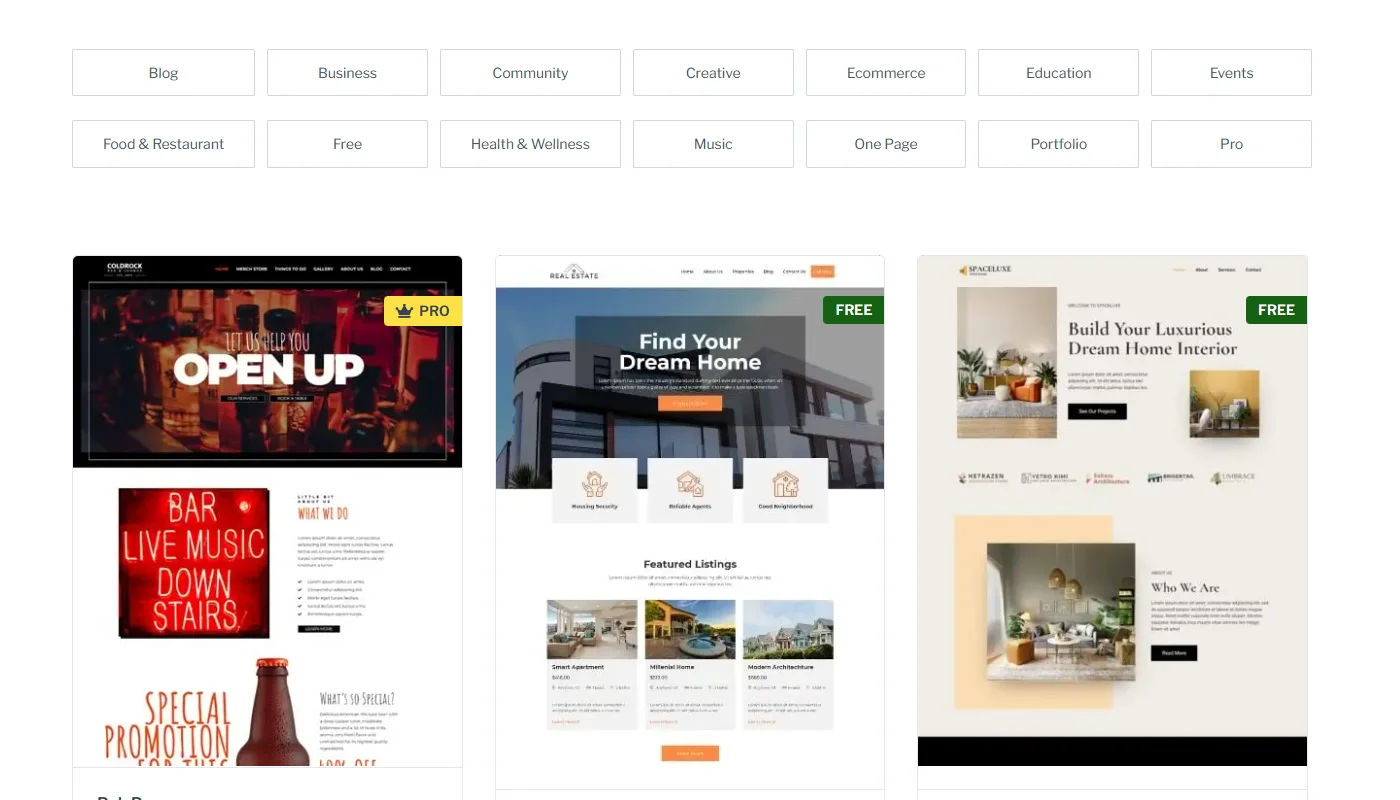
Overall, the plugin offers more than 150 Elementor templates and 100+ Gutenberg templates. So if you’re using WordPress to build your website and considering Elementor or Gutenberg as a page builder, you can use Responsive Plus and import a template that matches your niche and create your website.
Moreover, the Responsive Plus plugin supports seamless integration with all popular themes and plugins. However, it boasts enhanced features when integrated with the Responsive Theme (a Cyberchimps product), providing users with functionalities including:
- Mega menu building
- White labeling,
- Custom fonts integration, and
- Enhanced WooCommerce optimizations
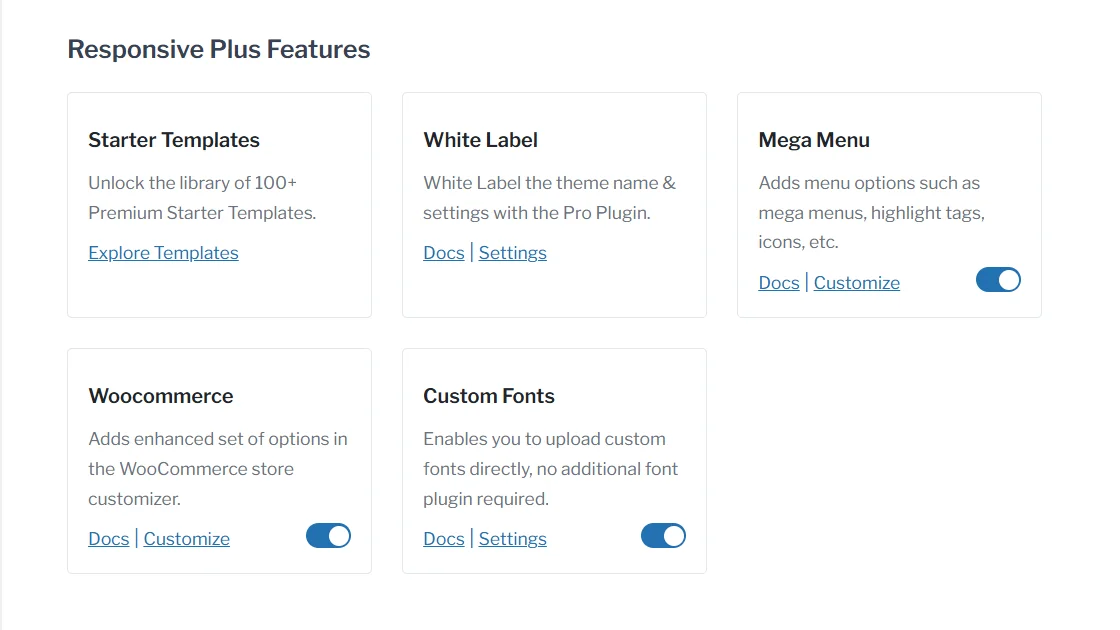
Let’s now explore each of these features in detail, along with my experience using them.
1. Starter Templates
As previously mentioned, the starter templates are the primary feature offered by Responsive Plus.
Designed and developed by professionals, the starter templates are pre-built frameworks for the entire website, including all relevant website pages under a niche, created using either Elementor or Gutenberg.
When a user downloads Responsive Plus, they gain access to over 250 readymade website templates, allowing them to create their website with a single click.
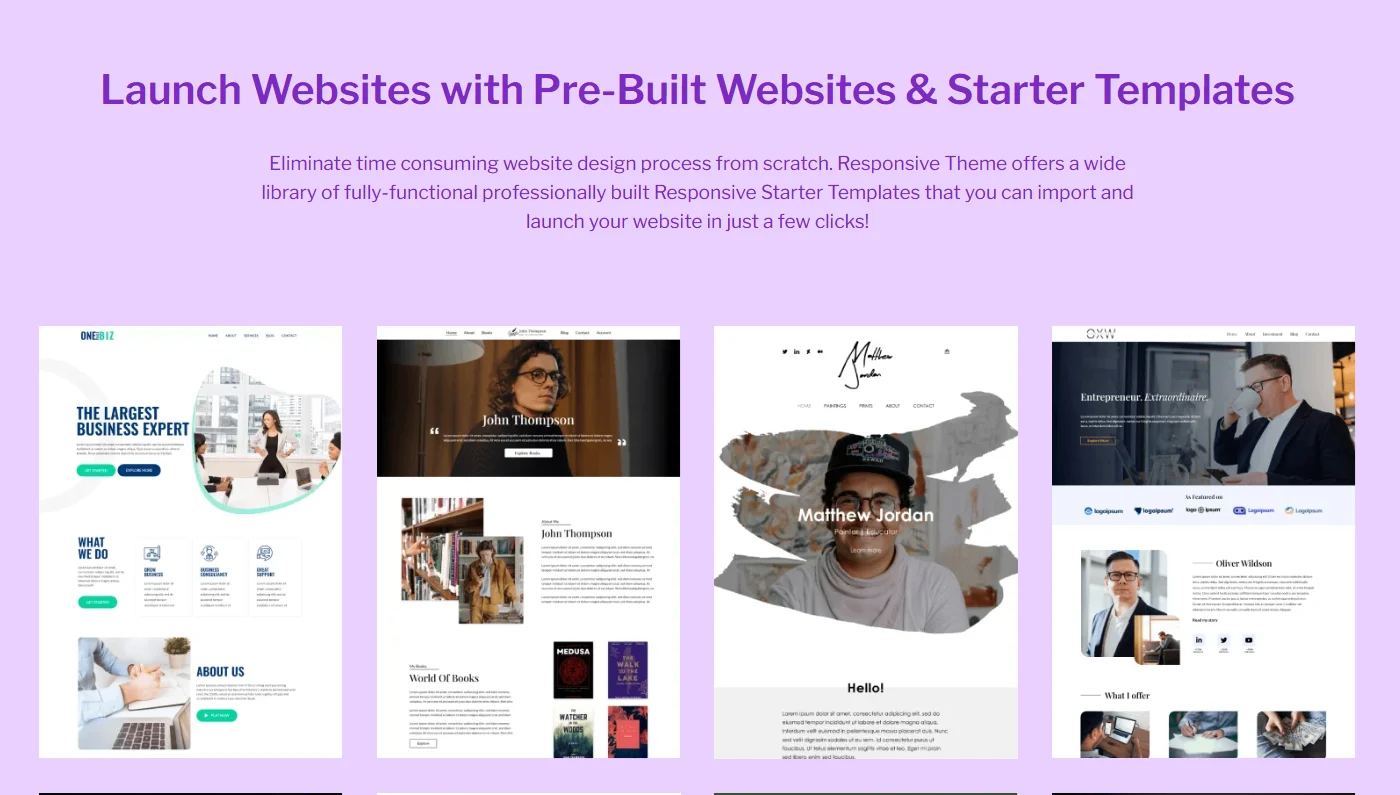
Additionally, the plugin offers a preview option before importing templates, and something I really liked about Responsive Plus is that it allows you to use these templates as you see fit:
- You can choose to either import the entire website or
- Select one or more pages from a single template and import or
- Use a combination of pages from different templates into an existing imported website template or
- Import readymade block sections within an existing website template
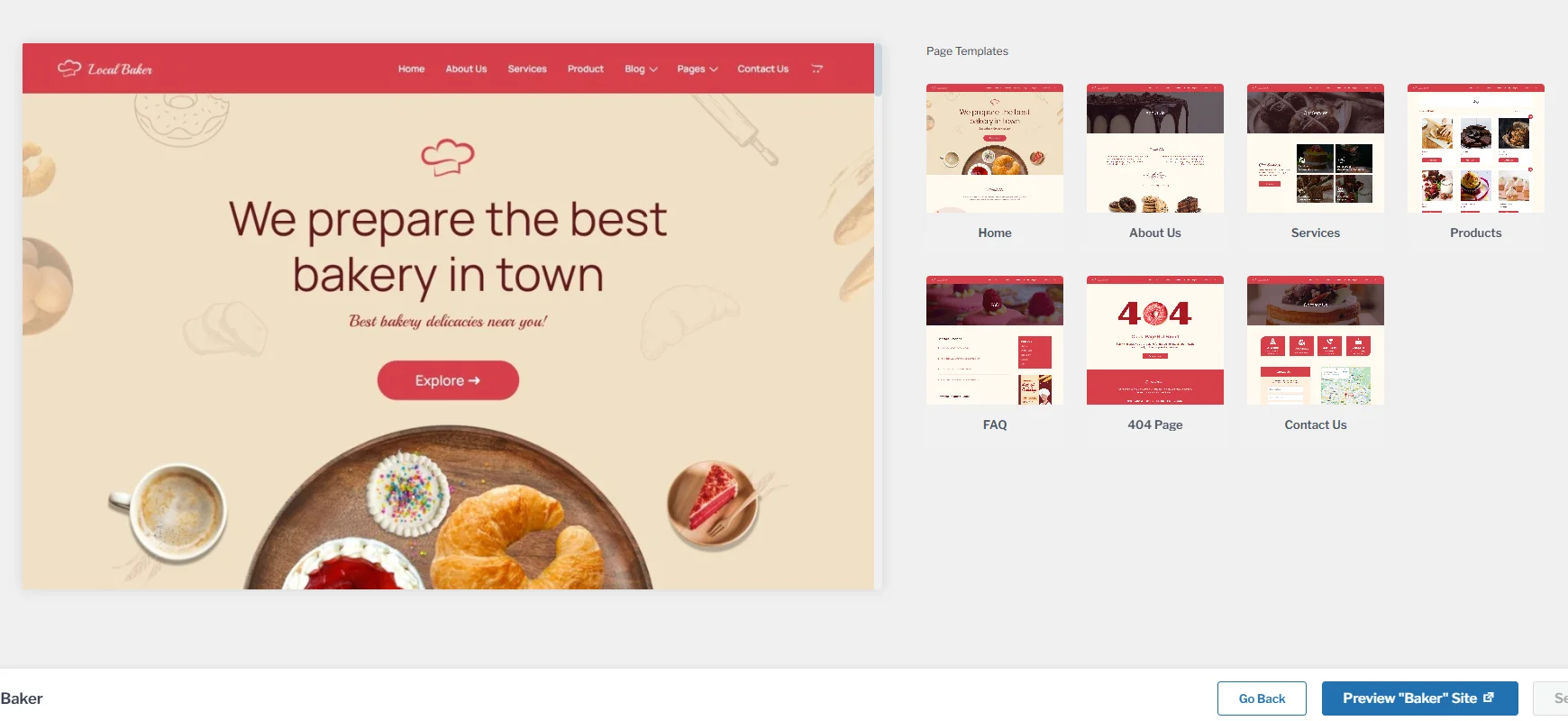
While experimenting with the plugin, I attempted to import around 15 to 20 templates on the website; on average, the importing duration ranged from 40 to 80 seconds.
Customization and Styling of Starter Templates
In terms of customization flexibility, each templates offer you flexible customization options to adjust the content, style, and overall appearance of each section in the imported template.
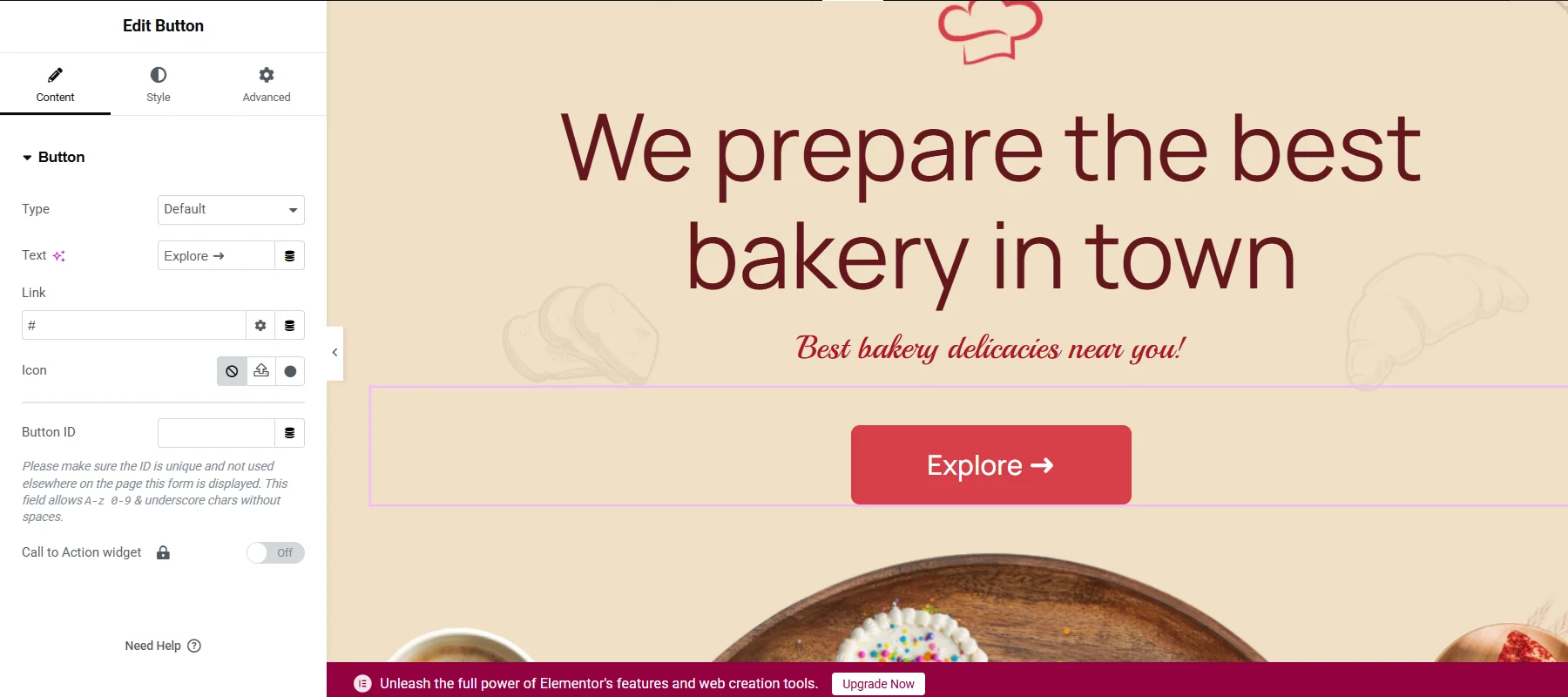
Moreover, if a user wants to add advanced features to their website that are available only with premium versions of page builders for free, they can use their extension plugins:
- Responsive Addons for Elementor (RAE) and
- Responsive Blocks
Both of these plugins are free and developed by the Cyberchimps team. Responsive Addons for Addons (RAE) is an extension for the Elementor page builder, offering over 80 widgets that enable you to integrate advanced features and functionalities seamlessly within your website.

To learn better about RAE, check out my review on: what is Responsive Addons for Elementor plugin.
Responsive Blocks, on the other hand, is a similar plugin built for the Gutenberg editor. It helps you integrate features with a Gutenberg block built with 50+ advanced block widgets.
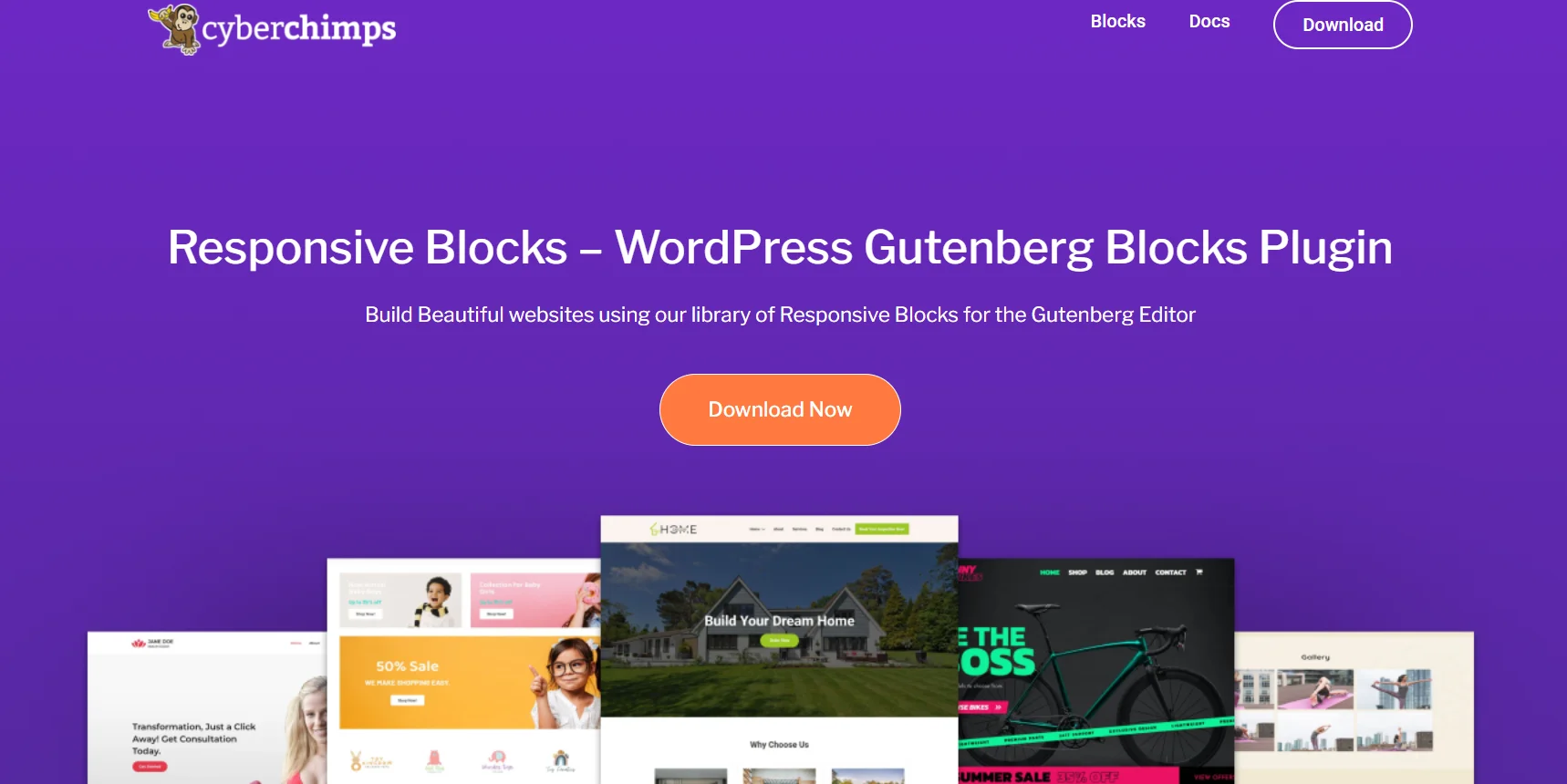
2. Mega Menu
The mega menu feature of Responsive Plus helps you build a fully fledged mega menu navigation for your website. This feature is specially designed for a website that boasts a large number of categories and subcategory pages.
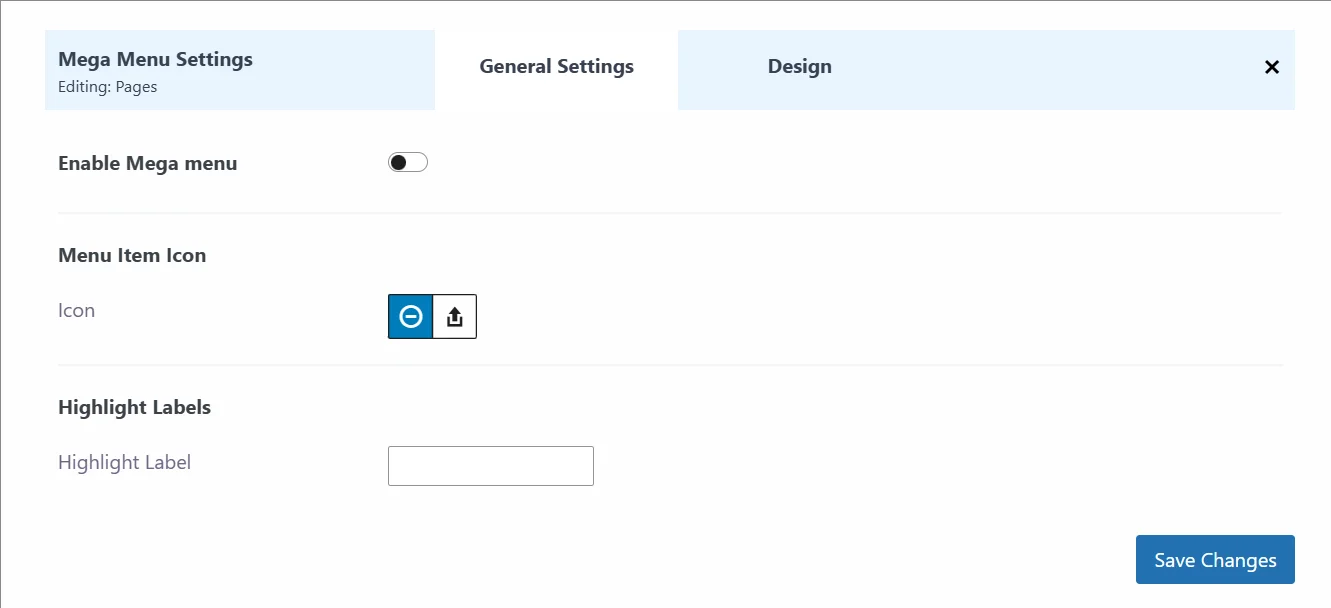
While trying my hand at the feature, I initially found it quite complex; however, once I went through the settings documentation, it felt like a cakewalk. Once you create a general website menu, all you have to do is enable the mega menu on the table heading, and that’s it.
Additionally, it also allows you to make general styling changes.
3. White Labeling
As demand for personalized branding customization continues to grow, user expectations for labeling are also increasing.
The Cyberchimps team clearly understands and fulfills this user’s expectations with the white labeling feature offered by Cyberchimps. It allows users to customize the settings of the Responsive theme and rebrand it as their product.
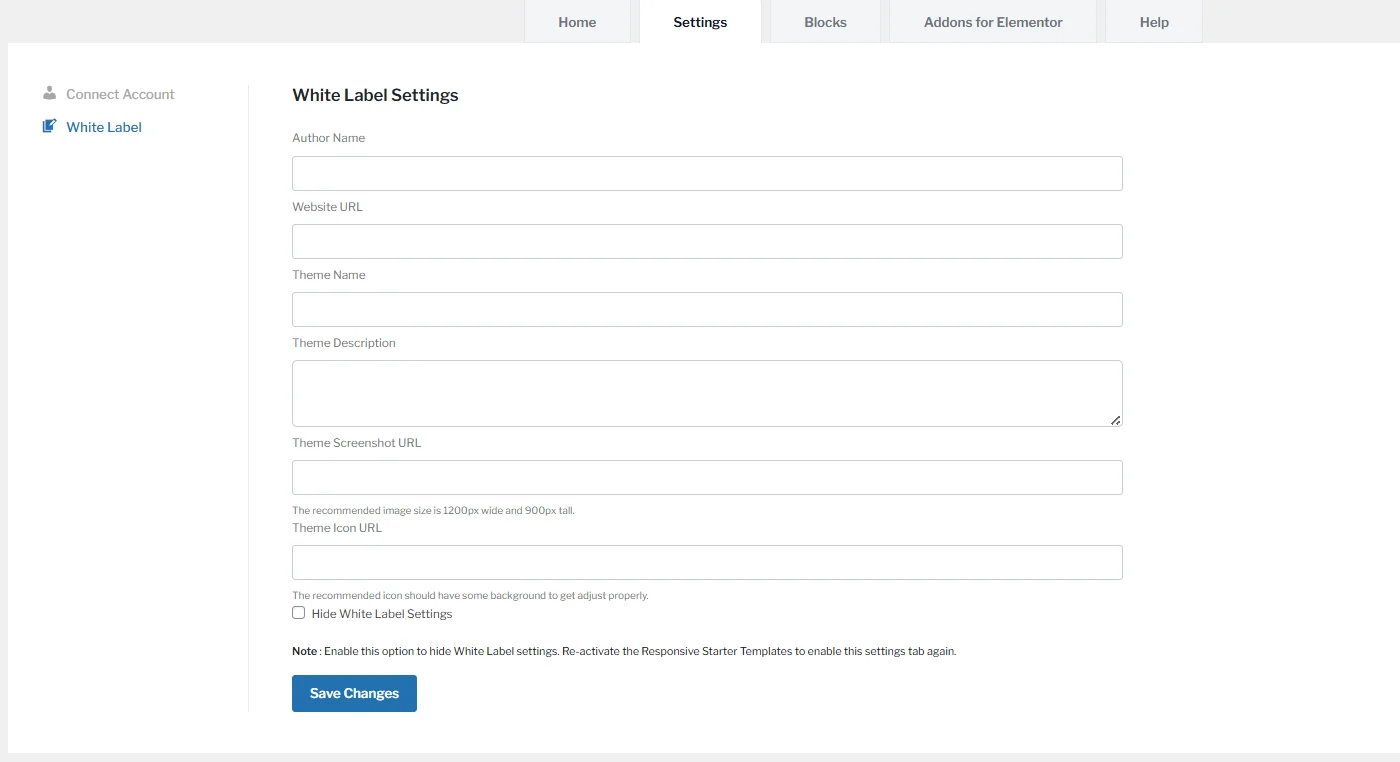
The white labeling process with this plugin is quite simple; users can simply open its settings and fill in the required details, and that’s it.
To check out how it works, you can explore how to white label a Responsive Theme.
4. Custom Fonts Integration
With the constant shift in customer expectations, user experience is no longer confined to website aesthetics or performance; every visual aspect contributes equally to the overall experience.
Similarly, website typefaces are critical for displaying your brand’s personality. The custom fonts integration feature of Responsive Plus allows users to meet this requirement.
When a user using the Responsive theme installs Responsive Plus the plugin simplifies the setting to download any custom font and add it to their website with a simple upload option.
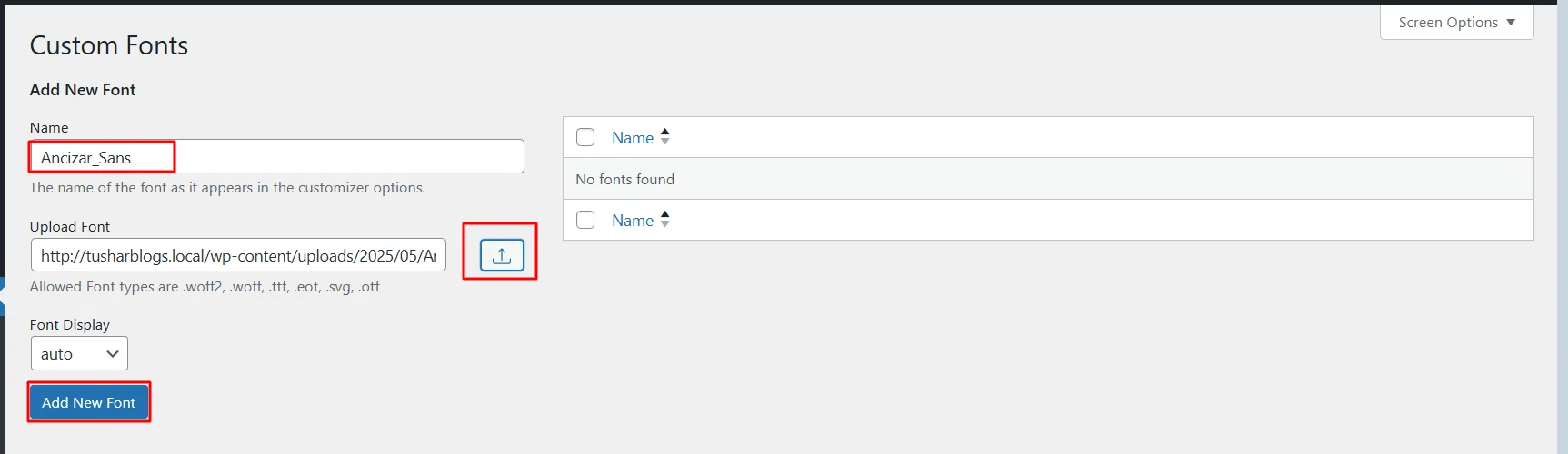
To learn how this feature works, consider referring to how to add custom fonts to a WordPress website.
5. Enhanced WooCommerce Options
With the gradual improvements and introduction of WooCommerce, WordPress has now become a popular choice for users in eCommerce businesses.
While this improvement is quite significant, a common challenge users often come across is WooCommerce integration with active themes or plugins.
Responsive Plus addresses this issue with enhanced WooCommerce options that enable the Responsive theme to function smoothly with WooCommerce, allowing users to make additional customizations to their WooCommerce store.
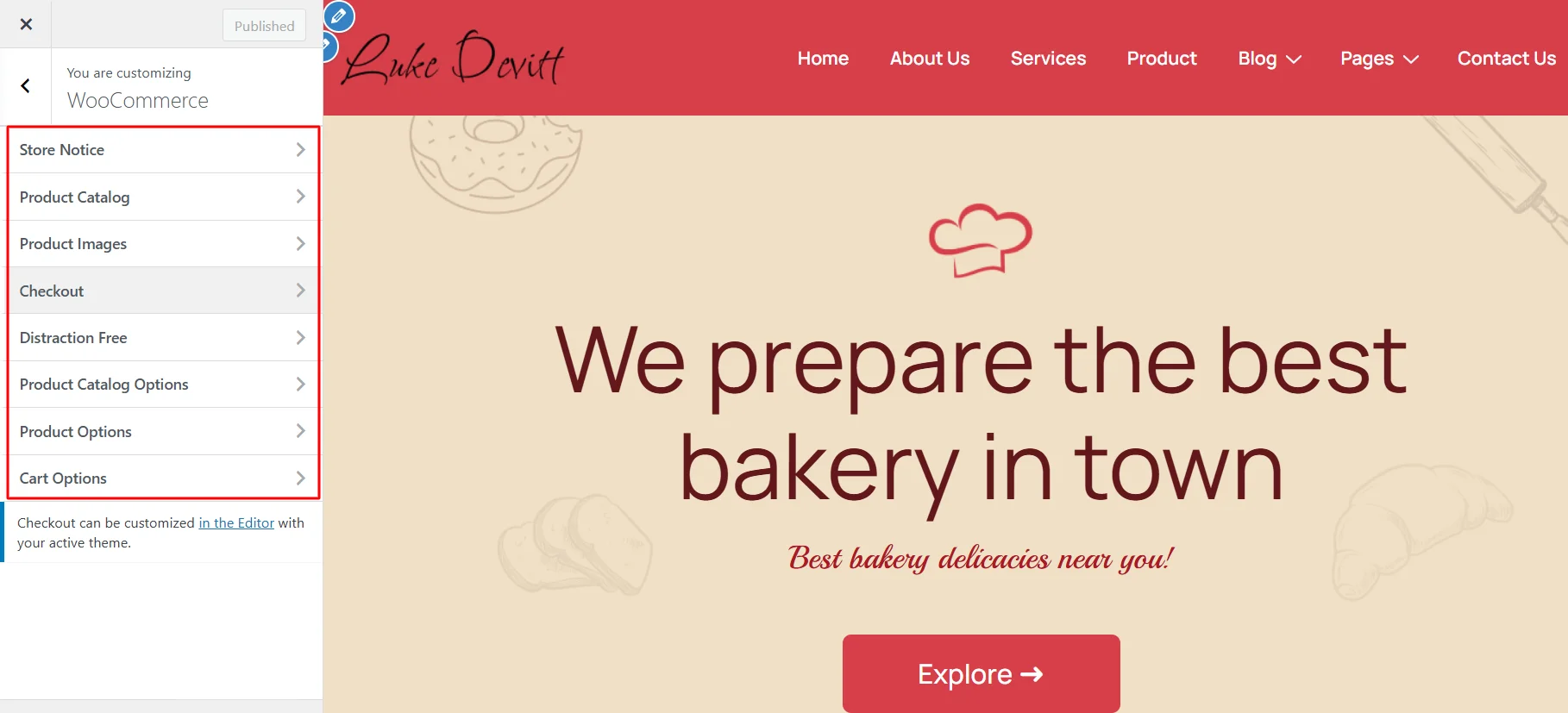
Responsive Plus Plugin Performance
The impact of the plugin is one of the most overlooked aspects that significantly affects website performance. Often, a website performs poorly or is penalized by search engines due to a poorly performing web backend.
To get a measurable idea of the performance impact of the Responsive Plus plugin, I:
- Thoroughly checked the framework upon which the plugin is built, and
- Took a performance test after using the plugin on my website
The plugin is built using a combination of React, Vanilla JavaScript, jQuery, Backbone.js, and PHP. These frameworks and modules are typically built to make your site lightweight and search engine-friendly.
For the performance test, I used the plugin to import a starter template and utilized a few of its features, then ran a test on Google Page Speed Insights. The results of the same are as follows:
The overall results indicate healthy core web vitals when a plugin is used. However, it is important to note that website performance is dynamic and subject to change based on its usage. Hence, you must try it yourself before using it.
Responsiveness of Responsive Plus
Another aspect of website building that has gradually captured users’ attention in recent years is responsiveness. A recent survey revealed that as of April 2025, over 63% of internet users access websites through mobile devices, while the remaining 37% use desktops and personal computers.
This data is of key relevance to consider when choosing a plugin, providing a fundamental base for your website. Responsive Plus, in the same vein, offers templates and a website-building toolkit that create the fundamental structure of a website, making responsiveness a crucial factor.
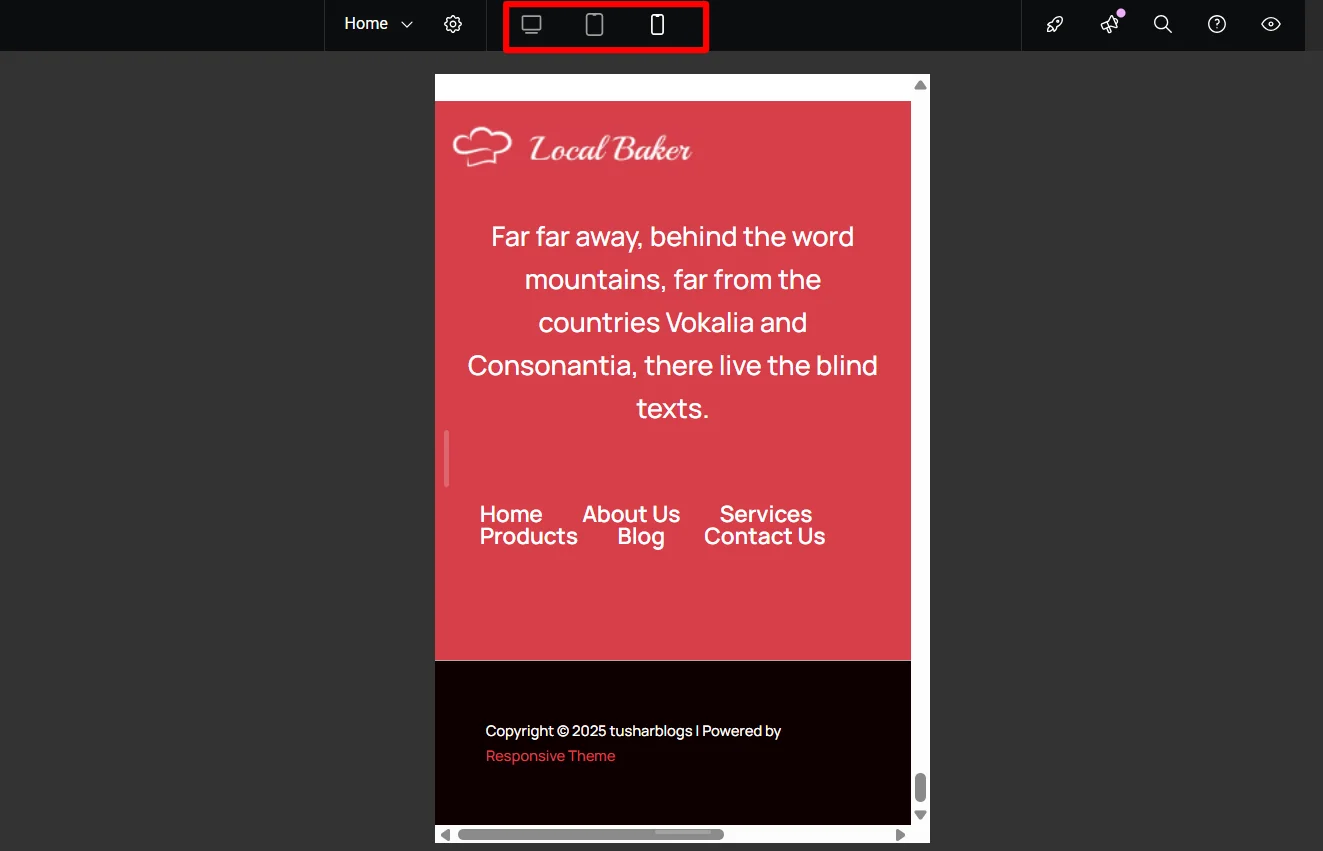
While I was trying to customize my website using the plugin’s customizer, the responsive options worked quite smoothly with real-time preview.
Support
Support plays a key role for users, especially when users are dealing with tech products that provide a base to create the overall site.
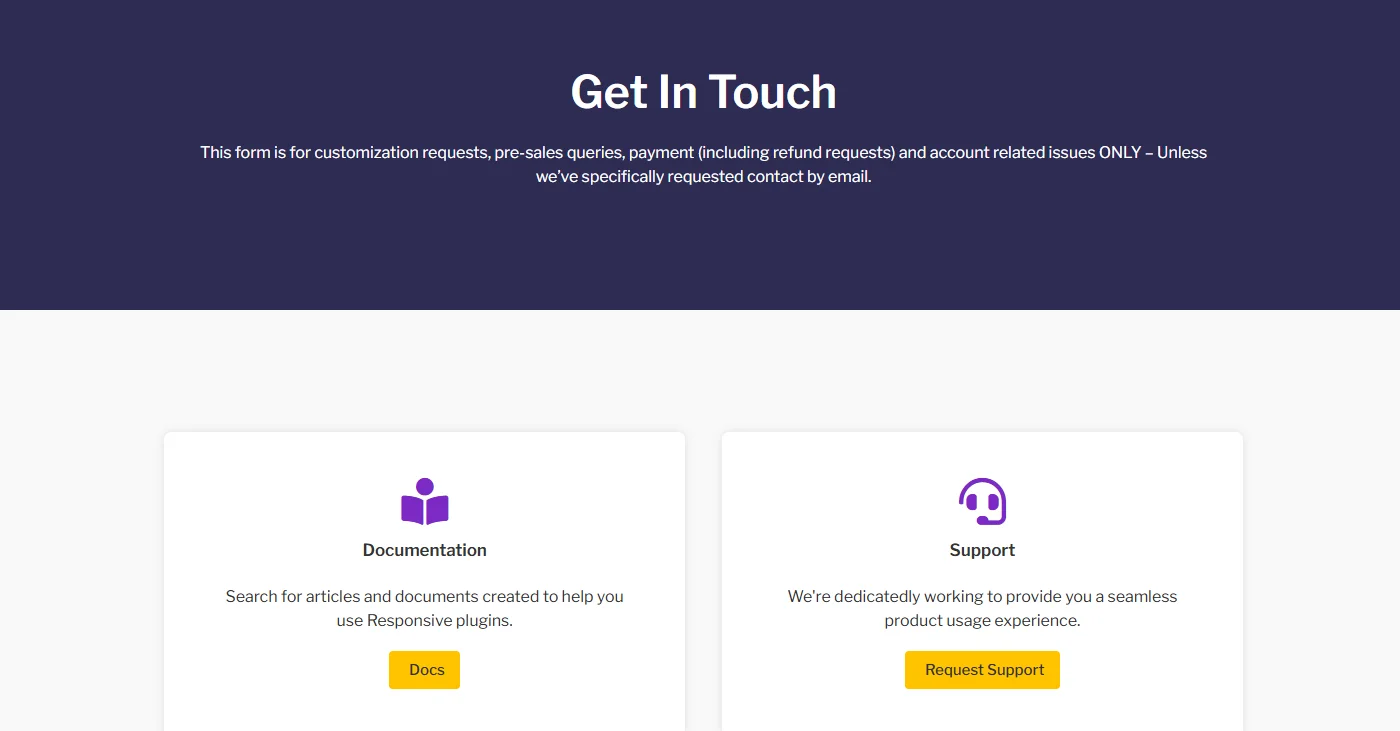
Responsive Plus offers support to its users in various ways, including extensive documentation, video tutorials, and ticketing support.
While I primarily relied on the documentation to understand the product and its features, I did not encounter any specific challenges that required me to interact with them directly via ticketing or email; reviews suggest that the team generally responds within 12 hours.
Overall, the documentation is reasonably sufficient for understanding and using its features.
Pricing
In terms of pricing, I found the offerings quite justified. The plugin does not charge a specific amount for the Responsive Plus plugin.
Cyberchimps has set its overall pricing structure to offer a comprehensive set of website-building tools, including access to the Pro templates available within Responsive Plus. Additionally, with its pro membership, you also get access to various other features.
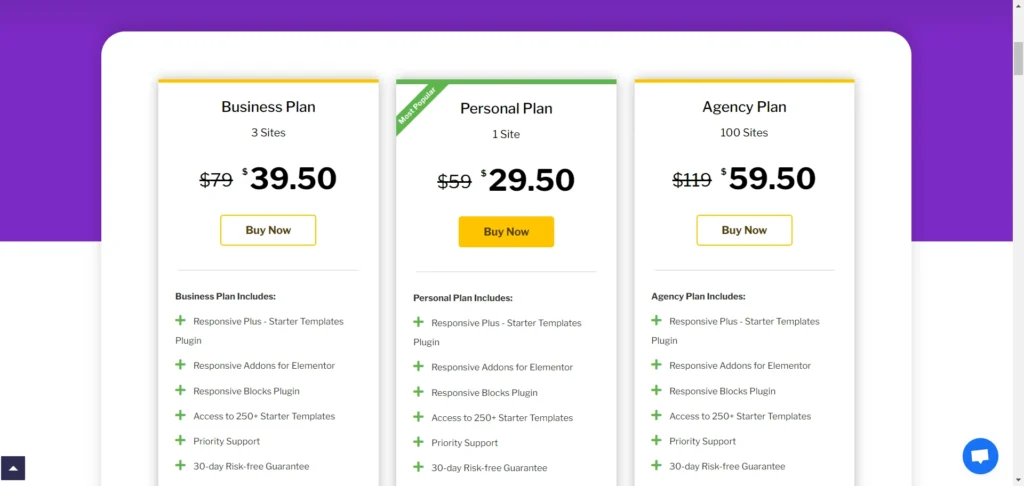
FAQ
Responsive Plus is a plugin by Cyberchimps designed to help WordPress users build websites quickly and easily using pre-built templates for popular builders like Elementor and Gutenberg.
Overall, Responsive Plus offers 250+ ready-made templates; however, across its top templates, it caters to popular categories such as:
1. Free WordPress Templates
2. Ecommerce WordPress Templates
3. Portfolio WordPress Templates
4. Blog WordPress Templates
5. Premium WordPress Templates
6. Business WordPress Templates
To create a WordPress website, follow these steps: install WordPress, activate the Responsive Plus plugin, select your preferred template, and import it. From there, customize the content and design using the page builder of your choice.
Anyone, including freelancers, agencies, small business owners, or hobbyists, looking to create a professional-looking website quickly, can use the Responsive Plus plugin
Yes, the Responsive Plus plugin itself is free to use. However, premium templates and advanced features are unlocked through Pro plans of Cyberchimps Responsive Platform, which bundle extra tools and benefits.
Conclusion
Based on my experience, I found the features to be quite simple and easy to grasp, particularly with the comprehensive documentation provided. However, I found a few points for improvement where the plugin may improve:
Firstly, the number of section block templates appears quite limited; they can provide access to more block templates in their pro version. Additionally, they can also increase the number of features offered overall in their Pro version.
Overall, I found Responsive Plus to be a very useful and efficient plugin that is most suitable for beginners. However, its advanced features, like mega menu and white labeling, also cater to experienced professionals.
Further, if you find this article valuable, also consider reading:


Leave a Reply