How To Add Facebook Authorship To Your WordPress Blog

A couple of months ago, Facebook made an announcement about using Facebook Author Tags to grow your audience. But, as Joost de Valk, owner and creator of the Yoast SEO plugin, reminded us, the Facebook authorship feature was released over two years ago.
Let’s learn about what is Facebook authorship feature and how to add Facebook author tag in WordPress.
Why is the Facebook authorship feature important?
For bloggers and journalists who want their byline to be associated with their article on social media, so they can get more followers on their Facebook profile, Facebook allows you to add author tags to posts.
As the Facebook documentation notes:
The “article:publisher” tag lets a publisher link an article to their own Facebook page. When the article is shared in News Feed, a “like” button is displayed so people can like the publisher page.
The “article:author” tag lets a publisher link an article to the Facebook profile of the author. When the article is shared in News Feed, a “follow” button is displayed so people can follow the author. The author needs to have Follow activated on his or her profile for this button to appear.
This is how the publisher and author links will appear below an article when shared on Facebook.
The “Follow” and “Like” buttons will only appear for people who haven’t already followed the author or liked the publisher page.
As a blogger, it is important to implement the Facebook authorship feature on your blog because it will display your author byline, especially on multi-author blogs, and will grow your audience by helping people follow you on Facebook.
This is provided you’ve enabled the Follow feature on your Facebook profile. You can do this from your Facebook Settings section. Just click on Public Posts and set the Who Can Follow Me button to Everybody.
How add Facebook author tag in WordPress
As always, all you have to do to implement Facebook author tag in WordPress is install and setup a plugin.
But before you do that, go to your User settings in WordPress and insert your Facebook profile page link into the Facebook profile field as shown below. This is the data that the plugin will pull in to link to your byline in Facebook.
To implement the Facebook authorship feature, install any one of the plugins below and setup your Facebook Open Graph metadata.
NextGEN Facebook
Includes author and publisher profile URLs for Facebook and Google Search. It also creates Open Graph metadata for all other social media sites to makes sure your content looks its best on all social websites.
WP SEO by Yoast
According to Joost de Valk, Facebook metadata is put on the page in so-called OpenGraph tags. If you enable Open Graph on the Social settings page, it’ll all happen automatically.

WordPress SEO has some of the most extensive Facebook Open Graph support. Of course, it’s also an awesome SEO plugin!
Once you’ve used any of the Open Graph plugins above to enable your Facebook Publisher and Author data, this is how your byline should look in Facebook.
If you run a multi-author blog you’ll need to fill out the Facebook profile field for each individual author in their WordPress User profiles.
What If Facebook Readers Don’t Click On My Byline?
Here’s another way you can build your Facebook following, with readers who don’t click on your byline on Facebook, and reach your blog post instead.
Install the following author box plugins so your readers have another way to follow you on Facebook once they click away from Facebook to your blog post.
Starbox
Inserts Facebook Authorship for each author and creates a gorgeous Author Box that makes your readers click all the way through to see more about the Authors.
WP Author Box Lite
Automatically add Facebook author tags to your WordPress posts. Just add Facebook profile link. It also creates responsive profile and latest posts box to increase reader engagement.
Now you can build a larger following on Facebook and let readers know which articles have been written by you.
3 Tips To Grow Your Facebook Following
For a blogger or journalist, having a large Facebook following is a massive advantage, because it means more people will see and read your articles.
If you’re looking to grow your Facebook following, here are some tips you can start implementing right now.
1. Make your Facebook updates public
The best way to get your Facebook users to follow you (as opposed to friending you, since you have a limit of 5000 friends) is to make sure that your Facebook updates are public.
I don’t recommend you do this if you’re sharing personal photos or your family albums, but information that you’re resharing, such as a petition or news article, is the kind of information that you can make available to everyone.
All you have to do is click on the icon below your name and change your preference to public for individual articles.
You can all use Facebook Ads to promote your profile. However a better strategy is to use Facebook Retargeting.
2. Share engaging information
When you share on Facebook, make sure your information is engaging and will get more people sharing or liking it. How do you do this? You can use a tool called BuzzSumo to find information that is trending or has a large number of shares.
Because it is already proven to be popular, people who see that post on your profile, are far more likely to engage with your article. Of course, it works best if you share posts on topics that you’re also passionate about.
For instance, if I type in the keyword, “whaling” into the software, it shows me a number of recent articles on whaling, that got thousands of shares. I now could easily reshare these, right from the BuzzSumo console to my Facebook profile, to boost engagement and get more followers who are also passionate about that cause.
3. Use a scheduler
The only time to reach your social media followers is when they’re online. If you use a scheduling tool, like Buffer or Hootsuite, you can post your updates at a time when most of your followers are online.
Use a tool like PostPlanner to find out when your Facebook users are more active. Start by scheduling updates every two to three hours, every single day, and analyse your Facebook analytics to see when you get the most engagement. Then adjust your posting schedule to send out posts at times when you get maximum comments, likes and shares.
If you found these tips – on setting up your Facebook authorship feature and building your Facebook following – useful do let me know in the comments below.








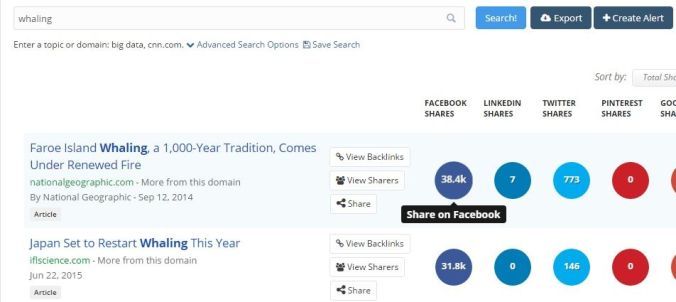

Leave a Reply