WooMultistore: A WooCommerce Multistore Plugin

Managing a single WooCommerce store isn’t a cakewalk and talk about having to run multiple stores! It is a common practice today for online sellers to have multiple WooCommerce websites to sell a diverse array of products.
If you have multiple WordPress WooCommerce stores or manage a network of stores, then you must be aware of what a nightmare it is to run all your stores in-sync. Handling stocks across two WooCommerce stores or more, maintaining stock statuses and SKU’s on each standalone site, synchronizing coupons and vouchers between stores, and a whole lot more can be overwhelming. Entrepreneurs who manage multiple WooCommerce stores live this horror every day. Not to mention if you also sell your products on Amazon or eBay, managing products there adds to the list of things to do that takes a lot of time.
The challenges are just 50X with each store. Aren’t they?
Staying on top of each of these can become a nightmare quickly if you don’t have the right system in place. You need to have an ideal plugin to support a multiscene- strategy that you envision. A plugin that easily syncs all your stock, products, and orders across to as many stores as needed.
We have reviewed WooMultistore, a plugin that will help you manage multiple stores in WooCommerce (and soon it will have product and order sync to Amazon and eBay too!). In this article we have tried to give you a hands-on look at some of its key features. But first let’s understand why you may need multiple stores.
Let’s dig in…
Why do businesses opt for multiple online stores?
When an online business comes to force, businesses usually take a one-size-fits-all approach, where a website will cater to all the needs of the customer with just one store. This may sound convenient but the vendors may lose potential customers. While managing just one site the strategy may not work for all the products or for all the target customers. Businesses will miss out on sales if they don’t cater to different segments.
There can be a multitude of reasons where you may need to have multiple web stores. Let’s presume you have a diverse set of audiences you want to sell to, in that case, it may not be a good idea to have a plethora of products from different categories added to one single website. This may not only confuse your audience about what exactly your web store sells, it will also confuse search engines like Google, Yahoo, and Bing which will eventually affect your search engine page ranking.
For example, if you have a WooCommerce online store that sells home furniture and decor then it might not be very wise to include clothing and fashion accessories as products to that online store. A viable option would be:
A: Create a network of subdomains, like http://fashion.example.com, or directories, like http://www.example.com/fashion/
B: Have a separate domain for each website altogether.
If the eCommerce brands decide to create multiple stores, each tailored to a specific group, they have a better chance of expanding their reach. But how to create a WooCommerce multistore network?
How to create a WooCommerce multistore network?
A WooCommerce Multistore network can be created in two ways-
Via WordPress multisite install where all the stores will be part of one hosting service.
Via standalone installs, where all the multi-stores can have their own web hosting
WordPress multisite comes with a lot of disadvantages. For example, You can’t install a plugin on any single site inside the network. The plugin can only be installed by the administrator which will be available for all the sites. Once the plugin is deleted, it gets removed for all the sites. On top of that, you might dabble with,
- Admin work
- Marketing activities
- Customer support
- Decision making and strategizing
- Order management
But that sounds like a LOT of work! Nowadays owners just want their website to be up and running. So how will a multistore survive? The answer is simple- WooMultistore.
What is Woomultistore and how can it help?

WooMutistore is a WooCommerce Multistore plugin that will let you sync products across various Woocommerce websites. WooCommerce owners want to run a multi-store where they sell various products but they may find it hard to keep track of the stock. WooMultistore automatically updates the stock number whenever there is a change in the quantity of a product. This way you can just prevent the purchase of a product if the last piece was sold on any other of your website.
With this plugin, all your product data be it price or description change can be synced to all of your stores. This makes it possible to have different descriptions and pricing on different online stores, making it a better strategy to target various segments. Speaking of segments, WooMutistore makes it easy to target the customers that are segmented based on geography. You can serve various locations in the world as each store can have different languages, currency, or payment options.
If you ever want the same product on multiple sites with the exact features and pricing, all you have to do is assign the product to each store with a simple click. The products can be assigned to each store in bulk and there is no need to take individual action for each site. Let’s go through some of the features of this WooCommerce Multistore pluginin detail…
Important Links
Features of WooMultistore
- Sync stock between stores
This feature is kind of an automatic process. As the order starts rolling in, all your website’s stock will automatically get synced and the status will be displayed across your websites. You can also change it manually if you wish to.
- Syncing product between store
With WooCommerce Multistore plugin you have the option to control how to sync or what product to sync between stores. If you wish to edit an individual product you will find a Multistore box that lets you choose:
- Publish products on any site within your network.
- Choose to toggle products on and off.
- Manage how to sync the changes.

In the settings section, you can edit each detail of the product that you want to sync. You can sync a different description, price and numerous other data to each website. From a SEO aspect, this is also great, because using slightly different titles, descriptions, or prices, you can get Google to list you several times in the same SERP for the same product.

3. Syncing coupons between store
Imagine trying to run a deal or a discount on all the ten (assuming!) stores you have. Offering a discount gives you a huge boost in sales and widens the reach, sure, but are you aware of the endless work that is put in to get it up and going? From updating the content/description on each website to designing sales banners, and most of all updating the coupon code on each website.
There would be no point in running a sale if you don’t have a coupon code to validate it. With WooMultistore one thing you could be sure of is that your coupon will be automatically synced to all your stores after you make it live. And obviously, you’ll be able to edit the settings if you do not want the coupon to show in a particular store.
4. Manage orders from one dashboard
With WooMultistore you can manage all the orders from all the stores right from the Networks Tab on your dashboard. This makes managing the order across all the stores much easier.
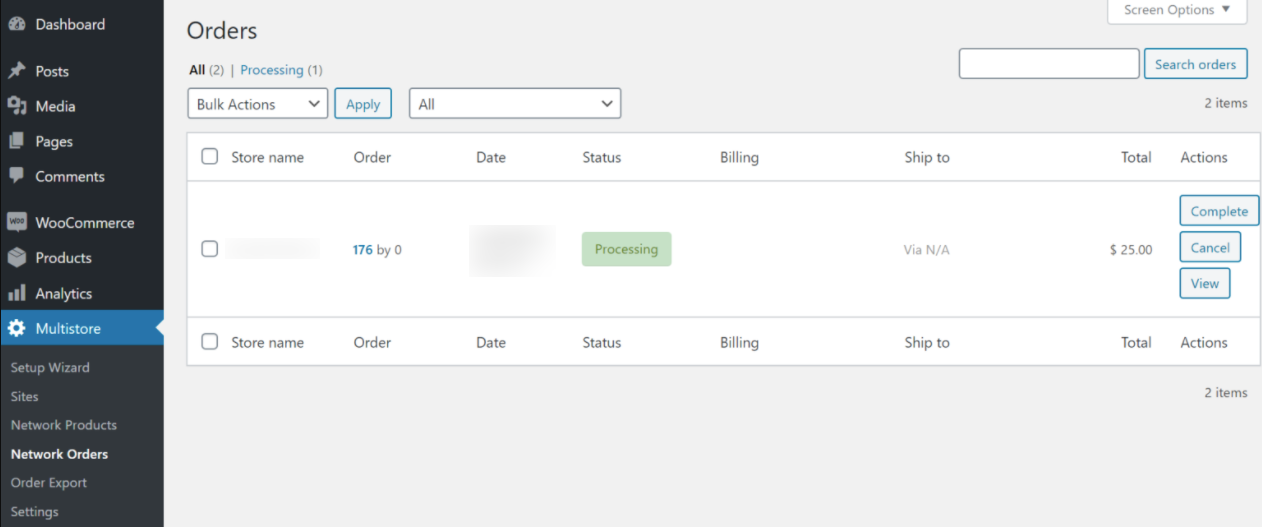
When you click on a particular order, you’ll find the dashboard of the child store. You can export these orders if you wish to from the “order export” tab.
5. Order Export
The Order export feature enables you to export all the orders and download them as order files. The expert features are totally customizable. You can choose the fields that you want to export, and this includes:
- Format of the file
- Order dates and status
- Site filter (whether you want to select all the store or a particular one)
- Export fields (select desired fields and sort them by dragging and dropping before export)

Pricing
WooMutistore is a premium plugin with two licensing options:

Single Network: $199
Five Network: $299
Our Verdict
Our expert gave a solid 4.75 out of 5 to WooMultistore in their review. Here are the details of the parameters –
| Features | 4/5 |
| Ease of Use | 5/5 |
| Support | 5/5 |
| Documentation | 5/5 |
| Value for money | 5/5 |
| Overall | 4.75/5 |
WooMultistore leverages your multi-store eCommerce approach, by dividing your offerings into niche shops designed to showcase individual products or brands. Its features enable more visibility to each brand or product while improving the customer experience.
The most amazing feature that I found was the ability for each store to have a different language, currency, or payment option. WooMultistore gives you a unique product management solution to easily evaluate your inventory.


AWESOME BLOG