How to Add Terms and Conditions To Your WordPress Website

Do you want to create a terms and conditions legal page for your WordPress website?
Operating a website requires a set of guidelines and rules that govern the relationship between the website owner and its users.
There are several important legal pages that need attention before you run a website. One such essential legal page is the Terms and Conditions page.
Terms and conditions serve as the legal framework that outlines the rules and expectations for anyone who visits or uses your website.
In this article, we’ll explore why a well-crafted T&C is essential for your website and how the WP Legal Pages plugin can help you create an effective terms and conditions legal page.
Table of contents
What are the Terms and Conditions?
Terms and conditions, often referred to as T&C or Terms of Service, are like the guidelines for using a product, service, or website.
They’re essentially a legal agreement between the provider (like a company or website owner) and the user that outlines the rules, responsibilities, and expectations for using that service. Think of them as the deal terms between you and your user.
Importance of Terms and Conditions
Terms and conditions are an integral part of a website. They act as a contract between you and your user.
Now, we’ll look into a detailed description of why the terms and conditions page is necessary.
1. Legal Protection
One of the primary reasons for having T&C on your website is to protect your legal interests. Well-drafted terms and conditions can help you set the rules for using your website, limit your liability, and define the legal jurisdiction in case of disputes. This legal protection is crucial for safeguarding your business and assets.
2. User Expectations
T&C defines the rules and guidelines users must follow when using your website. This ensures they know their rights and responsibilities, which helps in preventing misunderstandings and conflicts.
3. Privacy and Data Protection
In an era where data privacy is a top concern, T&Cs are critical for disclosing how you collect, store, and use user data. They also inform users about their rights regarding their personal information, fostering transparency and trust.
4. Compliance with Regulations
To operate a legitimate and trustworthy website, you must comply with various laws and regulations, such as the General Data Protection Regulation (GDPR) in Europe or the California Consumer Privacy Act (CCPA) in the United States. T&C helps you communicate your commitment to compliance and can include clauses that address these legal requirements.
Key Elements of a Terms and Conditions Page
The terms and conditions page usually contains important information that binds around the rules of the product or service, ensuring to fill the gap between you and your user.
Here are the key elements to look for when creating your terms and conditions page:
- Introduction: This part sets the stage and explains the purpose of the terms and conditions.
- Acceptance: It usually states that by using the service, your user agrees to abide by these terms.
- User Responsibilities: Outlines what users can and can’t do while using the service, like not engaging in illegal activities or violating copyrights.
- Data Storing of Users: Describes how users’ data is collected, stored, and used, often linking to the privacy policy.
- Termination: Details under what circumstances users’ access to the service can be terminated.
- Limitation of Liability: Clarifies what you are and are not responsible for, including any disclaimers about warranties.
- Contact Information: Provide your contact details if users have questions or concerns.
- Effective Date: States when the terms and conditions come into effect.
The Terms and Conditions page is a contract that helps users understand their rights and responsibilities when using a service or product. This ensures users use the service in a way that doesn’t violate any rules or regulations.
WP Legal Pages Plugin
Now that we understand the importance of T&C let’s explore how the WPLegalPages plugin can assist you in creating and managing an effective terms and conditions page for your website:
Templates and Customization: WP Legal Pages offers a wide range of professionally crafted templates that you can easily customize to fit your specific needs.
Legal Compliance: The plugin is regularly updated to ensure compliance with the latest legal regulations and standards. It can help you generate a T&C page that adheres to GDPR, CCPA, and other data protection laws, ensuring that your website complies with international regulations.
Accessibility: You can create a dedicated Terms and Conditions page on your website with just a few clicks. It also allows you to display links to your T&C in the footer or header of your site, increasing visibility and accessibility.
Multilingual Support: If your website serves a global audience, the plugin offers multilingual support, allowing you to provide T&C in multiple languages. This is essential for reaching a diverse user base.
Let’s now look at how to install the plugin.
How to Install and Activate WPLegalPages Plugin
To install the plugin, follow these simple steps:
Head over to your WordPress dashboard. Hover over Plugins and click on the Add New menu.
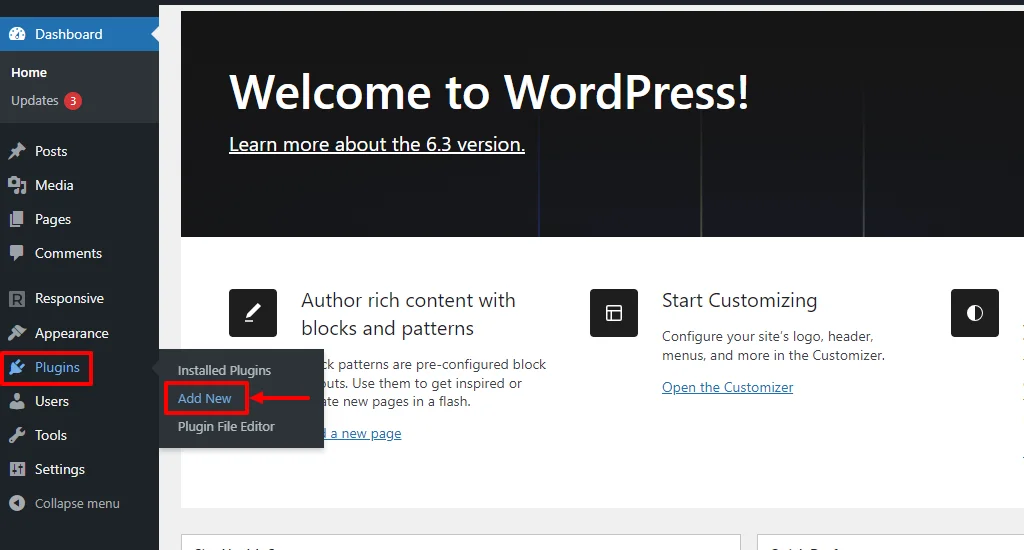
Search for Wplegalpages in the search bar above.
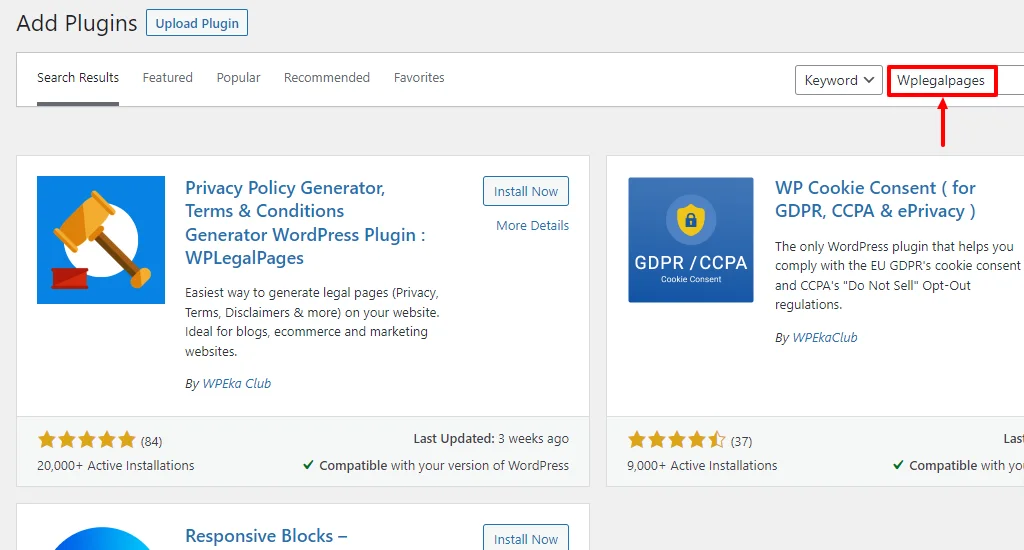
Click on the Install Now button.
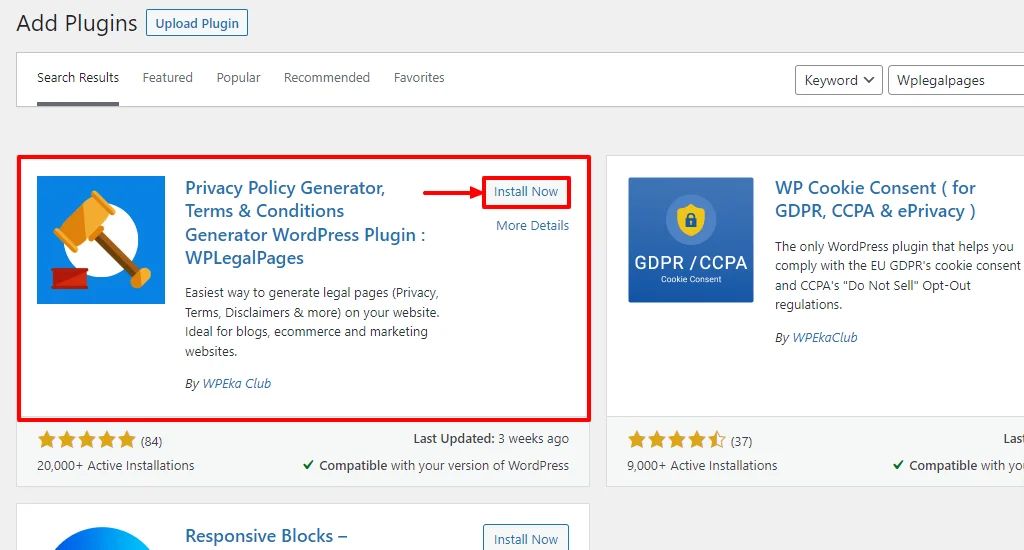
Next, click on the Activate button.
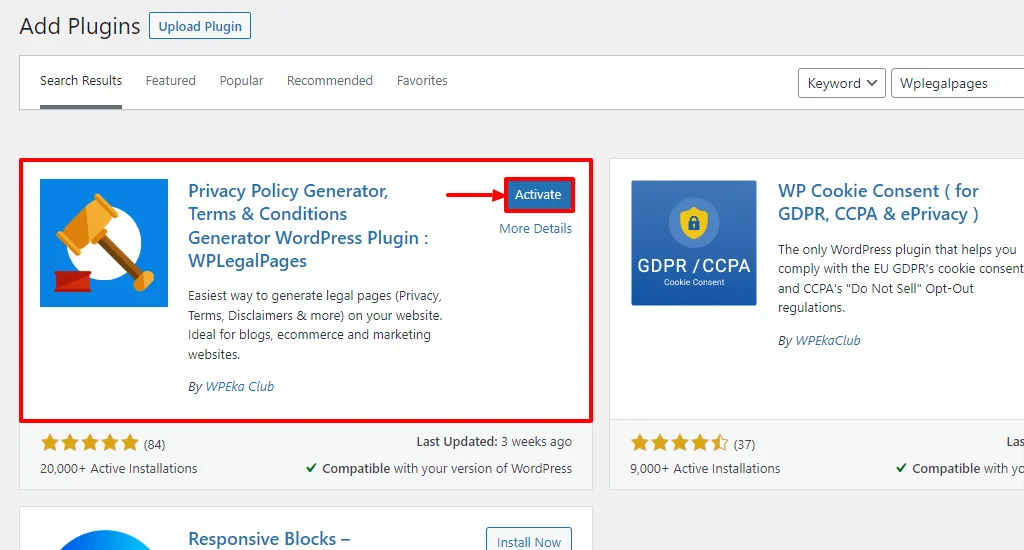
Next, accept the terms of use of the WPLegalPages plugin.
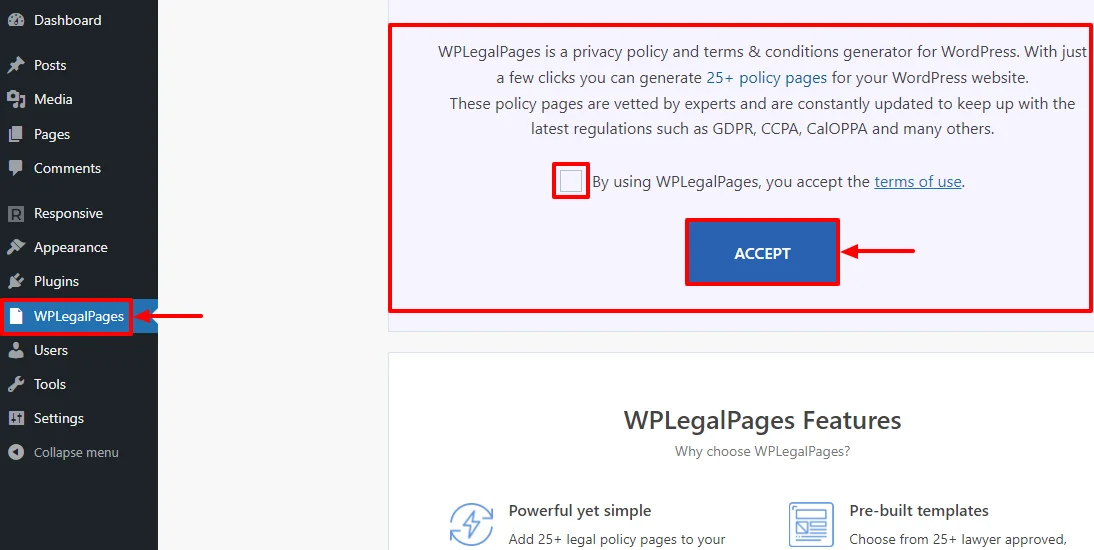
That’s it. You have successfully installed the WPLegalPages plugin. Next, you’ll need the plugin’s premium version to access the terms and conditions template.
To install the premium version of WPLegalPages, visit the product website and purchase the plugin. The premium plugin allows you to access 25+ legal page templates, including the terms and conditions template.
Once you’ve purchased, you’ll receive an email with the product zip file, API key, and Product ID.
Now, go back to WordPress and click on Add New Plugins. Next, click on the Upload Plugin button at the top and upload the zip file you’ve received. Once uploaded, click the Install Now button.

Click the Activate button.

After activating the pro plugin, select the Activate your License Key option. This will lead to a page where you must fill in the API key and Product ID.

Fill in the API key and Product ID you received in your email and click on the Save Changes button.

You’ve now completed the installation of the WPLegalPages Pro plugin. In the coming section, let’s look into creating a terms and conditions page using the WPLegalPages Pro plugin.
How to Create a Terms and Conditions Page using WPLegalPages Plugin
Follow these steps to create a terms and conditions page using the WPLegalPages plugin.
Head to the WordPress dashboard, navigate to WPLegalPages and click the Create Legal Page menu.
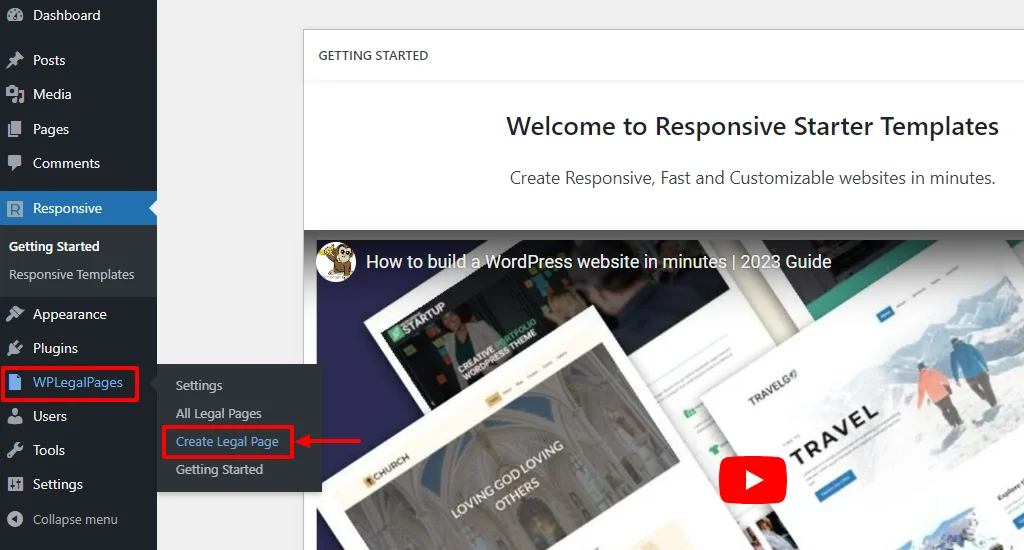
This will open the WPLegalPages wizard. From the WPLegalPages wizard, choose the terms and conditions template and click on the Create button.
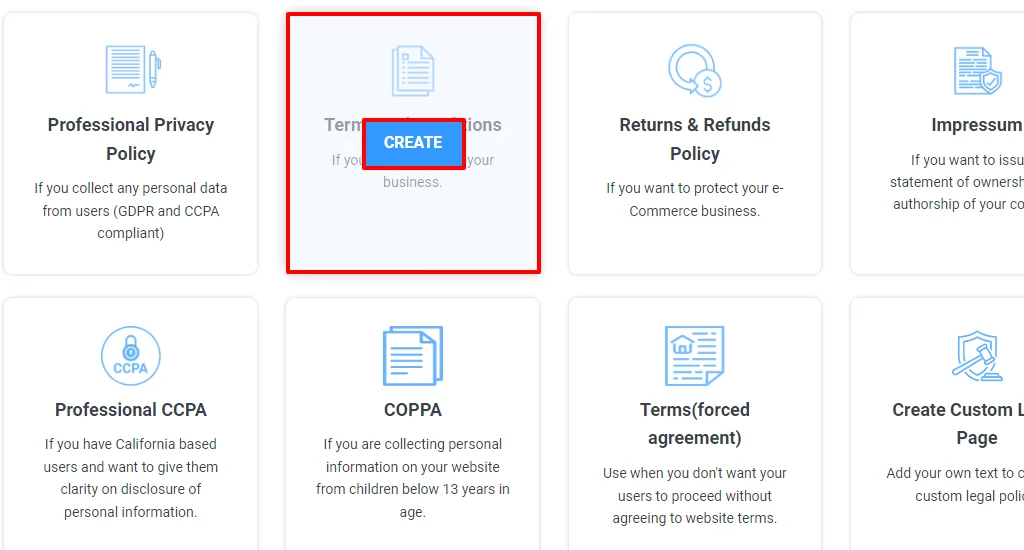
Next, fill in the Recommended Settings page fields and click the NEXT button.

Now, choose the appropriate sections for your page and fill in the details. Once done, click the Next button.

You can now check the preview of the terms and conditions page. Once reviewed, click on the Create and Edit button.

This will open the WordPress editor. Review all the details in the editor again and click the Publish button.

That’s it! You now have successfully created a terms and conditions page for your website.
Wrapping up
The terms and conditions page is a contract between you and your users. It contains all the rules and regulations the user must comply with to avoid breaching the company policies.
Having a terms and conditions page on your website is mandatory for any business. They legally protect your organization and establish trust with your users.
WP Legal Pages is a plugin that helps to create important legal pages for your website. Terms and conditions are one of its 25+ templates that you can use to make a terms and conditions page quickly.
When creating any legal page with the WPLegalPages plugin, the best part is it complies with laws such as GDPR, CCPA, and much more.
If you’ve liked reading this article, check out our other engaging articles:
- Essential Legal Pages for Websites: A Comprehensive Guide
- How To Generate Disclaimer Pages For Your WordPress Website
- How To Add WooCommerce Refund Policy Using WP Legal Pages
Want to create more legal pages for your website? Grab the WPLegalPages plugin now!


Leave a Reply