How To Add WooCommerce Refund Policy Using WP Legal Pages

Can you afford not to have a well-defined WooCommerce refund policy on your website?
Managing WooCommerce’s refund policy is one of your primary duties if you run an online business. If a customer is dissatisfied with the performance of a good or service, they want to know if they can get a refund.
Setting out your return policy will make customers more likely to trust you. Whether it’s a shipment or return & refund policy, many businesses need help to include the proper procedures in their Woocommerce store.
However, many website owners need help creating a solid eCommerce refund policy. You’ve come to the right place if you’re having trouble planning a WooCommerce refund policy.
A step-by-step tutorial on how to design a WooCommerce return policy is available in this article. Read the article to learn how to add your WooCommerce refund policy in simple steps.
Table of contents
Why You Need a Refund Policy
A WooCommerce refund policy is crucial for your online store for several reasons, as mentioned below:

Build Customer Trust
- When a customer accesses your website or app, they expect to see a clear Return and Refund Policy that outlines the rules of your store.
- Your company’s prominently stated return policies make customers feel more secure and more likely to trust it.
- If a customer can’t locate your return and refund policy, they can start to doubt your business and decide to shop elsewhere because it will be difficult to return an item if needed.
Increase Sales and Attract New Customers
- You might not have imagined including a return and refund policy in your marketing plan. Including it will boost sales, and many customers genuinely look for it.
- Many people view the return and refund policy as a guarantee that the goods will be good or they can get their money back if it is not.
- The supplier must believe that their goods are of high quality because they make it evident that the client can request a return.
Manage Customer Expectations
- Customers will be able to find out all the details they need before making a purchase, including the period for returns and exchanges and whether there are any restocking fees.
- If you run a jewelry store, your return policy will require items in their original packaging and exclude earring returns for hygiene reasons.
- You can manage customer expectations and avoid arguments over whether it’s OK for them to return a pair of used earrings.
Legal Requirements and E-commerce Regulations
- Even though there are no federal regulations requiring a return and refund policy, there are several state laws that, under certain conditions, require firms to have one.
- For instance, even if you don’t give refunds, several states need you to maintain a privacy policy. According to Florida state law, businesses that don’t accept refunds must prominently display a no refund sign.
- Any non-compliant company will have to provide a full refund to any customer returning an unused product with a valid receipt within seven days of the purchase, as state law mandates.
Help Stop Fraudulent Returns
- With an appropriate WooCommerce returns and refund policy, accepting returns may make it easier to prevent fraudulent returns.
- Use your policy to inform clients that you keep track of returns, which might discourage dishonest clients from making repeated returns. The intention is to deter people who always meant to return the item, not to punish or deter honest customers from requesting returns.
- For instance, a dishonest customer might purchase an outfit for an occasion, wear it, and then try to return the used outfit to the retailer where they bought it.
Meet WP Legal Pages: Your Refund Policy Solution
Now that you’ve learned why you need a refund policy for your eCommerce store let’s delve into the practical aspect of creating one.
Creating a refund policy might sound like a daunting task, especially if you’re not well-versed in legal jargon. However, there’s a solution that can simplify this process and save you valuable time: WP Legal Pages.
WP Legal Pages is a powerful WordPress plugin designed to help website owners easily generate comprehensive legal documents, including refund policies.
With WP Legal Pages, you don’t need to be a legal expert to create a professional and compliant refund policy. The plugin provides a user-friendly interface and guides you through the process step by step, making it accessible for everyone.
Some of it’s key features:
- Easy Install
- Guided Wizard to generate legal pages
- Easy to customize privacy policy pages
- Compliance Settings
- Support many contact form plugins
Installing and Activating WP Legal Pages
We’ll help you through setting up WP Legal Pages free and pro version.
Open your WordPress dashboard. To install the plugin, Go to Plugins > Add New.
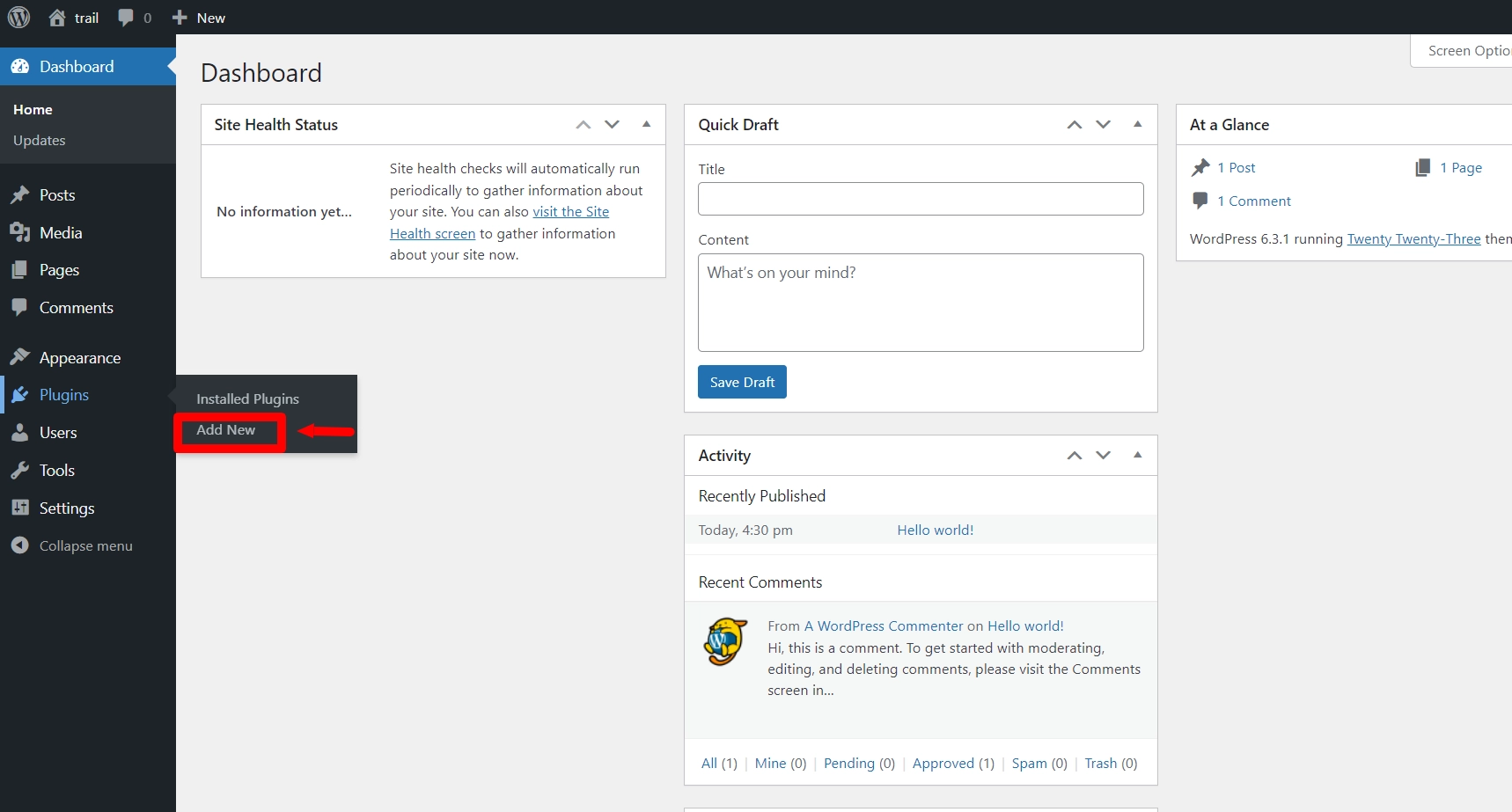
Type WP Legal Pages in the search bar.
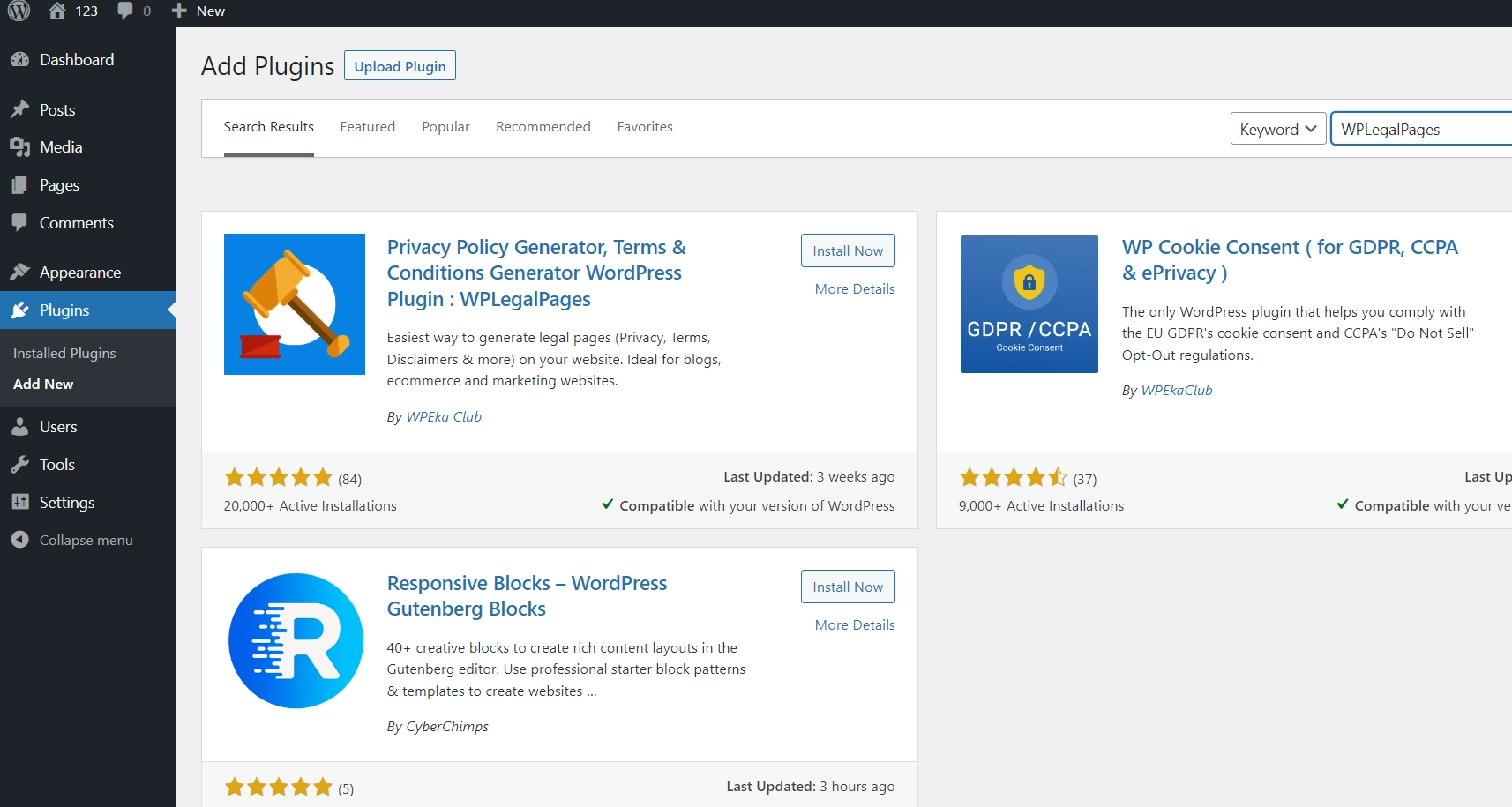
Click on the Install Now button.
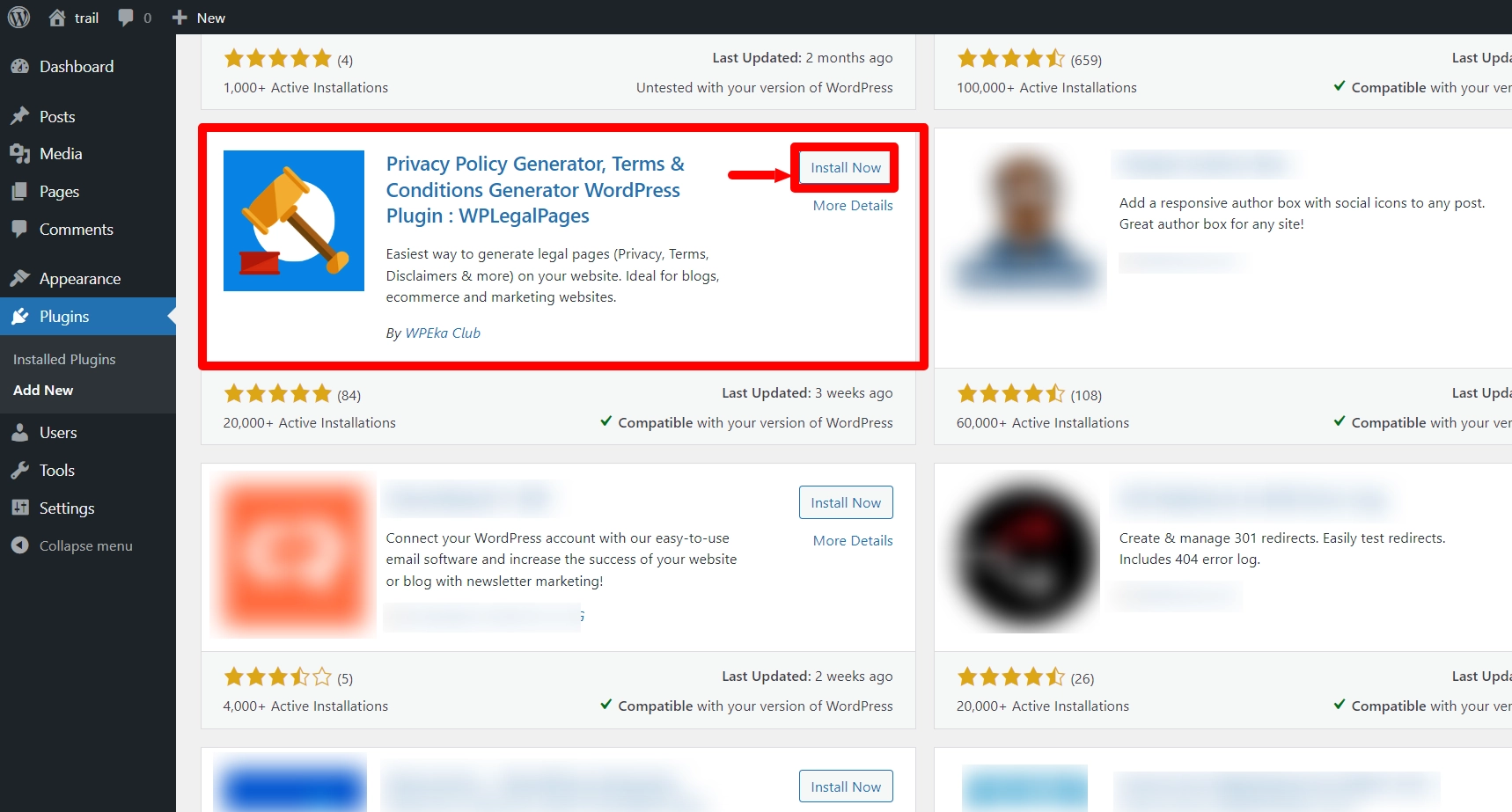
After installing the plugin, activate the plugin by clicking the Activate button.
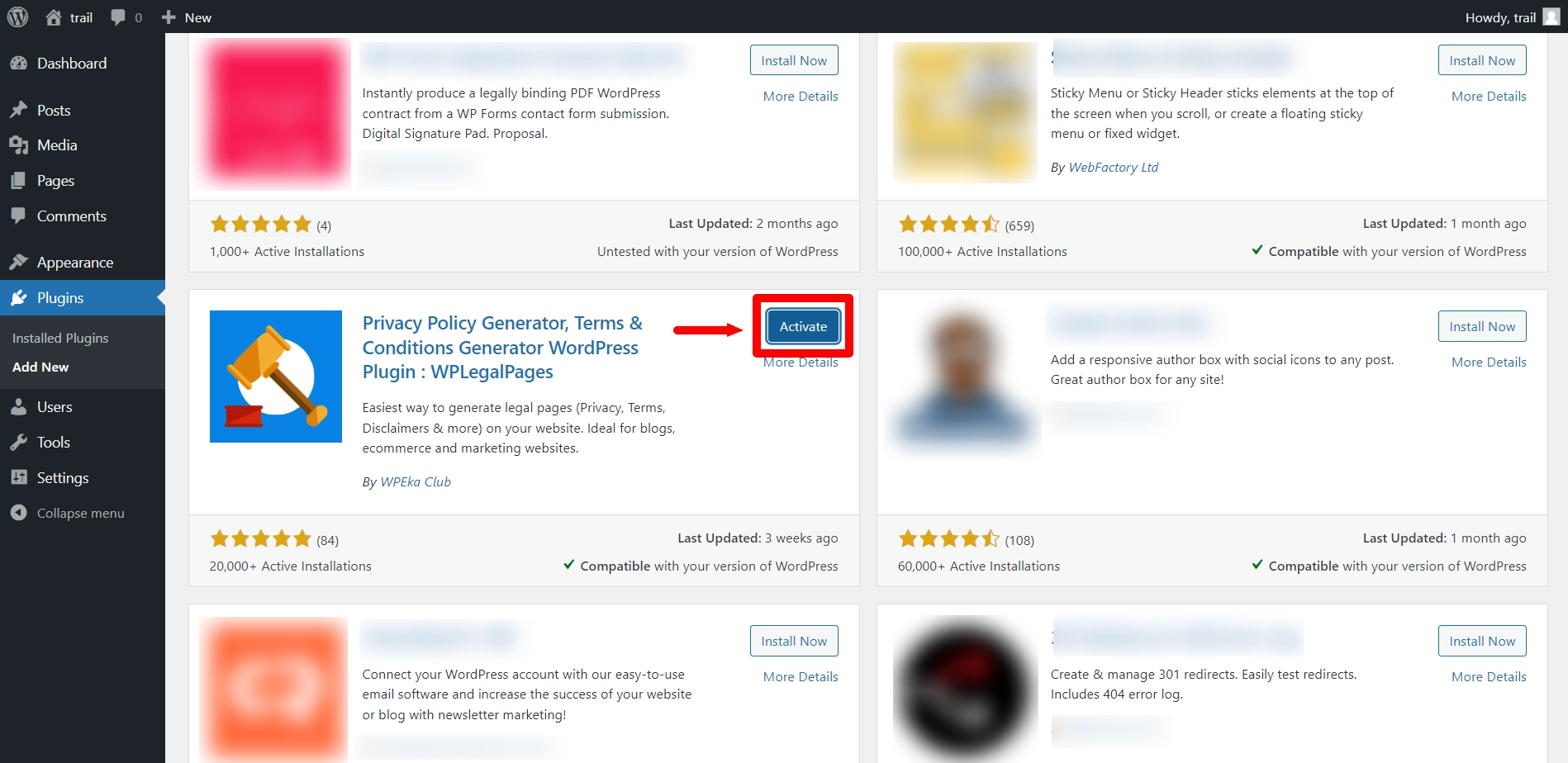
When activated, the WP Legal Pages plugin is shown in the Dashboard.
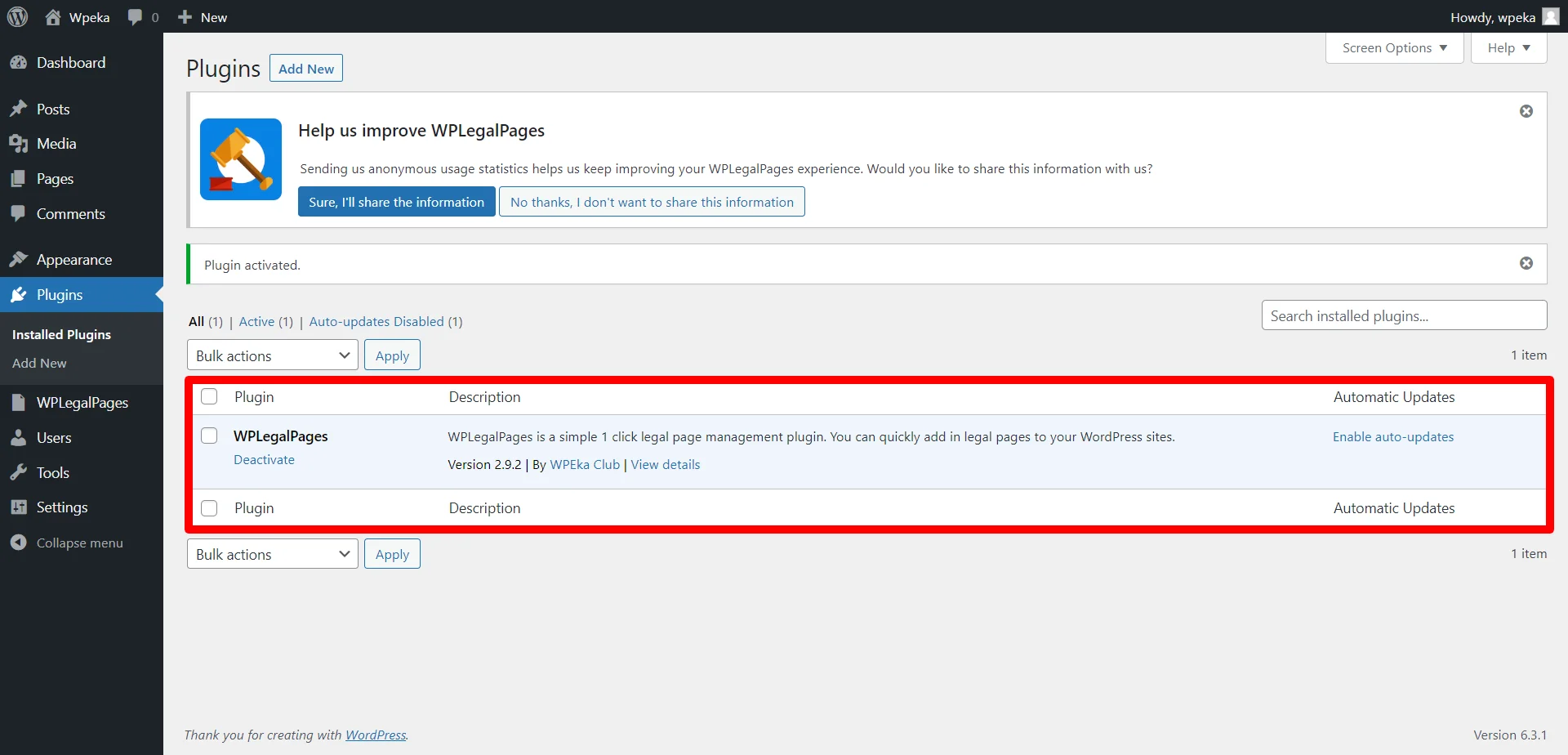
Note: You must install and activate the most recent version of the free WP Legal Pages plugin by the instructions listed above to activate the premium version. In addition, you would require the WP Legal Pages Pro plugin, API key, and Product ID.
Now, let’s see how to install the WP Legal Pages premium version.
Go to Plugins>Add new in the WordPress admin area.
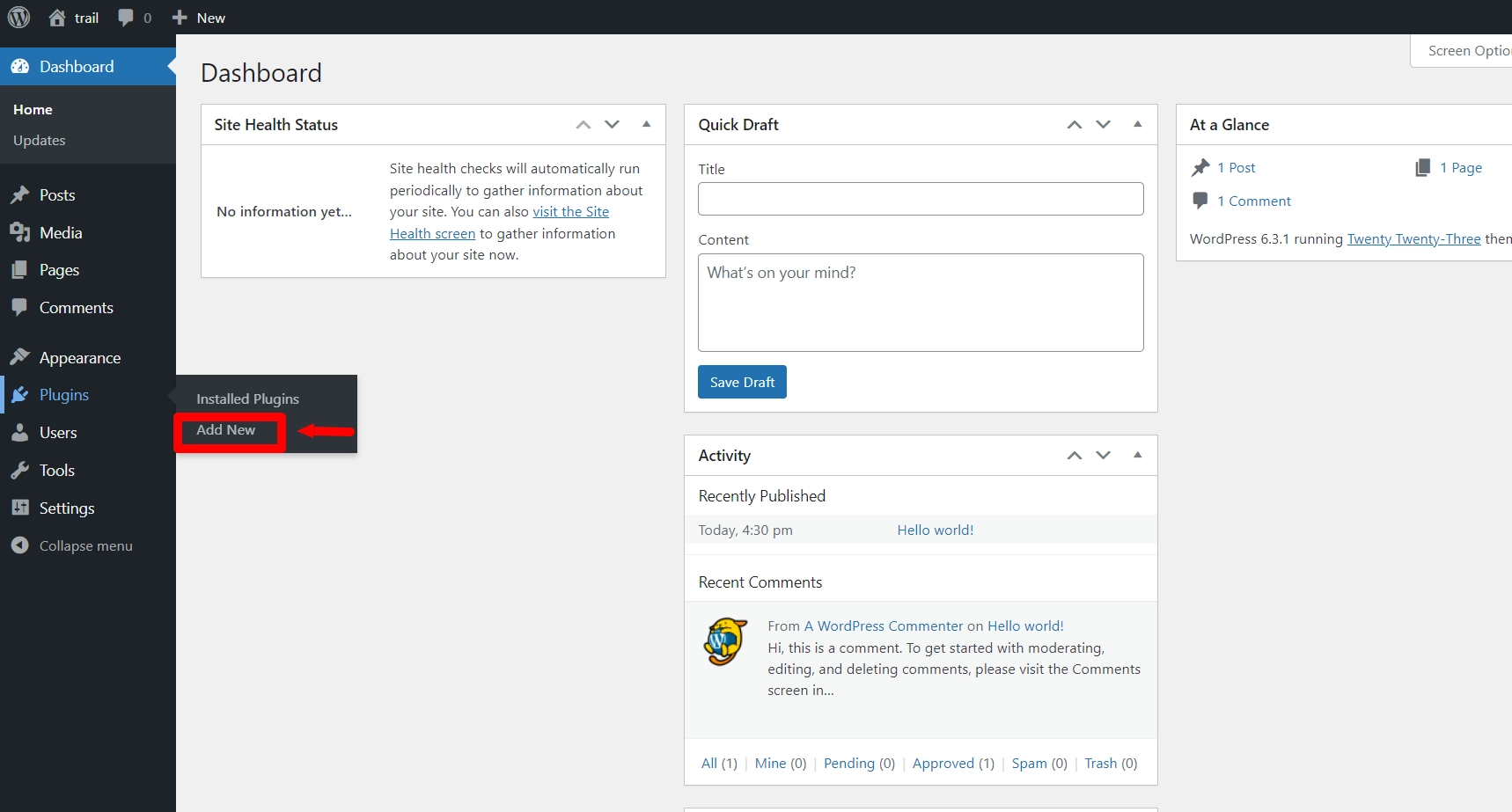
Click on the Upload Plugin button.
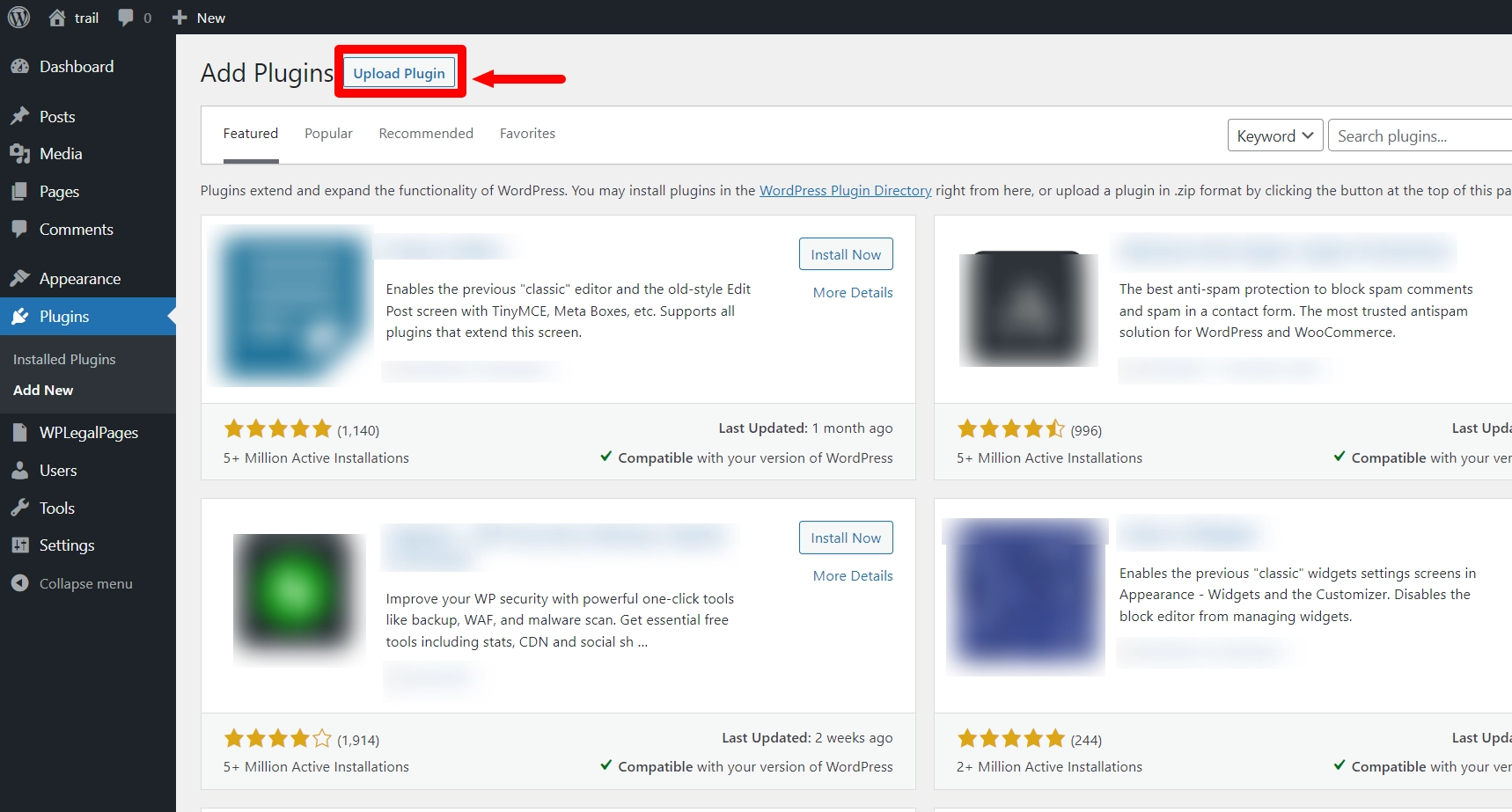
Upload the Pro version of the plugin that you received in your mail.
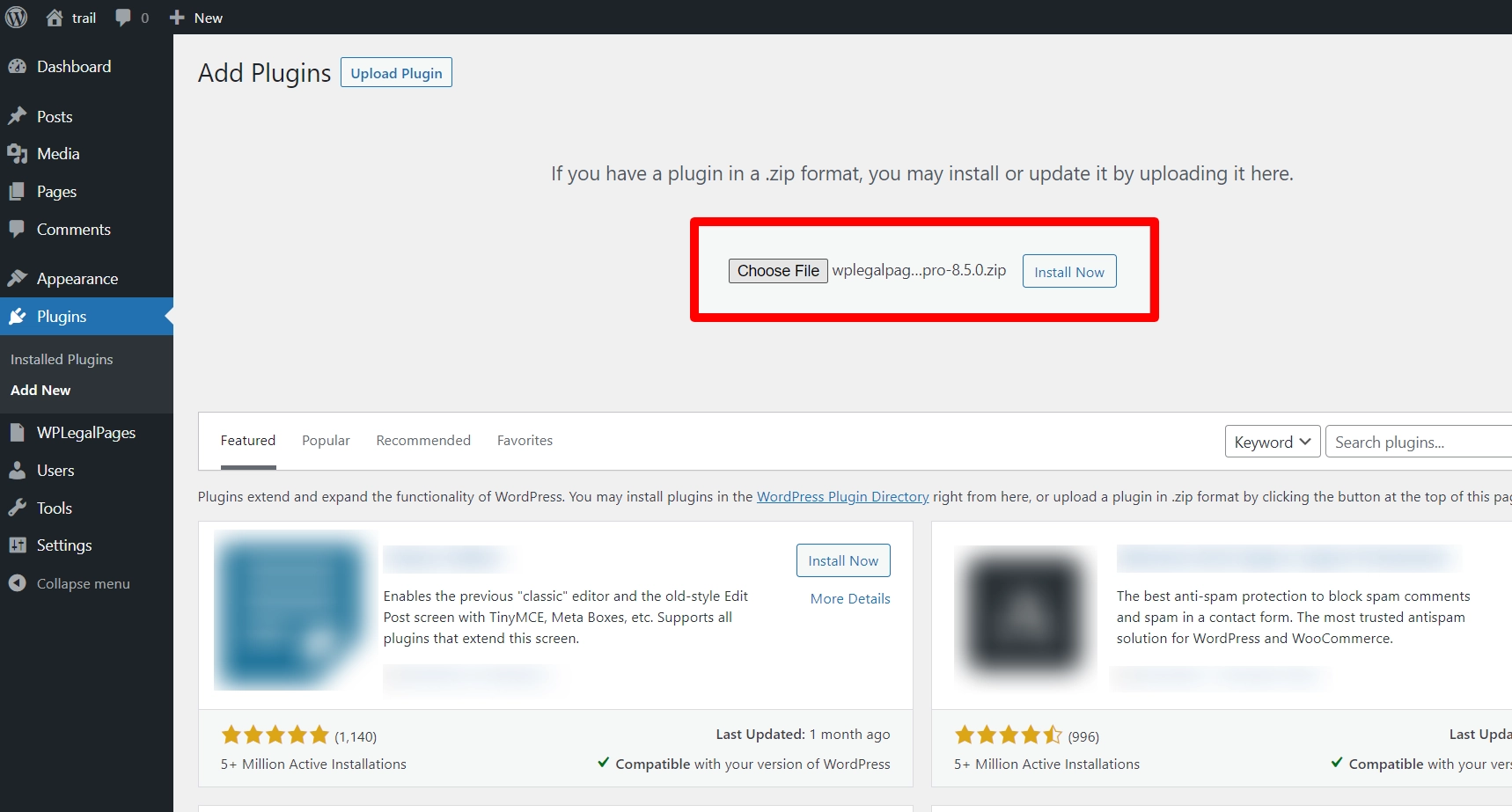
Install and Activate the plugin in WordPress.
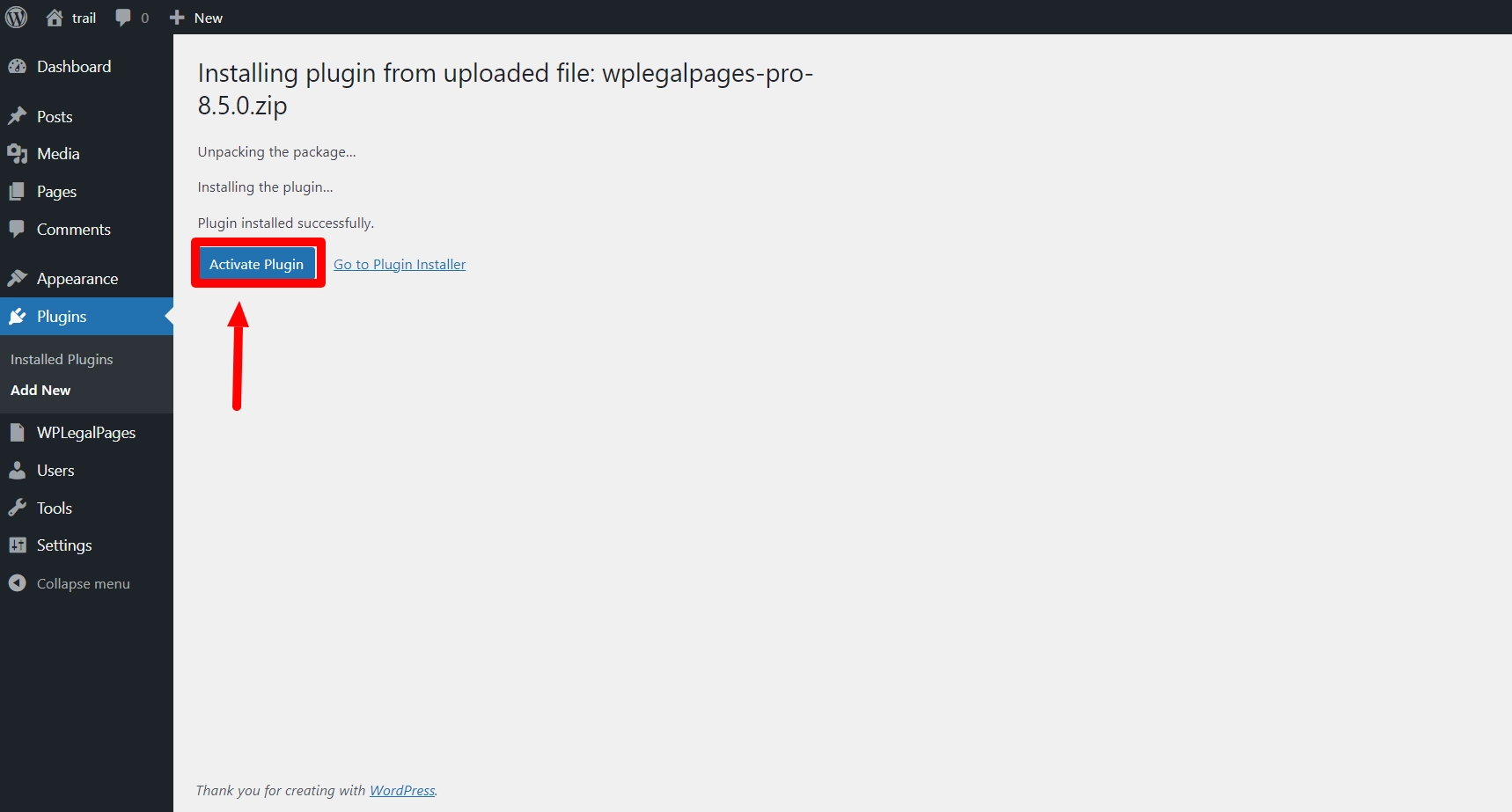
Next, click on the Activate your License Key button.
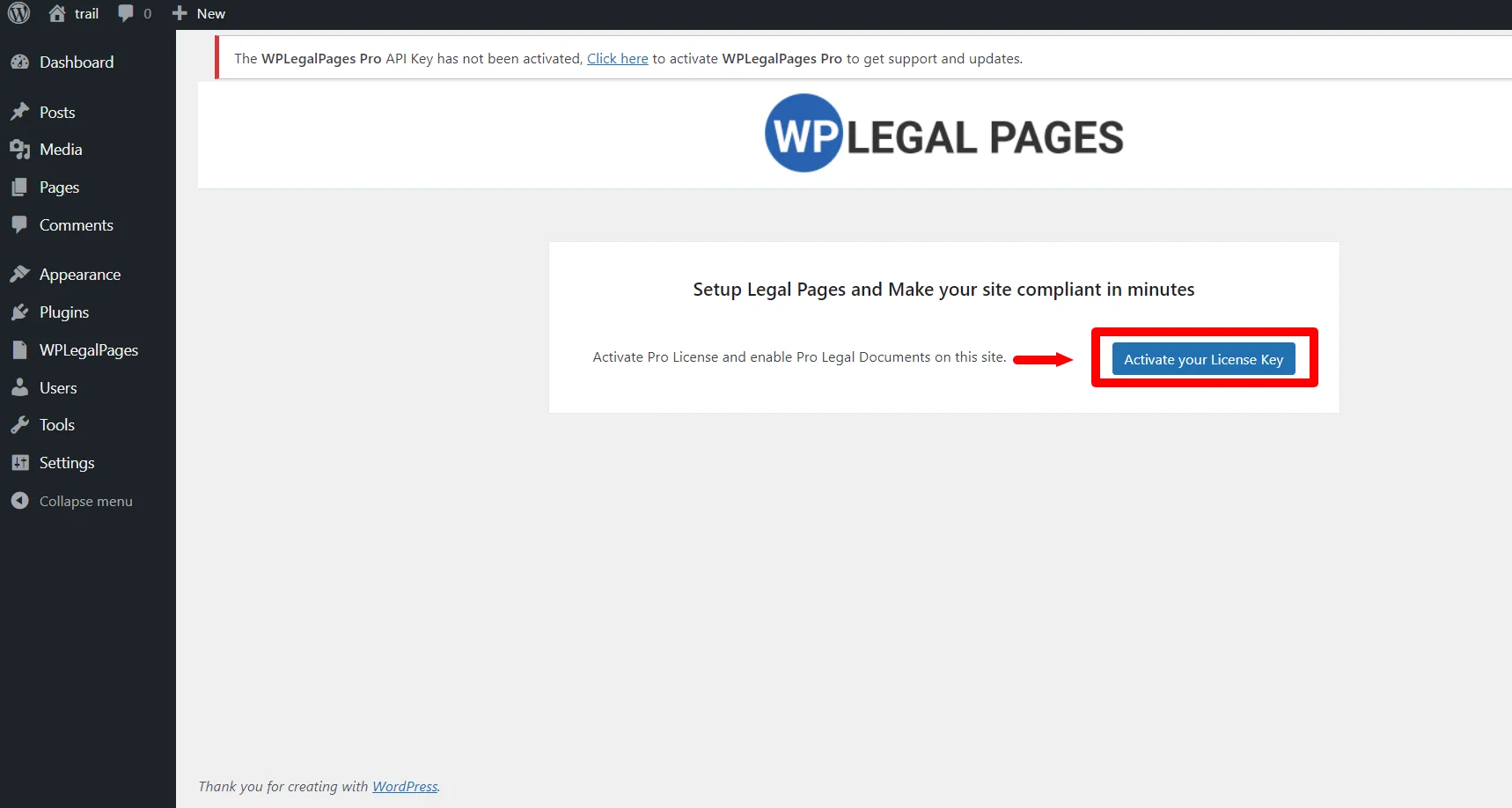
Enter the API key and Product ID you received in your email with the zipped files and click on save changes file.
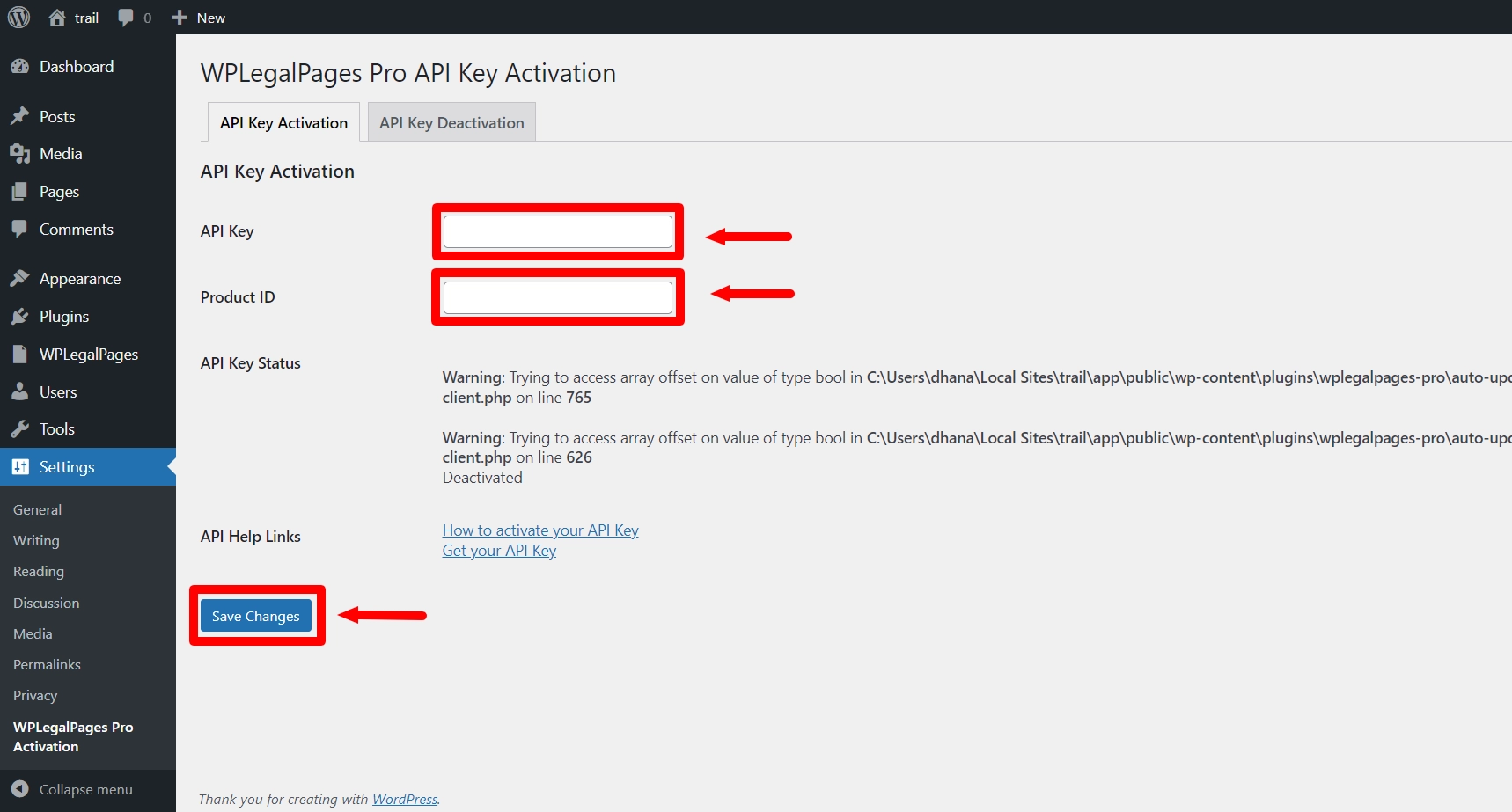
The plugin has now been activated and is ready for use. Let us learn how to configure the plugin by following the next steps.
Configure WP Legal Pages for Your Refund Policy
Now that you have activated the plugin accept the WP Legal Pages Terms of Use.
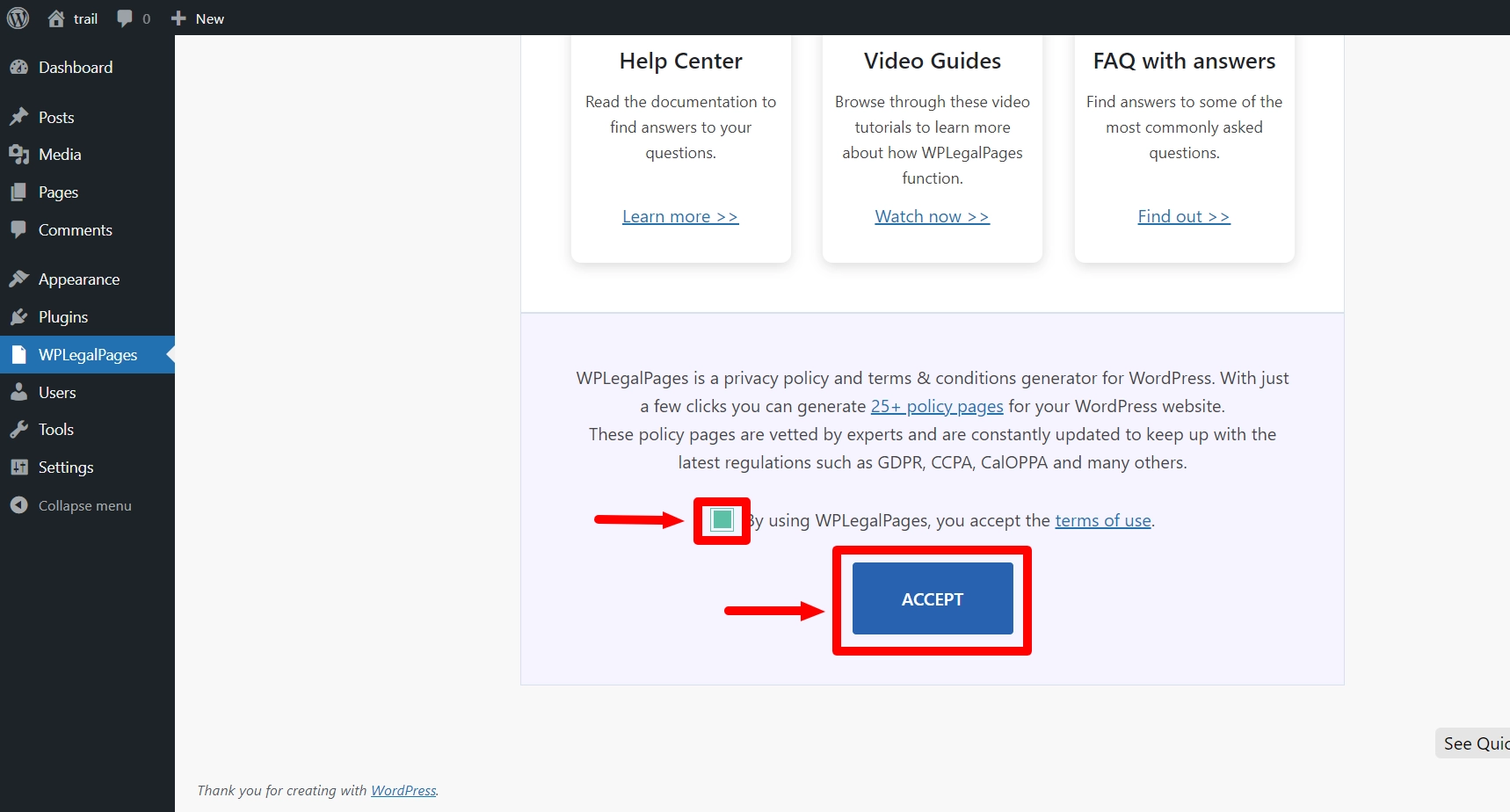
Access the Plugin Wizard. You must first launch the Wizard by clicking the Launch Wizard Button.
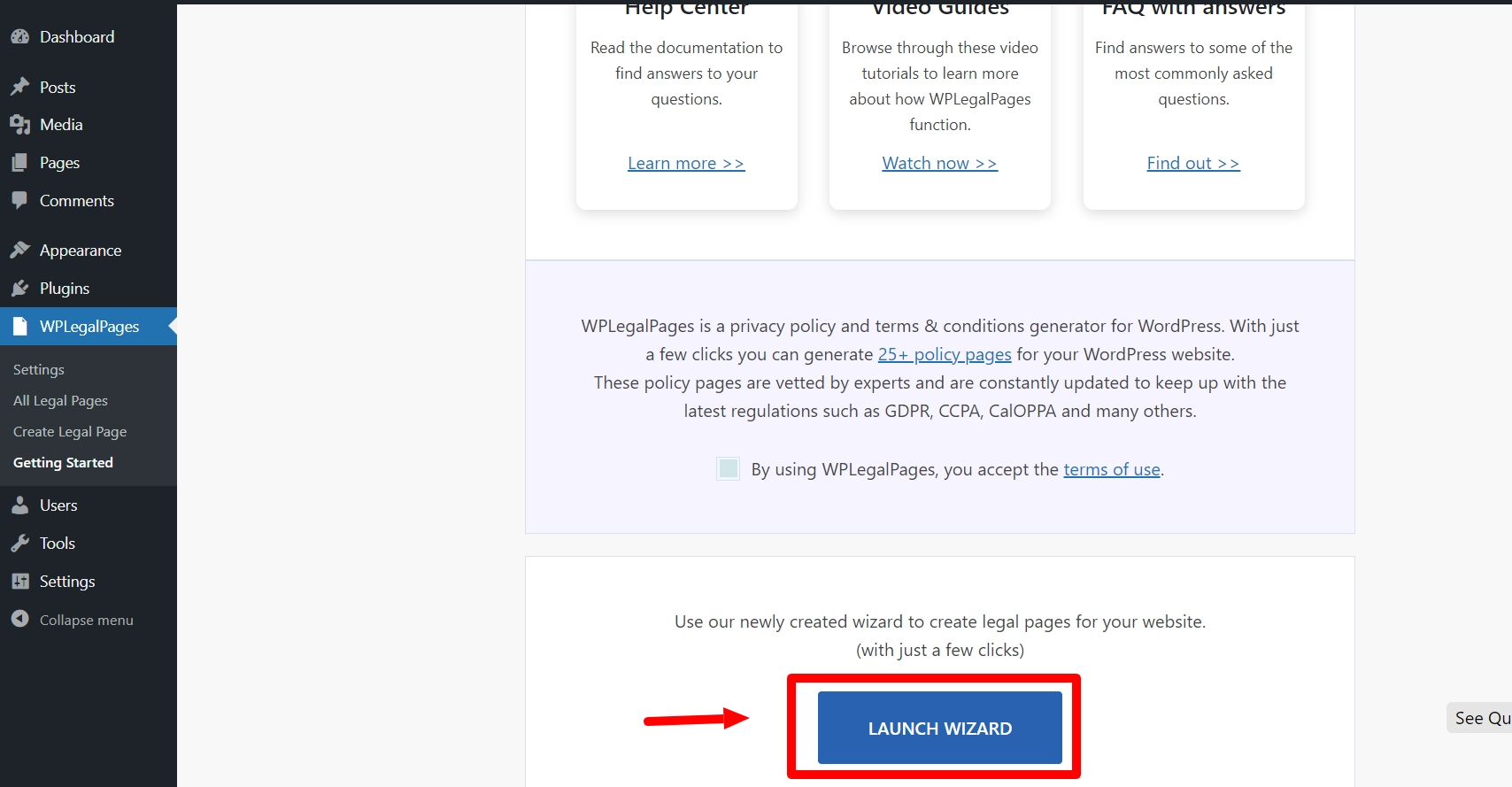
After launching the Wizard, you can see 25+ Legal Pages for your eCommerce website.
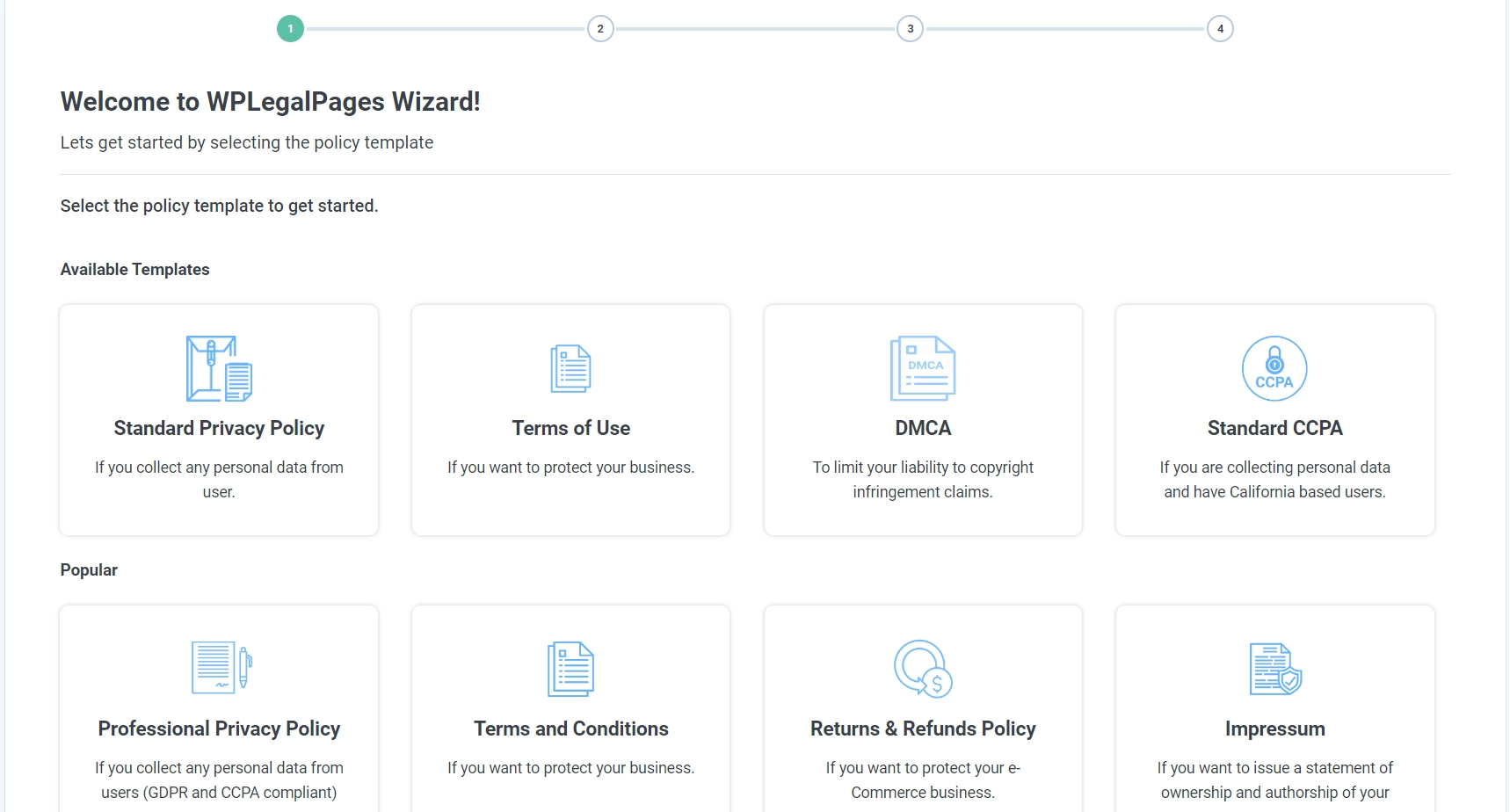
Click the Return and Refund Policy button to create a refund policy.
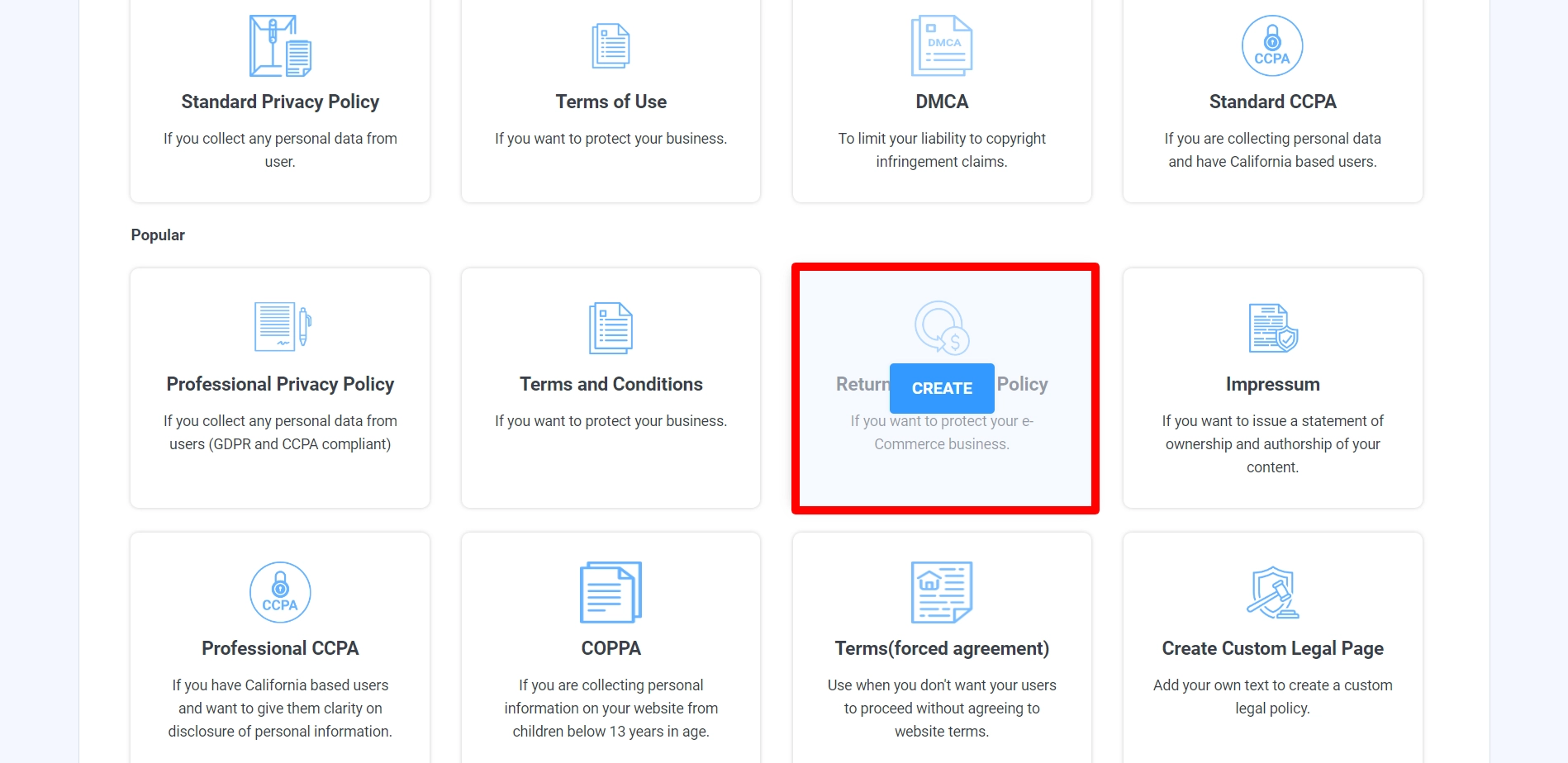
Fill in the following details to create a customized WooCommerce Return Policy.
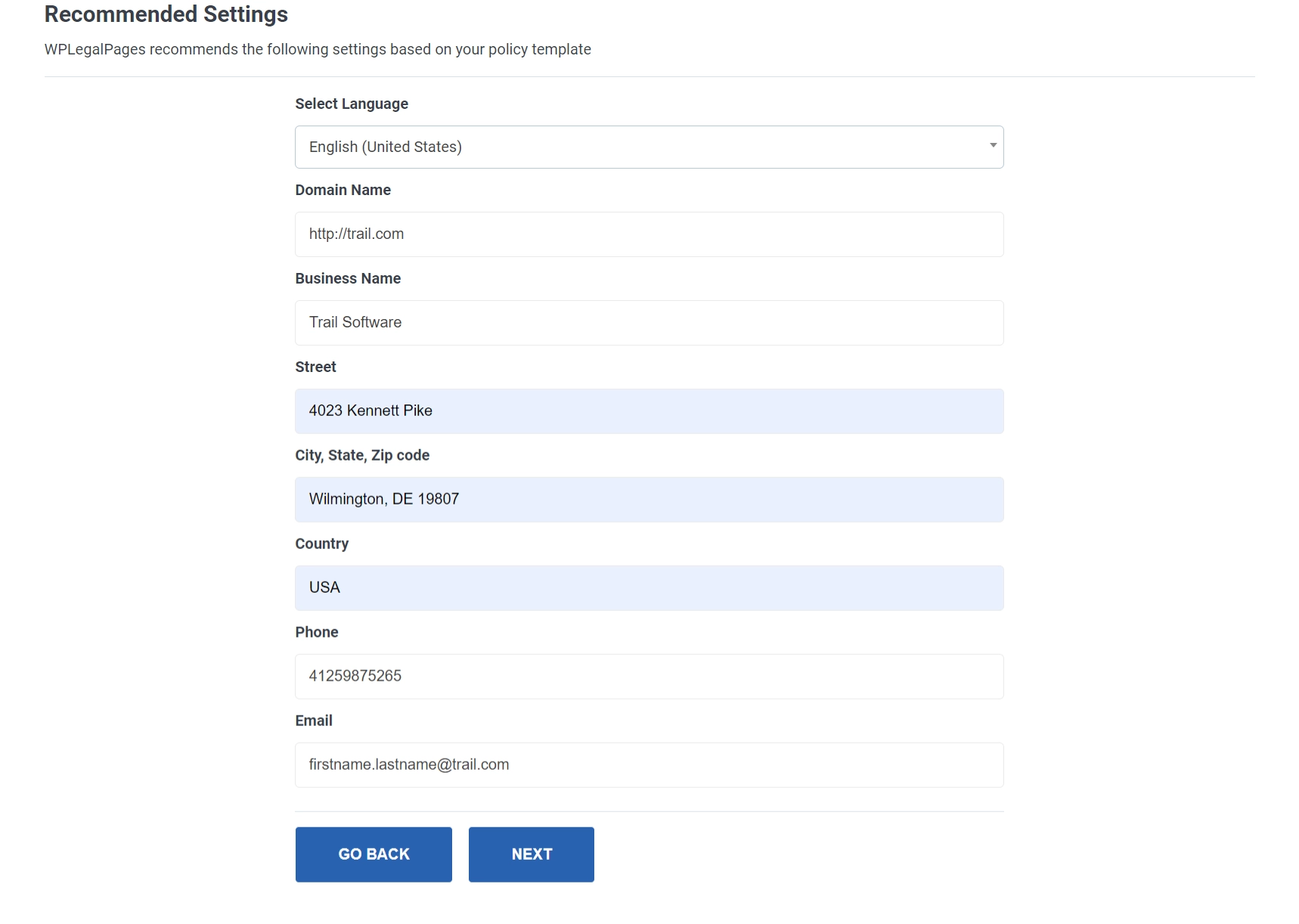
Now, choose the Appropriate Section for your refund policy.
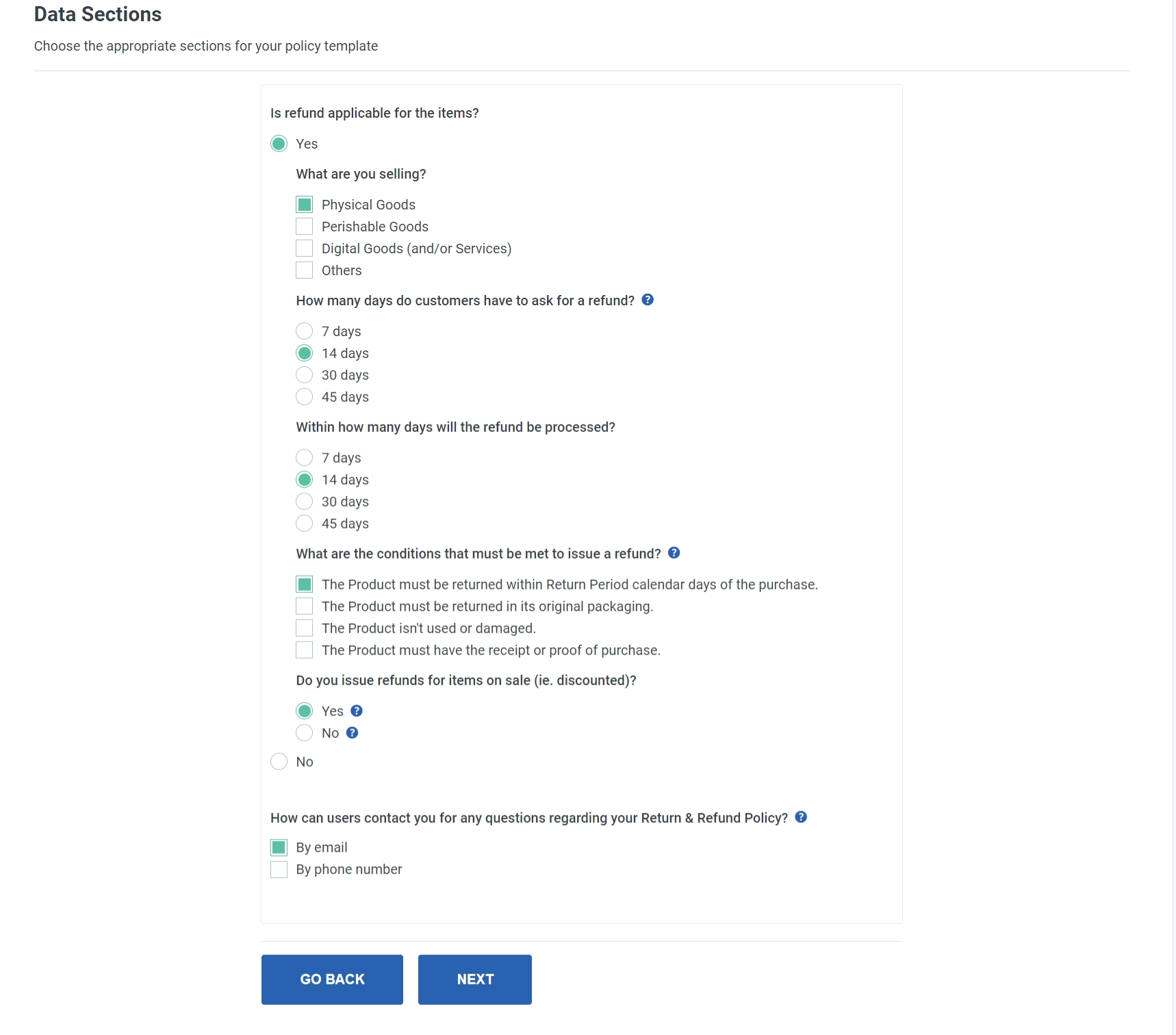
Now, click on the Next button to get on the Preview page of your refund policy template.
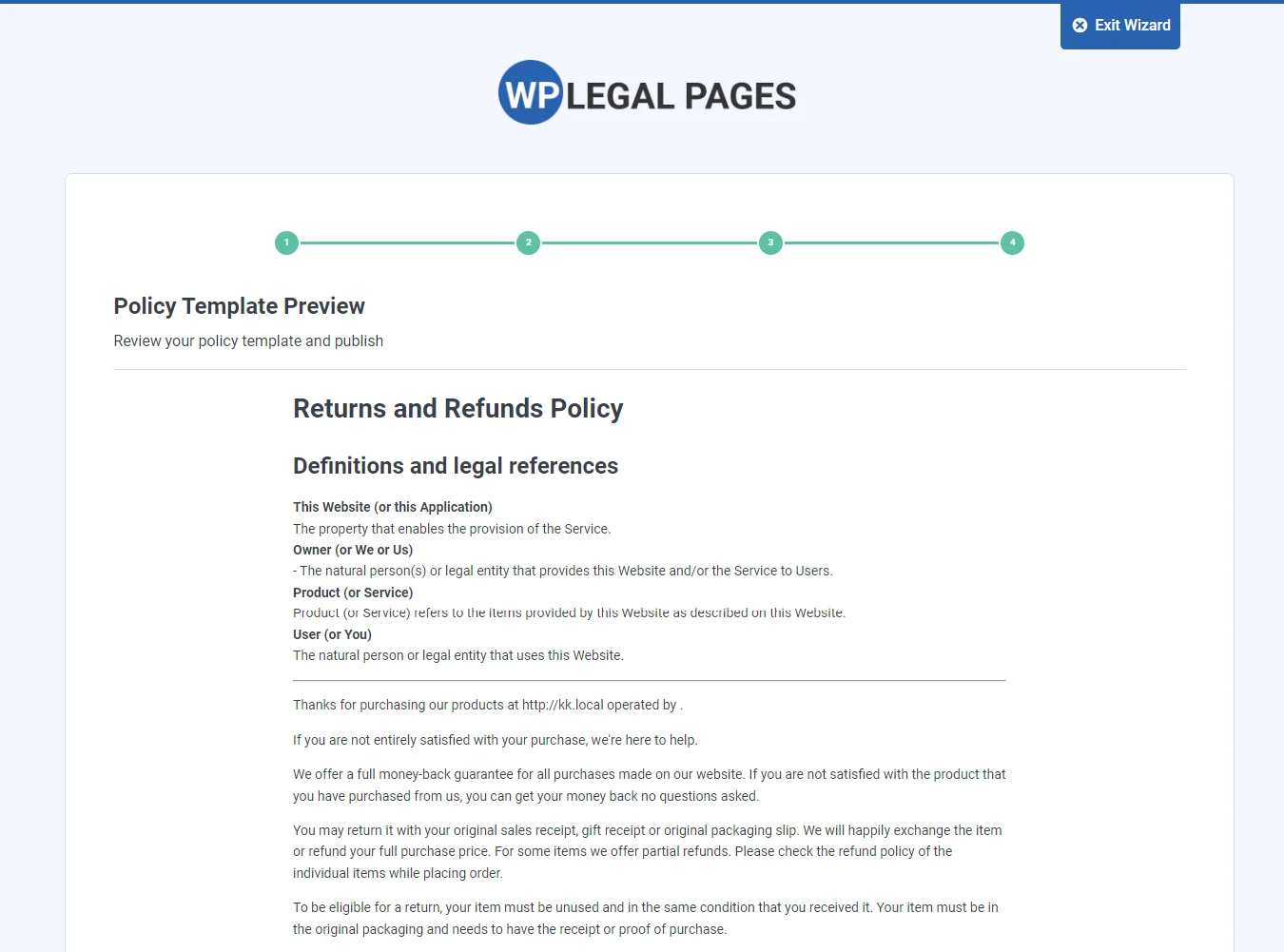
Preview and Publish Your Refund Policy
Now, it’s time to recheck your refund policy. Make necessary changes before publishing the refund policy on the website.
Next, click on the CREATE And EDIT button.
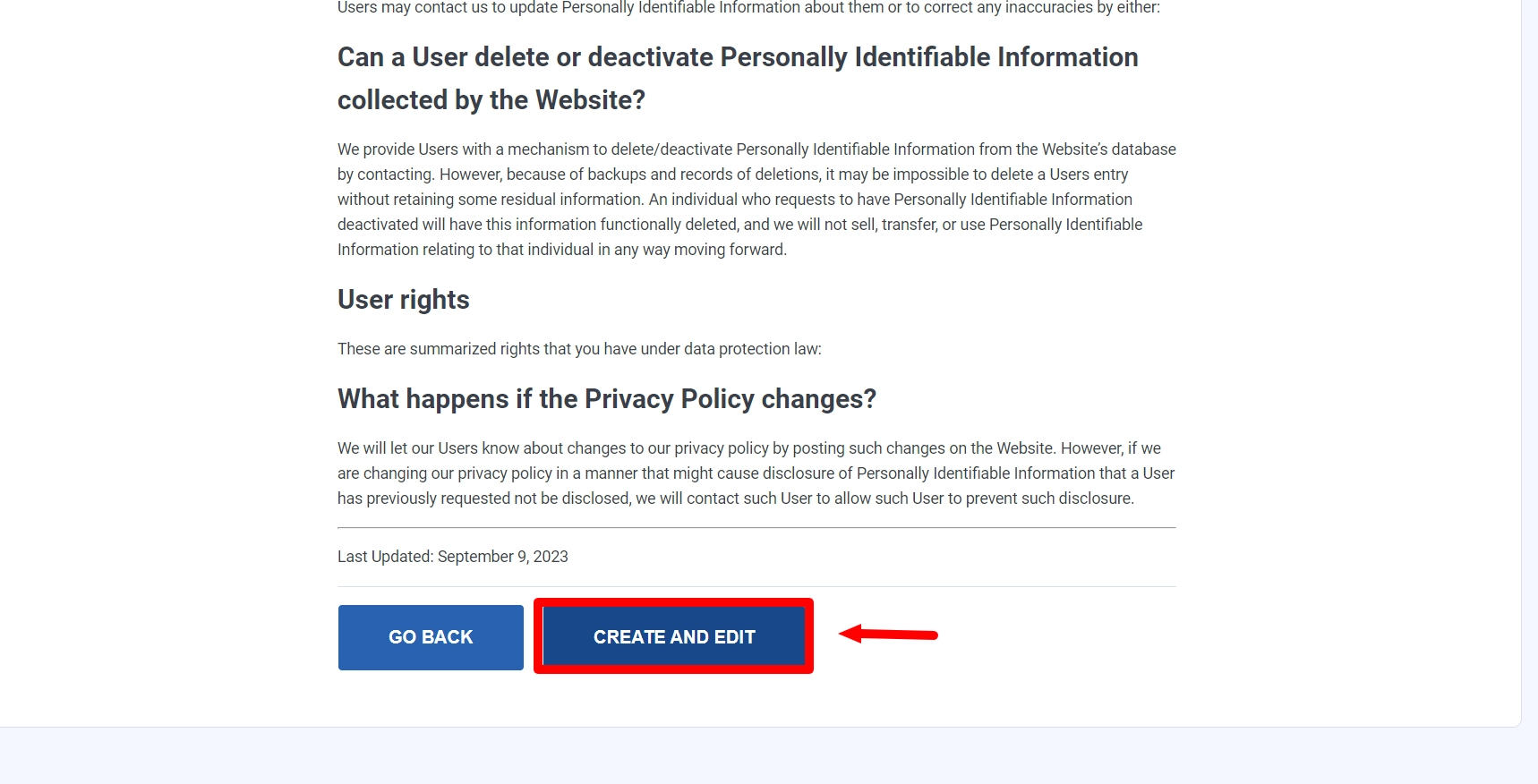
Review the WooCommerce refund policy you created and publish it on your website by clicking the Publish Button.
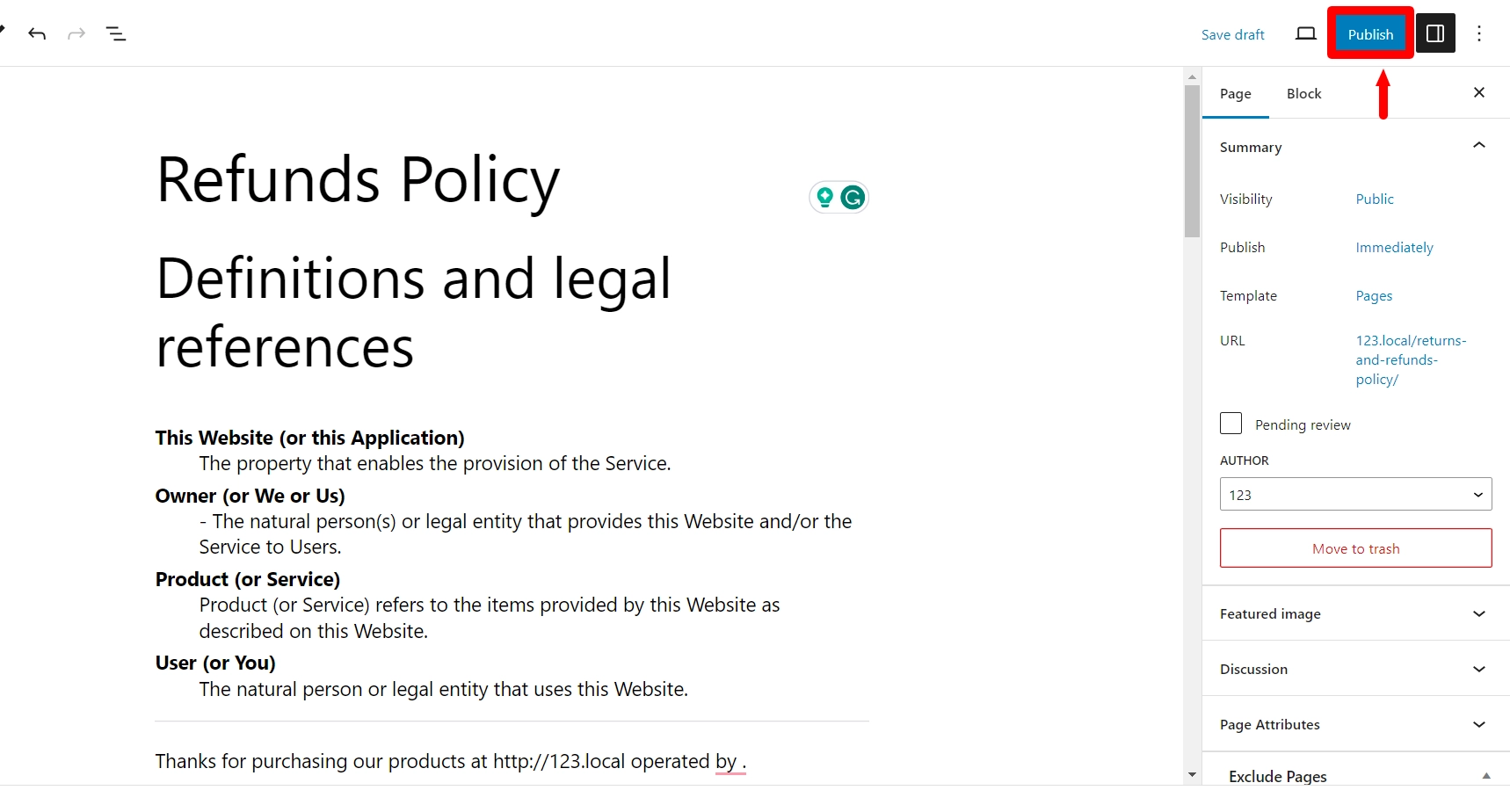
To ensure customers find your refund policy on the website quickly, you can add it to the website’s footer section by following the below steps.
Go to WP Legal Pages > Settings from your WordPress dashboard.
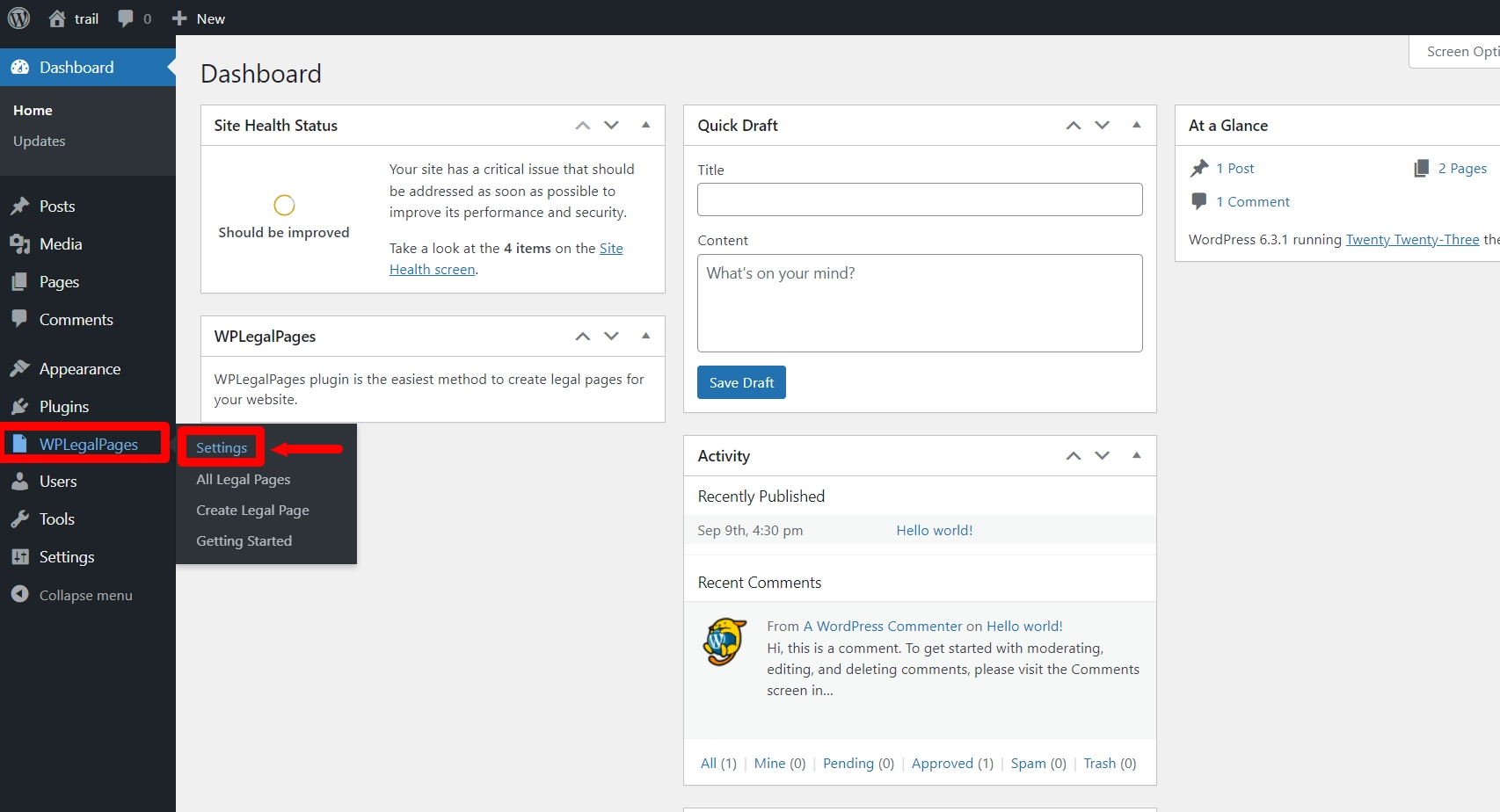
Click the Compliance tab and make sure to click on the Toggle Button.
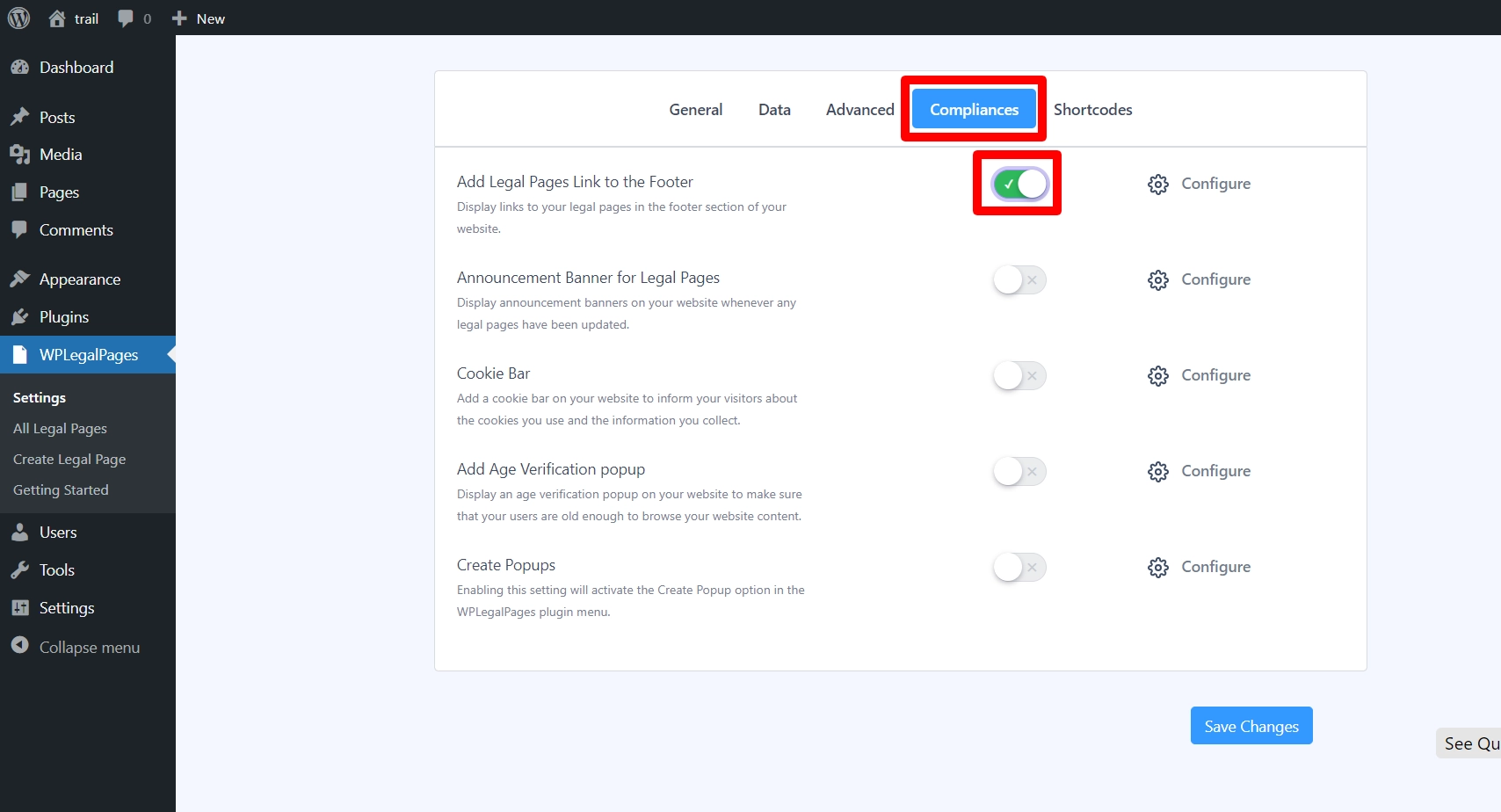
All the legal pages created with the WP Legal Pages plugin are responsive on all devices such as desktops, mobile, and tablets.
Additional Features of WP Legal Pages
With WP Legal Pages, you not only get a Refund policy template but you also get access to 25+ legal templates like Privacy policy, Terms & conditions, FTC disclosure, Affiliate disclaimer, etc.
You can also create a custom legal page from scratch by clicking on the Create Custom Legal Page template.
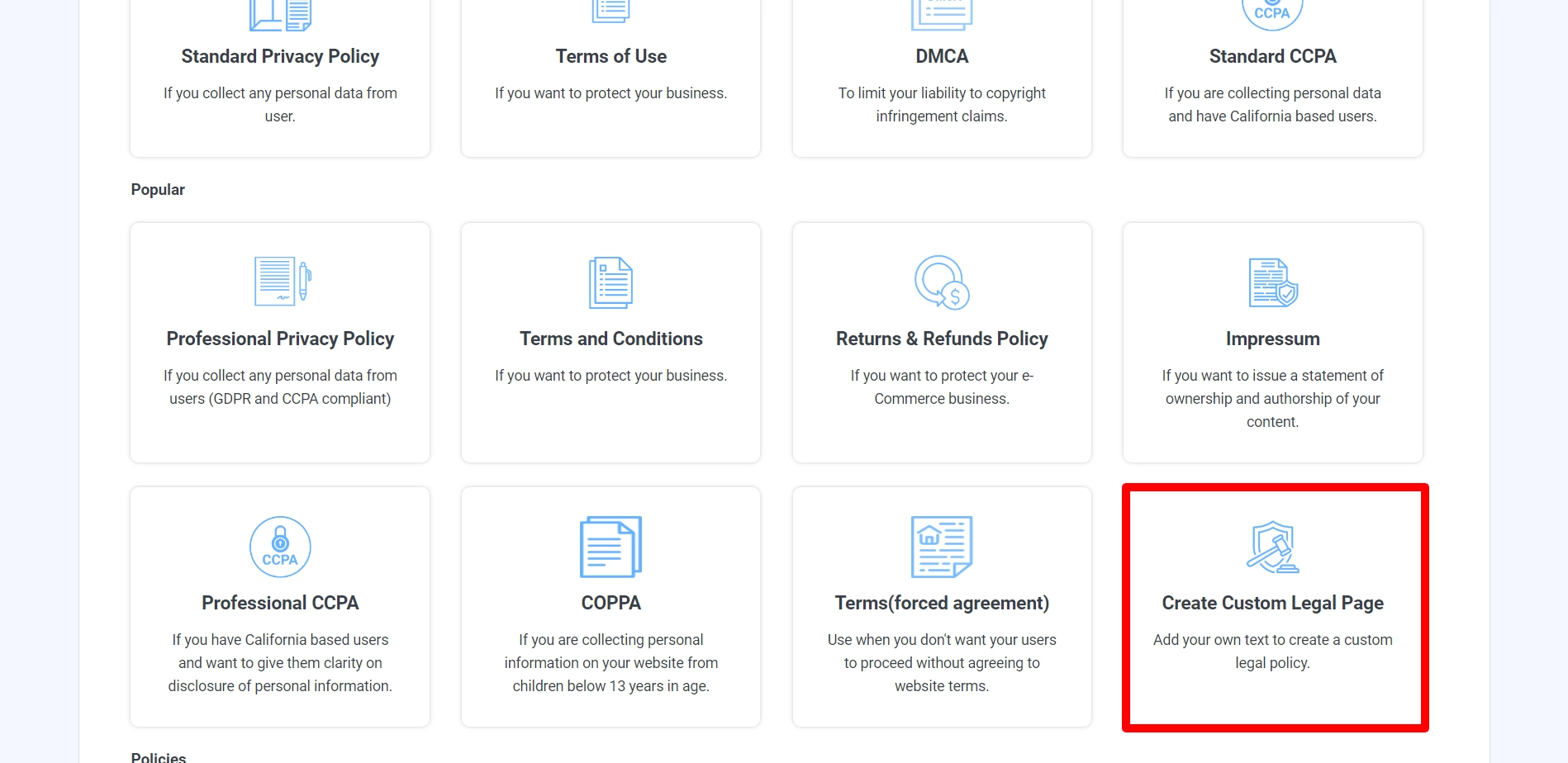
Furthermore, the plugin receives periodic updates to ensure alignment with any alterations in legal or regulatory policies. This proactive approach enhances your website’s security and keeps it current in the dynamic realm of evolving laws and regulations.
Frequently Asked Questions about Refund Policies
A comprehensive refund policy should include :
1. A deadline for returns.
2. What are the conditions under which returns are accepted?
3. Listing the conditions for returns at your store.
4. Indicate whether you offer store credit for returns or give partial or full refunds.
A clear refund policy can benefit your company in many ways, making it a valuable asset in the cutthroat world of e-commerce. Here are some significant ways a well-crafted refund policy might benefit your company: it increases customer experience, builds customer trust, lowers customer anxiety, and many other benefits.
Wrapping up
Having a return policy is essential for any WooCommerce store. To build customer trust and ensure legal compliance, you can easily design a professional refund policy with the WP Legal Pages plugin.
Following the above process, you can make a high-quality refund policy page for your WooCommerce website.
Looking for more engaging content?
Don’t forget to check our other similar articles:
- Is Google Analytics GDPR Compliant? Ultimate Guide For Business
- Essential Legal Pages for Websites: A Comprehensive Guide
- Japan APPI vs. EU GDPR – A Detailed Guide
If you’re looking to create a refund policy page without any coding, grab the WP Legal Pages Pro.


Leave a Reply