Responsive Addons for Elementor (RAE) vs Plus Addons – Which One Should You Choose?
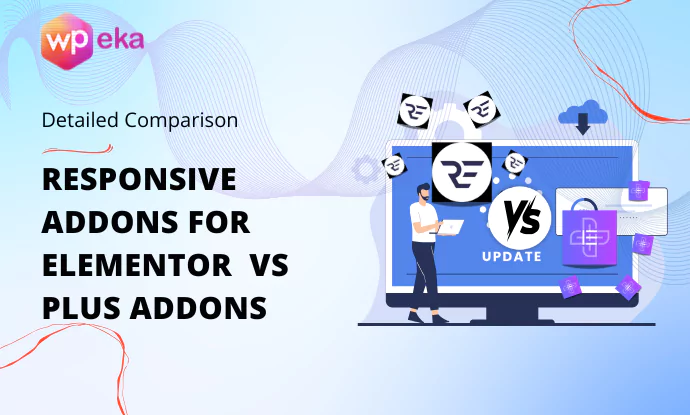
Elementor is one of the most potent and popular page builders for WordPress. However, Elementor’s true powers are unlocked when a third-party widget addon is used. It helps in enhancing its designs and functionalities.
Responsive Addons for Elementor (RAE) and the Plus Addons WordPress plugin are two widely used.
Both add-ons promise to supercharge your design experience, but different types of users use them. Whether you’re creating your personal brand, blogging, or a web agency juggling multiple client projects, choosing the right addon can make or break your project.
This guide cuts through the noise with a comprehensive comparison between Responsive Addons for Elementor vs Plus Addons.
Continue reading further to know.
What is Responsive Addons for Elementor (RAE)?
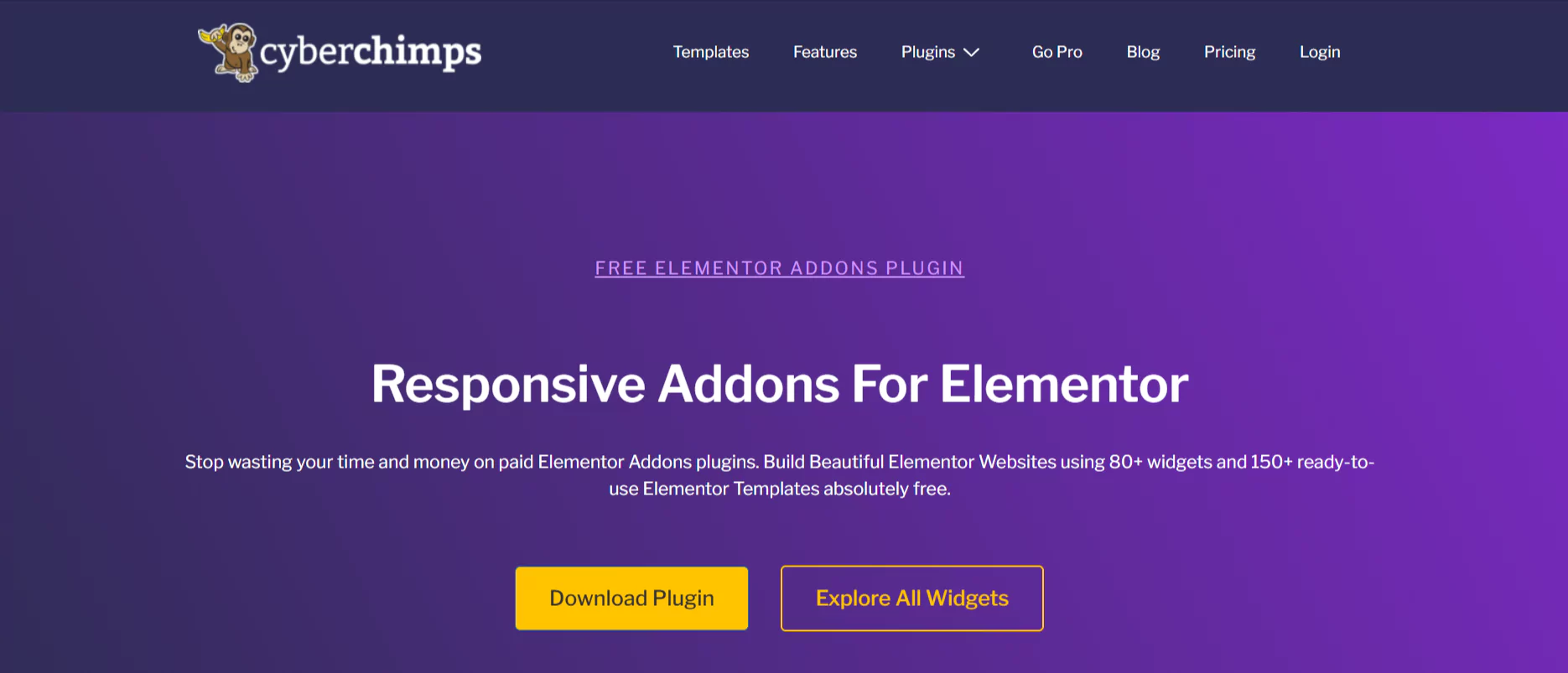
Cyberchimps has developed Responsive Addons for the Elementor (RAE) plugin, which is the same team behind the Responsive theme. It enhances your Elementor experience without costing you anything.
Responsive Addons for Elementor (RAE) is free of cost. It allows users to create fast, intuitive, and clutter-free websites effortlessly.
RAE offers a collection of 80+ totally free Elementor widgets, three extensions, and 150+ ready-to-import website templates. It covers every element from essential content, such as
- Audio Player
- Testimonial Slider
- Search Bar
To advanced functionality such as
- Modal Popups
- WooCommerce
- product displays, and more.
Whether you’re building a personal website, blog site, or a high-converting eCommerce site, RAE provides you with powerful layout, content, and marketing tools, all without the need for a pro upgrade.
These Elementor widgets are ideal for people looking to enhance their WordPress website.
With clean coding standards, up-to-date updates, and deep integration with Elementor and the Responsive Theme, the plugin is steadily becoming a preferred choice for users.
You can explore the Responsive Addons for Elementor features here and learn more about them.
What is Plus Addons?
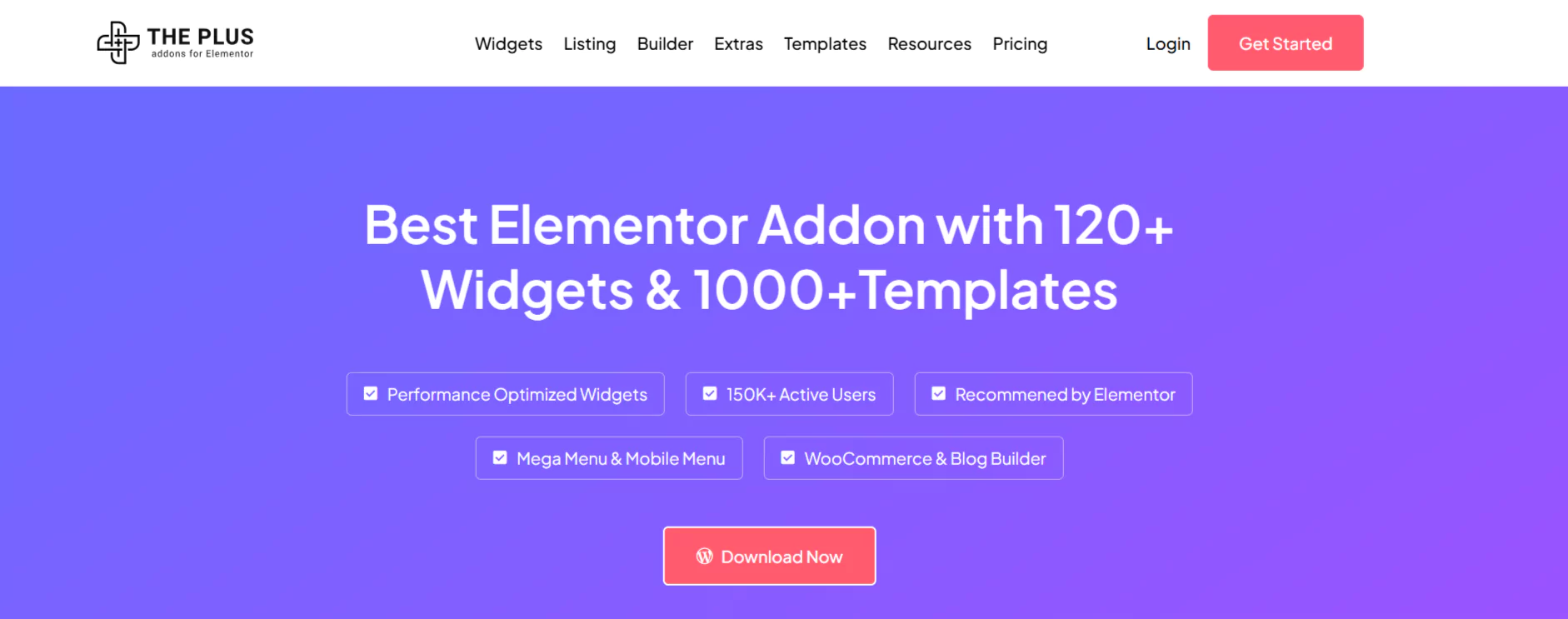
The Plus Addons for Elementor Pro is designed by Posimyth Innovations for advanced users and developers.
If you are looking for complete design flexibility and access to a vast library of features, this plugin is for you.
It offers over 120+ widgets and extensions, ranging from content elements to dynamic data widgets, blog layouts, WooCommerce enhancements, and marketing widgets.
This addon also includes a template library packed with pre-designed pages and blocks. It allows users to build pages using ready-made layouts quickly.
The most popular widgets by Plus Addons are:
- Image Hotspot
- Advanced Carousel
- Social Feed
However, with Plus Addons, most of the widgets and templates are available only in the premium plugin version.
There are some free widgets available, but the trust richness is unlocked once the plugin is upgraded to the pro version, and that too for $39/year.
In short, Plus Addons is ideal for agencies and power users who need advanced design options, custom functionality, and time-saving assets and are comfortable with a slightly steeper learning curve. At the same time, Responsive Addons is totally free and provides you with all these customization options.
Feature Overview: RAE vs Plus Addons
| Feature | Responsive Addons for Elementor (RAE) | Plus Addons for Elementor |
|---|---|---|
| Total Widgets | 80+ | 120+ |
| Developer | Cyberchimps | POSIMYTH Innovations |
| WooCommerce Widgets | Free | Pro |
| Pricing Table | Free | Freemium |
| Free Version Available | Fully featured | Limited features |
| Template Library | Free | Pro |
| Pro Version Required? | No | Yes (for full access) |
| Performance Optimization | Lightweight | Heavily Coded |
| Best Suited For | Bloggers, Freelancers, Small Businesses | Agencies, Advanced Designers |
| Pricing | Free | Starts at ~$39/year (Pro) |
Widget Comparison: RAE vs Plus Addons
Before we gain some deeper insight into the speed of the page, ease of use, or backend navigation in Responsive Addons for Elementor vs Plus Addons comparisons, it’s crucial to understand the widgets offered by these plugins. After all, it’s the widgets that define the variety and flexibility of Elementor addons.
Responsive Addons for Elementor and Plus Addons have a variety of widgets, but they significantly differ in terms of cost, scope, and customization options.
Below is a side-by-side comparison of some of the most popular and frequently used widgets. This comparison will help you to choose the right one yourself.
| Widgets Name | Available in RAE (Free) | Available in Plus Addons | Notes on Customization |
|---|---|---|---|
| Audio | Yes | Yes (Pro) | RAE is straightforward and efficient, while Plus offers playback styling options |
| Social Icons | Yes | Yes (freemium) | RAE delivers a lightweight UI; Plus adds animations |
| Pricing Table | Yes | Yes (freemium) | RAE is fully free with solid layouts; Plus offers more variations in the premium version |
| Flip Box | Yes | Yes (freemium) | RAE is fast-loading and simple; Plus supports 3D flip animations |
| Site Logo | Yes | Yes (Pro) | RAE makes it easy for beginners; Plus adds more control for developers |
| Post Content | Yes | Yes (Free) | Both perform well; RAE is lighter, Plus supports enhanced dynamic styling |
| Video | Yes | Yes (Free) | RAE focuses on performance; Plus includes lazy loading and overlays |
| Post Title | Yes | Yes (Free) | RAE is clean and simple; Plus enhances typography and conditional logic |
Performance Test Between RAE and Plus Addons
The page’s performance is the primary goal of using the widget. Studies show that 53% of people leave the website if it takes more than 3 seconds to load. A fast and responsive website does more sales and attracts more people.
Since 2021, Google has been using LCP, TBT, and Cumulative Layout Shift (CLS) as ranking factors to find which website is slow in terms of performance.
To check the performance between RAE and Plus Addons, I ran GTMatrix for both plugins to find which one was better.
For this, I have used two different staging sites and have installed the plugin. After that, I installed the REA plugin on the site and Plus Addons on another. Then, I added a new page and used a few widgets from both addons.
Below you can see the results for both plugins:
RAE Performance Test
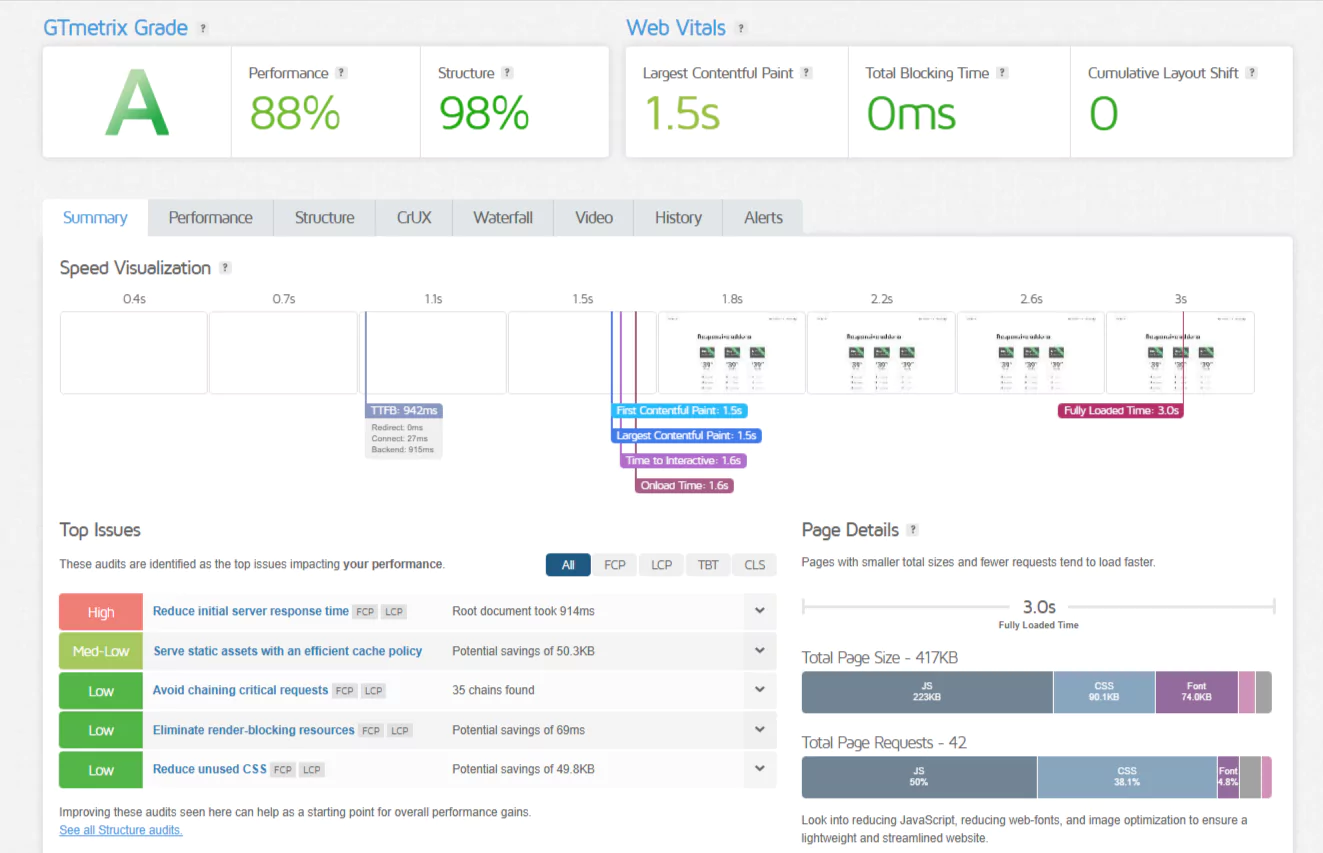
Plus Addons Performance Test
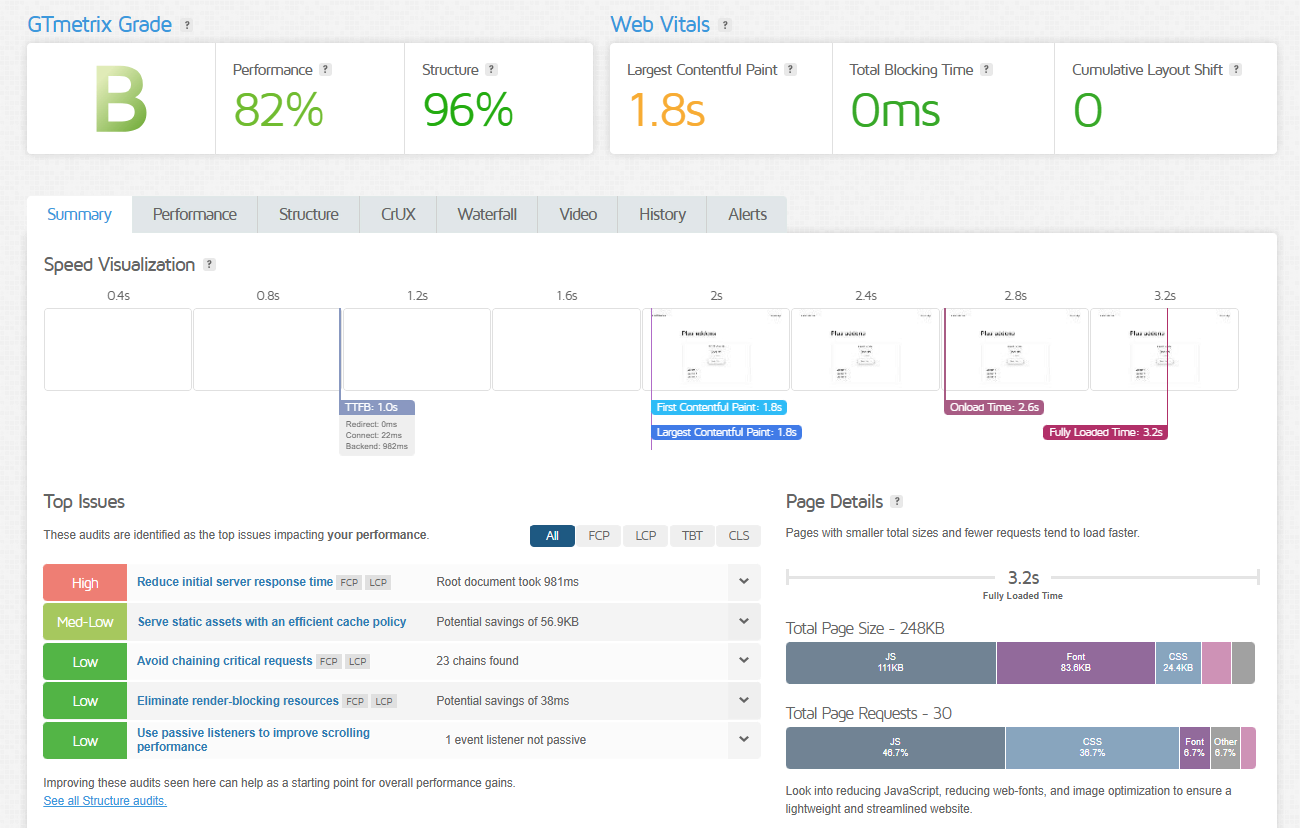
Here is a WordPress Plugin Comparison Report for you:
| Metric | RAE | Plus Addons | Winner |
|---|---|---|---|
| Performance Grade | A (88%) | B (82%) | RAE |
| Structure Grade | 98% | 96% | RAE |
| Largest Contentful Paint (LCP) | 1.5s | 1.8s | RAE |
| Fully Loaded Time | 3.0s | 3.2s | RAE |
| Total Page Size | 417KB | 248KB | Plus |
| Total Requests | 42 | 30 | Plus |
Critical Analysis of RAE vs Plus Addons
RAE’s Result
Starting with the RAE report, the performance grade is A with 88%, and the structure grade is 98%. The Largest Contentful Paint (LCP) is 1.5s, which is really good. Total Blocking Time is 0ms, and Cumulative Layout Shift is 0. The Fully Loaded Time is 3.0s, Total Page Size is 417KB, and Total Requests are 42.
The top issues include reducing server response time (914ms), serving assets with efficient caching (saving 50.3KB), and reducing critical request chains (35 chains). There’s also a note about eliminating render-blocking resources (saving 69ms) and reducing unused CSS (49.8KB).
Plus Addons’ Results
Now looking at Plus Addons: Performance grade B with 82%, Structure 96%. LCP is 1.8s, Total Blocking Time 0ms, and Cumulative Layout Shift not specified. Fully Loaded Time is 3.2s, Total Page Size 248KB, and Total Requests 30.
Their top issues are similar: server response time (98ms), serving static assets (saving 56.9KB), and fewer critical request chains (23 chains). They also have some low-priority issues like passive listeners.
Backend preview
Responsive Addons for Elementor Backend Preview
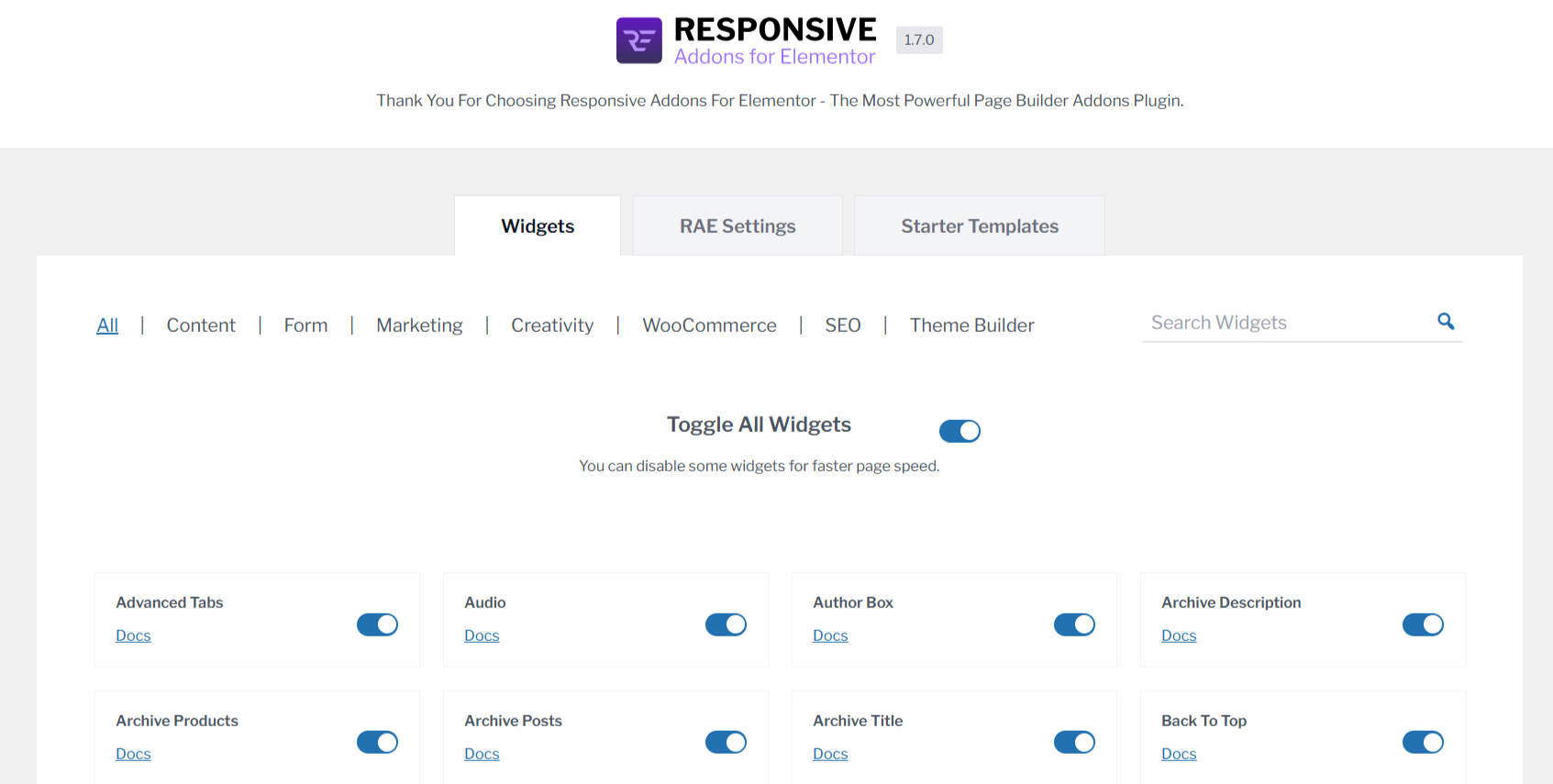
By seeing the image itself, you get the idea of how clean minimalist design is. RAE backend has a section called “Widgets” with an option called the “Toggle All Widgets” feature. You can turn off all the widgets and select only the ones that you want to improve your page performance.
The widgets are listed in a checkbox, each with a Built-in Documentation link. The layout is minimalistic, easy for a beginner. Tables and checkboxes focus on simplicity and usability.
Plus Addons Backend Preview
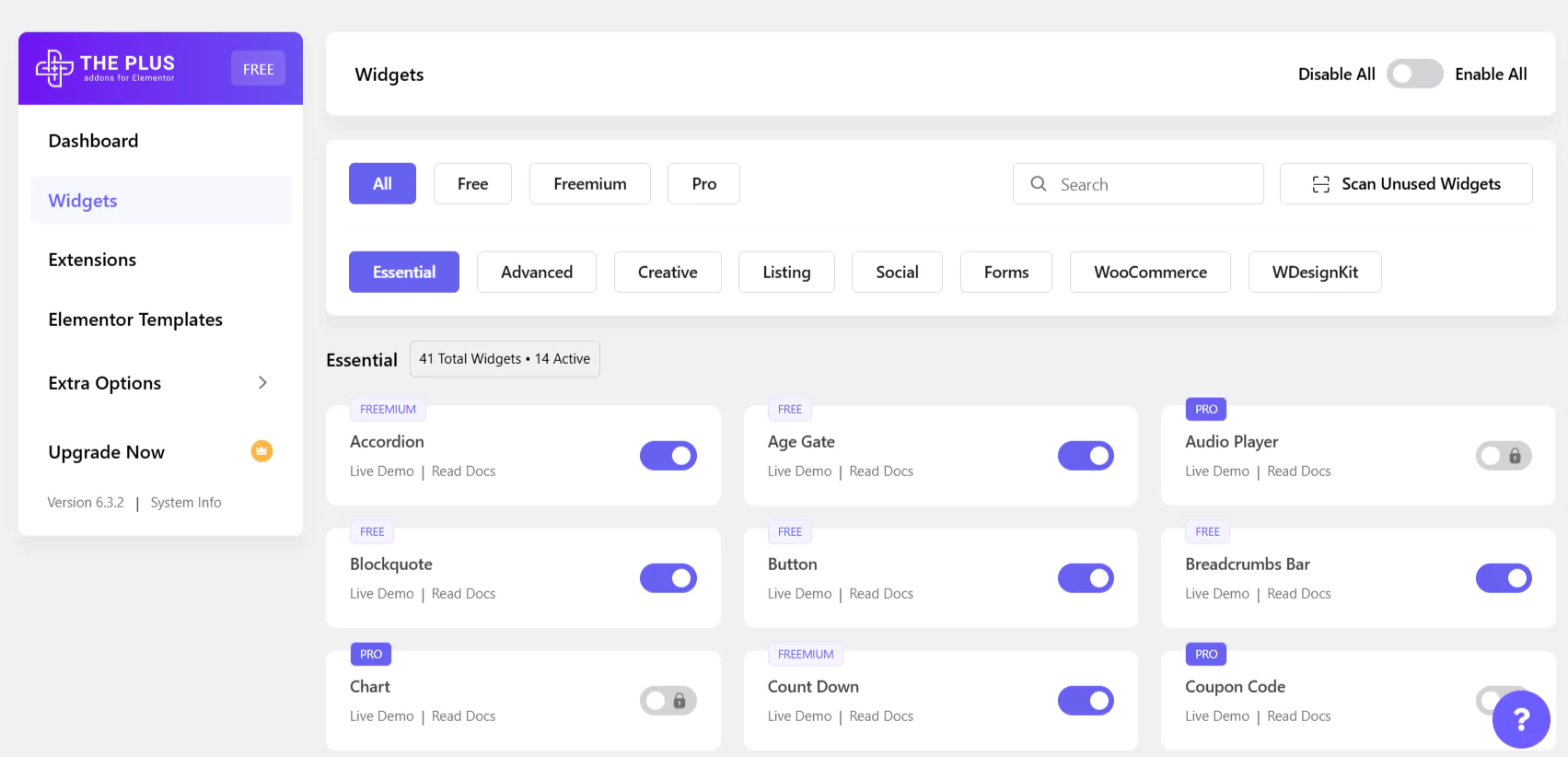
Plus Addons provides you with a lot of options, but the backend looks crowded because of that. There are multiple sections like Widgets, Extensions, Elementor Templates, and Extra Options. The widgets are categorized with labels like Pro, Free, and Freemium. There’s an option “Scan Unused Widgets” and a count of active widgets. All of this makes the backend confusing and overwhelming for new users.
Customization capabilities
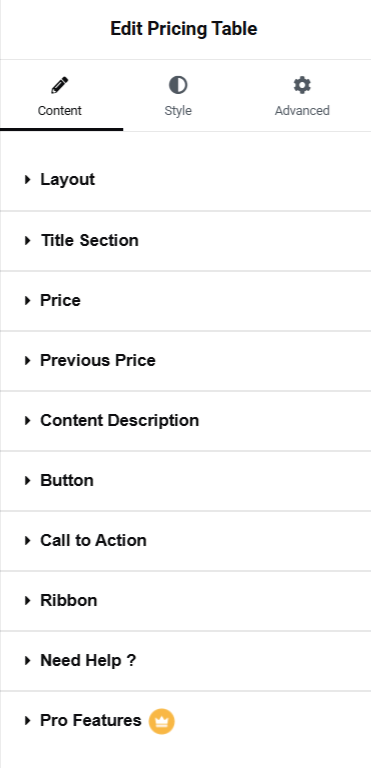
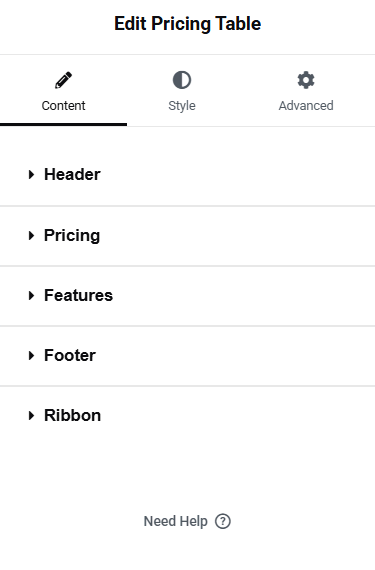
Customization is the most essential part of a widget. It helps users to customize the website according to their needs. Without the customization, there is no need for the widget.
Both plugins have a wide range of customization and styling options. I have used both the plugins’ features and concluded that with RAE, it was much easier to do than with Plus Addons. While using Plus addons, the features that I wanted to use were in the pro version, but in RAE, it was totally free to use. As a user, if I had to choose between these two, I would go for a free and easy-to-use version like RAE rather than spend my money on something that I could get for free.
The performance and usability of the REA widget are the factors that set it apart from others. All the widgets are speed-optimized, which means your site loads quickly without compromising on visual appeal or interactivity. RAE provided all of its widgets for free without any restrictions or paywalls.
FAQ
Responsive Addons for Elementor is an extended plugin that is used in Elementor to enhance the website’s look. RAE offers more than 80+ free widget options that help in optimizing the performance of the website. These widgets are simple to use and provide you with all the customization options for free.
In comparison to Plus Addons, RAE is a better option as it is not only beginner-friendly, but the page performance is better than Plus Addons. The user interface is also designed in a way that makes it easy for everyone.
REA covers commonly used widgets that are present in the Plus Addons. It includes more advanced and niche options, but most of them are available in either paid or freemium versions. REA provides you with all of its widgets for free.
Yes. RAE is lighter and performs better on GTmetrix and Lighthouse tests. You can see our analysis report above for a clear understanding.
Yes, Responsive Addons for Elementor is 100% free.
For most users, especially beginners and performance-focused sites, RAE is a strong choice. However, agencies and advanced users may prefer the premium features of Plus Addons, which you need to buy.
Conclusion
I don’t think so, now we have no doubt about “Which One Should You Choose?” The answer is clear: it’s obviously Responsive Addons for Elementor (RAE).
It is user-friendly, cost-efficient, and offers extensive widget variety and advanced controls.
If you’re starting a blog, portfolio, or small business website, RAE offers everything you need without any cost. It’s fast, reliable, and beginner-friendly.
Further, if you liked this article, you can also consider reading:
- How To Use Elementor in WordPress
- What is Responsive Addons for Elementor Plugin by Cyberchimps
- How to Modify WordPress Theme Header and Footer
Grab the Responsive Addons for Elementor today!


Leave a Reply