Master User Experience with Top WordPress FAQ Accordion Plugins in 2025

Are you in search of a WordPress accordion for your site? Then you’ve come to the right place.
An accordion is a simple and straightforward web design method that lets you show content in foldable tabs.
Using a WordPress accordion plugin is an excellent way to enhance the experience of your website visitors. If your readers are short on time, they can swiftly scan through a post. This means they can easily find the precise information they need, reducing bounce rates.
So, if you’ve been planning to use one on your site, here are some of the best WordPress Accordion plugins.
What is an Accordion?
The accordion is an excellent way to add a considerable amount of content to your webpage easily. Using the accordion, you can showcase extensive data clearly and concisely, making it easier for viewers to read and understand.
This is why it is commonly used for frequently asked questions and helps users find solutions quickly. Using the WordPress accordion to display your content, you can avoid long scrolls and remove the need for large text blocks, making it an ideal way to display FAQs.
The concept of progressive disclosure is used to help readers obtain information in small, easy-to-understand portions. An accordion can be used to display the most essential data in the heading, and users can be redirected to another location to read the entire article.
Users can click on any question in the FAQ section to expand it into an answer tab. By default, the answer is hidden, which helps users save time by only reading the questions they need. Additionally, this prevents users from unnecessarily scrolling on the WordPress website.
Why Should You Add Accordions To WordPress Website?
We all want a prompt response from our service providers, and the same goes for your website users and customers. However, it’s only sometimes possible to attend to everyone’s needs at once.
Answering the same questions repeatedly from different clients can be tedious and a waste of time. However, ignoring user queries is not an option either, as it can result in losing customers.
To avoid this, you can add an FAQ page to your website. A well-designed FAQ section will provide quick answers to your users’ questions.
Adding an FAQ section to your website can have multiple benefits. These are listed below:
- Improve SEO: FAQs provide relevant keywords and address the search intent of your clients, resulting in better indexing of your website in search engines and a higher ranking.
- Save Time: A detailed FAQ section can help you save time by reducing the number of repetitive queries. Having FAQ allows you to focus on other essential tasks.
- Build Trust: A clear and comprehensive FAQ section can eliminate your clients’ confusion regarding your products or services. This helps you to gain the trust of your customers.
- Increase Conversion Rate: By answering frequently asked questions, you can clear any doubts your customers may have, increasing trust in your website. This can lead to more purchases and referrals, improving your conversion rates.
- Accessibility: FAQs help boost the user experience. Users can easily access the required information in a single place instead of scrolling through the extensive blocks of your website.
- Save Money: An FAQ section can save you money on customer service. With a good FAQ section, your customer service agents can spend their time helping with more complicated issues.
Best WordPress Accordion Plugins
Without further ado, let’s dive deeper into the options available for the best WordPress accordion plugins.
Responsive Addons for Elementor
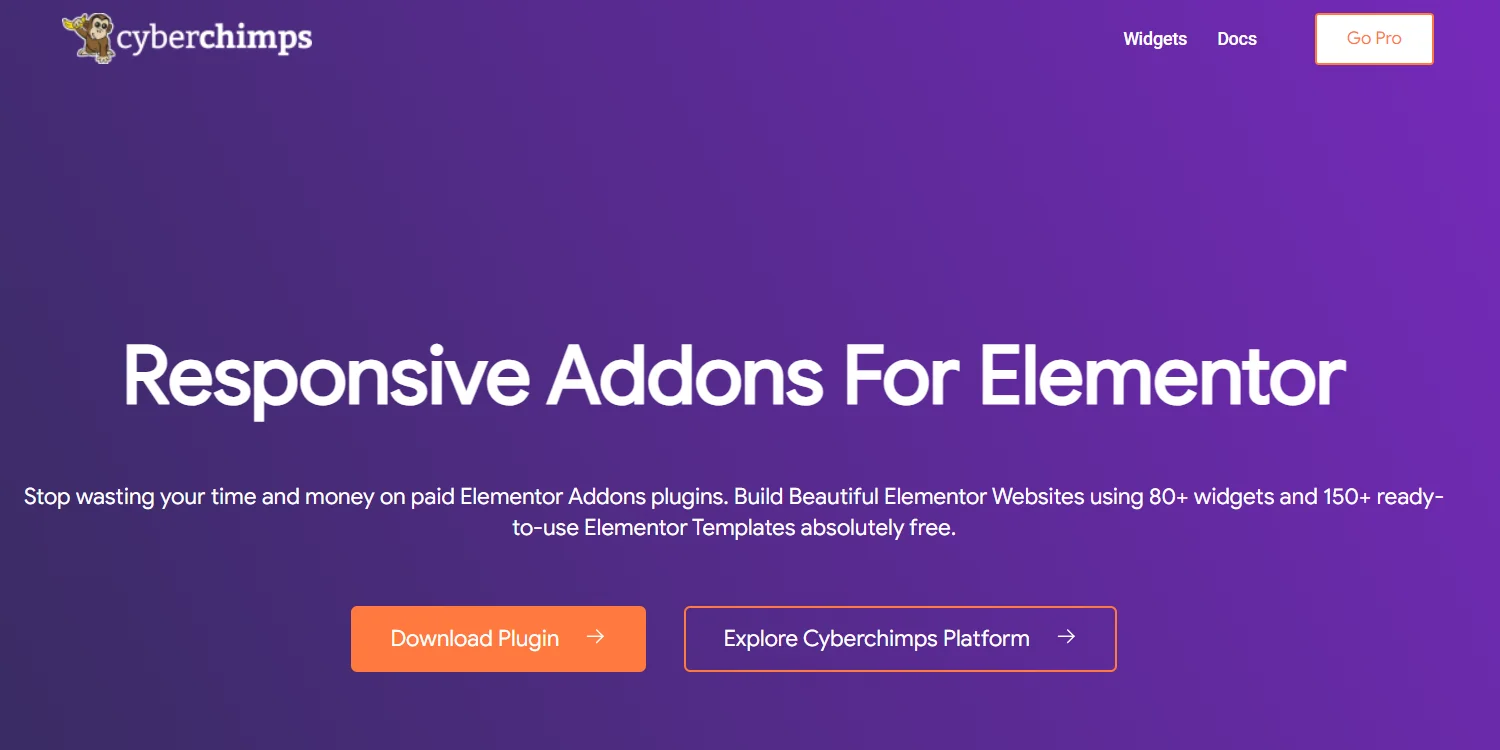
Responsive Addons for Elementor offers one of the best WordPress FAQ plugins to put Accordion on your site. It has more than 150+ WordPress website templates and 80+ widgets.
Whether you wish to add content widgets on your site or form widgets, the plugin has much to offer. From displaying an image gallery to a pricing table, it allows you to do many things.
Features of Responsive Addons for Elementor
- Easy development and customization
- 100+ ready-to-use Elementor templates
- Improves page-building experience
- SEO-friendly plugin
- Lightweight and responsive
Responsive Blocks Plugin
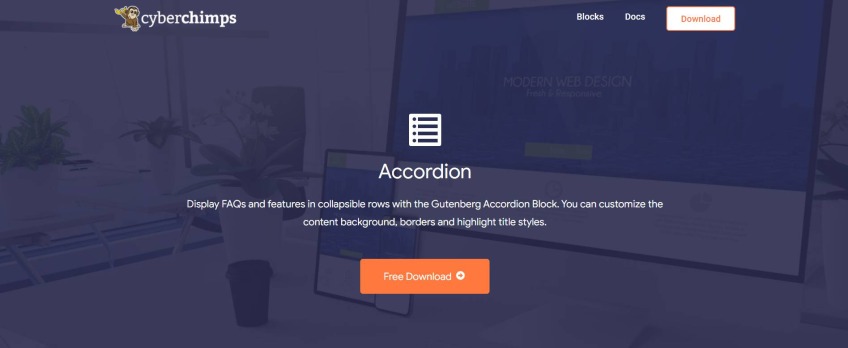
Responsive Blocks plugin would be appropriate if you use the Gutenberg editor on your WordPress website. It comes with an extensive library of Gutenberg blocks, the accordion being one of them.
Its responsive design ultimately improves your page-building capability. This plugin offers faster performance and an easy user experience for coders and non-coders.
Features of Gutenberg Blocks Library
- Customizable for Gutenberg
- Ready-made templates
- Rich functionality
- Optimized for better performance
- Varying blocks available
Accordion
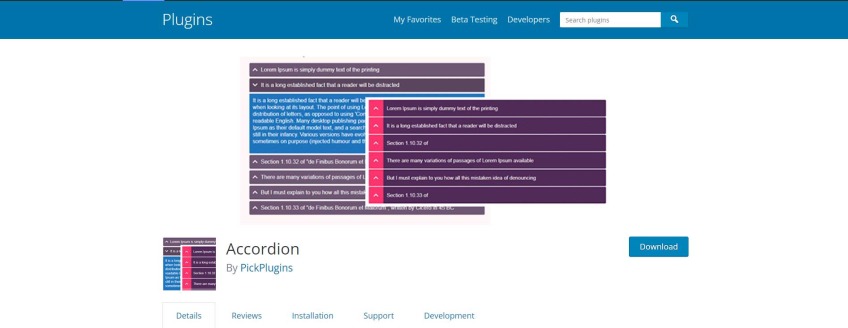
WordPress accordion plugin is free and lets you create unlimited accordions on your website. As per your choice, you can add accordion sections to template files, pages, posts, and everywhere else on the site with the help of a shortcode generator.
The plugin is extremely responsive; thus, looks excellent on every screen size. It also supports the Font Awesome icon that helps you add attractive icons to the accordion tabs.
Features of Accordion
- Several pre-built templates are available
- Plenty of customization options
- Drag-and-drop sorting feature
- Super easy and effortless to use
- Advanced settings to add accordion tabs such as lazyload accordions, external links, etc.
Easy Accordion
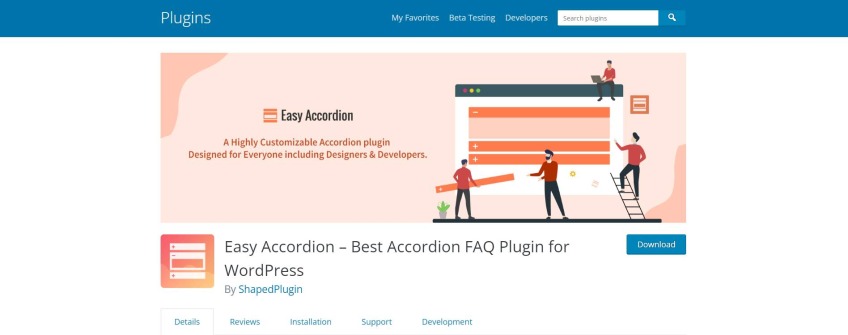
Easy Accordion is a lightweight WordPress plugin that is available with a WYSIWYG editor and an intuitive admin panel. The tool helps add accordions to widgets, posts, pages, and theme files.
In terms of customization, you can alter the icon positions, background, mode, and colors. Along with that, you can also add custom CSS to customize the accordions.
Features of Easy Accordion
- An option to add shortcodes, YouTube audio, images, and custom HTML code to the expandable section
- 16 themes available
- Adept customer support
- Includes varying color and styling options
- SEO-friendly and responsive
SeedProd
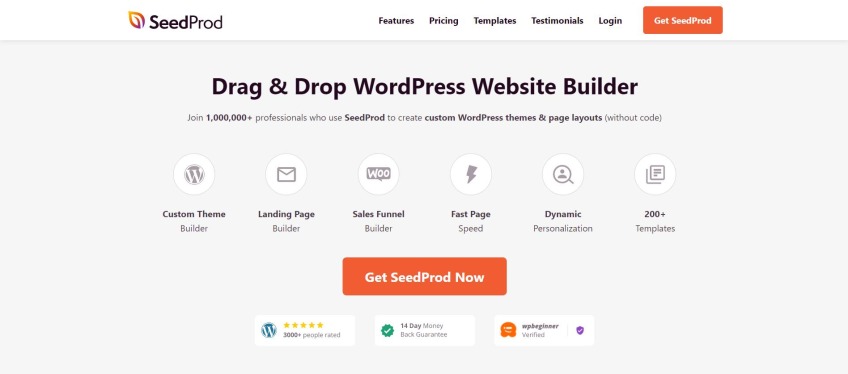
SeedProd is one of the best plugins used by over a million sites. It lets you create a variety of landing pages without any coding knowledge.
The tool includes a WordPress accordion block that allows you to add expandable and collapsible text sections anywhere on the website. To begin customizing, you’d have to drag and drop the accordion block anywhere on a page or post.
Features of SeedProd
- Offers comprehensive control on varying text sections
- Includes a unique drop-down icon
- Extensive customization options are available.
- It lets you edit text spacing, color, typography, etc.
- Mobile-friendly and responsive
Accordion WordPress FAQ Plugin
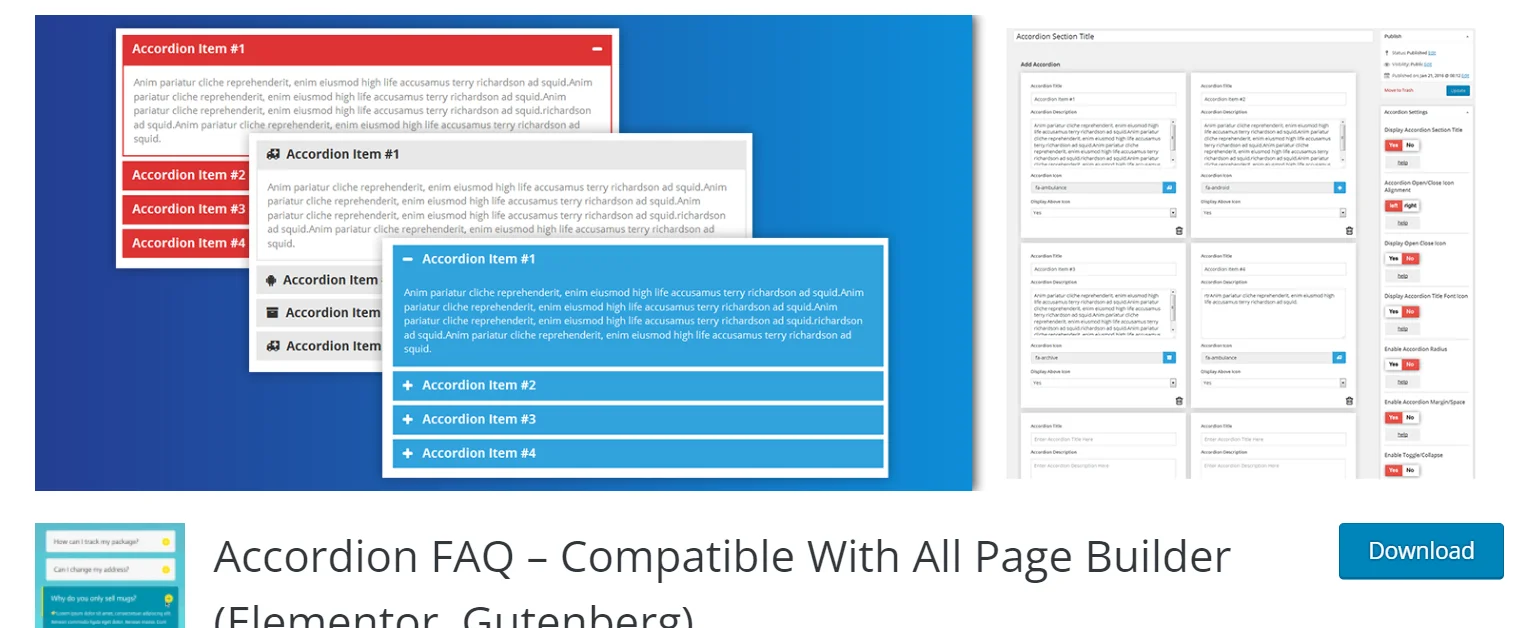
Accordion faq is another popular plugin you can use for your WordPress website. Its drag-and-drop accordion builder seamlessly adds accordions with a shortcode anywhere on the site.
To organize the placement, you can drag the accordion tabs to the backend of the WordPress dashboard. Furthermore, the tool is fully responsive; therefore, it looks eye-catching on almost every device.
Features of Accordion FAQ
- Offers multiple accordion layouts to get started
- Includes unlimited color options
- Font Awesome icons supported
- Optimized for SEO
- Mobile-friendly and responsive
Helpie FAQ – WordPress FAQ Accordion Plugin
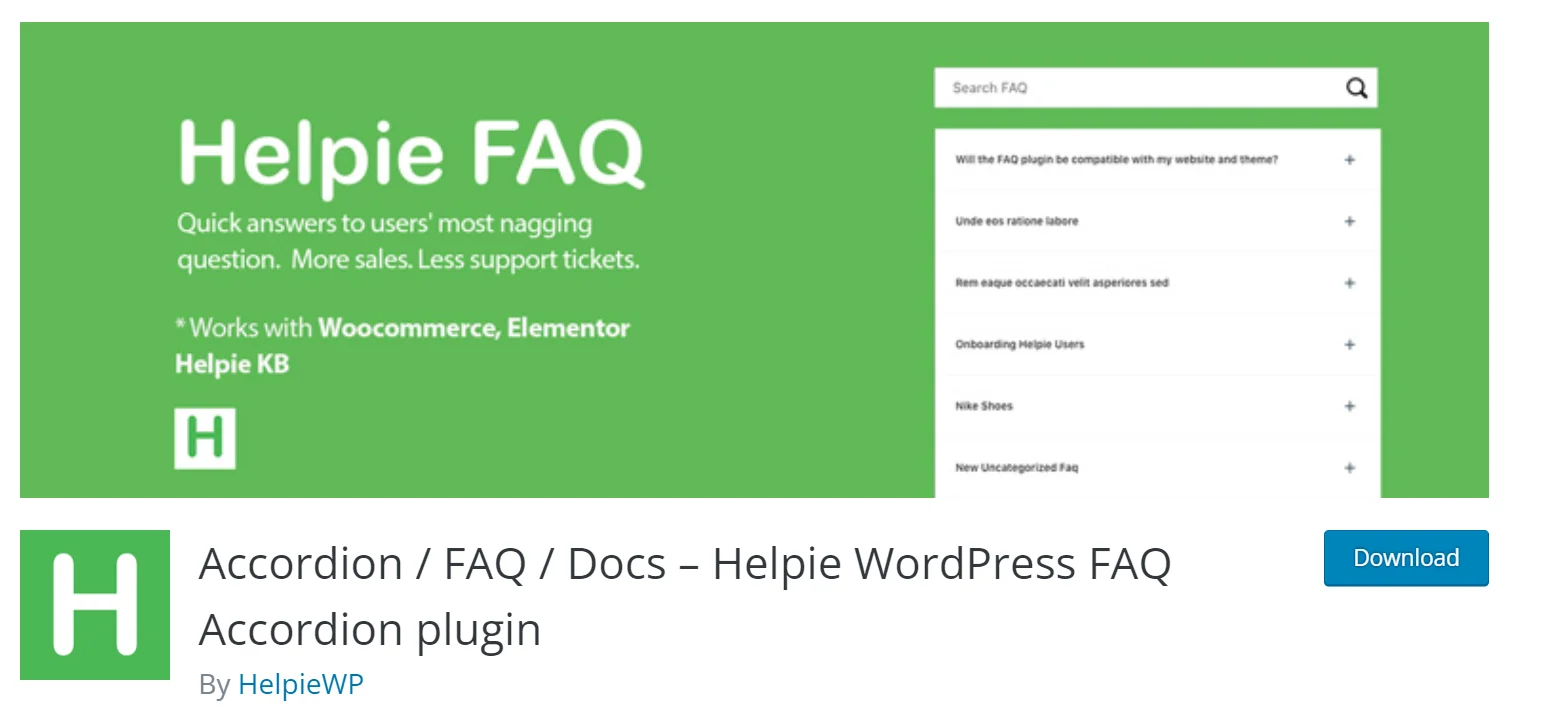
Helpie faq is a substantial plugin that can be used to showcase simple accordions with shortcodes throughout the site. If you’re using Gutenberg editor, you can use FAQ blocks on the site.
With this, the plugin automatically adds FAQ schema and offers an option to enable an inline FAQ search bar. You can even find the most searched keywords on the search bar through insights.
Features of Helpie FAQ
- Fully responsive accordions
- Includes basic FAQ shortcode builder for all posts and pages
- Supports WooCommerce integration
- Drag-and-drop sorting
- FAQ theme widget available
- Adds URL attribute for FAQs
Tribulant FAQ
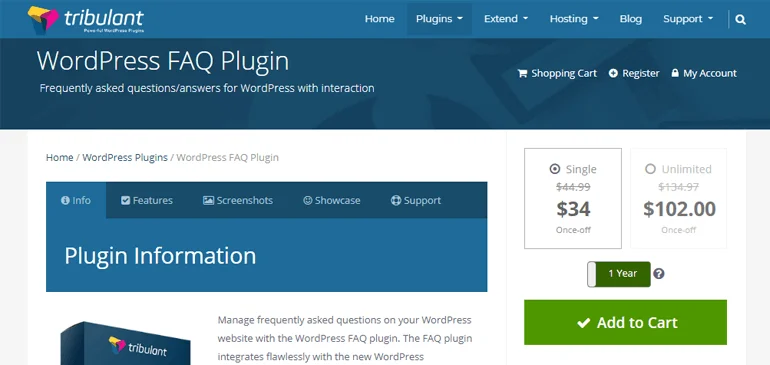
Tribulant Faq plugin helps you add attractive animated accordions and tabs to your WordPress website. You can add horizontal, vertical, animated, and several other accordions to sidebar widget areas, pages, and posts. The plugin offers multiple transition effects, drag-and-drop functionality, different layouts, and much more.
Tribulant FAQ is a strong WordPress FAQ plugin. It has an administration dashboard that you can use to handle all of your questions conveniently. An easy-to-use accordion sliding feature allows users to peruse through their commonly asked queries.
With the help of this plugin, users may even post queries and rapidly browse through the FAQs related to what interests them. The user will be able to view the answer on the website if the administrator approves the specific query.
Features of Tribulant Faq
- Easy FAQs management
- User search form
- Submission box for submitting questions
- Built-in image gallery
- Order and sort questions and group
- Translation-ready
Arconix Shortcodes
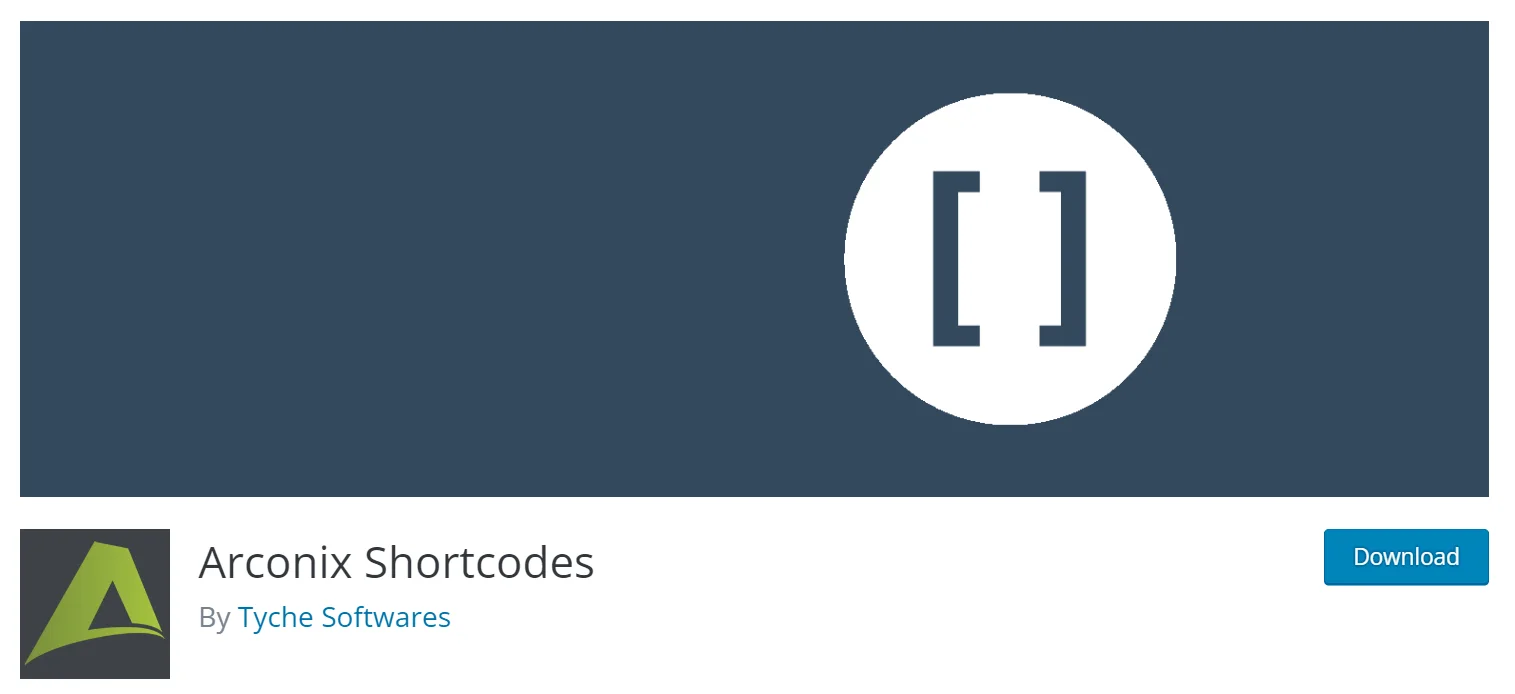
Acronix Shortcodes is a multipurpose WordPress plugin that offers a variety of utility shortcodes and styles to display content on the website. Using its accordion shortcode, you can showcase responsive accordions on any mobile device.
Moreover, you get to add unlimited accordions throughout the site. The plugin also has Font Awesome support, helping you make interactive elements even more striking.
Features of Arconix Shortcodes
- Compatibility mode available to create unique names for shortcodes
- Up to 6 style and six utility shortcodes are available
- Shortcodes for 5-column display included
- Responsive shortcode designs
- FontAwesome support for tabs, lists, buttons, and boxes
Ultimate Blocks
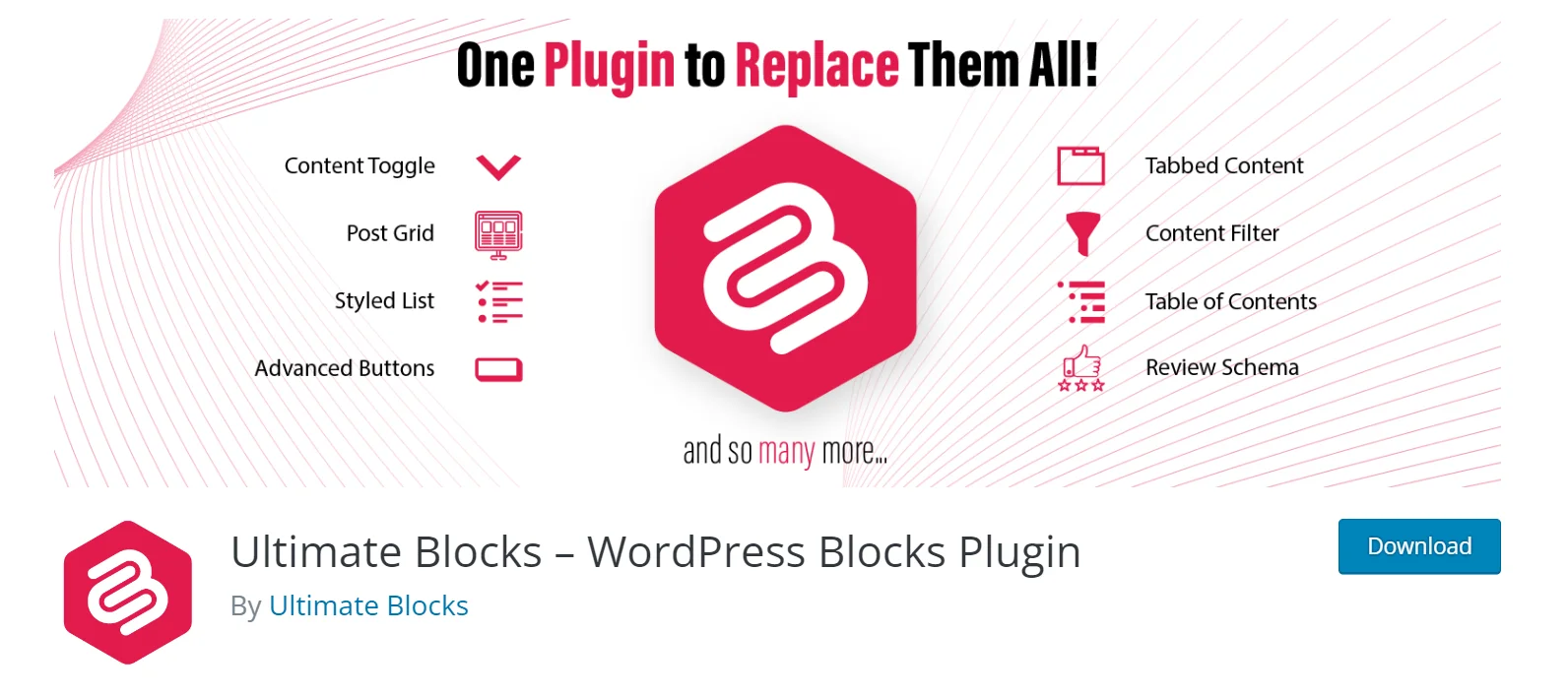
Ultimate Blocks is a fantastic plugin for those using the Gutenberg editor. One of the best blocks to extend the functionality on your site is the content toggle accordion block that allows you to create toggle-able content.
If you want, you can set up a default option to open or collapse the content of the accordion. And then, the title and the color of the toggle can be customized to a great extent.
Features of Ultimate Blocks
- A content filter to let your visitors filter out the content
- A review block with button, summary, features, and more
- Schema markup enabled accordions
- SEO-optimized plugin
- Mobile-friendly and responsive
Frequently Asked Questions
Wrapping Up
When it comes to adding an accordion to a WordPress website, there are numerous plugins available that can get the job done. However, many of these plugins offer limited functionality in their free versions.
The idea of using accordions to display only the essential information to website visitors is excellent. However, it’s important to remember that every click counts.
Therefore, when choosing the best WordPress accordion plugins, it’s crucial to consider the needs and preferences of your users. Take the time to explore each plugin’s features, advantages, disadvantages, and pricing before making a final decision.
We recommend using Responsive Gutenberg Blocks Library to enhance user experience and attract more visitors to your website.
If you liked this comparison, be sure to read the following articles as well:
- What Is A Privacy Statement? – A Beginner’s Guide
- What Are Session Cookies? – A Comprehensive Guide
- Effective And Compliant GDPR Cookie Consent Banner Examples
For the best results, install Responsive Gutenberg Blocks Library to create an outstanding website.


Leave a Reply