Getting started with BigCommerce for WordPress

Being one of the top eCommerce platforms, BigCommerce lets you create an online store quickly and easily. From setting up the store to adding products and generating money through the website, this platform helps you with a myriad of tasks. This review of BigCommerce for WordPress will give you my comprehensive take on the product, and familiarize you with all aspects of this integration.
As far as the connection between WordPress and BigCommerce is concerned, this match allows for a powerful eCommerce experience, while utilizing the well-known CMS capabilities of Wordpress. Quite easily, I could get my hands on BigCommerce for WordPress, which helped me build a site on WordPress and use BigCommerce to handle the selling aspect.
Further, when it comes to pondering over why you should pick this solution, you can find several supportive reasons, such as:
Considerate
pricing
Advanced
payment plugin option
An
extensive range of free quality themes
Efficient
features
Creating a BigCommerce Account:
Installing BigCommerce and creating an account is not a difficult task. Just follow the below-mentioned steps, and you’ll be done:
- Download BigCommerce for WordPress plugin
- Or, you can even search for the same in the Add Plugin section of the WordPress dashboard
- Install and activate it
- From the dashboard menu, choose BigCommerce
- Now, you can create a new account within your WordPress dashboard itself
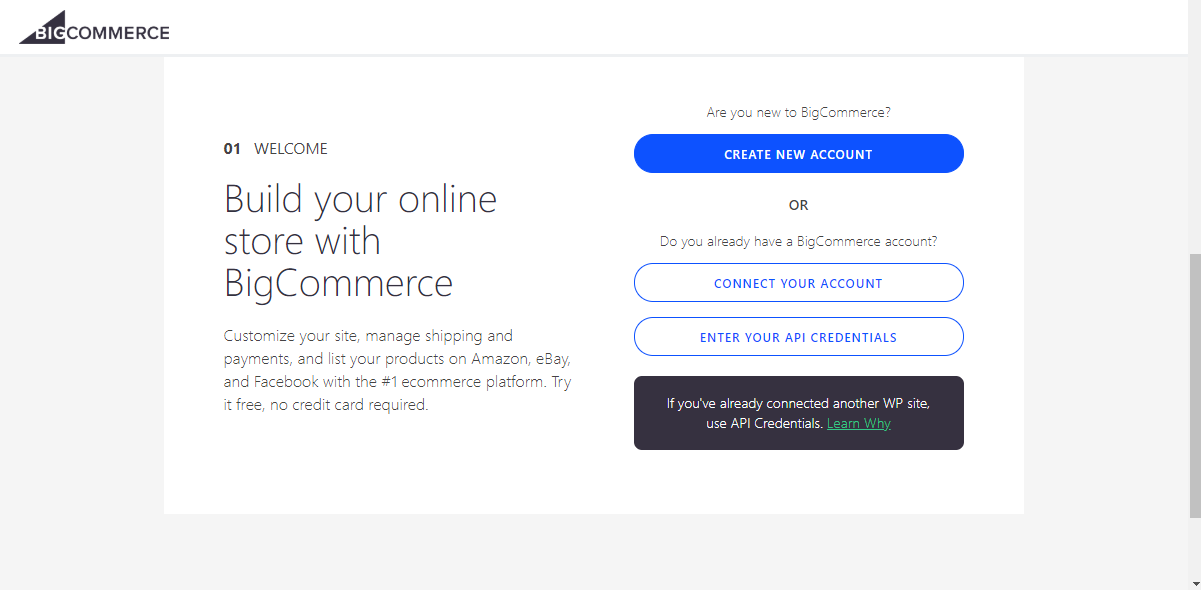
Once
you’re done with basic steps, you’ll receive an email to
complete the verification for an account; by clicking on it, your
account will be confirmed and activated
Features of BigCommerce:
There were a variety of features that I found to be supportive and helpful for my online store. Same for yours, here is the list of features that you must pay attention to:
1. Offload Product Management:
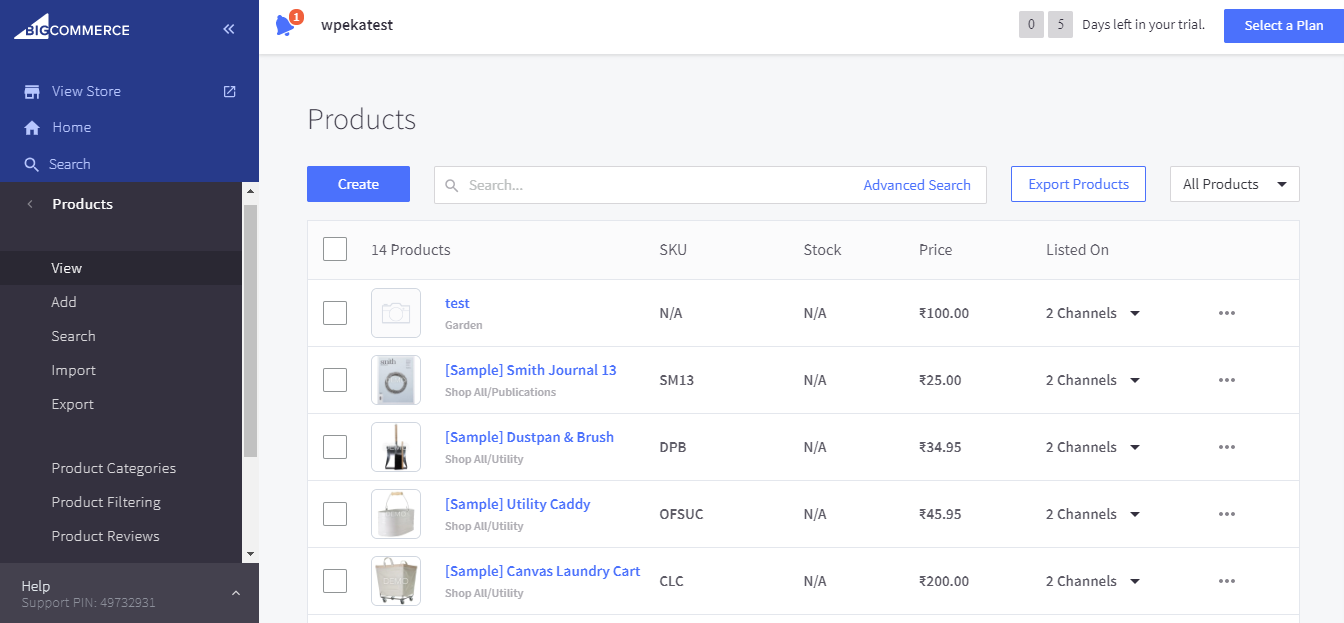
The platform comes equipped with a variety of product management features, including brands, categories, filtering, reviews, and more. Further, updating and editing information is simple and straightforward.
One thing that you can ensure with offload product management feature is that it keeps your WordPress and eCommerce platforms separate; hence, making the entire website lightweight and faster by all means. In case you would like to personalize orders, you can do so with advanced options as well.
2. Auto Sync Products:
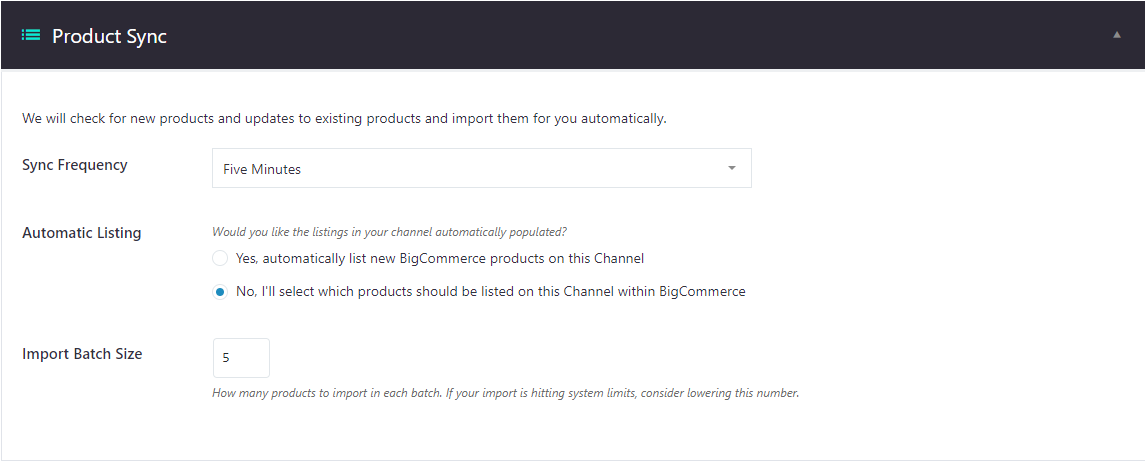
Another feature of this platform that I liked is the auto-syncing of products. This feature determines the frequency of your product information syncing with the servers of BigCommerce.
It will automatically update your inventory, import newly-added products, amidst other features. You can set up this feature if you’d like to automatically list products.
3. Simple Order Management:
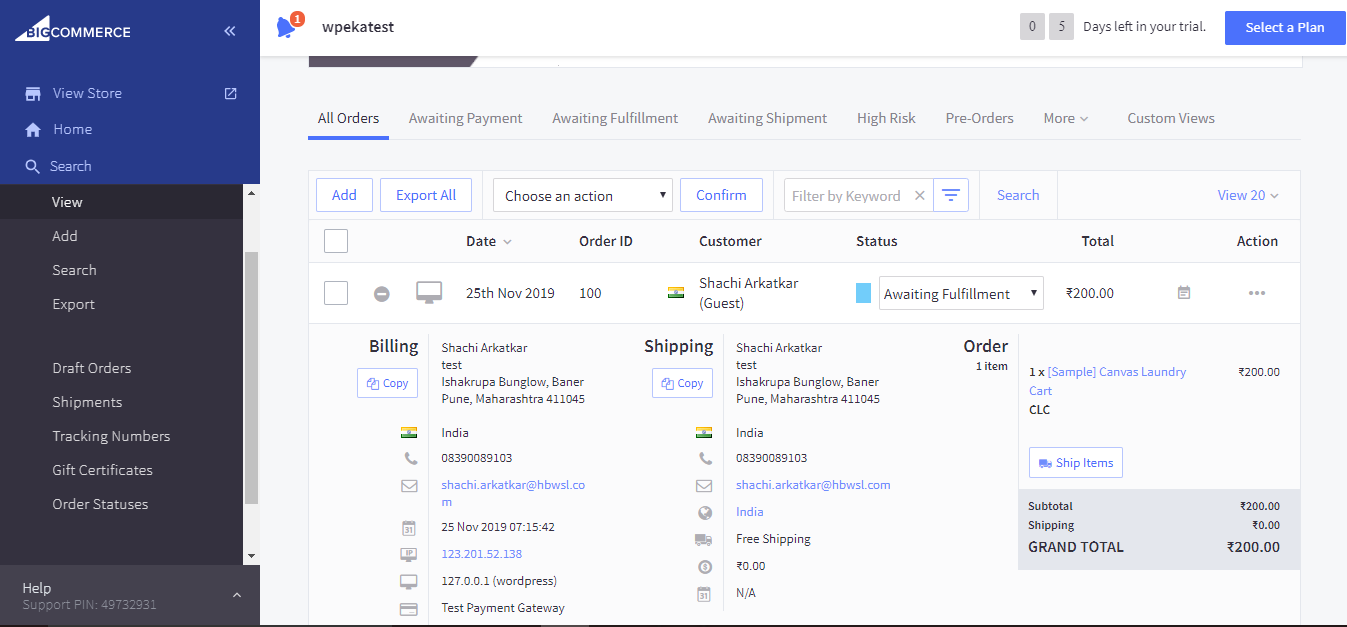
For every eCommerce owner, order management is one such task that consumes a lot of effort and time, isn’t it? However, with BigCommerce, you can ensure a smooth experience.
The platform offers a comprehensive section where you can keep a tab on information regarding customers, your orders and manage placed, shipped, and delivered categories. You can even export the data of all orders received to date.
4. Shipment and Payment Configuration:
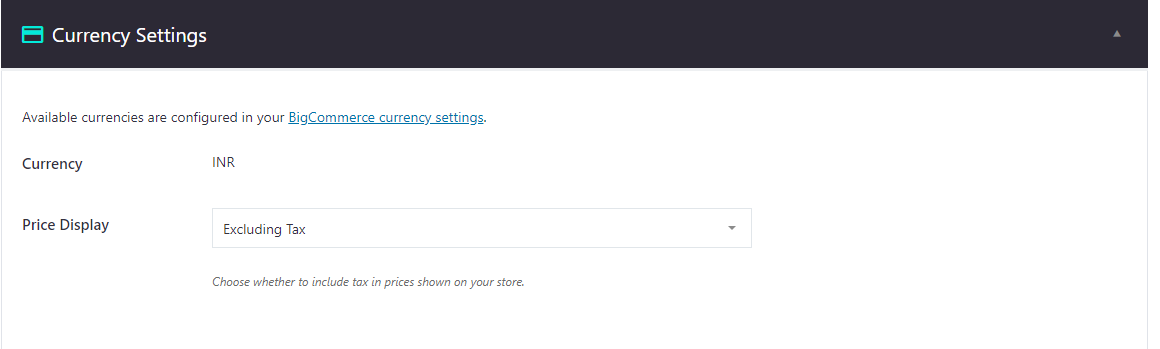
While purchasing a product from your store, customers will look for a payment method that doesn’t pose troubles and is seamless. For sellers and merchants, BigCommerce doesn’t come with a limited number of payment methods.
With this platform, you can find more than 40 pre-integrated methods, operative to serve in more than 100 countries. Further, you can even find several configuration features to style shipment and payment options as per your wish.
What makes BigCommerce stand out is that it doesn’t charge any transaction fees.
5. Analytical Reports:
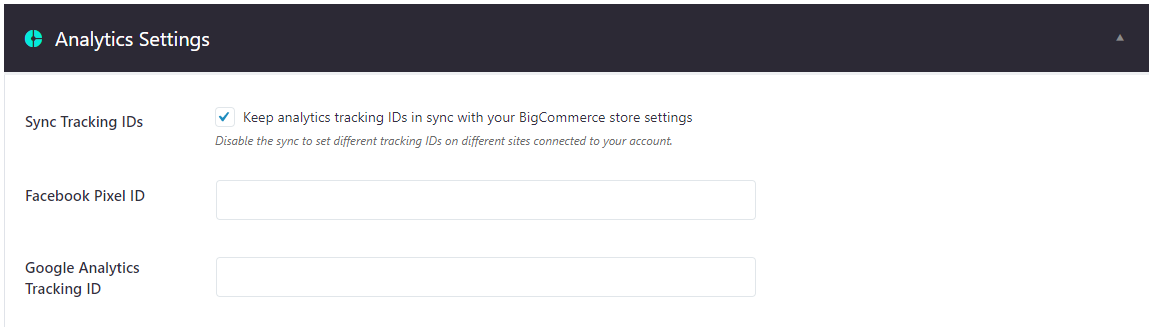
Apart from all the other features, this platform is also equipped with a variety of analytics and marketing tools. In this section, you can add your Google Analytics tracking ID and Facebook Pixel ID for better results.
Apart from that, you can easily find the following information –
Product
Purchase Funnel:
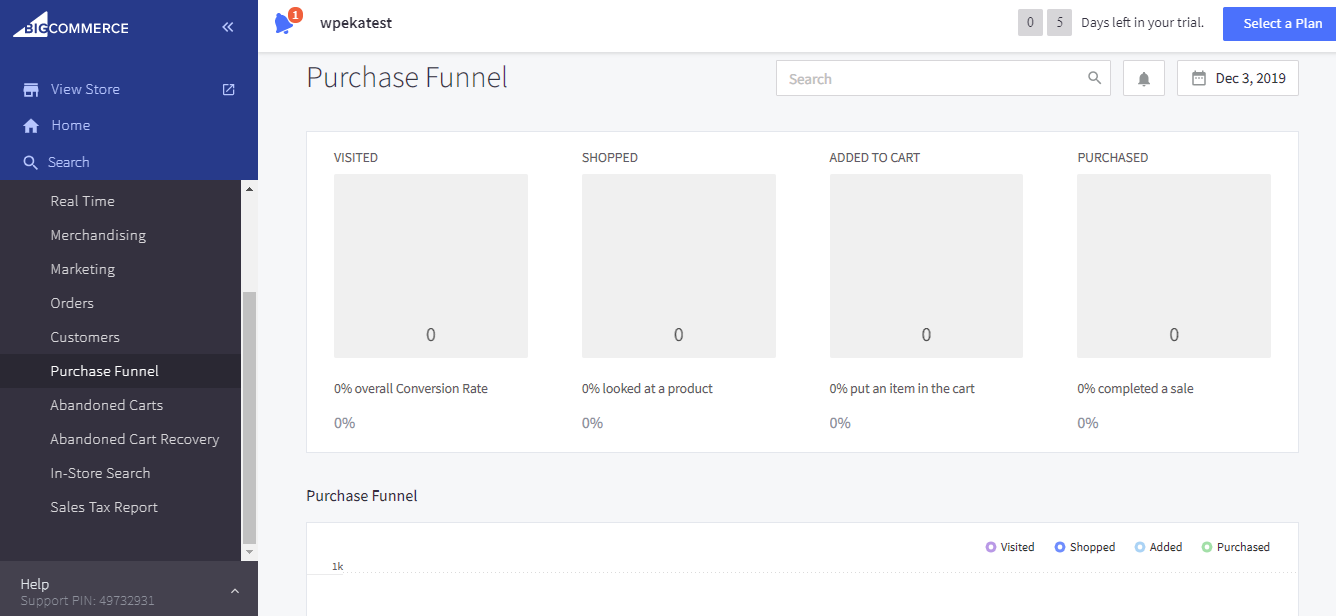
This feature lets you analyze the data of products purchased from your site so far. Through this feature, you can seamlessly evaluate user behavior and assess what process customers go through when purchasing products from your site.
Top
Selling Product:
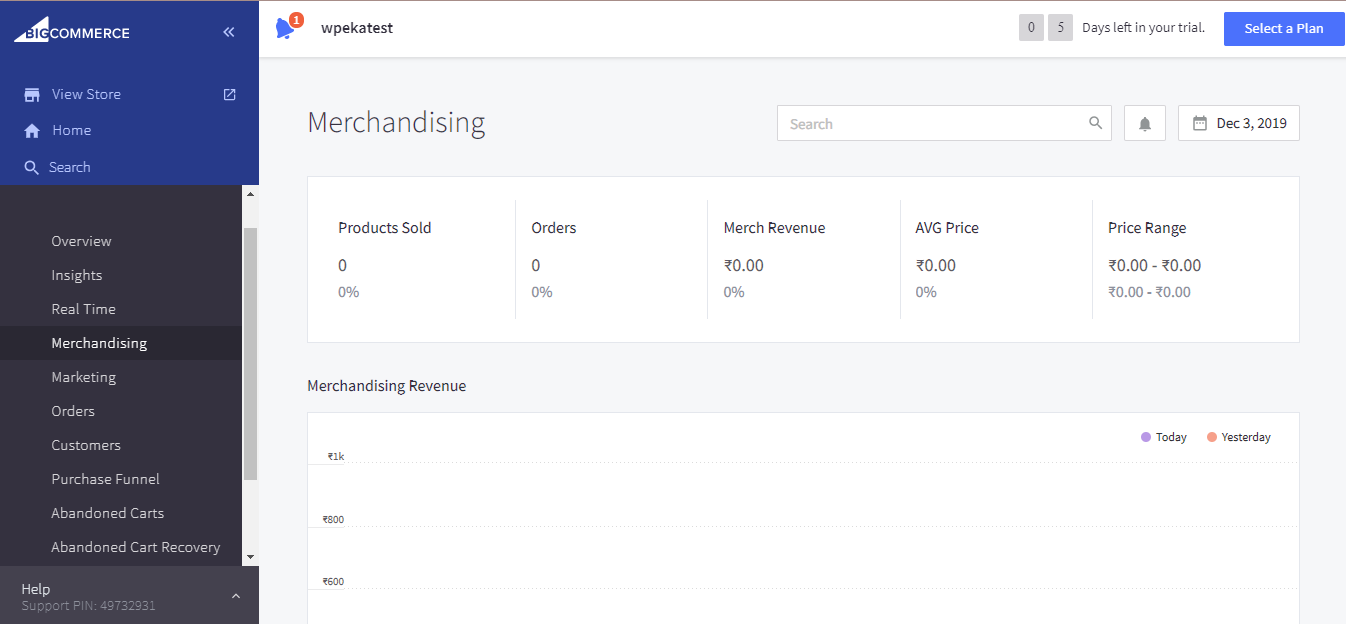
The platform allows you to keep a tab on top-selling products. This way, you can always figure out which product will be beneficial and which one would require customizations and alterations.
Origin
of the Sale:
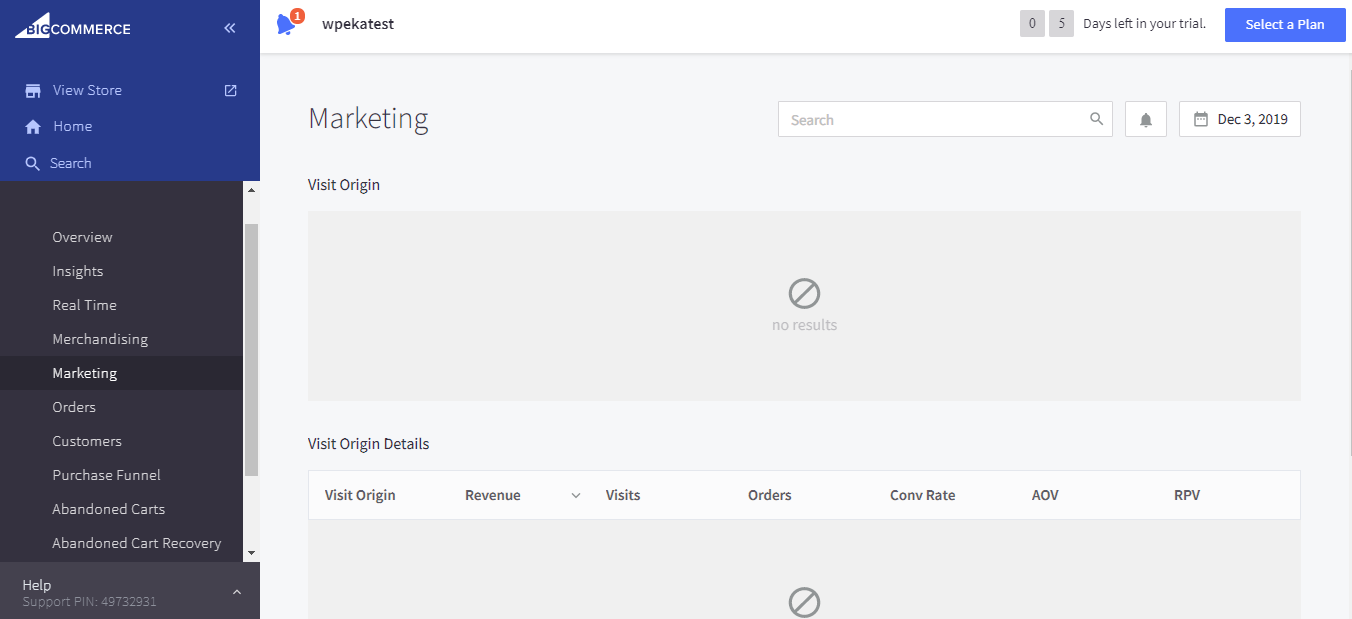
With Google Analytics and Facebook Pixel integrated, you can track the source of sales. This report can help promote better at such platforms that generate the best results.
6. Single Control Panel for Multiple Websites:
In case you’re operating multiple stores or selling products on different platforms, you can manage all of the eCommerce activity through the single control panel of BigCommerce.
This feature can also be used if you want to publish product catalogs on different WordPress sites at once. Apart from that, you can even operate your shipping info, orders, and more of all the stores from this control panel.
7. Works with Any Theme:
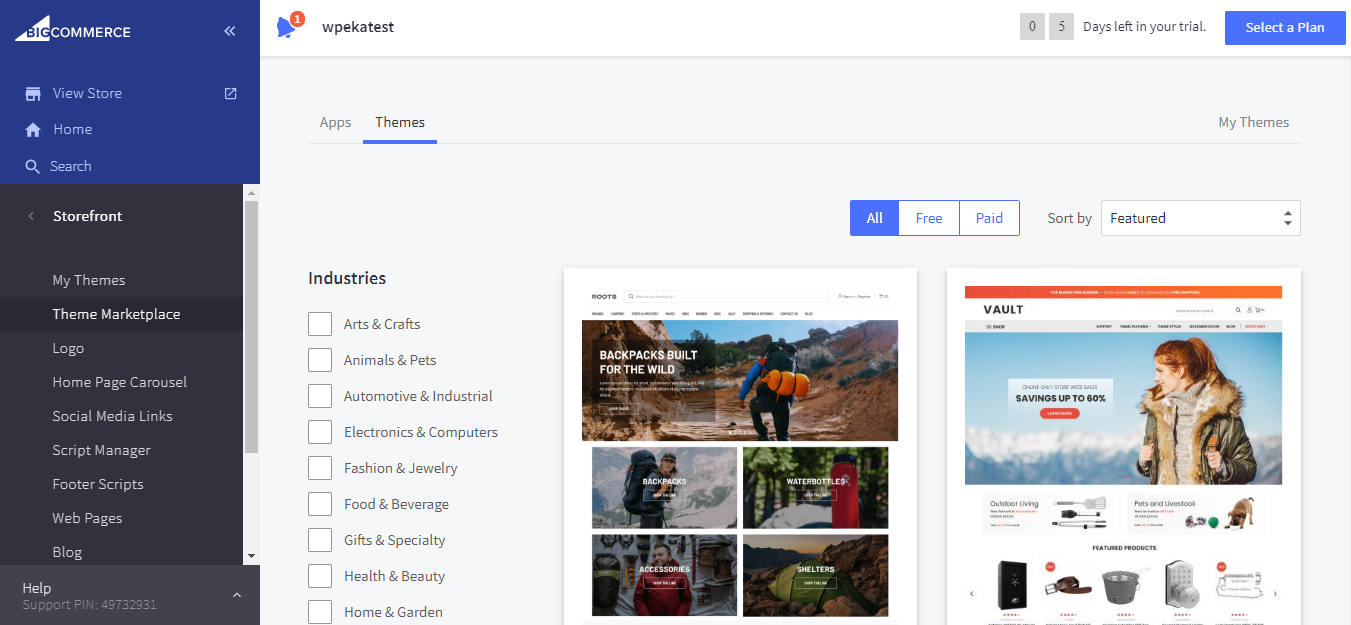
Though BigCommerce comes with a pre-installed theme, it is proficient to support any theme whatsoever. Also, basic styling knowledge for the pages is necessary when working with this platform.
Even inside BigCommerce, you can find an extensive range of quality, optimized themes that can work easily across devices. Sure, you can go with the paid themes. But, if not, then free options are always available.
8. User Management:
If you wish to develop an approachable and trustworthy brand, user-experience is definitely an essential aspect. With BigCommerce, your customers can create their accounts to access discounts and categories.
Even for you, as a seller, user management is pretty much a cakewalk. In the Customers tab, you can add, search, and view customer information. Not just that, but Customer Groups help you create varied groups that you can use for providing discounts per category.
In this tab, you can even design VIP memberships to offer storewide discounts to specific customers.
9. Sell Across Multiple Marketplaces Simultaneously:
As mentioned above, with one single panel, you can take care of multiple channels. Likewise, when it comes to selling across marketplaces, the platform makes the process easier.
Hence, you wouldn’t have to restrict yourself to a single platform and can greatly expand your business.
Support for Accelerated Mobile Pages:
The need for Accelerated Mobile Pages cannot be denied, especially if you don’t want your online store to lag behind your competitors. With BigCommerce, even this problem has been resolved as it supports the AMP technique.
Pricing & Plan:
The platform has three different packages: Standard, Plus, and Pro. All of these packages are priced monthly and cost you $29.95, $79.95, and $249.95 respectively.
Additionally, there is an Enterprise package as well that large and emerging organizations can customize as per their own needs and requirements. And, in case you subscribe to a 1-year plan, you can get a 10% discount.
For the ones who are still doubtful, BigCommerce offers a 15-day free trial. There are no strings attached, and a credit card is not required to get started.
Comparison with WooCommerce & Easy Digital Downloads:
Ease
of Installation:
Since BigCommerce is a completely hosted platform, it provides you with a comprehensible base to build the website. Although there would be a learning curve in the process, however, once you got familiar with the entire procedure, things will become easier for you.
On the other hand, WooCommerce could be confusing and extremely technical. Moreover, in terms of what it offers, WooCommerce comes with restricted options in comparison with BigCommerce. And, to set it up, you may have to gain some IT skills.
Easy Digital Downloads is a plugin that can be easily downloaded right from the admin area of WordPress.
Additional
Plugins:
All of these three are available in the form of plugins. Hence, you wouldn’t require any additional plugin. In case you want any extra features, you can look out for WordPress plugins adequately, or check out the hundreds of top apps and integrations that BigCommerce has available.
Customization
& User-Friendliness:
With BigCommerce, you can find 5 free themes, as well as 50+ paid themes costing anywhere between $145 and $245. Also, there are limitations to customizations as you can only use features that are available in the plugin. As far as user-friendliness is concerned, it’s quite up-to-the-mark.
With WooCommerce, you can get up to 14 themes with an extra cost of $39. You would also need storefront extensions for the site which can range anywhere up to $59. WooCommerce has an interface that is intuitive and user-friendly.
Even with Easy Digital Downloads, you can ensure a variety of customization options. The plugin is good enough when it comes to user-friendliness.
Analytics
Reports:
The BigCommerce plugin has a variety of features that let you track reports, results, and several other aspects.
WooCommerce provides basic analytical reports. However, for advanced, you would have to install more add-ons.
Easy Digital Downloads feature several add-ons that can help you track analytics and create results.
Support:
If you buy the enterprise plan of BigCommerce, you get a personal account manager and consultant. These experts provide 24/7 customer support and are available through live chat, email support, and telephone.
For WooCommerce, the support is quite sparse. You would have to restrict to WooCommerce Docs, which is a kind of help center. Apart from that, support resources are lacking.
Easy Digital Downloads offer ticket submission as a reaching out way to their support team. This can be a time-consuming process.
Conclusion:
Concluding the review, it could be claimed that BigCommerce is an excellent platform for those who wish to develop an online store. Its significant integration with WordPress is what gives BigCommerce extra brownie points. If you try out BigCommerce, please do let us know your experience by commenting below.


Leave a Reply