How To Use And Customize WordPress RSS Feeds

If you run a publishing business on WordPress, chances are there are several parts of your blog that are frequently updated. WordPress RSS feeds allow your readers to keep up to speed with newly updated content without actually visiting your blog on each update.
Since it’s not practical to keep tabs on all your favorite blogs on a daily basis, feeds provide the most viable option for consuming web content as things stand now. Better yet, you can subscribe to only those feeds that are relevant to you, such as the post feed, comment feed, individual post or page feeds, and more.
WordPress RSS feeds can be delivered in a variety of formats (RSS, RDF, and Atom) either as full or partial text. Given the variety of delivery formats, you can extend the reach of your content to a wider audience by making your feeds accessible via a range of apps, devices, and feed aggregators or readers.
Default RSS Feeds
By default, WordPress automatically generates RSS (or RSS2) feeds for a variety of content types on your blog, notably posts, comments, individual posts and pages, search results, and archives. While the default feeds are decent enough for most blogs, WordPress still gives you a lot of control over your feeds. For instance, there are built-in methods to customize your feeds but the real power you have is the ability to use custom templates, plugins, and functions to tweak your feeds anyway you want.
Must read: All you need to know about RSS feeds
How To Use WordPress RSS Feeds
As a blog owner, you don’t have to do a lot to display feed links as they are enabled by default in WordPress. You can add a feed link as a widget in any part of your blog – header, footer, sidebar, or even a custom widgetized area.
From a user point, you simply have to subscribe to your favorite feed aggregator, add your favorite blogs (provide their URLs) and you’re done; the reader will pull the feed links for you and organize the content neatly. Alternatively, you can grab the feed links directly from your favorite blogs and add them manually into your reader.
There are plenty of free RSS readers you can subscribe to. The best readers allow you to seamlessly sync your subscriptions across a range of apps and devices – including offline apps. Other common reader features include a search function, email, print, and sharing functions.
Customizing Your RSS Feeds
As I mentioned earlier, WordPress has built-in methods for customizing feeds. Probably most WordPress users are familiar with these methods but it’s still worth highlighting them.
Enable Full Or Partial Feed?
When you go to Settings >Reading Settings in your dashboard you can choose between partial or full post syndication for your feeds. Note that this does not apply to comment feeds as they are always displayed in their entirety.
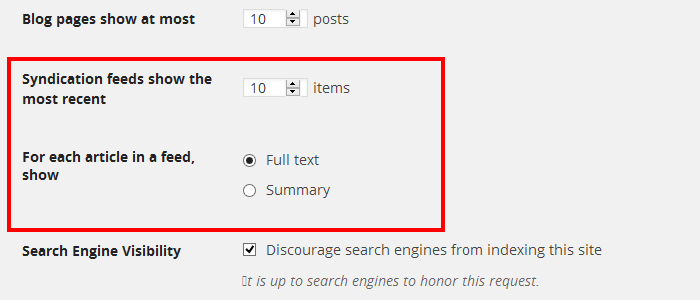
You can also set the number of items that your feeds display under the Syndication feeds show the most recent setting. If you’re displaying feeds in partial format, it is a good idea to set a larger number of items to display.
Using Plugins
As with most custom functionality in WordPress, plugins provide an easier way to go further with your feed customization. There are plenty of plugins available for this function so it depends on your needs which one you choose. Feel free to explore the plugin directory and individual websites for plugin developers.
Using Hooks and Filters
Hooks and filters provide a direct way to customize feeds exactly the way you want them – you write your custom functions to tweak your feeds and then hook them with filters and actions in your theme’s functions.php file.
For instance, you can modify the content in your feed or you can add custom content using the power of hooks and filters; you can add icons and a logo; add link tags, and so forth. You can even hook into specific feeds if you so wish but of course you should be comfortable writing PHP code.
Wrapping Up
Hopefully you now have a better grasp of how to start customizing your WordPress RSS feeds. The important point to remember is that WordPress avails a plethora of options when it comes to formatting and displaying feeds. It’s entirely up to you how you want to display your feeds.
How do you manage your feeds?


Leave a Reply