Legal Pages For Your eCommerce Store You Can’t Afford to Ignore

Are you risking your eCommerce success by ignoring these crucial legal pages?
The worldwide reach of the internet has made it possible for everyone, regardless of technical ability, to get started. However, there are some complicated legal considerations when selling online. Knowing which laws apply to you is essential because they vary depending on the nation and state.
Laws governing e-commerce are also dynamic. It would help if you kept your customers informed to defend yourself and your company to benefit from an online store.
Running your shop requires you to consider and comply with the relevant laws as an online company. Understanding eCommerce regulations is crucial for preserving your brand, assets, and ability to keep your customers happy.
Table of contents
The Legal Landscape for eCommerce: Navigating the Web of Regulations
Understanding the complex legal framework in which eCommerce operates can be challenging. Online business laws and regulations differ from nation to nation and might change often.
The legal standards that apply to your business, both in your home country and the locations where you conduct business, must be kept up to date if you manage an eCommerce store.
The General Data Protection Regulation (GDPR) in the European Union is one of the most significant and comprehensive legislative frameworks affecting eCommerce. GDPR imposes strict guidelines on how companies should gather, handle, and safeguard customer data.
You must adhere to GDPR even if your eCommerce site is not in the EU but serves European customers.
The Core Legal Pages Every eCommerce Store Needs
Now that we’ve established the significance of complying with legal requirements in eCommerce, let’s explore the essential legal pages that any eCommerce store needs to have in place.

1. Privacy Policy: Protecting Customer Data
Your privacy policy protects customer data. The law often mandates this as a best practice. This page explains how you collect, use, and protect customer data. Transparency is critical – tell customers what data you collect, why, and how you keep it secure.
A privacy policy should include information about:
- Information collected, which includes names, email addresses, and payment information.
- How data is collected (e.g., via website forms or cookies).
- Data processing serves various purposes, such as order fulfillment and marketing.
- Third parties to whom information is shared (e.g., payment processors, delivery services).
- Retaining customer data for specific periods (indicating how long it is kept).
- Customers can exercise their rights by accessing, correcting, or deleting their data.
2. Terms Of Use: Defining Rules Of Engagement
Think of your terms of use for your online store. They define the rules that govern the relationship between you and your customers. Topics covered may include refund policies, shipping information, and disclaimers. Transparent terms and conditions can prevent disputes and protect your business legally.
Typical topics covered in the Terms of Use include:
- Acceptance of terms by customers.
- Product pricing and payment terms.
- Shipping and delivery information.
- Return and refund policies.
- Dispute resolution processes.
- Intellectual property rights.
- Disclaimers and limitations of liability.
Having clear and comprehensive Terms of use can help prevent disputes, set customer expectations, and protect your business legally.
3. Refund Policy: Setting Clear Expectations
Customers want to know what happens if they are unsatisfied with their purchase. Your refund policy should define the terms customers can use to return or exchange products and how refunds are processed. Be honest and clear to avoid misunderstandings.
Essential elements of a successful refund policy include:
- Refund and return eligibility requirements.
- Procedures for initiating returns or exchanges.
- Refund processing timelines.
- Any shipping charges or restocking fees related to returns.
- Exclusions or exclusions (such as for perishable or custom-made items).
4. Disclaimer: To Reduce Liability Risks
A disclaimer is your legal safety net. It may limit your liability in certain situations. For example, if you provide advice or information on your website, a disclaimer could clarify that you are not providing legal, medical, or financial advice – customers should seek professional advice on such matters.
Your Disclaimer should include:
- Clearly state the limitations of your advice or information.
- Specify the scope of your expertise and responsibilities.
- Highlight the need for customers to consult professionals when necessary.
- A well-drafted disclaimer reduces your exposure to legal risks and ensures transparency in your business practices.
5. Contact Us: Building A Relationship.
Your contact information page is not strictly legal but is necessary for compliance and excellent customer service. Providing accurate contact information such as email and physical addresses is not only good practice but is often required by law in many jurisdictions.
Your Contact Us page makes it easy to interact with customers by allowing them to reach out with questions, concerns, or comments. This approachability shows your commitment to customer satisfaction and builds trust.
Your Contact Us page should include the following :
- Name
- Email id
- Phone Number
- Address
The WP Legal Pages Plugin: Your Legal Page Solution
Now that you have understood the importance of Legal pages, you can create them. In today’s world, we must ensure that our business or eCommerce stores run on legal regulations. The legal pages of any business are created by a Legal executive who knows the ins and outs of the legal structure.
But in this busy world, who will hire a lawyer? It is where WP Legal Pages by WPeka comes in.
The WP Legal Pages plugin has two versions: the free and the pro version.
WP Legal Pages Free

WP Legal Pages is a well-liked and frequently updated legal page generator plugin. With more than 3,70,000 downloads, A potent WordPress plugin that makes it easier to create crucial legal pages for your online store.
Bloggers, affiliate marketers, corporate websites, eCommerce companies, and consultants use WP Legal Pages for their legal needs. You can generate professional policy pages that suit your needs and apply them to numerous geographies.
The Following legal pages are available for free on the WordPress.org website.
Features of WP Legal Pages: Free version
- Privacy Policy Generator: To comply with ad networks, analytics, and website marketing tools, create a standard privacy policy. Necessary for businesses, eCommerce websites, and blogs. Please use the Pro version if you want a personalized privacy policy (including GDPR opt-out links).
- California Consumer Privacy Act (CCPA) Privacy Notice: Create a standard privacy policy that complies with the new California Consumer Privacy Act (CCPA) and California Online Protection Act (CalOPPA). Use the Pro Version to design a personalized policy with a guided wizard.
- Term of use General Generator: You can easily create a standard terms of use policy page. Use the Pro Version to design a personalized policy with a guided wizard.
- DMCA Policy Generator: Create a page with the regular DMCA privacy statement. It is required for websites, businesses, and blogs that offer content from other content creators.
WP Legal Pages Pro

Install and add legal policy pages to your website in 5 minutes or less with the Pro version—WP Legal Pages Pro comes with 25+ automated legal policy templates.
Enter your company’s information, and your WordPress website will quickly and automatically generate legal policy pages.
WP Legal Pages Pro supports multi-language translations, allowing you to set up English, French, Spanish, German, Italian, and Portuguese policy templates.
Features of WP Legal Pages: Pro version
- Integrates with your favorite contact form: Your preferred contact form plugin is fully compatible with WP Legal Pages. We inform users about the data gathered, allowing them to read the privacy statement before submitting a form. It aids in obtaining consent that is freely given and complies with privacy laws. Supported contact form plugins include WPForms, Contact Form 7, Gravity Forms, and Ninja Forms.
- 25+ Pre-built policy templates: WP Legal Pages includes pre-made policy page templates. Enter your company’s details, then click “generate.”
- Force Agreement: Make users agree to your terms of service before allowing access to a page or post. Only available in the Pro Version.
- One-click affiliate disclosure addition: Verify with FTC regulations. After a page or post, provide an affiliate disclosure. Only available in the Pro Version.
How WP Legal Pages Simplifies The Process
WP Legal Pages simplifies the process of complying with the law. You can quickly and adequately design the legal papers you require with the help of the templates and instructions provided. Let’s look at how simple it is to alter these pages.
Setting Up Legal Pages With WP Legal Pages Plugin
We’ll walk you through setting up the free edition of the WP Legal Pages plugin.
Open your WordPress Dashboard, and click on Plugins > Add New.

In the search bar, type WP Legal Pages
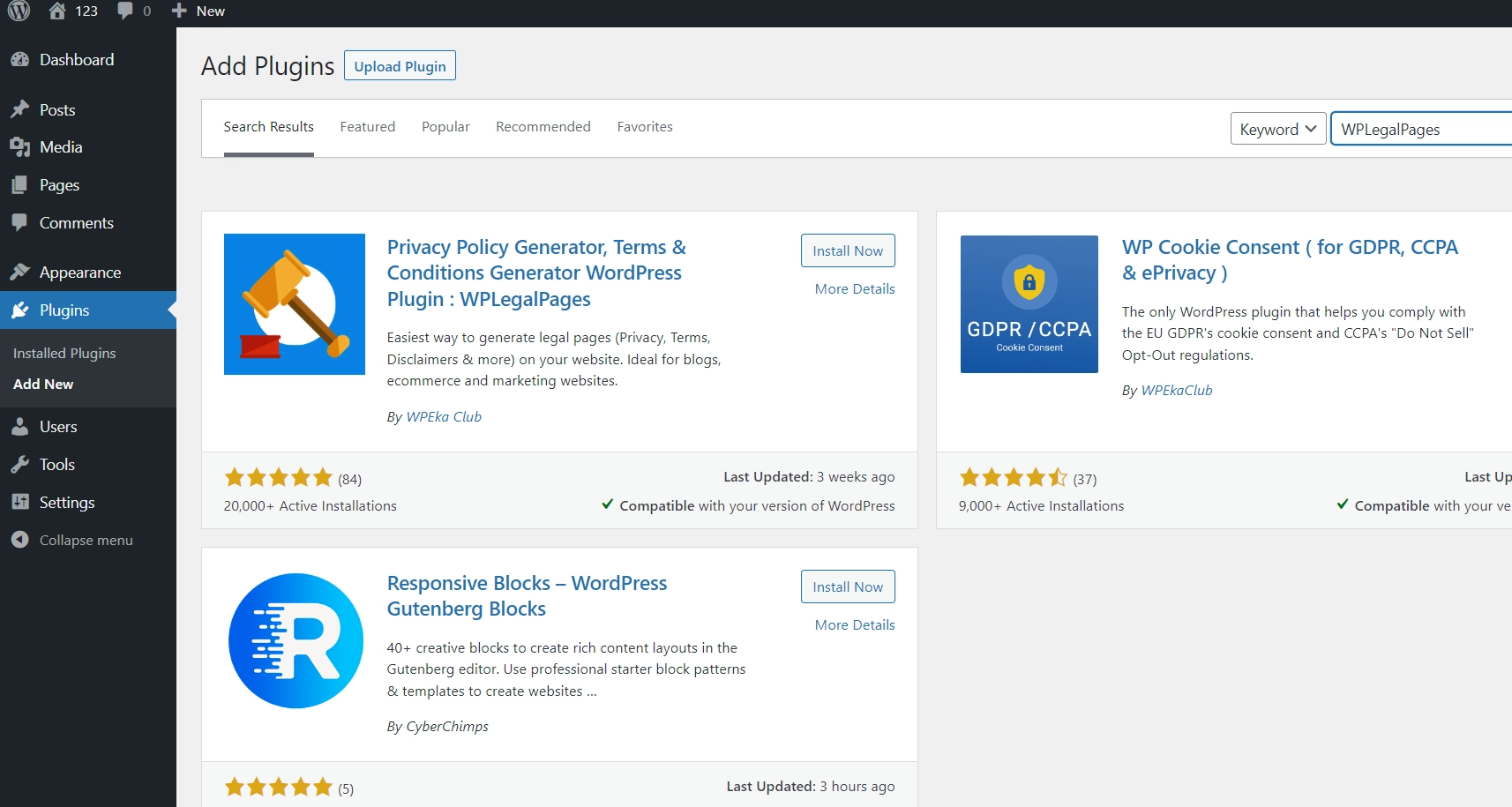
From the Plugin section, click on the Install Now button.

Once the plugin is installed, activate the plugin by clicking the Activate button.

You will find the WP Legal Pages plugin in the WordPress menu once activated.

Now, you can access the plugin from your WordPress Dashboard.

Click the Accept button to access the plugin settings and start building your legal pages.

Click the Create Legal Page button from the WP Legal Pages menu to create a new legal page.

Once you click the Create Legal Page button, the following screen will appear.

Creating Legal Pages Using WP Legal Pages Plugin
With WP Legal Pages, you can easily create the above-mentioned legal pages with just a few clicks. This section will show how you can create a professional privacy policy using the plugin.
To create a Privacy Policy Page, follow the steps mentioned below.
Open the WordPress dashboard. Hover on WP Legal Pages and click on Create Legal Page.

Now, select the Professional Privacy Policy template from the list of available templates.

On the next screen, you’ll need to fill up your business details, and when you’re done, click the Next button.

On the next page, select the details as per your website requirements and click on the Next button.

Now check the Policy Template Preview.

After reviewing the privacy policy page, click on Create and Edit. It will take you to the new privacy policy page you just created.
You can edit the policy page if you want to make any necessary changes to the privacy policy. Once the page is created, you can publish it by clicking on the Publish button.
The legal pages mentioned in this article (privacy policy, terms & conditions, refund policy, disclaimer, and contact us page) can also be created by following the above-mentioned steps.
FAQ
Legal implications, including fines and litigation, may occur from failing to have these crucial legal papers in place. Additionally, it might undermine client confidence and harm your internet reputation.
You must review and update your legal pages frequently to reflect modifications to your corporate policies, governing rules, or legal requirements. Your legal pages will remain accurate and valuable as a result.
Conclusion
Legal compliance is essential in the dynamic world of eCommerce. Neglecting legal standards could have devastating impacts on your company. Thanks to WP Legal Pages it streamlines the procedure and enables online store owners to construct legally compliant pages easily.
By utilizing this powerful plugin, you not only adhere to legal obligations but also increase the credibility of your online store in the eyes of your clients.
If you’ve liked reading this article, don’t forget to check our other engaging content:
- Essential Legal Pages for Websites: A Comprehensive Guide
- Best WordPress GDPR Plugins To Get Compliant
- GDPR cookie consent: What’s really required and how to manage them?
Grab the WP Legal Pages plugin right away if you want to make legal pages for your website that should comply with GDPR requirements.


Leave a Reply