WordPress Legal Pages Plugin – WPLegalPages Pro Review (Updated 2025)
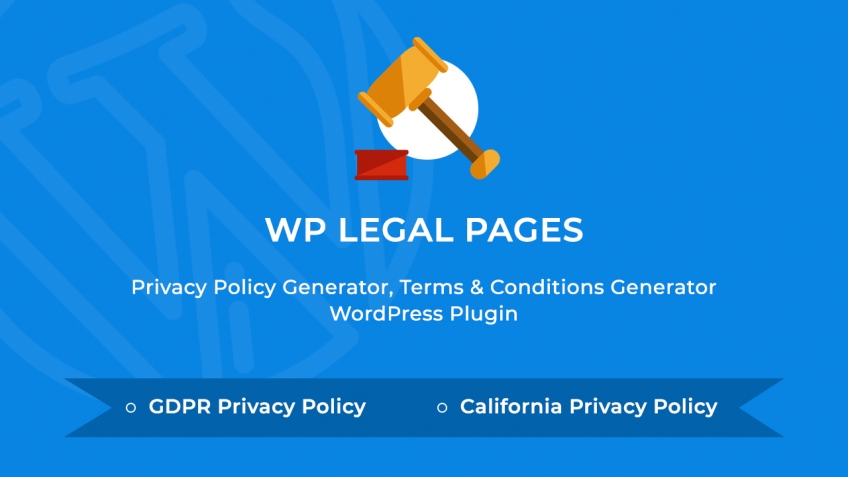
Ignorantia juris non excusat – is Latin for “you can’t use ‘ignorance’ as an excuse to relieve yourself from any law you might have broken” – that’s a legal principle. And a good one at that, you don’t want a thief to get away with your laptop because he didn’t know stealing was a crime, right?
In reality, same principle applies to blog-related disclosures, impressums, privacy policy page, legal pages, disclaimers, terms and conditions and so on. Especially, if yours is a merchant blog on WordPress, which uses online payments or you are using affiliate partnerships as a revenue model. Google too, has compliance requirements if you are using Google AdSense and such products.
Many a time we don’t know about these requirements as bloggers or even as WordPress developers. Even if we do know, we are never too sure how to go about it. Fortunately, plugins like Privacy Policy Generator WordPress Plugin – WPLegalPages Pro for setting privacy policy on blogs come to our rescue. It is a one-stop shop for setting up legal pages, impressum and a lot more on any WordPress blog.
WP Legal Pages Plugin for WordPress
Set-up
Set-up is as simple and smooth as it gets. Upload the .zip file, install, activate and you are ready to go in as much time as it takes you to find where you have saved the .zip file. You can then find your way to the settings page on the left-side bar.

You are then led to a page to fill in your business details that will be used in the Legal Pages as necessary.

After you fill in the details, you get to choose the type of website you are running – Business, Ecommerce, Niche, Amazon, Adsense etc. Within each of those choices you get to pick from a wide range of templates.
Using the Wizard Feature
Wizard Features are useful to customize your legal pages using the terms of use generator plugin. The contextual help within the Wizard guides you to come up with an appropriate policy page apt for the type of business you are running.
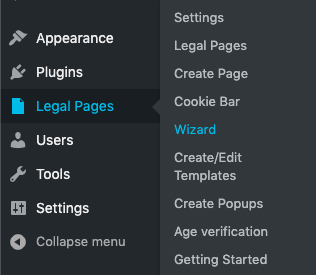
To access the Wizard, click on the Wizard Menu item. The following screen will appear:

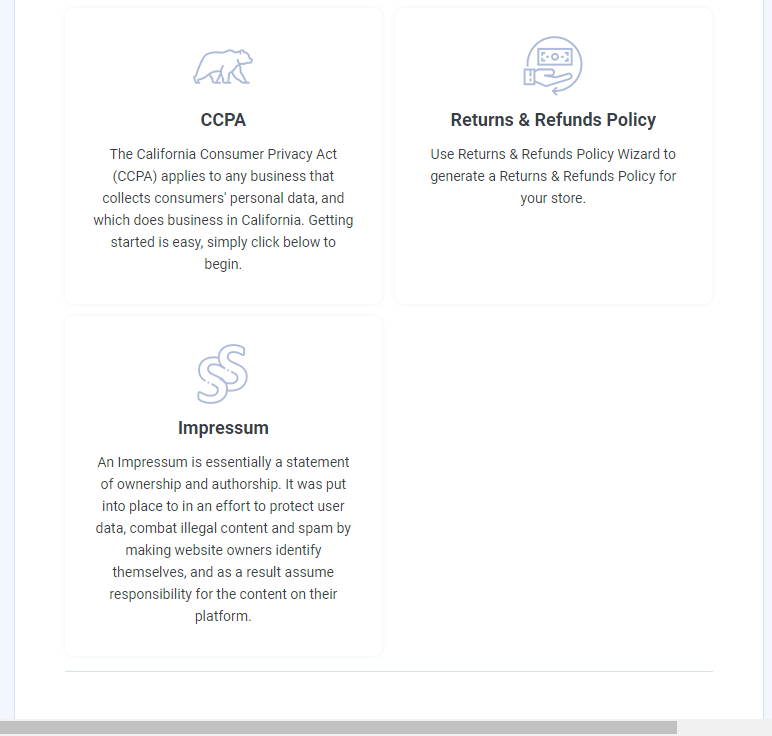
Select the page which you would like to create from available pages. Here is the example showing steps for page – Privacy Policy (GDPR).
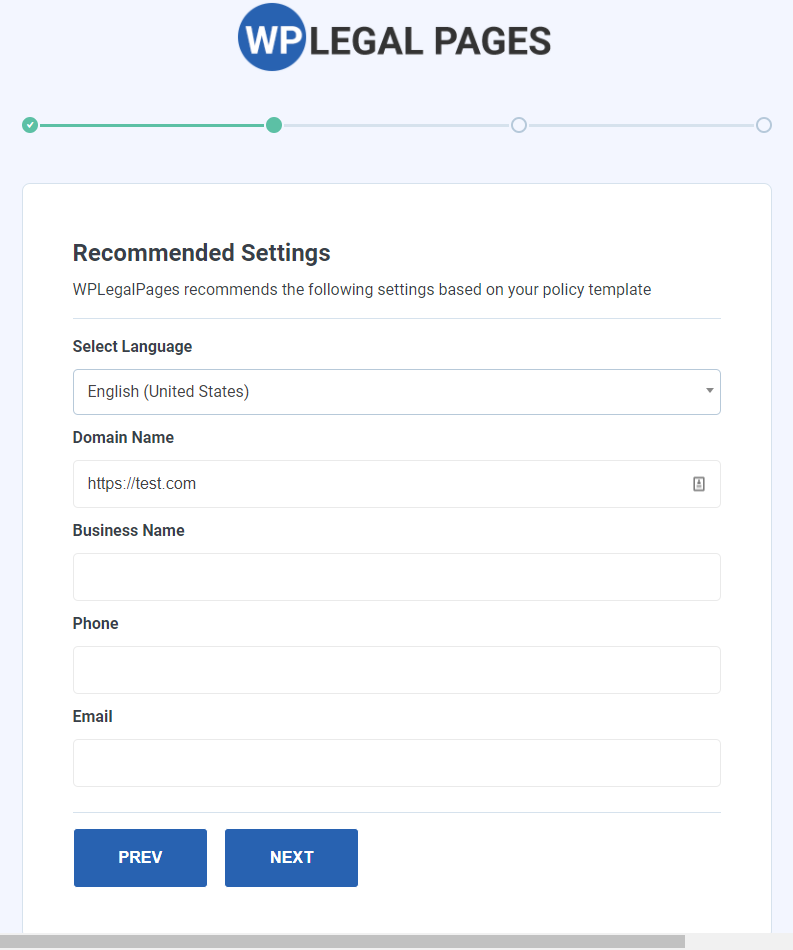
Fill up the details on the screen. These details will be used while creating a policy page.
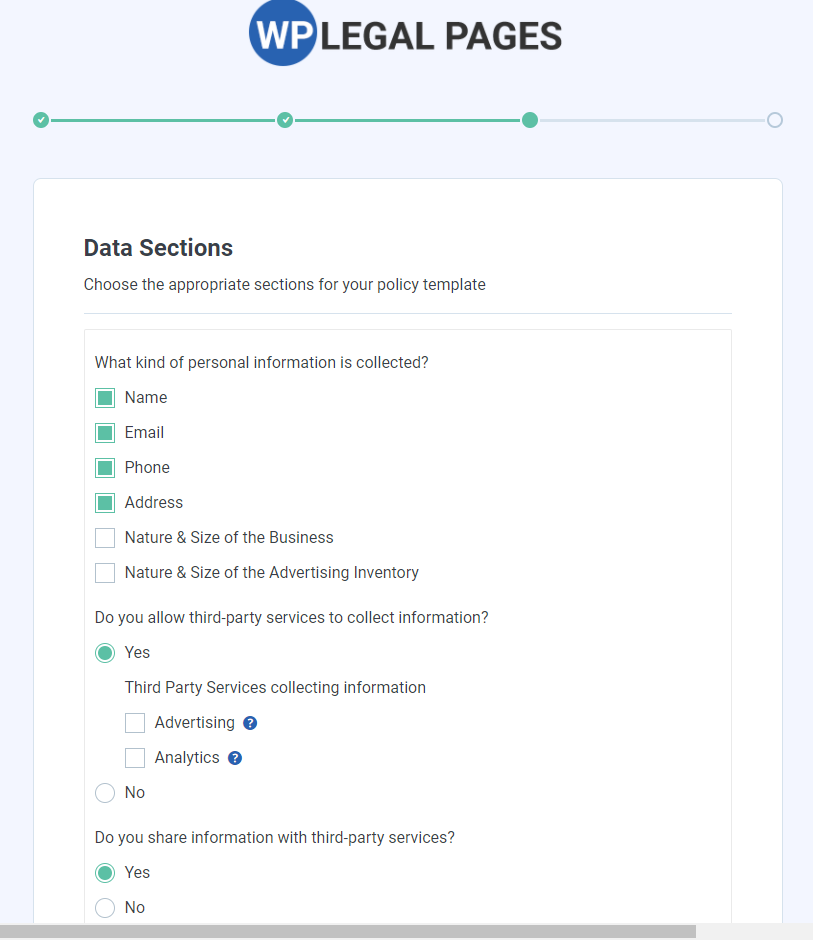
On page sections screen select the details required as per your website need.
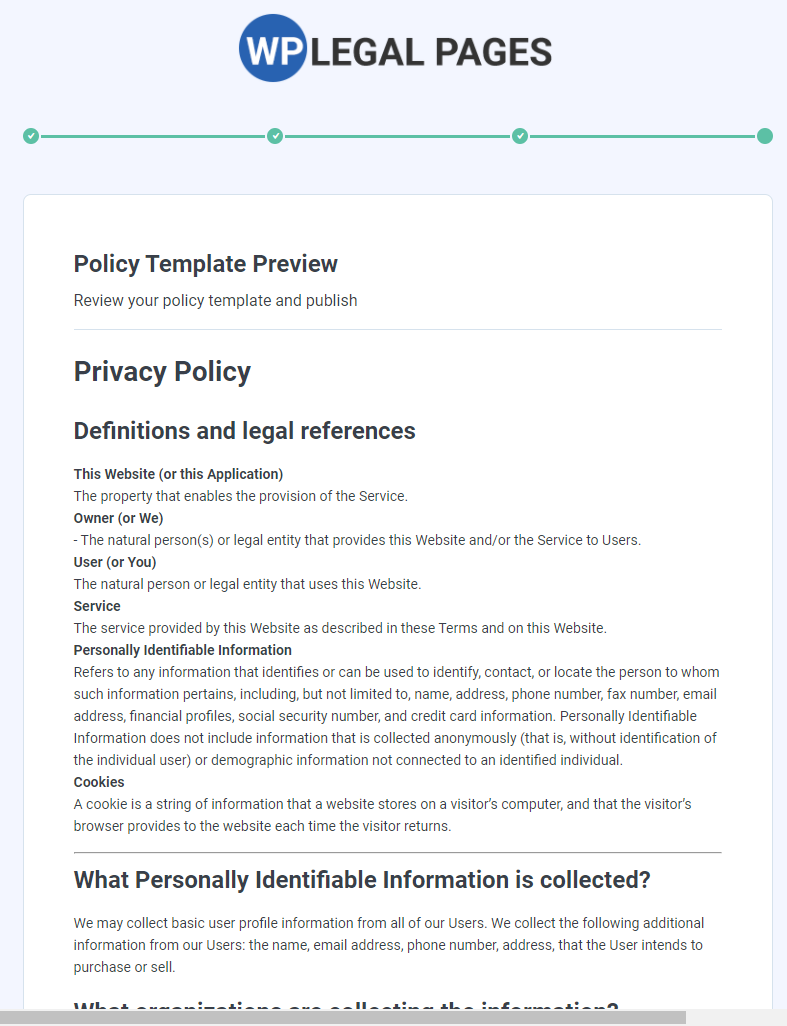
Click on the publish page button & you will see the page editor where you can publish the page.
Setting Up a GDPR Compliant Privacy Policy
WP Legal Pages privacy policy generator plugin covers websites or apps that collect and store user data, run Google Adsense Ads, Google Adwords. Helps comply with GDPR on WordPress. Here’s how you can create a GDPR-compliant privacy policy in just a few clicks:
1. Install WPLegalPages
2. Navigate to Legal Pages -> Wizard
3. Select the GDPR Privacy Policy template
4. Fill in the details and click on Publish
Watch this short video that walks you through these steps-
Lets see how you can easily set up your cookie policy with WP Legal Pages
Cookies are an easy tool to collect information about your customers.
Cookies help you understand the user in a better way. The cookie set up is meant for your website to fetch detailed information about the user’s browsing patterns, preferences and most importantly buying behaviour.
With the help of this data you can restructure the design of your website. You can use the data and preferences of the customers/ visitors on your website.
Step-by-step guide to set up cookie policy on your WordPress website
Step 1. Login to WordPress> Go to Dashboard> Click on Legal Pages
Step 2. Click on Create page > Select the Template for “Cookie Policy“


Step 3. Now you will see a ready cookies policy template. Go ahead and publish this page. You may make required changes to the template. Your Cookie Policy page is ready.

Example of Cookie Policy Page

Setting up a Return and Refund Policy on your website
Return and refund policy is a very important legal document for a website, no matter what kind of goods you sell. It gives your customers a clear idea about the terms and conditions that you have regarding return and refund. If there is no return or refund policy, it may create lots of confusion. Which is not good for any business. WP Legal Pages Pro privacy policy generator lets you create a return and refund policy with just a few clicks.
To add return and refund policy to your using the plugin, you need to follow the steps below –
- Go to your WordPress Dashboard
- Navigate to Appearance -> Plugin -> WP Legal Pages Pro
- A new page will open, here you have to put your business details in that respective fields and then click on continue

- A new page will open, here you have to put your business details in that respective fields and then click on continue

- your policy is ready to be published now
- Check the preview if there is anything that you missed to add.
- If you are satisfied with the preview, click on the publish button. And your page is created.

Setting Up a Legal Disclaimer For Your WordPress Website
With WP Legal Pages you can create a custom disclaimer on your website. Depending on your website’s audience, the WP Legal Pages Pro plugin has multiple legal disclaimers that you can add on your website:
- Affiliate Disclosure
- Earning Disclosure
- Medical Disclosure
- Blog Disclaimer
- Impressum
- GDPR Cookie Policy
- And much more
Follow these steps to add a legal disclaimer to your website.
- After you have installed and activated the plugin, click on the Legal Pages tab on your WordPress dashboard
- Click on Create Page, after which you will see 25+ ready templates on your right-hand side.

- Select the type of Disclaimer template you want to add.

- The content of the disclaimer will be displayed in the editor. You can edit the template if necessary and click Publish.

- Now go to Pages and click All Pages.

- You can see the Disclaimer page published in the front-end.
Learn how to add the disclaimer in the Header or Footer of your website.
Here’s WPLegalPages Wordpress Plugin an entire list of templates you can pick from. This makes it much easier for you to know what kind of pages your specific site needs. Not all the sites need all the legal pages (fortunately!).
I believe this is a pretty good range of templates offered to the user. These legal pages have been drawn by an legal attorneys. If what you need isn’t here, there’s a good chance you need to get hold of a lawyer anyway. Also, new templates are added regularly.
All of this in less than 5 minutes. Here‘s a much detailed “how to” video.
It is a very approachable plugin. All you need is right there under the Plugin’s settings on the left-side bar. You can access the pages you create using this plugin as a part of your “Pages” library.

Features
WP Legal Pages – Multi Language Support
Now our WordPress Privacy Policy Generator Plugin for creating legal documents on websites has multilingual support.
It supports multi-language translations for wizard policy templates.
You can now create privacy policy in the following languages:
- French
- German
- English
Impressum Generator
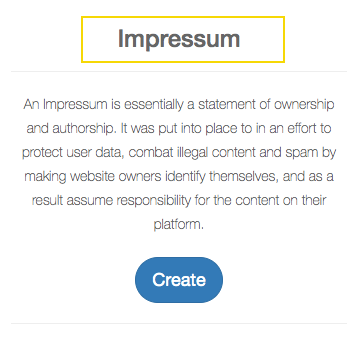
You can create an Impressum on your website with WP Legal Pages Plugin.
With this plugin you can create Impressum in
- French
- German
- English
You can create or edit your own templates, like any other WordPress page. The best bit is, you can clone an existing template using handy short codes and edit them to make your own new template. You also get a short code for your new template that you can use on any of your other pages or posts. Don’t miss the notes field which is visible only to admin. Just what we all need to remind us why we did, what we did.
As you can see, you can have a legal page pop-up too. This is for those of your sites where it’s necessary for user to agree with Legal Pages.
You have an option to exclude or include each of the legal pages in your site’s navigation. This way, you can pick where you want the pages to show up, irrespective of whether or not you are using a free or a premium WordPress theme.
What’s more, for formatting sticklers like me, it picks up the font from the WordPress theme in use.
Last but easily the most important one – even if it is all very simple, things are made simpler by having short support videos that give you detailed “how to”s, including a troubleshooting video.
What you do need to keep in mind though is that having the legal pages privacy policy generator plugin doesn’t legally protect you. But then no such plugin possibly could. That is the nature of legalities. But, this plugin is as cookie-cutter as this requirement could get.
Note the word, “requirement” in that sentence above. Like it or not, you have to have it only to protect yourself. Better safe than sorry. Always.
Let us know what you think in the comment section below.


Leave a Reply