How to Reset a WordPress Site – WP Reset

Being the IT guy sure does seem just perfect. With all the digital nomad craze and salaries that rumour says they have, diving into the IT world could have crossed your mind at least several times by now.
Luckily, you have read a bit up and realized that making WordPress websites sounds like something you would genuinely enjoy working on for days on end. You have discovered several excellent courses on Udemy and Youtube. And you have decided to get that show on the road.
Still, it doesn’t quite matter how many tutorials you have watched. If you don’t put your newly acquired knowledge to practical use, you are getting nothing out of them. Also, even the birds on the trees know by now that learning by trial and error is the best way to learn with common WordPress errors
So you have set up a demo environment for your WordPress studying efforts, and you are going back and forth between the course and your working environment. You try this, and you decide that. By the end of the day you sigh, proud of what you have created.
Still, at one point, you will inevitably end up with a mess. It could be sooner, or it could happen later. And by the mess we mean 67 must have installed plugins, a bunch of dummy content, overflowing uploads folder and quite a weird response now and then that you do not know how to handle.
You will probably wish you could start from scratch, or at least clean it up a bit. This is the right time for you to install WP Reset plugin.
What is WP Reset?

Just like its name suggests, WP Reset is the way to get back to your original settings in a single click, which WordPress lacks by default. So if you are looking to start from scratch, install this plugin, and get started again. Repetition is the mother of skill!
Not only it can help you erase all those mistakes and give you a fresh start to try again, but it can also help you get to the point where you want your website to be without you having to start from scratch every couple days.
What can I do with WP Reset?
First of all, it will help you learn smarter. It comes with a bunch of useful features that save time for even the most experienced developers.
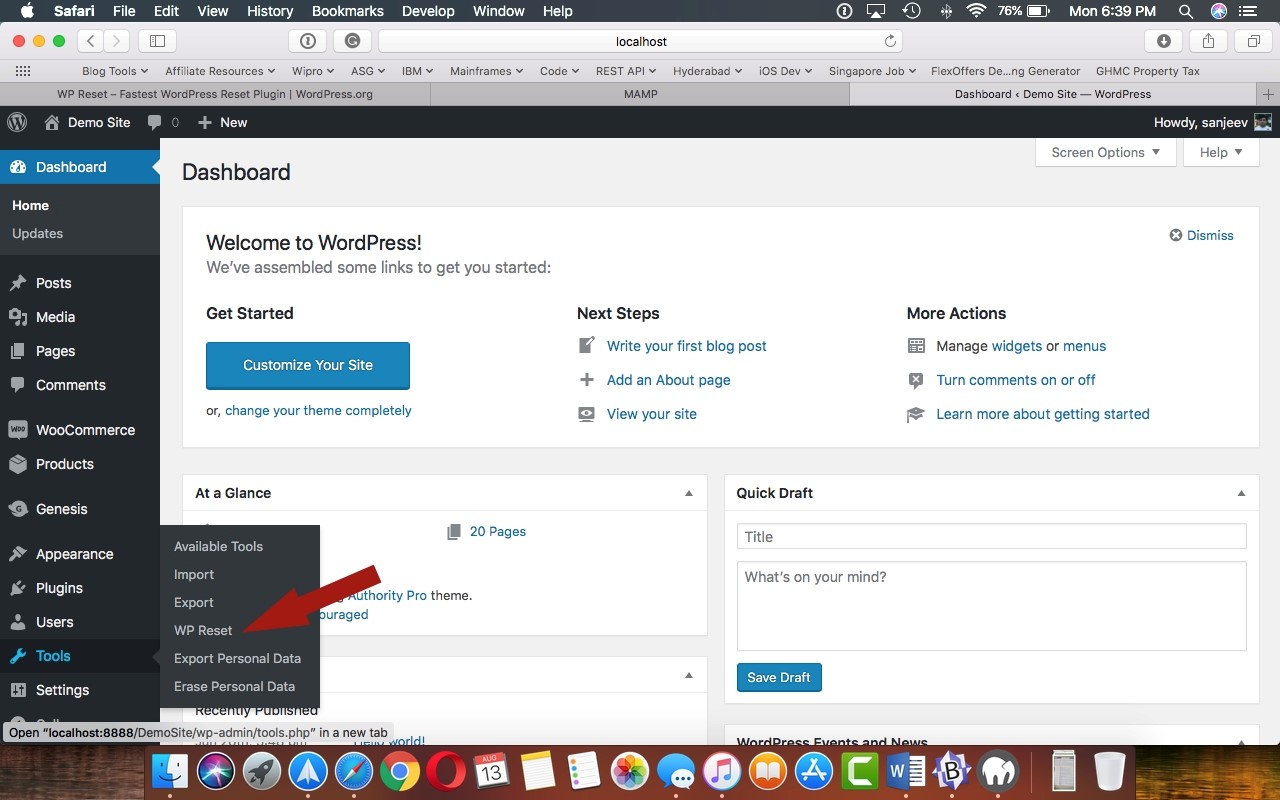
Being able to restart your website with a single click saves you a bunch of effort, which could, in all fairness, take days, depending on how far you got in the meantime. It will delete all posts with that dummy content you have created, custom posts and media entries. If you have any comments, it will reset them, too. Any users apart from yourself will have no way of signing in on your website either.
Keep what you want to keep.
If this sounds promising but you are worried about the time it would take to get back at least 20 of those initial 67 plugins, make sure to use the feature post-reset settings. In there, you can select what you would like to keep and make sure it stays there even after everything else is gone. You can decide what remains and get a fresh start with that already installed.
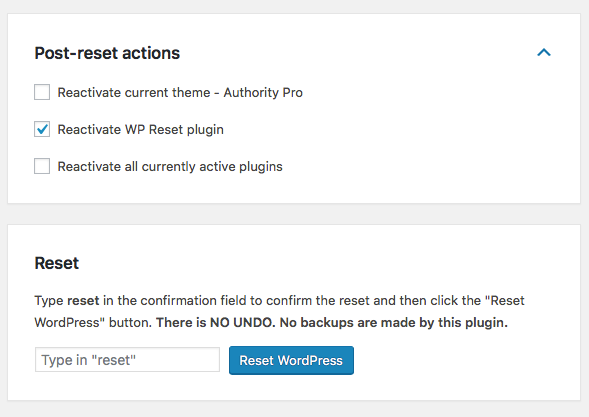
Just a quick clean-up.
If there is a specific aspect of what you want to reset, you can do that too, with the selective reset feature. With a single click, you can delete all the things that are clogging your uploads folder, for example, while everything else stays intact.
You can do the same with plugins, as well as with themes. This single click is an incredible time saver, which will allow you to try a lot of different things, without you having to go back and clean up after each change.
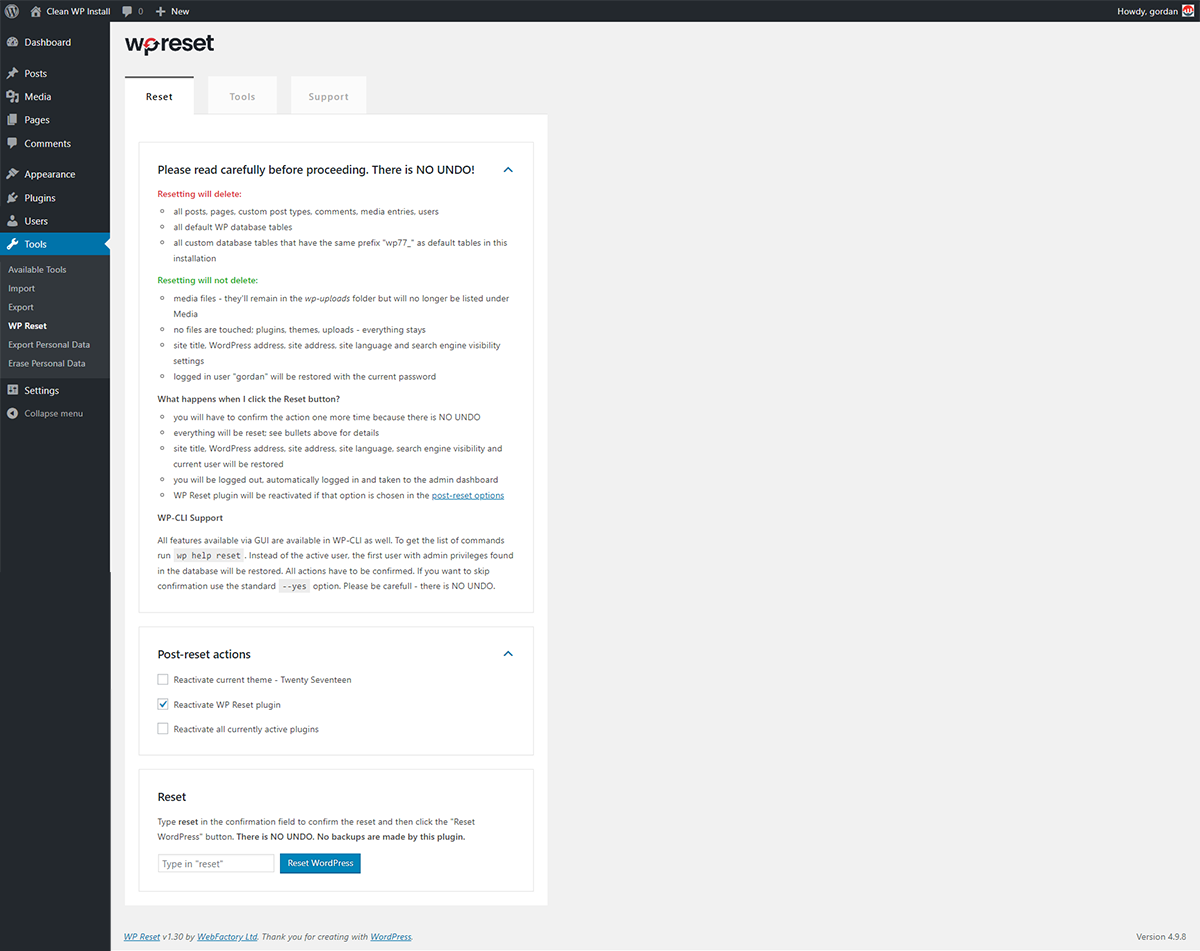
Start from a checkpoint.
If you have reached a stage of your website you are entirely comfortable with. But it still calls you to make additional changes, make sure to create yourself a fall-back solution. Use the database snapshot option to create a snap of the flawless version up till now.
It will take you a second to do so. And it will also give you the ability to revert to that same state once you have created some changes you are no longer comfortable with and want to get rid of quickly.
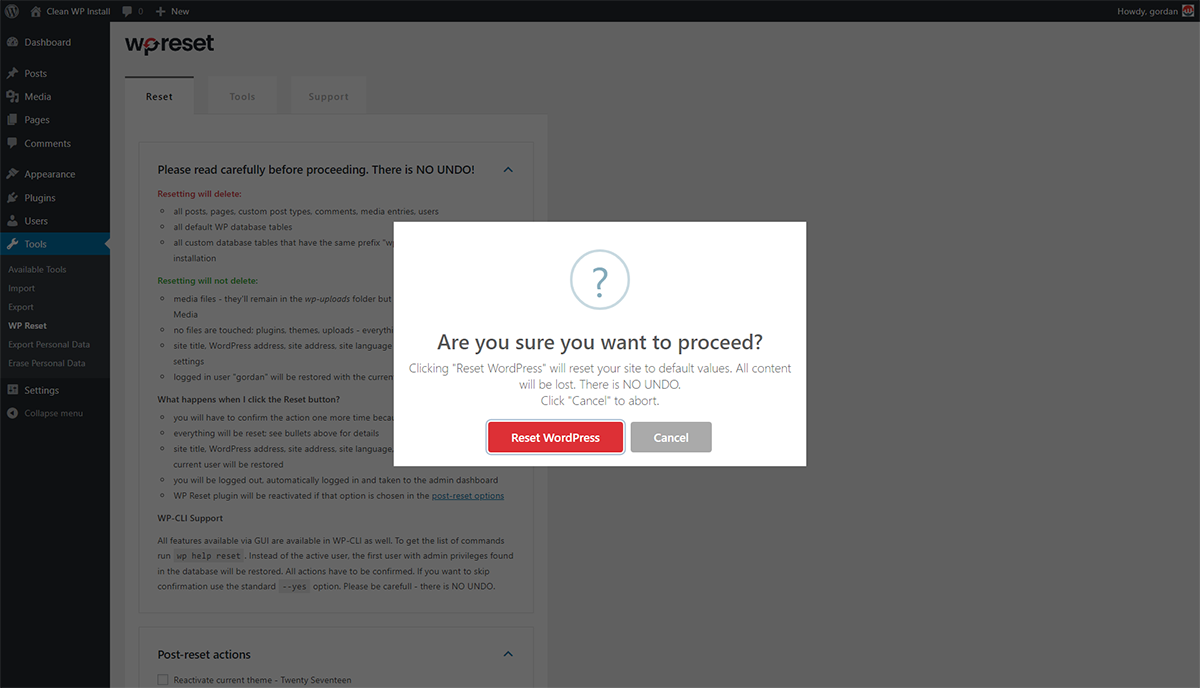
To sum it up
It is smart to have an excellent solution like WP Reset ready when you are learning by trial and error. With the ability to get started again with the single click. Clean up a segment of your website in no time. You are sure to learn all the ropes much faster!


Leave a Reply