Looking for the best WordPress Email Marketing Plugin? Read our review of Sendinblue plugin 2025

With Instagram influencers, chatbots and other technology paving the way, pondering over whether emails are still in effect is completely normal. However, irrespective of the trends you adopt, you must not get distracted from the oldest form of communicating with clients – emails.
In fact, it’s estimated that almost 78% of marketers have experienced an increase in email engagement over the past year. Keeping its importance in mind, it’s safe to say that the email strategies can never go obsolete.
On the contrary, to make the process even more efficient and convenient, a variety of email marketing software, plugins and tools can be found out there. Such tools not just help you develop an email list of subscribers but also assists in sending emails to carry them further down the funnel and convert them into customers.
That is where Sendinblue WordPress plugin steps in to help you out. This WordPress plugin is for anyone who is looking forward to building a list of email subscribers, empowering them and growing customer relationships substantially.

Hence, in this post, we are going to review this plugin and give you an honest verdict. We are going to cover:
- What is Sendinblue?
- Installation & Activation
- Features
- Pricing Plans
- Why is SendinBlue the right fit for you?
So, let’s begin.
What Is Sendinblue WordPress Plugin?
An all-in-one email marketing plugin, Sendinblue is designed by keeping accessibility and simplicity in mind. Providing bulk email marketing services, this plugin is based on proprietary cloud-based infrastructure and helps to create emails with an efficient drag and drop editor.
Furthermore, along with helping you execute an advanced segmentation of your contact list, Sendinblue enables you to send transactional SMS and email messages.
The plugin ensures that your sent emails don’t land up in spam boxes. And then, its advanced real-time statistics help you monitor the performance of your campaigns for better optimization.
Important Links
Installation and Activation
The free edition of this plugin is available in the WordPress repository.
Either you can download from there and install on your website, or you can follow the below-mentioned steps:
- In your WordPress admin panel, go to Plugins > New Plugin, search for “Sendinblue for WP” and click “Install now”. Alternatively, download the plugin and upload the contents of mailin.zip to your plugins directory, which may be /wp-content/plugins/.
- Activate the Sendinblue plugin through the ‘Plugins’ menu in WordPress.
- The “Sendinblue” tab must appear in your WordPress side navigation panel, then set your Sendinblue API key in the plugin homepage.
To get a Sendinblue API key, you have to create an account.
Features of Sendinblue
Considering that the plugin claims to make things easier for a majority of brands and organizations by providing the best email marketing services, what does it have to give? Let’s have a look at these features:
Subscription Forms
One of the first features that are quite useful in this plugin is its subscription form. This tool enables you to either use direct HTML/CSS editing or a WYSIWYG editor. You can choose as per the preference.

Further, the feature can also be integrated as a shortcode [sibwp_form] or a widget. Once somebody has subscribed, you can also send them a confirmation email with the selected template.

If you want to take it a step ahead, you can also use a double opt-in confirmation with the chosen template. The tool makes it easier to customize confirmation and error messages. Also, this feature even supports URL redirection.
Contact Lists
Another significant feature of this one of the best WordPress email plugins is the ability to manage contact lists and folders. To add more to your subscribers’ list, you can import contacts in either TXT or CSV format.
With unlimited custom fields, the plugin doesn’t put any restrictions. And then, you even find advanced segmentation. For instance, if you’d like to find contacts with a specific age who engaged with your days’ old campaigns, the tool provides results instantly.
Marketing Campaigns
Executing and monitoring marketing campaigns might seem a tedious job. But, with Sendinblue, you’ve got almost every other marketing aspect covered. The tool helps you design responsive emails via drag and drop.

It has a library of creative, mobile-friendly templates; hence, you don’t have to undergo the drill. Customizing the content and personalizing the subject is also possible.
Before you send your emails, you can run design and inbox rendering tests for multiple devices and email clients. On top of that, you can also schedule your campaigns beforehand so as to avoid any last-minute tasks.
Transactional Emails

As far as the transactional email feature is concerned, it automatically replaces the default SMTP when you use the wp_mail function. You can also create your own transactional email templates that can be reused easily with the API.
Quality Report & Statistics
Sendinblue offers a comprehensive, detailed report with real-time statistics. Hence, with your email campaigns, you always get to know what exactly is happening with the help of the exhaustive statistics: such as delivery rate, open rate, click rate, and more.
Marketing Automation
Lastly, this WordPress email marketing plugin automatically installs the automation script on your WordPress website. Along with that, auto-deployment of the identification tag for Sendinblue’s forms and plugins take place.
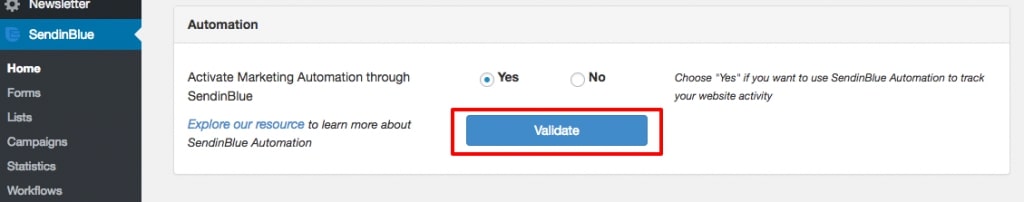
To manage your work and to ensure a seamless workflow, you can also access the online dashboard of Sendinblue.
Pricing Plans
Along with the free version, Sendinblue is also available in a premium version. And, in this category, you can find four different plans. Here is all you’d like to know about the five varied plans of Sendinblue:
Sendinblue Free
If you are just starting with this plugin, you can go with the free version. It allows you to send 300 emails every day and add unlimited contacts. Along with that, you also find mobile-friendly email designers, email template library, email & SMS personalization, and SMS marketing.
Sendinblue Lite
The Lite version is perfect for those who started their marketing business just now. Priced at $25/month, this version lets you send 40,000 emails every month and doesn’t impose any daily sending limit. You also get mobile-friendly email design, email template library, email & SMS personalization, SMS marketing, and A/B testing. If you’d like to pay for an annual subscription, the plugin will cost you $22.50/month.
Sendinblue Essential
This one is ideal for such businesses that are growing every day. With 60,000 emails every month, this version also enables you to remove the Sendinblue logo and get advanced statistics. In addition, you get all the features available in the Lite version. This version is available at $39/month. And, if you take the annual package, it will cost you $35.10/month.
Sendinblue Premium
The premium solution is the best option for marketing professionals. You can buy it at the cost of $66/month and $59.40/month if you pay annually. In this version, you get 120,000 emails every month. If you want, you can also choose the 350,000 emails every month in the same package. This version also provides Facebook ads, landing pages, marketing automation, chat, send-time optimization, retargeting ads, multi-user access, and much more.
Sendinblue Enterprise
Lastly, this enterprise plan is best for those who are looking for more and advanced features. It covers all the premium features, such as managed setup and priority support, dedicated account manager, dedicated infrastructure, priority sending, SSO (SAML), and much more. To get the pricing for this package, you’d have to contact their support team.
Why Is Sendinblue the Right Fit for You?
Now, if you are wondering why it is the best email plugin for WordPress and how it could be appropriate for you, know that this tool helps you avoid the risk of having your genuine and legitimate emails getting trapped in the spam folder.
With precise and accurate statistics of emails sent, you get to know what your next step should be. Extremely inexpensive than MailChimp and other prominent email marketing plugins, this one also comes with SMS services and transactional SMTP.
Sendinblue helps you imagine, create and manage email campaigns seamlessly. With this, you can also create a simple workflow. Further, you get to create sign-up forms and include them in your pages or posts.
The Sendinblue plugin makes use of Sendinblue API to synchronize contacts, send emails and acquire statistics. The plugin has also got more than 100 reviews on WordPress.org with 46 five-star reviews.
Check out the last 3 reviews of Sendinblue plugin:
“I use Sendinblue for my website. All the options and settings are easy to use. Just hope to stay there for a long time. Well done @sendinblue.” – Rubikus
“Great solution for our email marketing. Also, the support was great when we had some issues setting up our account. We wanted to copy too much from our previous provider/service. They are really very helpful.” – Svenvaeth
“I have been using Sendinblue for a reasonable amount of time now, and as of now, my experience has been amazing. The support staff is excellent, and so is the product.” – Aashish17Vats
Our Verdict: From our end, being the best WordPress email marketing plugin, Sendinblue gets a significant 4.80 out of 5. Have a look at more details.
| Parameters | Ratings |
| Features | 4/5 |
| Ease of Use | 4.5/5 |
| Support | 5/5 |
| Documentation | 4.5/5 |
| Value for Money | 5/5 |


That was quite an informative and helpful post for me as I am a digital marketer who usually takes care of email marketing as well. Your post was something new to learn and explore. Thanks for sharing this great piece of knowledge. keep posting.