Create super-powered forms & engaging surveys with CaptainForm

Do you use a plugin to just create forms & another plugin to connect the forms to your email marketing services? You want to add surveys; not just boring surveys but the ones that can increase the chances of having more conversions? Then we have found the one perfect solution for you – CaptainForm. You won’t have to use multiple plugins ever to create super-powered forms & engaging surveys after getting CaptainForm on your WordPress site.
We today present you with the review of CaptainForm – A WordPress form builder plugin to build and customize a wide range of forms: order forms, registration forms, surveys, quizzes and more. No add-ons and no coding skills required. Get more superpowers for your forms and surveys by using CaptainForm : a time-saving tool with great functionality and no add-ons. Create engaging forms very fast with the drag & drop interface, enjoy a multitude of 3rd party apps, stellar customer support and advanced security.
CaptainForm Plugin – Create super-powered forms & engaging surveys with a time-saving tool which has some amazing & commendable features and needs no add-ons.
What does CaptainForm have to offer?
Advanced security
One of CaptainForm’s powers is advanced security. Password protect a form to make it available only for the users you want, add a smart CAPTCHA & IP blocking to keep your forms spam free. You can even add country filters to show / hide your forms in specific countries.
No add-ons required
CaptainForm needs no add-ons since everything you need is taken care of within a package that is loaded with super-powers. Just take a look at the CaptainForm Features Matrix & you’ll agree with me.
Pre-installed functionalities
The plugin offers a vast range of pre-installed functionalities like mobile platform support, real-time form builder, required Vs. optional fields, various field types (digital signature, Google maps, advanced address field, T.O.S. checkbox, file upload, Likert scales, star rating, social buttons, images etc. + standard form fields), field instructions, custom field validation, multiple fields per row, pagination, calculations, predefined form themes, custom logo, full CSS customization, advanced publishing options (in pages, posts and widgets, as popups, in theme files), notification emails, copy to sender, custom thank-you page, Google Analytics tracking, smart CAPTCHA, country filters, IP limitation, submissions archive, export to CSV and many many more…
Many 3rd party apps

Want to integrate a 3rd party app? CaptainForm allows you to add applications in just a few clicks. Add various applications for CRM, Email Marketing, File Management, Project Management, Event Management, Help Desk, Social & Developer Tools and pump up the usability of your forms.
Easy data management: submissions, reports

Keep track of your form submissions with reports that can be printed directly or exported to a .CSV / Excel file in just a click. Each form you create will have a reports section & submissions section. You can generate reports with the submissions that you’ve received. You may add several widgets to built your report. You can also customize your reports as you see fit. The widgets you may include in your report are charts (pie charts, vertical bars, horizontal bars, lines).
Conditional logic / form branching

Use conditional logic to highlight or add a more dynamic approach to your online forms. Create field rules, autoresponder rules and form rules for your forms & enhance the form experience of users. With Field Rules configure the behaviour of your form fields & choose to hide or show certain fields based on the information provided by your submitters. Autoresponder Rules trigger specific autoresponders when a condition is met whereas Form Rules redirect submitters to a web page or report depending on their input after submission.
File upload
CaptainForm allows you to create forms with file uploads (single & multiple) as well. Lets say you want to create an Online Job Application Form featuring a File Upload Field or any scenario with which you want the user to upload a file featuring a form; CaptainForm has your back.
Accept payments
Connect your payment accounts to your order form and receive payments through form submissions. CaptainForm is integrated with 11 payment gateways – PayPal, PayPal Pro, PayPal Payflow, Authorize.Net, Stripe, Braintree, Sage Pay, PayU.ro, Sisow, PayFast & FreshBooks. Enable the testing mode to check if your payments are flowing in smooth before going live.
Coupon codes

Add coupon codes to forms to boost your customer satisfaction & keep them hooked to your services.
PDF form submission
Receive form submissions as PDF files attached to the notification emails. This feature works with all email templates. For order forms, it does not work when your email notifications are set to be delivered only after payment.
Multi-page forms
Don’t want to overwhelm your visitors by requesting huge amount of information on a single form? Break it down to multiple pages by adding page breaks to your form. Now your forms will look compact with smooth navigations across multiple pages.
Quiz functionality
Want to add an interesting quiz that your visitors can take? CaptainForm comes with a quiz functionality which lets you create customized quizzes. Create an online quiz with checkboxes fields to provide more than one correct answer in a question, radio buttons and drop-down lists to establish only one correct answer for each question. Build an online quiz that features a countdown timer and a results page displaying all missed answers. Plus, with CaptainForm it is possible to create quizzes with partial answers, with or without deduction.
Save & Resume Later
Allow your users to fill in a form partially and save the progress to continue later. A resume link to the form is displayed and sent to them by email. This definitely will increase the chances of having more conversions.
Stellar customer support
CaptainForm’s Support team provides a stellar quality customer support. If you are seeking a solution, they will hunt down the best solution. Simply drop them an email or start a talk by the live chat on their site.
CaptainForm Plugin Settings
Upon activating the CaptainForm Plugin plugin you’ll see a CaptainForm menu added to your WordPress Dashboard which will contain 5 options – My Forms, New Form, My Account, Change Plan & Support.
- My Forms : Provides an overview of all the forms you have created on your WordPress site. Customize & preview your forms, generate reports & view submissions by accessing each section of the form.

- New Form : Create new forms to be added to your posts / pages / widget areas.
- My Account : Your account details for CaptainForm. The My Account section provides you with details of your account type, storage & SMS credit details, API Key & Support key which will come handy when you seek support for the plugin.

- Change Plan : Whether you have already purchased a license key or using a regular plan, you can change your plan anytime by heading over to the Change Plan section. Downgrade / upgrade to a plan as per your requirements whenever you want.
- Support : Report a problem, request an account upgrade or request a feature using the Support section. A quick tour video is available to get you started along with a link to the knowledge base of the plugin.
CaptainForm Plugin Interface
Let’s now add a simple contact form & go through the interface of CaptainForm. Click on the New Form option under CaptainForm in the WordPress Dashboard.

Click on the Use Template button within the Contact & Lead Form box to add a new contact form to your WordPress site. You can preview a form before creating it by clicking on the Preview button of each box. You can customize the look & feel of the form while setting it up using the intuitive editor of the form.

Add basic / advanced fields to your form. Customize the layout of the form & move to the next process to configure the Settings of your form.

The Settings process allows you to the customize the notifications & theme of the form (add custom CSS or edit the predefined themes). Editing the predefined theme is a breeze due to the intuitive & user-friendly editor interface. You can add 3rd party apps, configure payment modules, add security to your forms, define conditional rules for the form, add translation buttons to your forms & also configure some most powerful advanced features of the form. Then get to finally publish your form.
 CaptainForm offers you 2 options to publish your form on your WordPress site in the form of a traditional form layout on a page / post / widget or within a lightbox trigger ( | | ) popup mode. Choose whichever way you want to publish your form & your form is live on your site.
CaptainForm offers you 2 options to publish your form on your WordPress site in the form of a traditional form layout on a page / post / widget or within a lightbox trigger ( | | ) popup mode. Choose whichever way you want to publish your form & your form is live on your site.
In case you get stuck somewhere use the extensive & well structured knowledge base which proves to be very helpful.
The Cost of CaptainForm Plugin
CaptainForm Plugin can be used for free (Regular Plan) but if you want to add some amazing super-powered features to your plugin you can choose from three premium pricing plans – Apprentice ($35), Master ($95) and Hero ($195). Each plan offers 1 year license to plugin updates and support.
Within the Regular Plan you can create up to 3 forms, have up to 15 fields on each form, and receive 500 submissions each month. Premium accounts (Apprentice, Master and Hero) have access to advanced features, such as : file uploads, export to CSV/Excel, form validation, payment integration, 3rd party apps and many more.
If you want to use the CaptainForm plugin to its fullest potential then go for the Hero plan (offers access to all the features provided by CaptainForm) which allows you to create an unlimited number of forms with an unlimited number of fields, and to receive up to 100,000 submissions per month.
For detailed comparison of the plans please check out : CaptainForm Features Matrix
Final Thoughts
CaptainForm plugin is loaded with features that anybody would love. It takes form building to a whole new level without having the user to worry about coding & add-ons. Design your form / survey, fix up the settings & publish it; that’s it. Whether you are a blogger or a business website or an e-store selling products – CaptainForm will match your form needs no matter what your niche & purpose.

[content_box icon=”wordpress” title=”CaptainForm Plugin” rounded=”true”]
Summary : A time-saving tool with great functionality, drag & drop interface, advanced security feature, multitude of 3rd party apps, intuitive editor without the need of add-ons. An extensive & well structured knowledge base & stellar support make the CaptainForm plugin a must-have for every WordPress site.
[button size=”large” link=”https://wordpress.org/plugins/captainform/” linkTarget=”_blank” color=”red” icon=”shopping-cart”]Get CaptainForm Plugin today![/button] [button size=”large” link=”http://demo.captainform.com/wp-admin/” linkTarget=”_blank” color=”red” icon=”cogs”]Try CaptainForm Plugin[/button]
[/content_box]

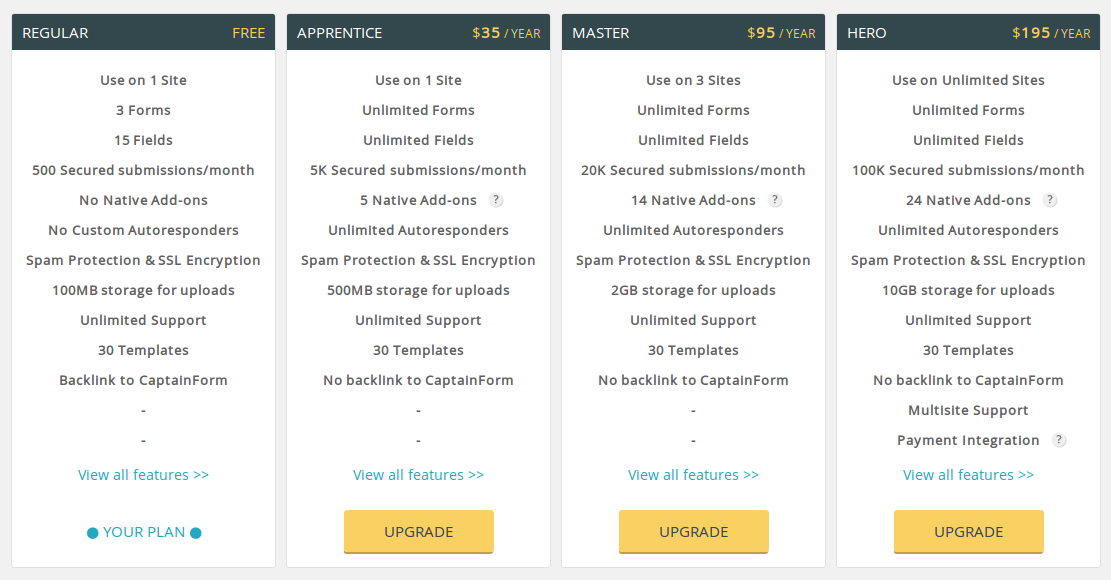

Leave a Reply