Top 9 WordPress Advertising Plugins To Monetize Your Website 2025

Running advertisements is one of the easiest and the surest ways to monetize your website. A WordPress ad management plugin is the best way to embed ads on your sites and manage them.
It takes enormous effort to reach out to the advertisers and upload their banners to the website manually. Even if you are partnering with an ad network, pulling ads from there and putting them on display becomes a lengthy process if you do it manually. With any of the WordPress banner ad plugins listed below, you can easily post an ad.
A WordPress advertising plugin can help you automate the website advertising process. Without much effort, it can help you pull ads from ad networks or individual advertisers. Also, you can track the performance of your ads and cater to different user groups with advanced features for personalization.
In this article, we will give you a list of the 9 most popularly used WordPress ad management plugins. Each comes with its own uniqueness. You can go through the list and find one that suits you best.
How to put ads on your website
There are many different ways to put ads on your WordPress websites. You can go for a theme that is ad optimized or works well with ad management plugins. Nowadays many WordPress themes come with all the necessary steps to display ads on your site.
Another way is selling spaces to ad networks. There are many ad networks that act as a bridge between advertisers and website owners. You just have to connect to the network, it will provide you with the ads that match your target group and content. And the easiest way to connect to a network is a plugin. You can read here to know more about how to insert an ad on your WordPress website. You can also refer to this video to get an idea about the steps involved while using an ad management plugin.
In short, an ad management plugin lets you manage the display of ads on your screen and enables you to have control over every element of the ads that are on display.
What are the top WP ad management plugins available?
Nowadays the market is flooded with WordPress ad management plugins. You will get thousands of them if you go for a search. So, finding the most appropriate one for you would require a lot of research and analysis. Keeping that in mind we have brought a collection of top WP ad management plugins for you. The list contains both free and premium plugins.
1. WP Ad Center – WordPress ads plugin

WP AdCenter is one of the fastest-growing and most powerful WordPress Advertising plugins. This plugin has a simple and user-friendly interface. Right from running banner advertisements, affiliate banners, Amazon Native ads to Google AdSense, this WordPress banner ad plugin can help you with almost every other advertising network.
This amazing plugin gives you all in one solution for ad management by giving you total control over the ads that you display on your site. You can create banners and custom ad sizes to match the content and layout styles of your site. Geotargeting, an automated sign-up process for advertisers, and detailed statistics are some of the amazing features this plugin offers. Also, it comes with a Google AdSense importer with which you can automatically show ads from Google AdSense.
With WP AdCenter, you can choose four different ad types- display ads (images), text-only ads, video ads, and HTML 5 ads. Choose wisely and go ahead with the one that is capable of attracting your visitors the most.
Features
- Google AdSense Importer
- Automatic ad rotation
- Geo-location targeting
- HTML5 and Video Ads
- Detailed statistics and report
- Online advertiser signup
- WooCommerce payment integration
2. AdRotate

If you are looking for a tool to manage all the ads from your dashboard, AdRotate is your option. It allows you to put random and selected banners on any post or page. You can manage ad groups and schedules manually if you wish to. Your settings will block some selected ads automatically after they expire. The WordPress banner ad plugin lets you hide your ads from ad blockers so they are less likely to be blocked.
With AdRotate, advertisers can add their ads to your site themselves and manage them. You can preview ads while editing. Finally, this ad rotator plugin supports mobile and portable ads. You get email notifications when an ad is about to expire or needs attention.
Features
- Compatible with any ad forms
- Geo-targeting for any location
- Ad statistics and report
- Tracks impressions
- Calculates CTR
- Export statistics to CSV files
3. AdPlugg

This advertising plugin for WordPress has some amazing features, and works together with the free adplugg.com ad services.
You can add Adplugg ads to any widget area on your site by dragging the AdPlugg Widget. It allows you to put different ads in different ad locations on your page. Apart from the Ad rotate feature, it also has options to schedule ads, track them, and analyze impressions and clicks. The reports are downloadable. The ads can be targeted by on-page meta tags. You can serve ads while adhering to the privacy rules of the GDPR.
Features
- Auto-rotating ads
- Drag and drop feature
- Facebook Instant article support
- AMP supported
- Adzone for top bar and sidebar
- GDPR compliant
4. WP Adverts

WP Adverts is a lightweight and fast-loading plugin to display classified ads on your site. It displays classified categories grid with shortcodes. You can allow users to post their classifieds and edit them afterwards. You can also track user payments and transaction logs. Ads will automatically disappear after the scheduled period.
The plugin works with any WordPress theme. Moreover, you can install it with a single click. It is flexible, responsive, and well documented. It is a free plugin.
Features
- Displays classified ads
- Intuitive ad browsing and search
- You can charge users for posting & renewal
- Drag & drop image upload feature
- Developer friendly
- One-click installation
5. Adning

Adning, (formerly WP Pro Advertising management) is a responsive ad management tool for WordPress. It lets you create HTML5 banners using a drag-and-drop editor. There are lots of popup banner possibilities. In addition, you can add a Facebook like box as a popup and delay the pop ups if you need. There are features to block Adblockers. Also, this plugin supports MailChimp ads. It lets you track statistics including user geo data.
Furthermore, this WordPress Ad management plugin is fully customizable. It has a one-click installation feature. It is compatible with Visual Composer and Slider revolution. There is an API filter for developers. It is a free plugin. However, there are additional add-ons available that are payable.
Features
- Visual banner creator
- Popup banners
- Background ads
- Text / HTML ads
- Custom ad zones
- Ad statistics
Above all, the plugin supports all WordPress themes. It is well documented and has 24/7 professional support. There are narrated video tutorials for beginners. It is SEO-friendly and widget ready.
6. In-Post Ads

This ad inserter plugin automatically displays ads on your website. It helps you create ads of varied sizes and resolutions. You can place these ads wherever you need, and manage them easily.
This plugin creates shortcodes, which you can use inside the body of any page or post to display an advertisement. It gives you an added advantage of displaying the ads where people are most likely to click. Overall, a very useful plugin for displaying ads on your WordPress website.
Features
- A/B split test
- Save option for adcodes
- Flexible ad sizes
- Auto schedule
- Track impressions
7. WP QUADS

WP QUADS is a powerful WordPress ad management plugin for Quick Google AdSense integration to your site. It offers individual AdSense ad sizes for desktops, phones, and tablets. It automatically detects optimal ad sizes for all devices and fits the ads there. You can show or hide ads on use roles custom post types. You can set margins separately for individual ads.
Additionally, WP QUADS is a responsive plugin. It has AMP support and works well with caching plugins. Its fast loading time assures better search ranking and user experience. By the way, it is available in both free and pro versions.
Features
- Unlimited ads
- Responsive ads
- Add ads on the AMP page
- Visibility conditioning
- Ad Blocker detection
- Google Auto ads
8. Ads Pro Plugin
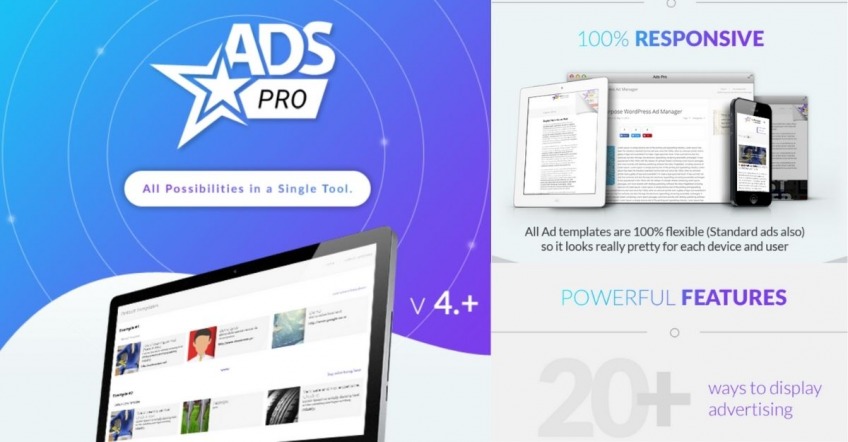
Next is Ads Pro Plugin which is a multipurpose ad manager for WordPress. It lets you put ads on your site in 20 different ways. It includes sidebars, background, corner peel, grid, and others. You can display and on different devices. There are coding options to show ads only a number of times per user and session. Ads can be shown or hidden after a few seconds.
Additionally, the plugin makes ad statistics available for all advertisers. After purchasing ad space, they get email notifications with URLs. Therefore, you can track the performance of the ads. You can check impressions and calculate CTR. you can just drag & drop ads to change their positions.
Features
- Responsive ads
- Schedule ads
- Control delay
- Geo-location targeting
- 25+ ad templates
- Backend manager
9. WP Ad Widget

Last but not least, WP Ad Widget is an easy option to place ads on your site. It basically offers you a widget. You can simply drag & drop it anywhere on the sidebars. In that widget, you can place your ads. It supports 55+ ad formats. You can advertise on Instagram profiles, Facebook pages, and many more.
Basically, this plugin is lightweight and free. It is well documented and responsive. Professional or beginner, anybody can use it with equal satisfaction. It also works with all WordPress themes.
Features
- Lightweight and free plugin
- Displays custom banner ads
- Integrates Google AdSense ads
- Unlimited ad widgets
- No clunky ad management interface
- Works with all WordPress themes
Conclusion
To sum it up, ads contribute to the growth and popularity of a website. You can monetize your website through Google AdSense and other advertising networks, or simply banner ads. Having an ad management plugin definitely makes this much more easier.
You need to understand the features, pros, and cons before taking your pick. With the appropriate WordPress advertisement plugin, you can check the statistics, optimize your ads, and make the most out of online advertising. You can always start off with a free version to understand the features. Once you understand and are satisfied, you can proceed with the premium version.
If you liked the article, don’t forget to share it on Twitter or Facebook. Do you know of any other plugin that we can feature in our article? Then please share with us. Read more insightful articles on WordPress at WPeka.


Ads Pro Plugin sounds interesting and amazing. thank you
Yes. This blog also helped me a lot in SEO optimization in Wordpress. Thanks for sharing.
This blog is very helpful for beginners as you get every information on ad plugins in this article. I believe AdRotate is very good for beginners.