WordPress SEO Plugins To Improve Your Rankings and Traffic in 2025

Are you currently looking to improve your WordPress SEO but don’t know where to begin? Various WordPress plugins might be able to help you. Even then, however, you might be overwhelmed with the sheer number of SEO WordPress plugins available with all the different features, qualities, and price tags.
With that being said, here we will discuss our top 6 picks of the best WordPress SEO plugins available in the market today. It’s very important to understand that this is a subjective list and not a one-size-fits-all answer for everyone.
Without further ado, let us begin with the first one.
1. Yoast SEO

Widely regarded as one of, if not the best SEO plugin for WordPress, and not without its reason. Yoast SEO offers an all-in-one solution to improve your Wordpress site’s SEO performance.
To date, there are over five million active users of Yoast SEO, and here are just some of the things it can do:
- Easily verify your site in various search engines via Webmaster Tools (Google Bing, Yandex, etc. )
- Add SEO-optimized titles and META descriptions to all pages on the site. You can create templates to easily add these titles and META descriptions.
- Create an XML sitemap
- Add “noindex” tag if you want to exclude certain pages or certain types of content from being indexed in search engine results.
- Optimize your AMP pages, although you’ll need Glue for Yoast SEO & AMP plugin (free) for this purpose.
In general, you can use the Yoast SEO plugin mainly to optimize various on-page SEO aspects of the site like title/heading and META description optimizations.
Yoast SEO also offers a basic (but pretty decent) content analysis, where it will show various aspects of your content like readability, text length, outbound links, etc. A fairly useful feature is that Yoast SEO can help identify duplicate content—especially if you work with multiple content creators—
Probably the best thing about Yoast SEO is the fact that you can access all of these features for totally FREE. Yet, you can also upgrade to a premium version for $89/year that will unlock premium features like:
- Useful suggestions for internal linking
- A premium tool to manage redirects
- Page previews for different platforms
- No ads
- 24/7 dedicated customer support
We’d definitely recommend trying at least the free version of Yoast SEO plugin, which can be a cost-effective solution to bring your WordPress SEO to the next level.
2. Broken Link Checker
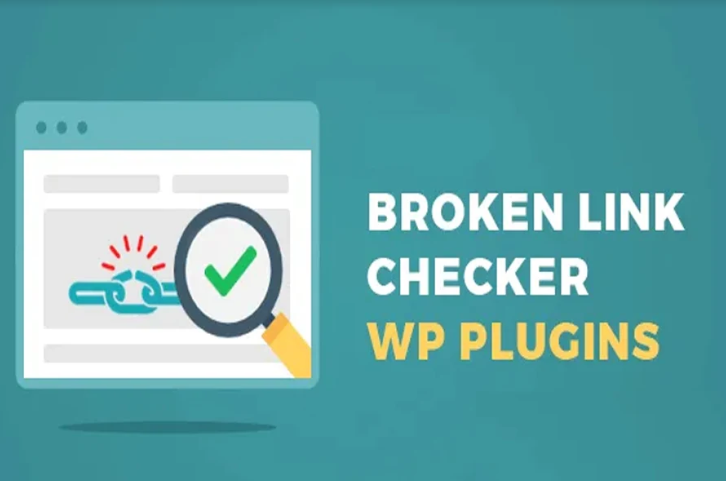
As the name suggests, the Broken Link Checker plugin checks for internal and external broken links on your website.
Although the core feature of this solution seems quite simple, as your website grows, you’ll have more internal and outbound links on your website. Thus, managing all of them can easily overwhelm even the most experienced SEO marketers.
The Broken Link Checker then will provide a pretty comprehensive report if it finds any broken links, such as the status code of the broken links (404 error, 410 error, etc. ), source URL of the broken link, and the anchor/link text. The tool runs in the background of your site and will notify you when any of these broken links show up via email.
Although the plugin’s name says “checker”, the plugin can also fix the broken links. This would take a few simple clicks, and depending on the cause and severity, it can also fix the broken links in bulk (mainly by removing the dead link from the post).
Also, the Broken Link Checker plugin can suggest replacement links (if any), and you can do so from the plugin without ever having to open your CMS and edit the page yourself. As you can see, Broken Link Checker is a pretty impressive plugin that can cover most of our needs regarding broken links and also 301 redirects issues.
A downside, however, the plugin can eat a lot of bandwidth and might slow down your website (since it always runs in the background). You might not want to use Broken Link Checker if you are currently using a slow hosting.
3. WP Rocket

Your website speed is now a very important indirect ranking factor. According to Google, more than half of website visitors will leave the site immediately if it loads in more than 3 seconds.
So, monitoring and optimizing your site’s load speed and overall performance are now very important to ensure SEO success for SaaS businesses, and one of the most important things to consider in optimizing your site’s speed is to enable website caching.
Fortunately, if your site is based on WordPress, you can easily enable and configure website caching via various plugins, and WP Rocket is considered as the best and most popular WordPress caching plugin on the market.
WP Rocket only offers one core feature: to set up your WordPress site’s caching easily without asking you to code or program anything. Very easy to use, and very good at what it does: optimizing your site’s speed.
4. All In One SEO Pack

In many ways, the All in One SEO Pack offers a lot of the same features as Yoast SEO (discussed above). In our opinion, however, Yoast SEO is slightly more intuitive and easier to use, while the All In One SEO Pack is a little more versatile with several extra features not available in Yoast, such as:
- The ability to edit your robots.txt file via an intuitive visual editor
- Block some crawler bots including referral spam bots
- Autogenerate META descriptions
- Open graph meta tags and image sitemaps
Also, an interesting feature of All In One SEO Pack offers native integration with WooCommerce (WordPress’s popular eCommerce plugin/platform) and works out of the box with AMP—it integrates with AMP WordPress plugin.
You might also want to consider the fact that it’s more affordable than Yoast SEO, which might be an important factor to consider if you are currently on a tight budget.
Similar to Yoast SEO, the essential features of All in One SEO are offered for free, but the premium version is only $57/year compared to Yoast’s $89/year price tag. There’s also the business license that allows you to use the All in One SEO plugin on up to 10 different sites for only $97/year. It’s a very attractive option if you own multiple website, or if you are an SEO agency that manages several clients’ websites.
5. Rank Math

Rank Math is widely considered as the most versatile and powerful SEO plugin for WordPress, and even with its very rich set of features, it is still very intuitive and easy to use.
It features a really good setup wizard that will walk you step by step through the installation process, so you shouldn’t meet any difficulties.
It also offers some unique features not offered by Yoast SEO and other competitors, such as:
- Integration with Google Search Console
- Automatic markups of rich snippets
- Fix various redirect issues and redirection (301, 302, 307, 410, 451)
- Card previews for Facebook and Twitter
- 404 error monitor
- Local SEO features
- Image optimizations for SEO
- Optimizations for featured/rich snippets
- Manage meta tags for nofollow, noarchive, and noindex tags, among others
Rank Math will tell you which keywords you are currently ranking for, the number of impressions you are getting for various queries, and also detects any SEO-related issues and problems on your site. With all of these advanced features, Rank Math is very easy to use and 100% free without any premium plan offering.
Also, if you previously used All In One SEO Pack or Yoast SEO, you can easily migrate your existing settings to Rank Math. Definitely one of the most powerful and versatile Wordpress SEO plugin, and a great solution for any SEO marketers looking for an all-in-one tool.
6. All In One Schema Rich Snippets
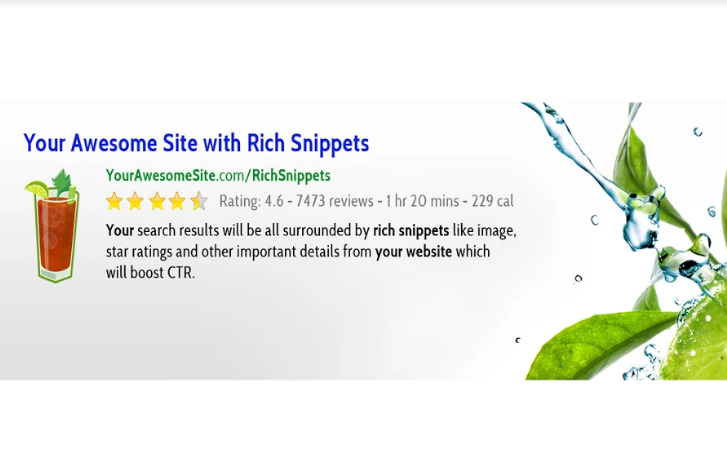
Rich snippets or featured snippets are a very important aspect of Google’s SERP nowadays, with more than 50% of search queries now feature at least one rich snippet.
One of the key aspects of being eligible for these featured snippets is to properly implement schema (structured data) markup on your site, and this plugin can help you in that aspect
It supports various types of structured data markups such as: review, event, people, product, video, articles, and so on. Very easy to use to automate implementing structured data/schema markups, which can often be time-consuming.
Since featured/rich snippets nowadays can benefit virtually all kinds of websites, this plugin can be a very useful solution for today’s SEO marketers and experts.
SEMRush
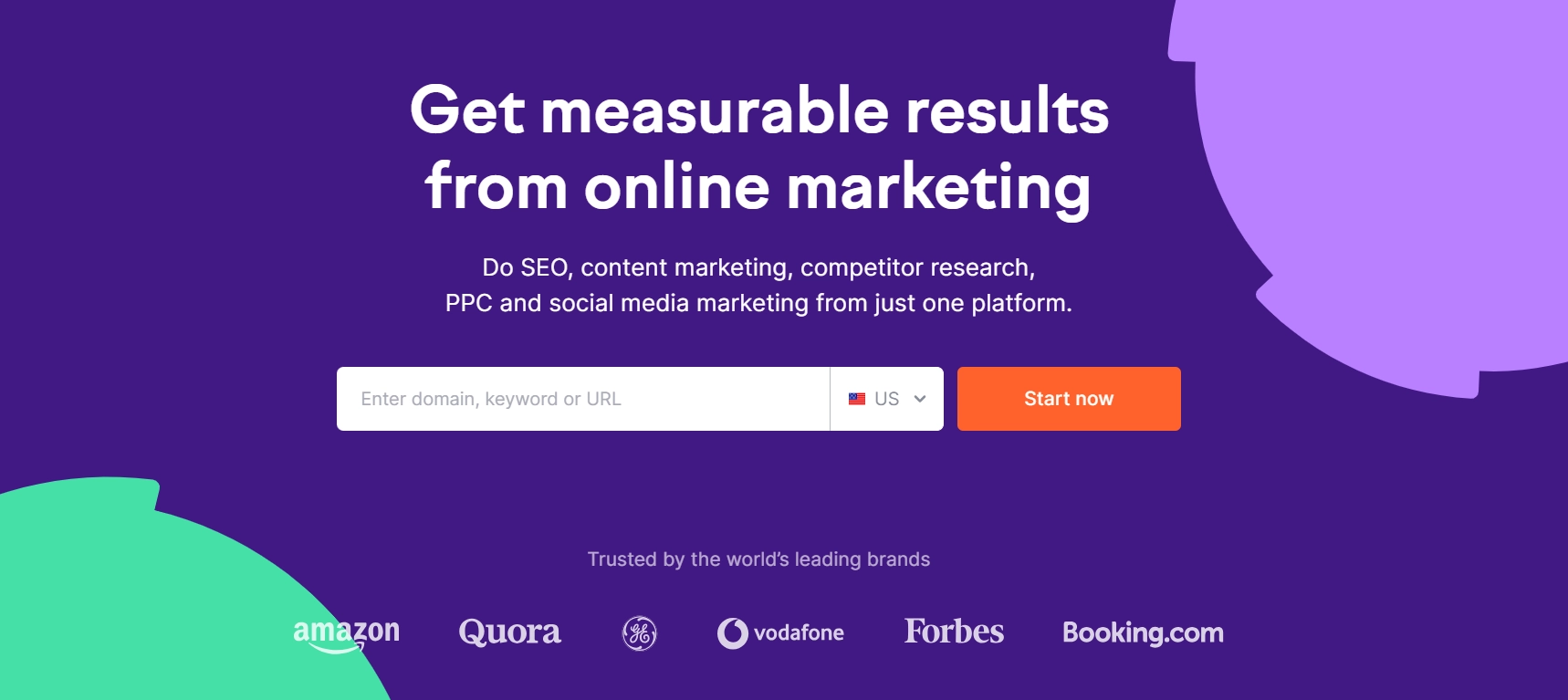
SEMRush is an all in one toolkit for digital marketers. It offers you advanced solutions for eCommerce, enterprise and competitive research.
SEMRush is one of the best tools for organic keyword research and finding search terms which help you to get a good rank in the search engine ranking page. Its features for competitive research allows you to know the keywords competitors are using and discover new organic competitors. This helps you to build a strong marketing strategy to beat them.
SEMRush is also regarded as one of the best SEO writing assistant tools. It allows you to optimize your content for your target keywords.you may finetune the readability of the contents. Other than that it helps you to maintain the tone of your brand with each piece of content.
Free Features
- Keyword research
- Optimize marketing strategy
- Monitor your competitors
- Get actionable data
Premium Features
- Analysis reports
- Advertising research
- Content marketing platform
- Google Data Studio integration
- User management
Google Search Console
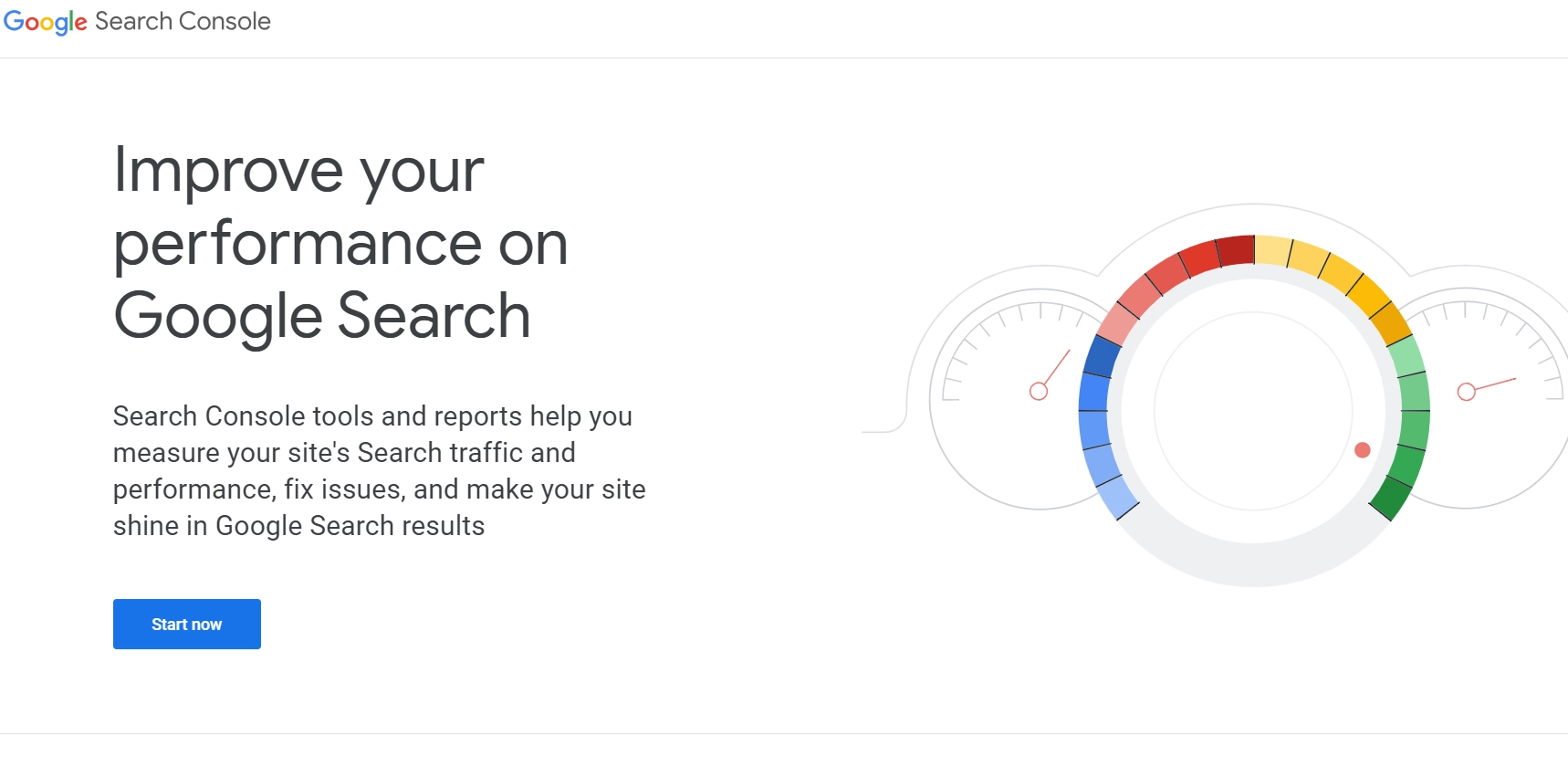
Google search console is a free web service by Google. It is a collection of useful tool kits for digital marketers, bloggers, webmasters and online shop owners. It makes sure that the search engine gets access to your site contents.
It helps you to understand how your site is performing on the SEO front. If it is doing well, what is the reason and if not, what are the areas you need improvements on. It also lets you fix all the technical errors, check and manage backlinks and submit sitemaps.
The plugin shows you the keywords for which you are ranking, the anchor text, impressions, average positions and many more things. It is easy to use and well documented. Anybody can install and use it even without any coding knowledge.
Features
- Check indexing status
- Optimize visibility
- Monitor spam issues
- Submit your new content to crawl
- Remove old contents
Ahrefs
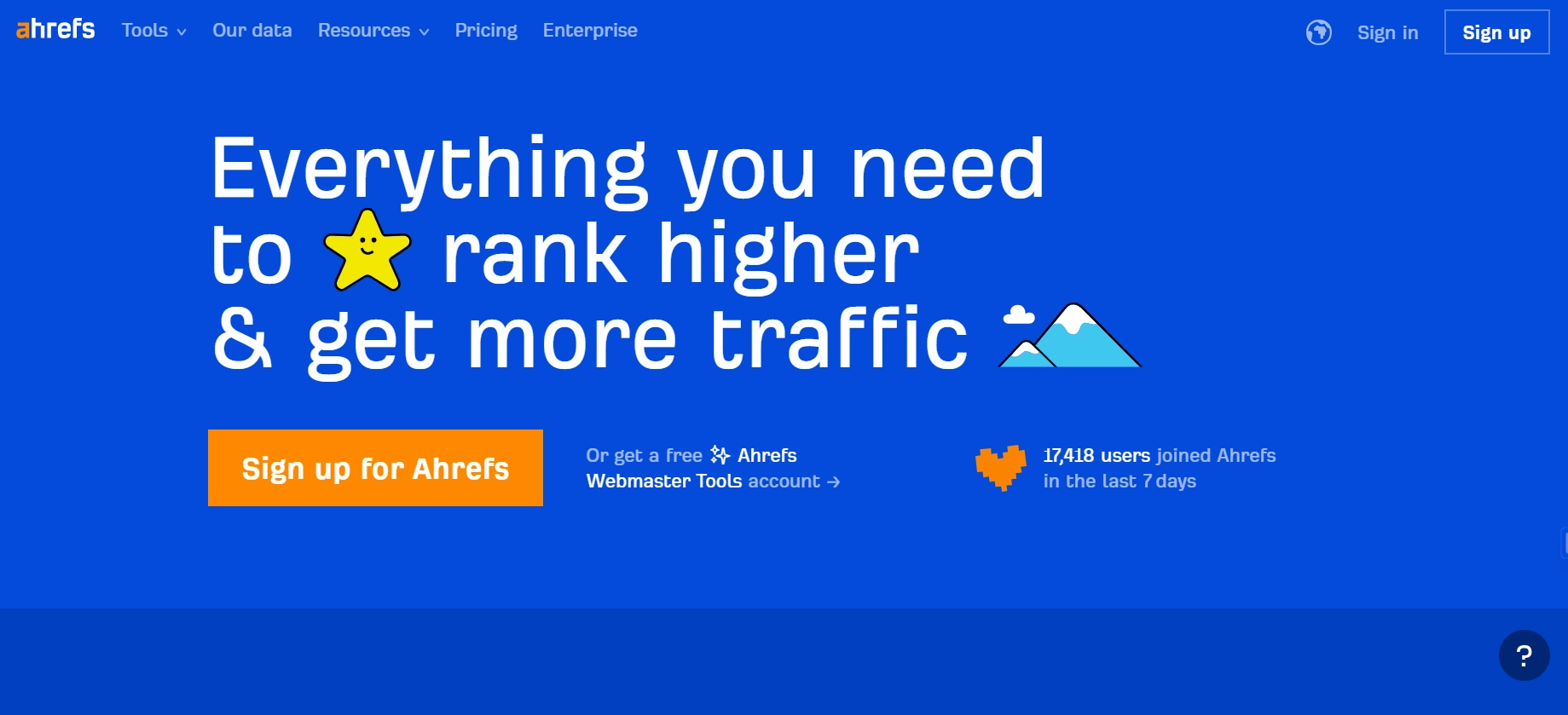
Ahrefs is one of the most widely used keyword research tools nowadays. It is an all in one solution for business websites, digital marketers and bloggers. It comes with advanced features for competitive research, keyword rank monitoring and backlink research.
Ahrefs has useful tools for detailed content analysis. It allows you to improve your content for SEO ranking. The plugin allows you to know which sites are linking to your competitors but not you. It helps you grow your network and get more backlinks.
Ahref lets you identify duplicate contents. It also allows you to go for content cannibalization. It helps you to reframe your content for better traffic and rank. Ahrefs doesn’t have any free version. However, one may go for a free trial for two months.
Features
- Keyword explorer
- Site explorer
- Site audit
- Rank tracker
- Content explorer
Google Keyword Planner
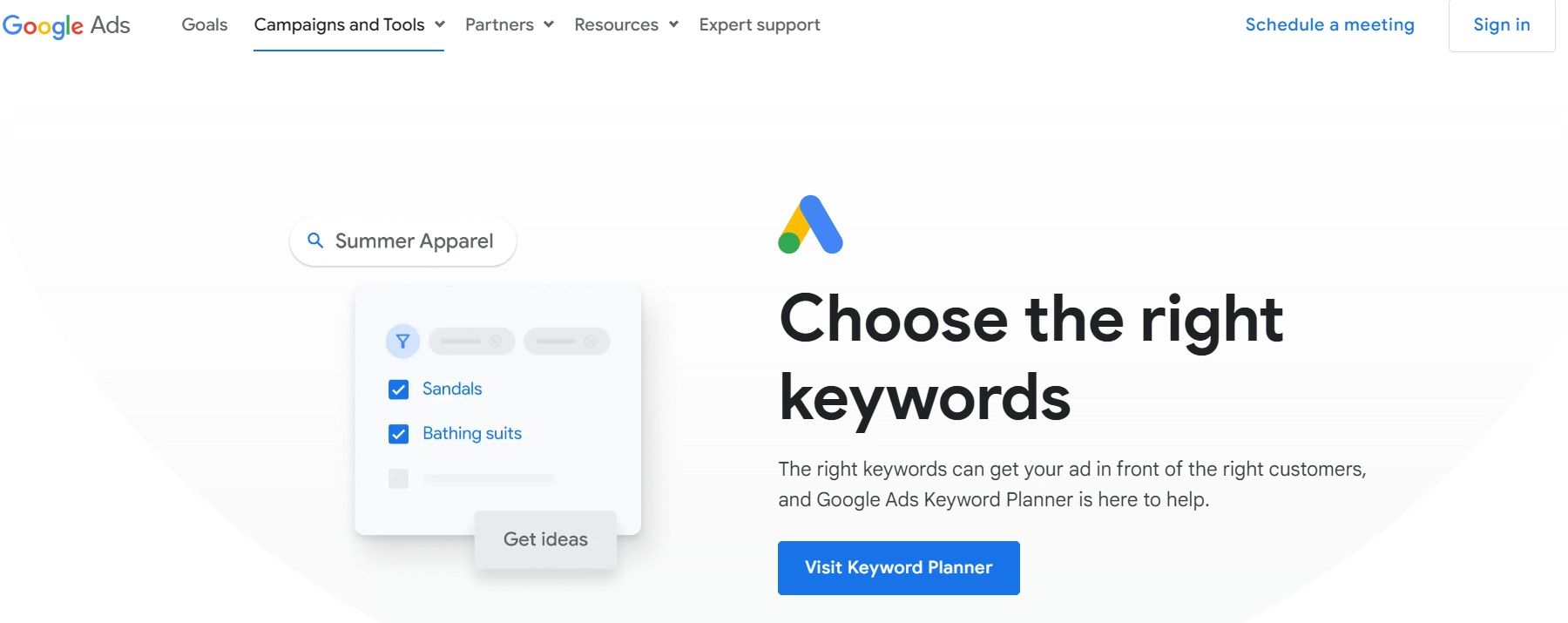
Google keyword planner is a free tool for keyword research by Google. All you need to have is a Google ad account. You can go to the keyword planner from the toolbar and find the right keywords for you.
Google keyword planner helps you to find valuable data about competition, average monthly searches, suggested bid etc. It is a simple tool for keyword research and mainly used by the advertisers.
The tool allows you to know the keyword difficulty level, search volumes and number of results. The biggest advantage of this tool is that it is owned by Google. So, naturally, it is a powerful tool for Google ranking.
Features
- Discover new keywords
- Get bid estimates
- Make advertising plans
- Competitor keyword analysis
SEO Press
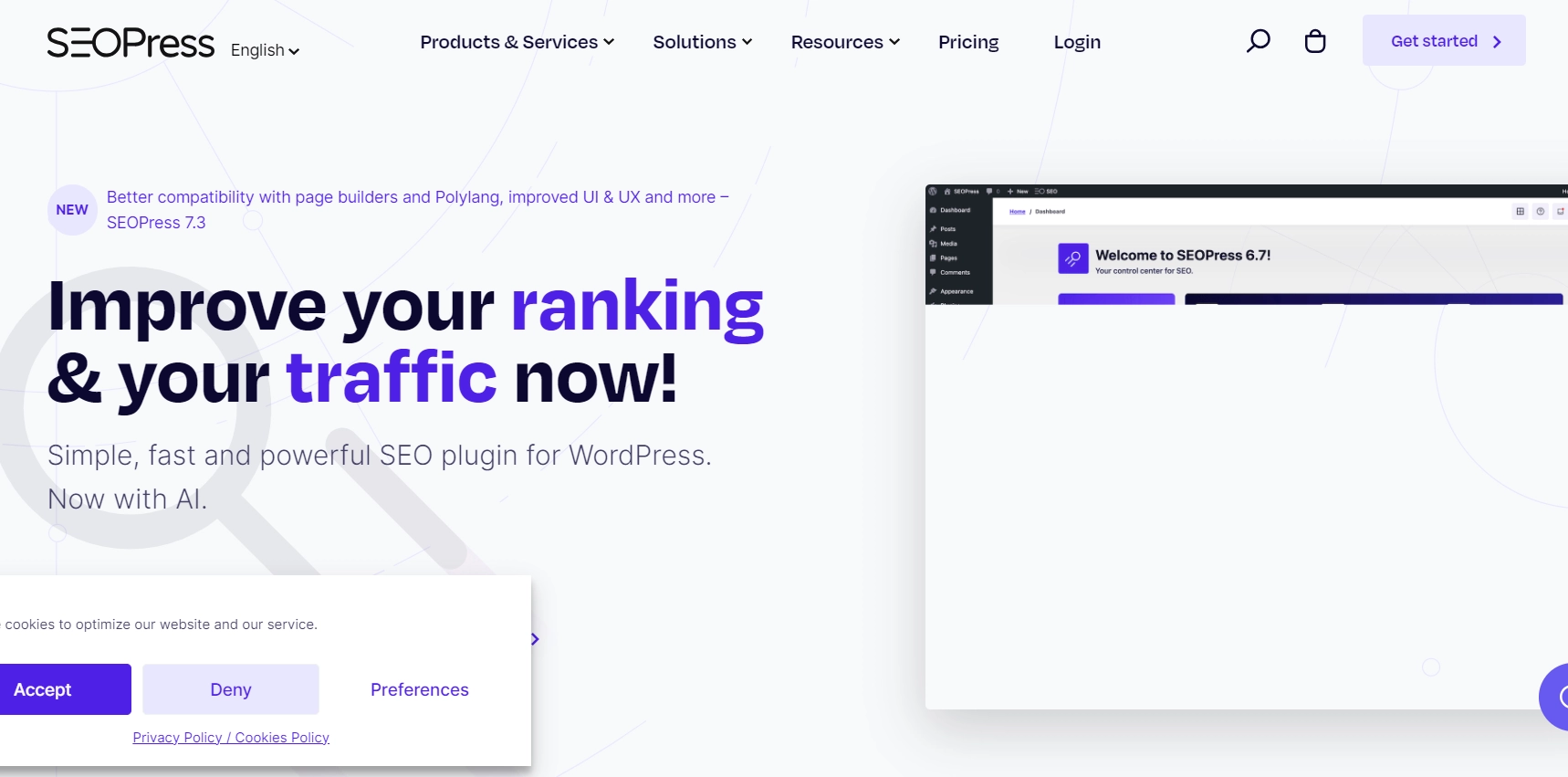
SEO Press is a modern and elegant WordPress SEO plugin. It comes with HTML and XML sitemaps, content analysis features and Google keyword graph. There are Google tag managers and 404 monitors.
The plugin has all the features that you need to make your site SEO friendly like meta title, meta descriptions, open graphs, image and video XML sitemap etc. it is beginner-friendly and well documented.
Free features
- GDPR compliant
- Google analytics ready
- Matamo cloud-ready
- Import/export setting
- Intuitive interface
Premium features
- Broken link checker
- Google analytics statistics in the dashboard
- Custom schemas
- URL rewriting
Monster Insights
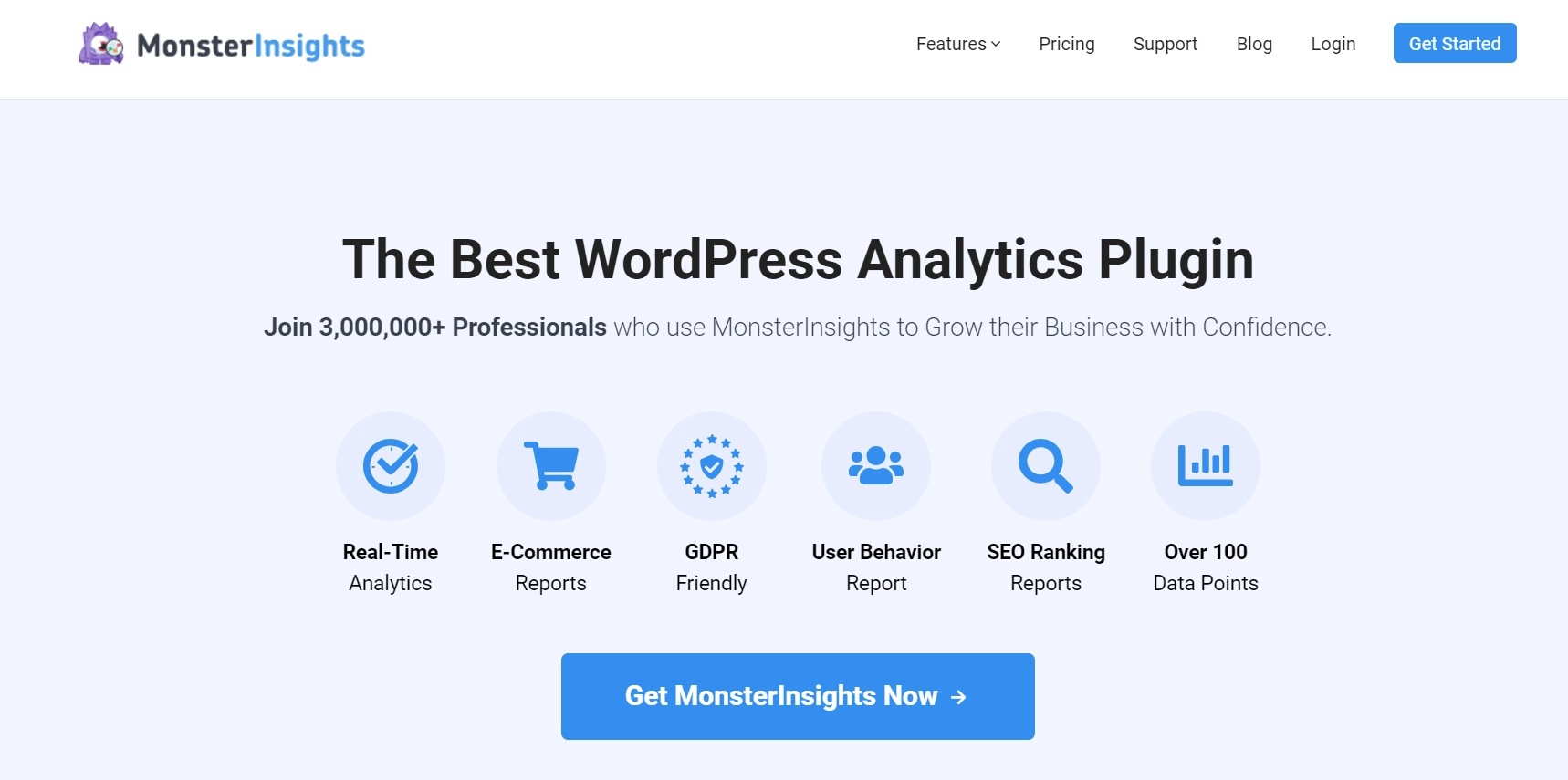
Monster Insights is a WordPress analytics plugin. It is a powerful tool for SEO as well. It comes with features for focused keyword tracking, SEO score tracking, tag tracking and many more to make you improve your site content for better SEO ranking.
Monster Insights allows you to know about your site visitors in detail. You come to know about their geographical locations, browsing behaviour, preferences and likings accordingly you can design your site. It guarantees more traffic to your site. It also lets you check your Woocommerce SEO.
Besides this, Monster Insights allows you to know what all marketing data you need to track to grow your business.
Free features
- Google Analytics dashboard
- GDPR compliant
- WooCommerce Analytics
- Unlimited integration
Premium features
- Event tracking
- Ecommerce tracking
- Custom dimension tracking
W3 Total Cache
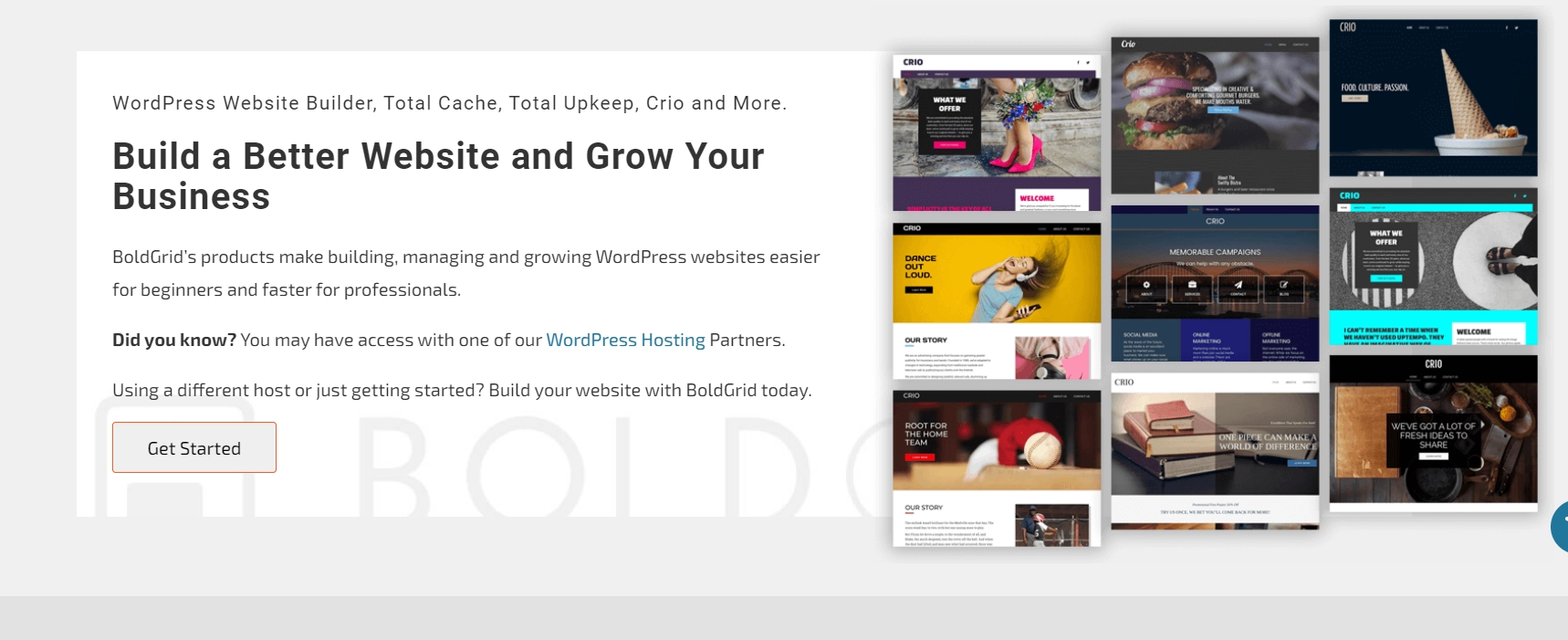
W3 Total Cache is a simple yet powerful WordPress SEO plugin. It is the only web host agnostic web performance optimization framework for WordPress. The plugin leverages content delivery network integration features with the latest practices to reduce the speed of your website.
The plugin assures transparent CDN management with media library and theme files. It has AMP support, secure socket layer and a reverse proxy integration via Nginx or Varnish.
W3 Total Cache allows you to extend the framework for customization and integrations. It ensures up to 80% bandwidth savings when you compress HTML, CSS and JS files. It has its own impact on SEO.
Free features
- Fast loading
- Speed optimized
- Mobile optimized
- Compatible with shared hosting
- Minification of post, pages and feeds
- Multiple security features
Premium Features
- Fragment caching
- Unlimited extension
All in One WP Security & Firewall

All in One WP Security and Firewall is an advanced WordPress security tool. It also helps you to get a good SEO rank. It is a free plugin. It minimises the risk factors by checking vulnerabilities and enforcing new security practices and techniques.
The features of the plugin are divided into three categories – basic, intermediate and advanced. You can choose as per your requirements. No matter whether you are a beginner or an experienced developer, the plugin has something for you to offer.
It has a backlink tool. Here you can set some options to block users. You may backup .htaccess and .wp-config files. There is another tool to restore them if you wish to. As your site is secured. People trust you. This way you get more organic traffic. You get more backlinks as well if you assure security and have a good image. It has its effect on SEO ranking.
Features
- Access control facility
- Block access to debug log file
- Disable trace and track
- Forbid proxy comment posting
- Graphs to show the strength of your site
SEO Image Optimizer
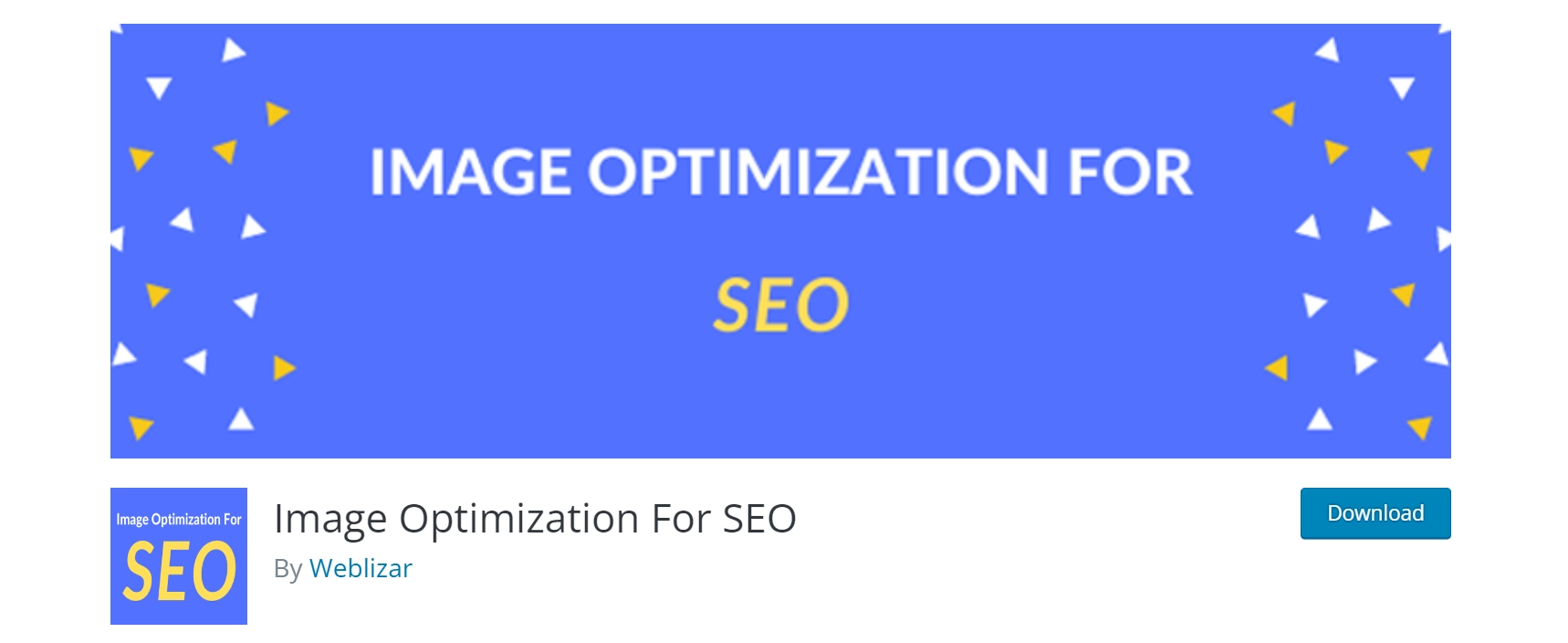
SEO Image Optimizer plugin is a modern and flexible WordPress tool for Image optimization. It automatically adds alt & title tags to your images which is a major part of the optimization process.
This plugin allows you to add an image name, a post title and a post category to the title and alt attributes of the images. It helps the search engine spider to find your images easily.
The plugin doesn’t make any change to your database. In other words, it assures that after you deactivate the plugin, everything will return to the original state. It is an easy to use and well-documented plugin.
Free features
- Customizable alt & title tags
- Custom rules
- Page builders
- GDPR compliant
Premium features
- Feature images support
- wooCommerce images support
- Exclude images based on rules
Summing Up..
The 6 plugins we have shared above are among the best WordPress SEO plugins we have in 2025.
This is certainly not an exhaustive list, and there are still many more useful plugins out there that might help in achieving your SEO objective. However, plugins will only get you so far. They can certainly make some of the SEO optimizations easier and faster, but consistently maintaining SEO best practices is just as, if not even more important.


Leave a Reply