How To Add Meta Description In WordPress
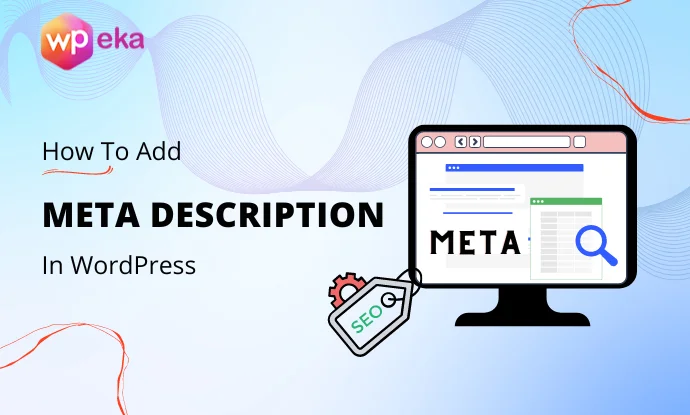
Want to add a meta description to your website? Don’t know how to move forward?
We have brought here a detailed step-by-step guide about how to add WordPress meta description.
A good meta description is an essential requirement for your website’s growth. It increases the click-through rate and improves your SEO ranking.
This article is a beginner’s guide on how to add a meta description to your WordPress site easily.
What Is Meta Description?
A meta description is an HTML tag. It’s a short description that summarises the content of a webpage. If this description is relevant to their search, users will click and visit your site. On the search engine result page (SERP), search engines usually show the same meta description as the one you’ve updated on the post/page.
The importance of Wordpress meta descriptions lies in the fact that they can significantly impact the success of your website and marketing efforts. A well-crafted meta description can entice users to click on your search result, leading to higher click-through rates (CTRs) and increased website traffic.
How To Add Meta Description in WordPress?
Usually, Google will display the appropriate description based on the user query and the text content on your page. If you want finer control, you can easily add a meta description in WordPress with some popular WordPress plugins.
The right social metadata, including optimized images, helps content to spread, which often leads to increased links and mentions. When sharing your WordPress posts on social media, first, ensure that your WordPress site has the right social sharing metadata for every social network.
Here we will show you how to write a WordPress meta description using three different plugins:
Using Yoast SEO
Yoast SEO is a popular WordPress plugin for optimization. It is available in both free and premium versions. To add meta description to WordPress sites, here are the steps you need to follow:
Install & activate the Yoast SEO plugin.
Open any of your website posts, scroll down, and go to the Yoast SEO section.
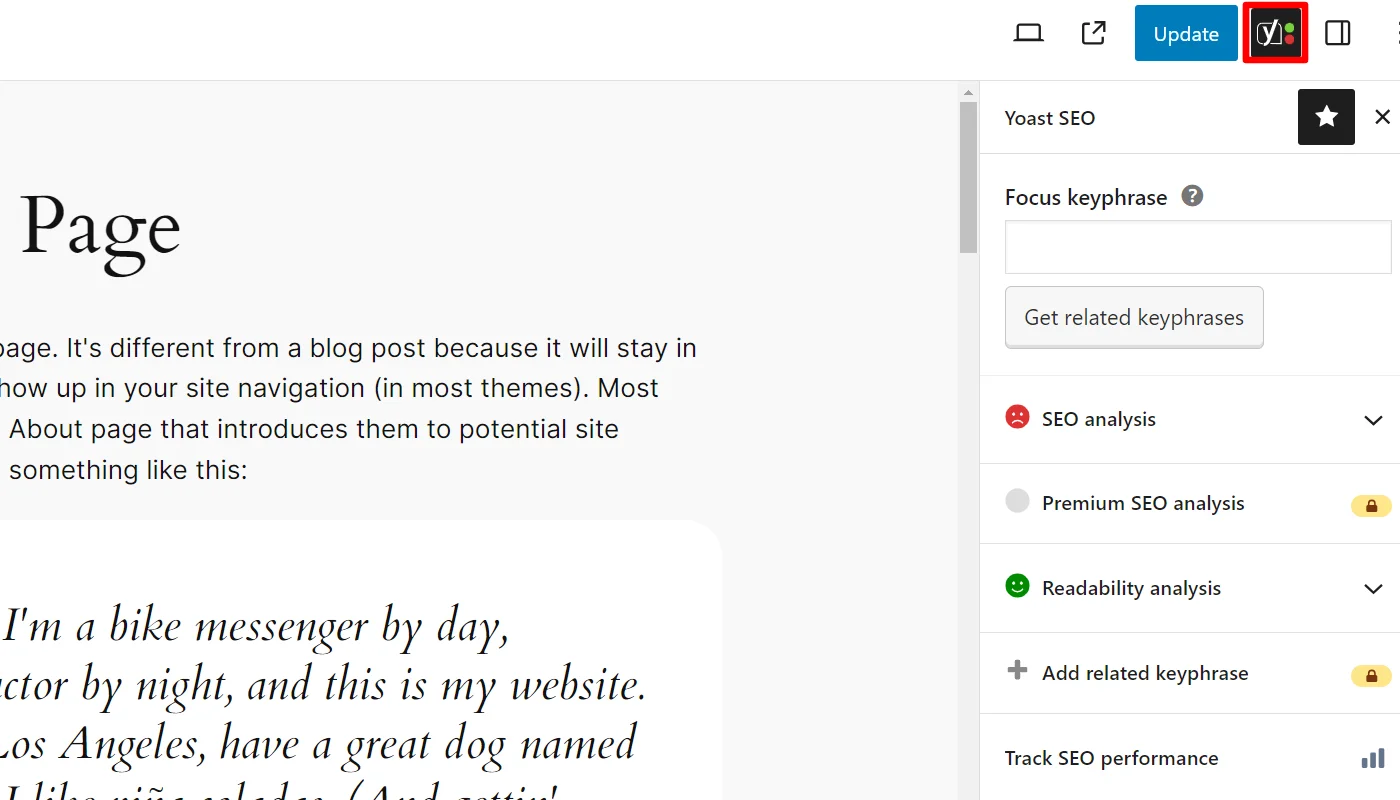
You will find the tabs to edit the Search appearance of your page.
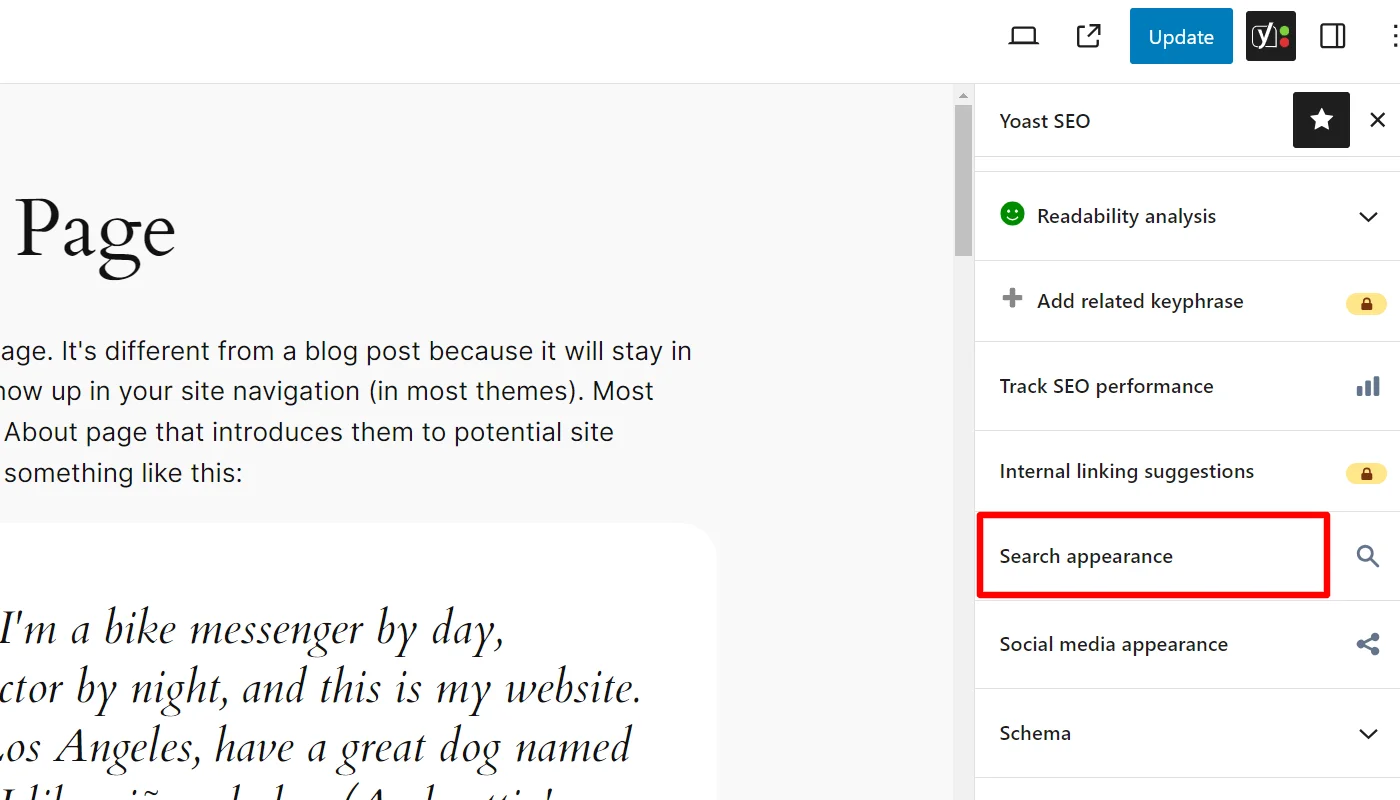
Add SEO title & meta description in the respective boxes.
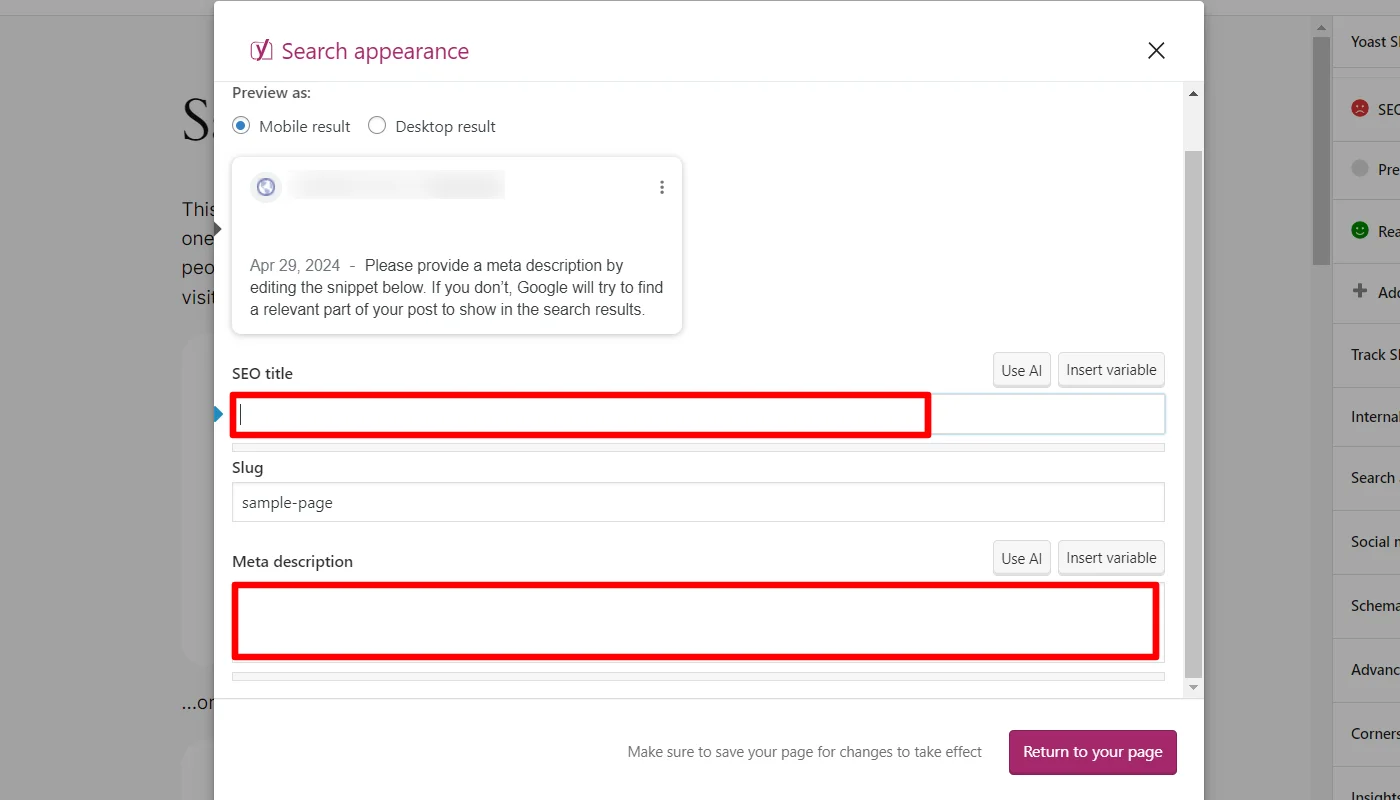
Once the following details are updated, click update on the top right and save.
Using Rank Math SEO
Rank Math is a professional WordPress SEO plugin. It comes with many advanced options to add meta descriptions to WordPress. Using this plugin, you can create a meta description following the steps below –
Install & Activate Rank Math
Open any of your website posts, scroll down, and go to the Rank Math section.
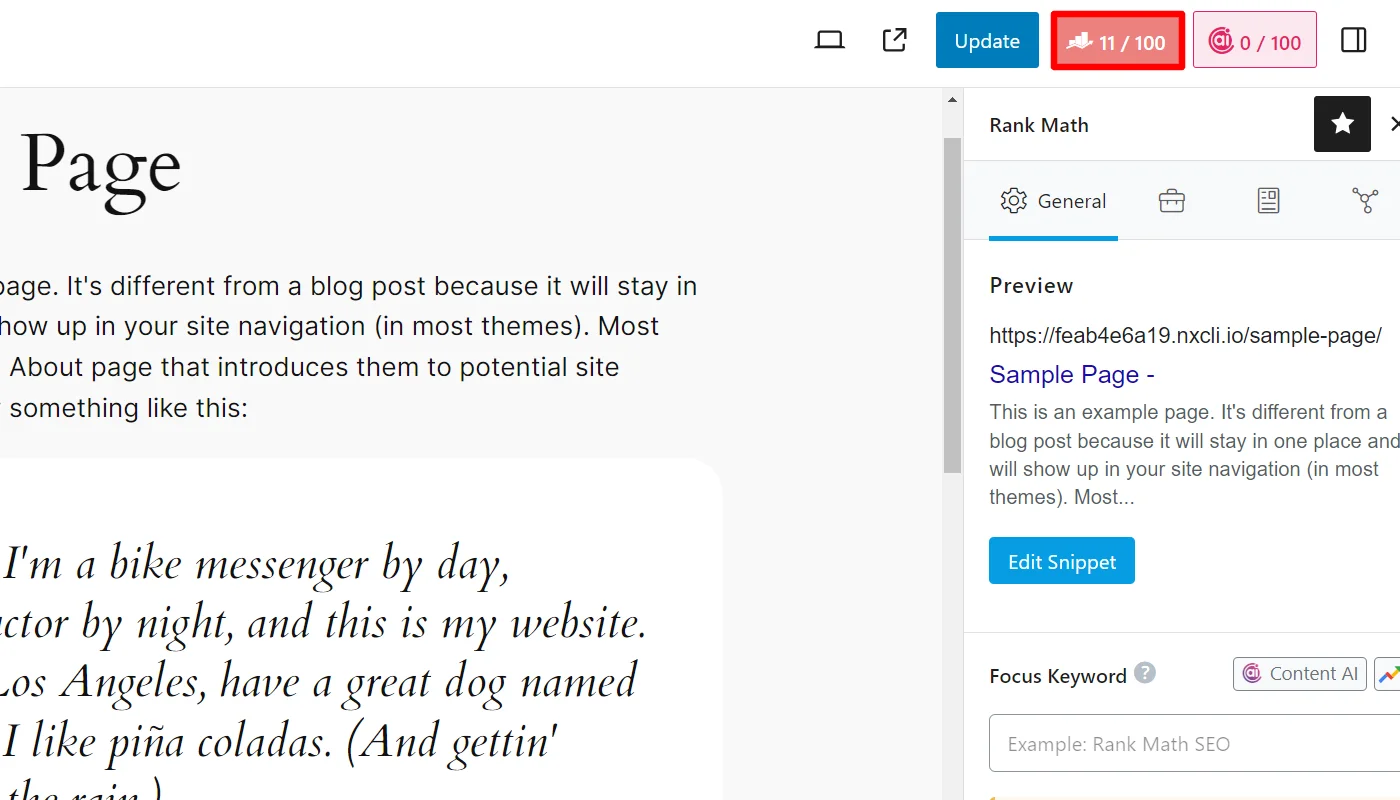
Click on Edit Snippet to edit the Search appearance of your page.
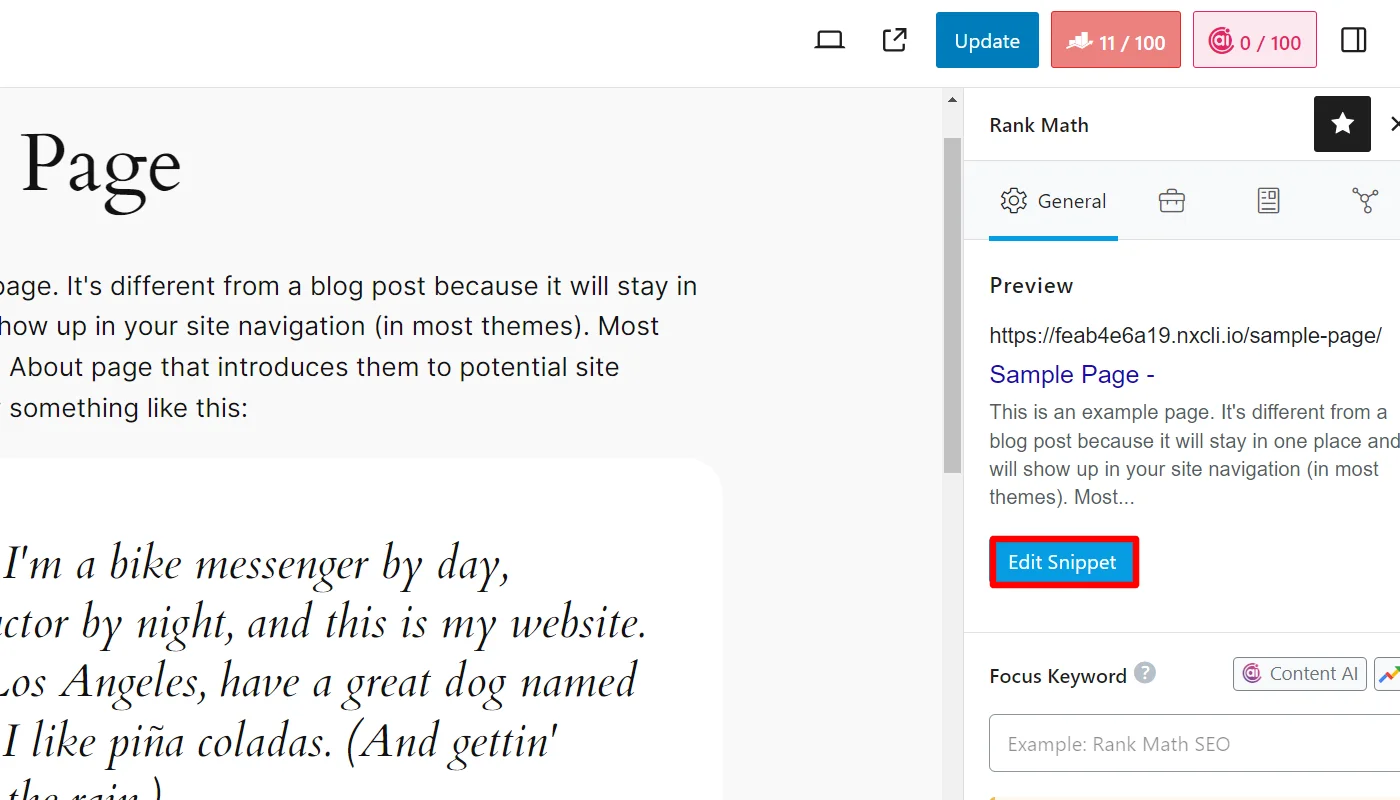
Set Title & Description in the respective boxes.
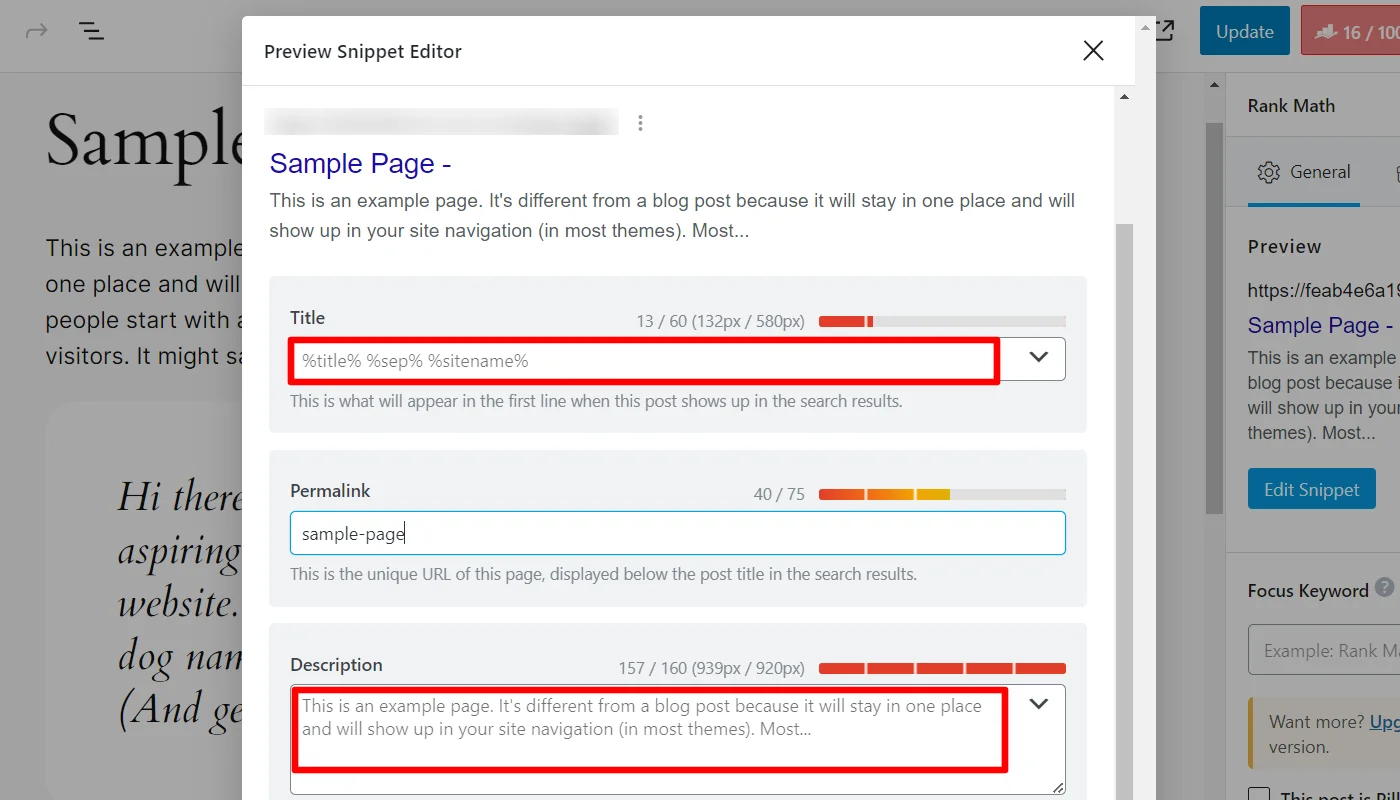
Using Jetpack
Jetpack is a powerful WordPress plugin for SEO, security, performance, and site management. With the professional version of Jetpack, you can create your WordPress site description in minutes.
After you install and activate the Jetpack SEO plugin, all you need to do is to follow the steps below –
Open any of your website posts, scroll down, and go to the Jetpack section.
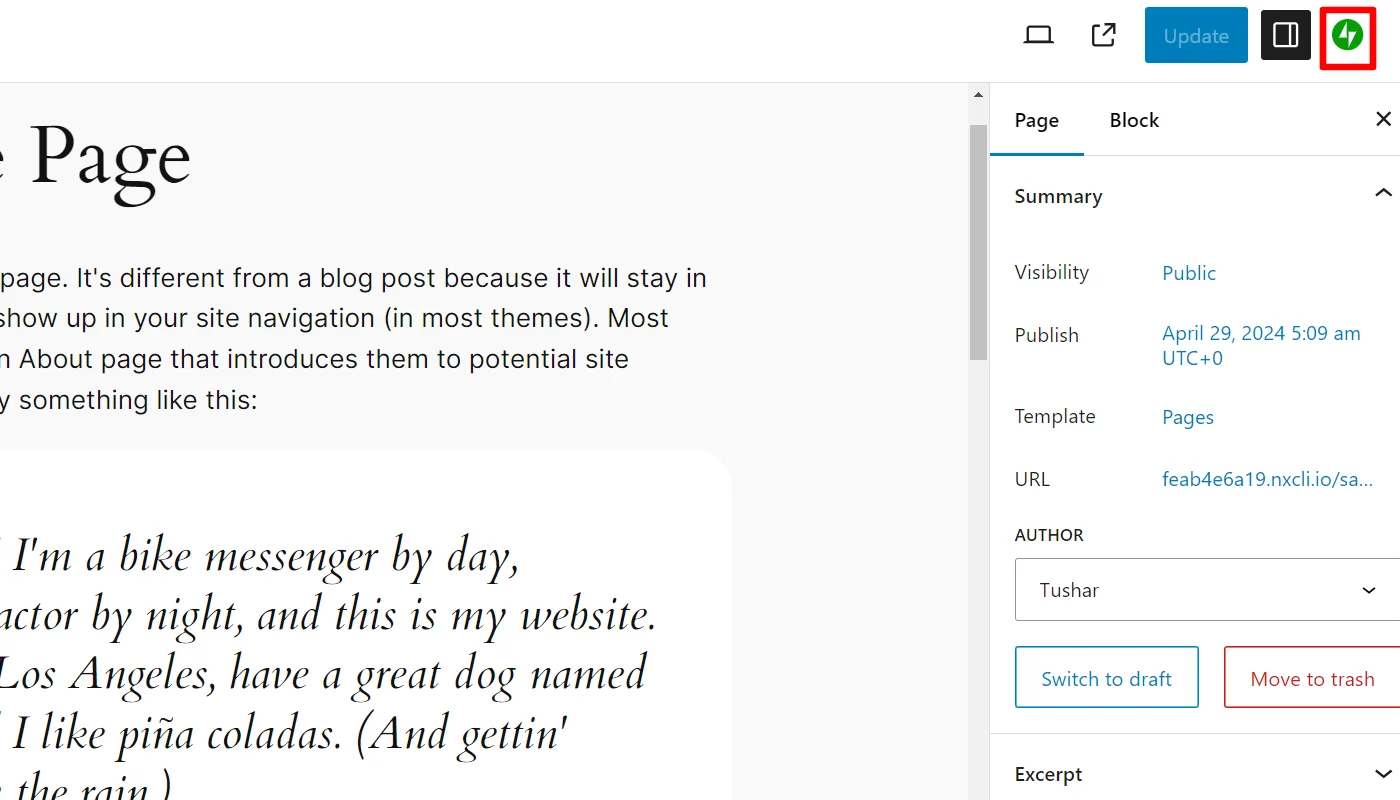
Scroll below, where in the SEO section you will be able to edit the SEO TITLE and SEO DESCRIPTION
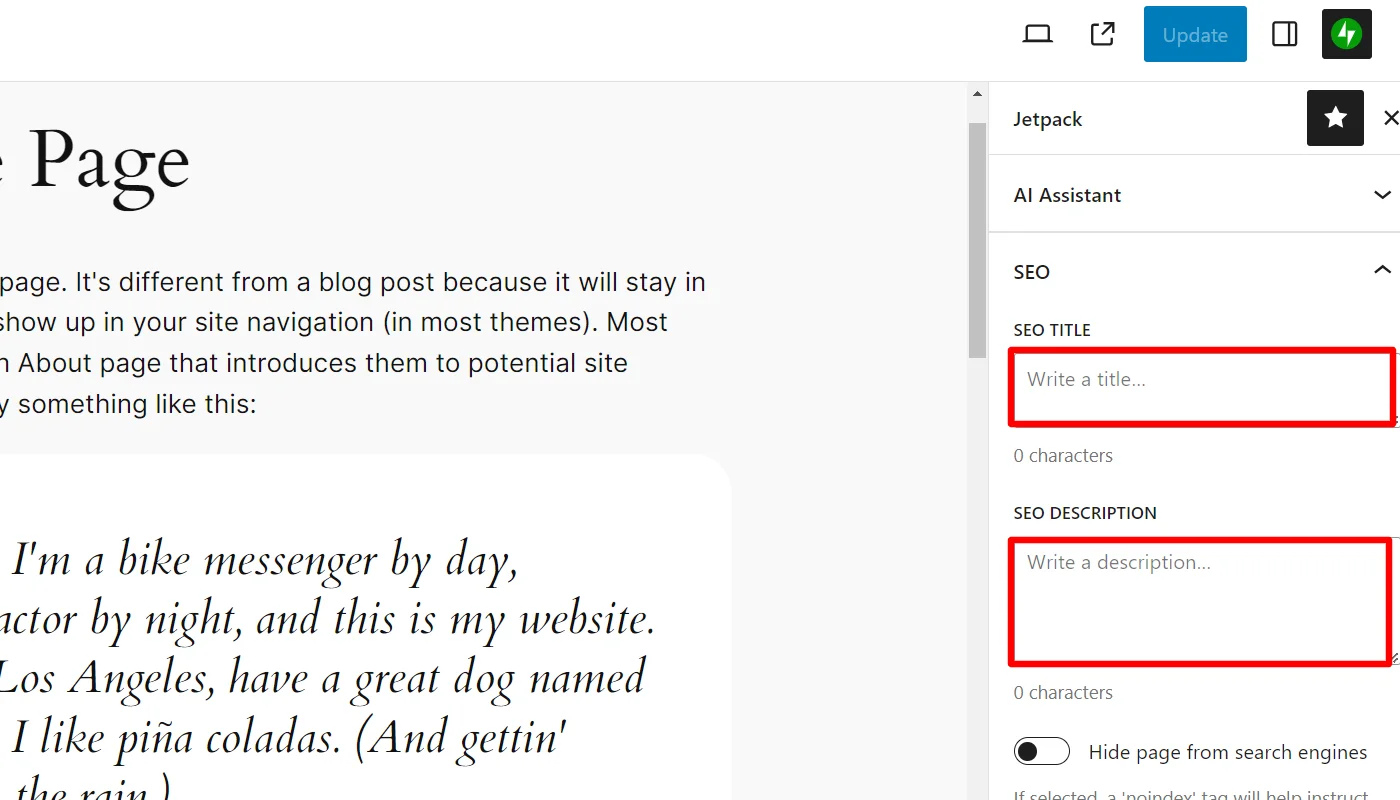
How To Add Meta Descriptions For Homepage of Your Site?
WordPress allows you to create additional meta descriptions for the homepage of your site. Here we will show you how to create additional meta descriptions using Yoast SEO:
Navigate through your WordPress dashboard and click Yoast SEO > Settings.
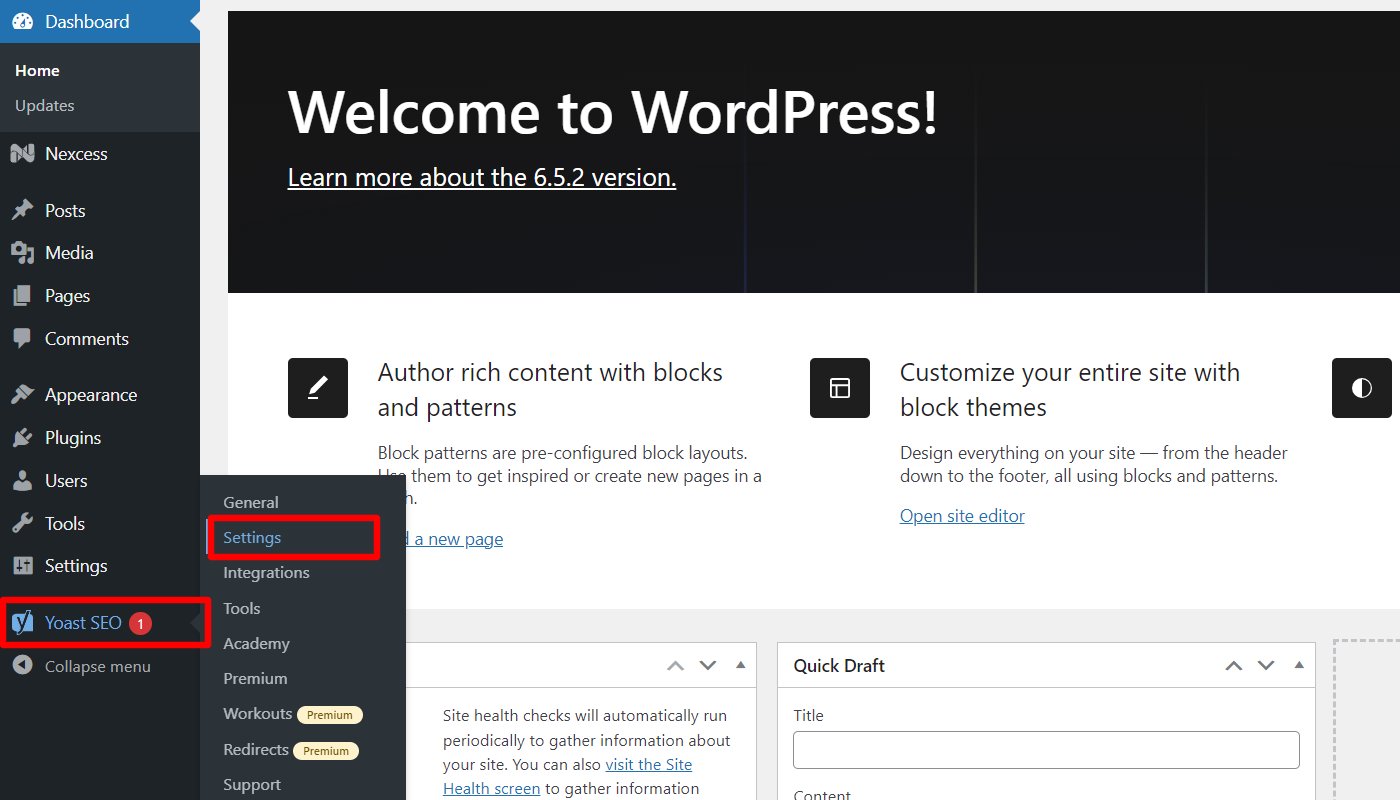
Next, go to Content types and click on Homepage.
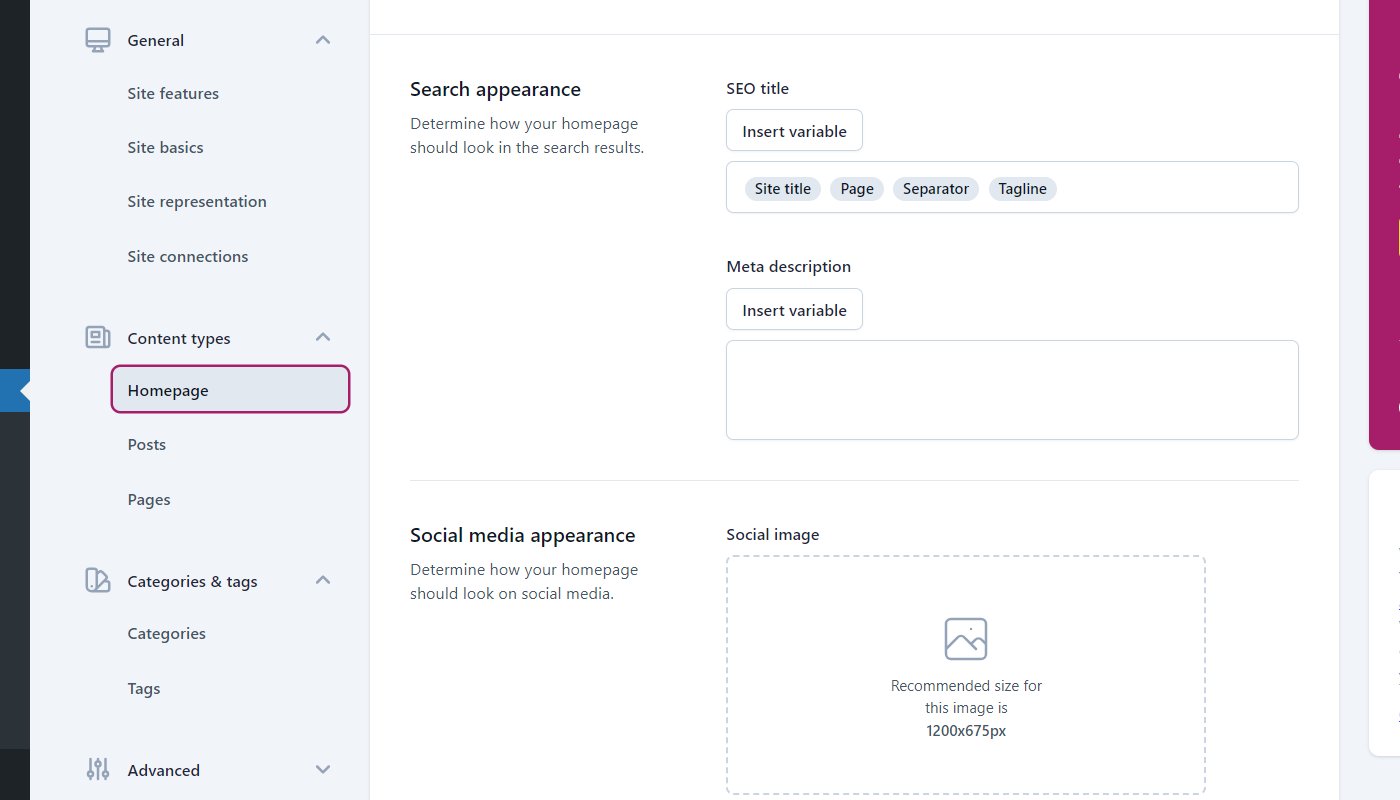
In the Search appearance section, you will now be able to edit the SEO title and Meta description of your homepage. Furthermore you can also add a social image for your homepage.
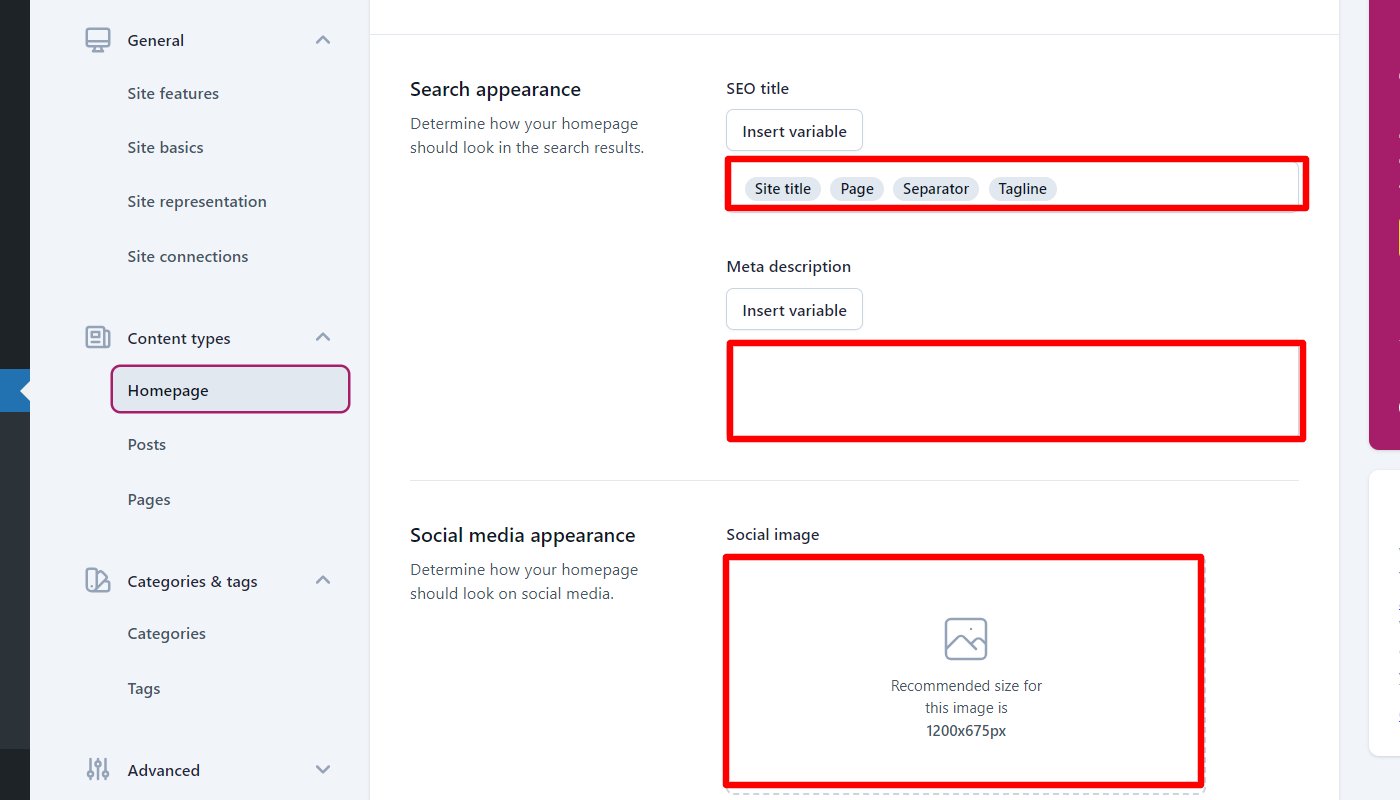
How To Improve Meta Description Using Yoast SEO
The premium version of Yoast SEO allows you to check the effectiveness of your meta description. It comes with a Focus Keyphrase option. You can improve the its quality following the steps below –
- Type your description in the Focus Keyphrase field. In the synonym section, type the synonyms of your key phrases to improve your readability.
- Optimize your description following the descriptions in the Analysis Result section.
- It will turn green after you enter all the recommendations indicating your readability is now improved.
How To Create A Good Meta Description
Meta description in WordPress are short snippets to enhance them you should follow the following tips:
- Keep it short and simple: Try to keep it within 160 characters. Also, simple language is the key to viewers’ engagement. Make it descriptive with simple words.
- Use active voice and make it actionable: Use active voice as much as possible. The visitors should feel that you’re addressing them directly. They should be able to see at a glance what they will get if they click on the link and feel like clicking on it.
- Add CTA: A strong and catchy call to action compels visitors to click on the link and visit your pages. Meta texts are usually simple sales texts. So, use appealing words like “Click For a Free Trial,” “Grab The Offer Now,” etc.
- Use focus keywords: The keywords in the description must be relevant to the user’s search intention. Having the correct keyword will make the reader click on the link.
- Make sure your meta text matches your page content: Clarity of thought on your page content. With the text message, your potential customer should get a complete picture of what to expect on the landing page. Make sure that your meta description is not misleading. It will increase your bounce rate if it’s irrelevant to the landing page. Google may also penalize your website if it finds you’re doing any tricks to increase your click-through rate.
Importance of Meta Description For SEO
Meta descriptions draw viewers to your site from search engine rank pages. They serve as ad copies for your pages. But they are not as important for SEO ranking as they are for click-throughs. However, if your meta texts satisfy search queries of viewers, you may get good SERP positions.
Characteristics of A Good Meta Description
- Length: The optimal length for meta descriptions is 155 – 160 characters. However, the length may vary depending on the topics and situations.
- Tone: It should reflect the house style and tone of your brand. While writing the meta description, you should always be careful about your brand image.
- Keywords: Add keywords to improve SEO rank. But remember, it is a short snippet, so use strong, high-volume keywords. Avoid using too many keywords.
- Value to readers: It should inform viewers how they will benefit from clicking on your content’s URL. So, state clearly what they will gain or learn if they visit your pages.
Examples of Meta Description
Here are a few examples of meta description of some popular companies:
Tesla
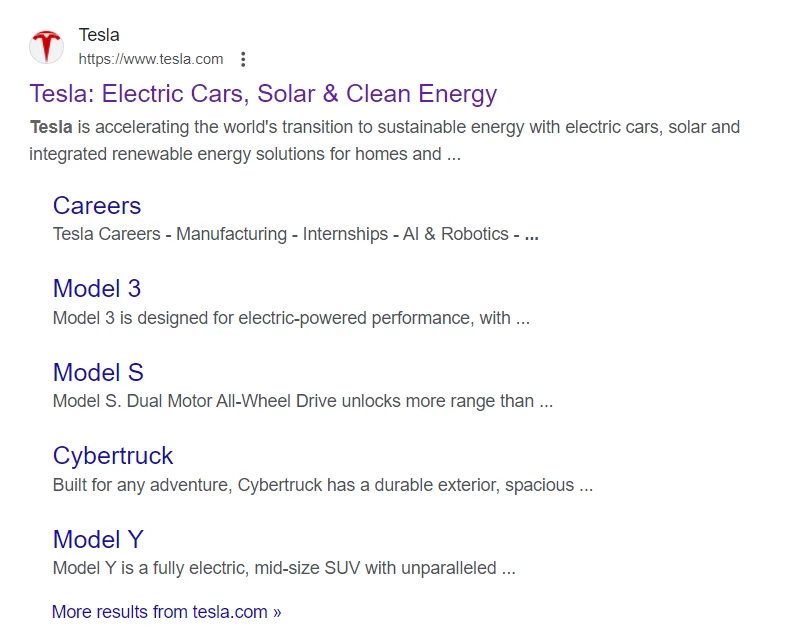
Tesla’s meta description is very short, merely 22 words. It conveys clearly what the company produces and represents and its brand value.
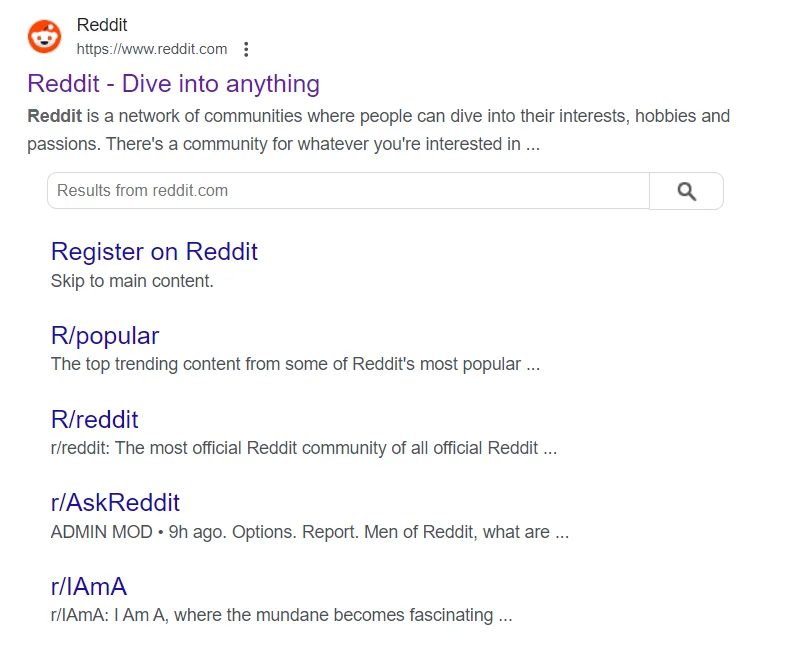
The meta description of Reddit conveys the mission of the company, “The best of the internet,” and also gives a clear message about the product. It addresses the viewers directly.

The LinkedIn meta description clearly describes what LinkedIn is all about and tells people what benefits they’ll have if they join the LinkedIn network.
FAQ
A meta description is a brief, concise summary of the content on a webpage. It’s displayed in search engine results and helps users understand the purpose and relevance of the page.
Adding meta descriptions to your WordPress website pages and posts is important for several reasons:
1. They help improve your website’s visibility in search engine results by providing a concise summary of the page’s content.
2. A well-written meta descriptions can increase the click-through rate from search results, as they give users a better idea of what the page is about.
3. Meta descriptions are used by search engines to understand the context and relevance of your web pages, which can positively impact your SEO rankings.
Adding a meta description in WordPress is a straightforward process. There are various plugins available that enable you to change or edit meta descriptions of your pages. To learn the process, you can follow the following steps:
1. Install and activate the Yoast SEO plugin (or another SEO plugin of your choice).
2. Edit the page or post you want to add a meta description to.
3. Scroll down to the Yoast SEO section and find the “Meta description” field.
4. Enter your meta description, keeping it under 160 characters for optimal display in search results.
5. Save your changes, and the meta description will be added to the page.
Conclusion
Hope our article helped you to learn how to add meta description to WordPress websites. If you are feeling confident, don’t wait, just move ahead. You’ll create a classy meta description in a few minutes.
If you liked the article, please share it with your friends. Leave your feedback on the comments section. You can find us on Twitter and Facebook. Also, subscribe to our Youtube channel for more tutorials.
If you liked this article you might also consider reading:


Leave a Reply