How To Create And Promote An eBook On Your Blog
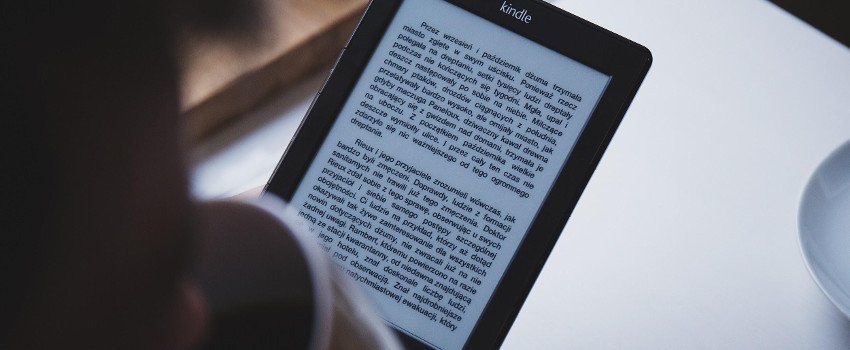
While the internet and social media have definitely taken over the world, it’s important to recognize that people still enjoy reading, just in very different ways. In fact, most people seem to enjoy reading a good book, so long as it has value and is entertaining.
That’s why so many website owners are looking to create eBooks.
If you find yourself with a lot of knowledge about a particular industry, passionate about a certain topic, looking to monetize your website, or wanting to find ways to build your readership and customer base, it’s probably time you take a look at creating an eBook and promoting it on your blog.
And to help, we are going to share some of the best tools and strategies for creating an eBook, even if you have zero experience, as well as the best ways to promote your eBook on your blog so everyone that visits your site has a chance to read it.
Why Create an eBook?
You may be asking yourself why creating an eBook is a good idea. After all, you have plenty of blog posts for people to read on a daily basis, and you probably publish fresh new content on a consistent basis.
And creating an eBook seems like a lot of work right?
Well, creating an eBook doesn’t have to be difficult, and there are actually some really good reasons why you should create one for your target audience:
uil>
- Build your email list by giving away your eBook in exchange for an email address
- Establish yourself as an authority in your niche that goes beyond a simple blog post
- Make your mark as being “published” by selling your eBook
- Monetize your website and boost your supplemental income
Reach a wider audience and build your following and customer base
Strategies to Get You Started
It can be daunting when you first set out to create an eBook if you have never done so before. That’s why we have a list of some strategies to get you started in the right direction, so that when it comes time to put everything together and promote your eBook you feel confident you are ready:
- Gather common questions from your readers so you can address them in your eBook
- Look for recurring blog post themes and popular posts that resonate with your readers
- Think about your target audience and what extra value you want to provide them
- Check out your competitors and see what is working for them
- Use case studies, statistics, or testimonials to shape your content
- Conduct interviews to gather additional information
- Create an outline to organize your thoughts
Lastly, remember that an eBook is far more in-depth than a blog post. You need to consider things like a title, table of contents, author information, resources and links, contact information, copyright information, and footnotes if they apply.
But don’t worry, with a little organization you can do this!
How to Create an eBook on Your Blog
Creating an eBook can be a lot of work, depending on how long you want it to be. And, while there are plenty of tools on the market designed to help you, the truth is, listing them all would be impossible.
That said, we have gathered a few of the most common and well-liked tools by those experienced with eBook creation to give you a head start.
1. Pressbooks
Pressbooks gives you the perfect opportunity to create PDFs and eBook files all from one convenient location. In fact, using this online software is so easy you’ll never need a professional designer, eBook developer, or coding expert to help you create your content.
With an interface similar to WordPress, Pressbooks lets you upload an already written manuscript, or write directly in the editor, and put it into the desired eBook format of your choice.
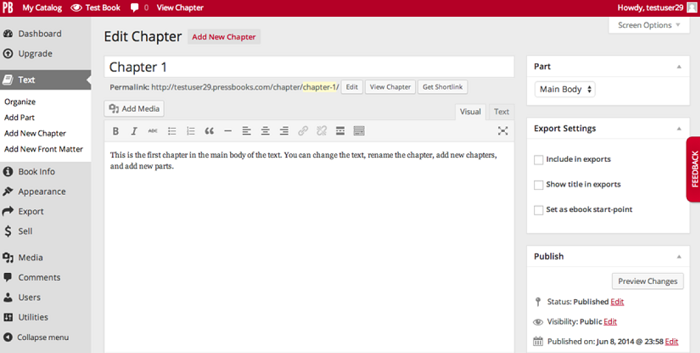
Easily collaborate with team members if you have multiple authors or editors. Plus, export your eBook into any of the popular formats – PDF, .mobi, or .epub, or even WordPress XML.
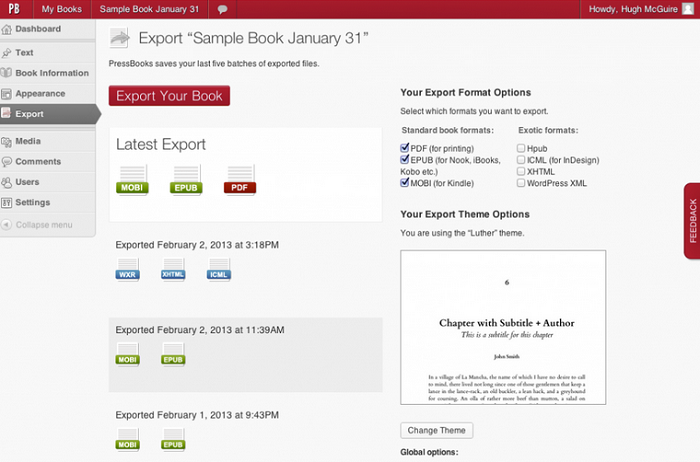
Pressbooks gives you the platform needed to create and export your eBook, and makes you in charge of distribution. This means you keep 100 percent of the royalties and sales.
Plus, it comes free to use if you don’t mind the Pressbooks watermark, or you can pay a one time fee depending on your eBook needs and forgo having the watermark show.
PRICE: Freemium or $19.99
2. Beacon
Beacon is a WordPress plugin that allows you to create an eBook out of existing blog posts, which is great for those that want to use already written blog content and combine it into one valuable manuscript.
Filter your articles by category to find the ones you need for your eBook, or search for specific posts. Add unlimited pages, combine old content with new, and even customize the layout of your eBook in terms of layout, typography, color schemes, and imagery.
![]()
Share your content via social media, embed it into WordPress, or export it into HTML5 or PDF format to share with your target audience.
![]()
Lastly, rest assured your eBook will be mobile-friendly and SEO optimized so those you want finding and viewing content can and will.
Price: FREE
3. Canva
Canva is the perfect solution for those that want to appeal to the visual nature of their readers. With built-in drag & drop tools, templates to inspire the creation of your eBook, and easy image uploading options, creating the visual appeal of your eBook is a cinch.
Add stunning filters to all images, add text, change backgrounds, and even configure the color schemes to match your content using Canva’s intuitive editing interface.
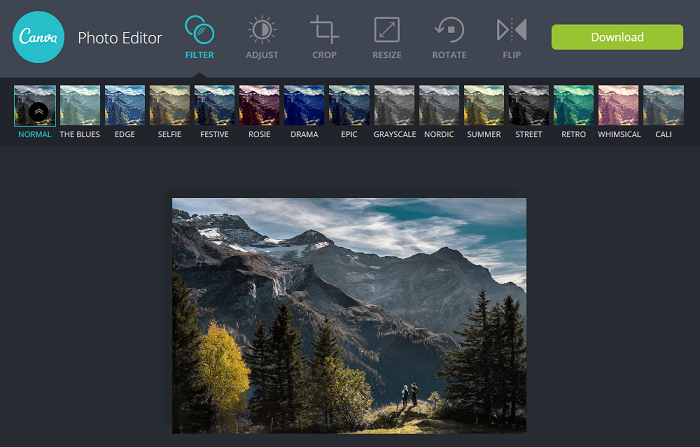
Plus, create a one-of-a-kind eBook cover as well.
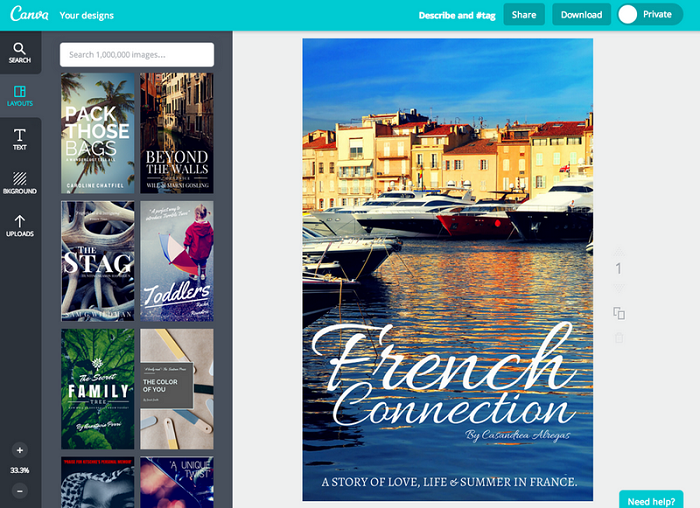
Save your work in the cloud so you and your team can access it from anywhere at any time. Set strict view and permission rules so accidental changes don’t happen. And lastly, sell or share your finished product online as many times as you want.
PRICE: FREE
Promoting your eBook
Now that you have an arsenal of tools on hand to create your eBook, it’s time to look at the ways you can promote your eBook to your target audience so you get the most out of your hard work.
1. Popups
Popups are a great tool if you use them wisely on your website to encourage site visitors to take action, such as download your eBook, and not run away because you are interrupting their experience on your website.
That’s why investing in OptinMonster’s Exit-Intent® Technology is a great solution. Not only do you allow site visitors to enjoy their time on your website, you push them to convert by offering your eBook, only as they are trying to leave your website.
Try offering site visitors a chance to get your exclusive eBook, as Dave Chesson of Kindlepreneur.com did on his website, which helped boost conversions from .7% to 3.71% using OptinMonster’s exit intent popup strategy.
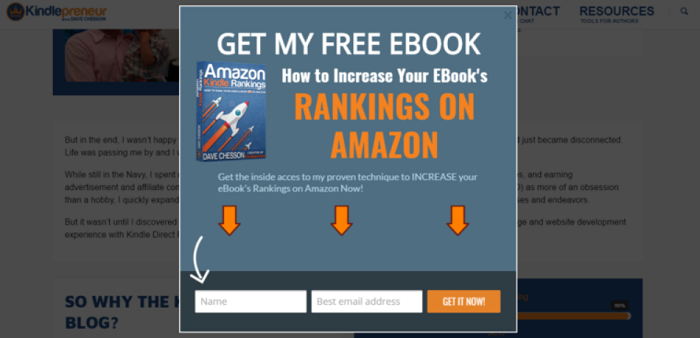
Using Chesson’s strategy, you can evaluate which of your website’s most-visited pages are and set up a content upgrade in an exit-intent optin on each of them to target your readers just before they leave.
By doing this, you target those trying to abandon your site right away in hopes of swaying them to give you a second chance, you build your email list with readers that are interested in what you have to offer, and you get your eBook out into the open for people to read and rave about.
2. Two-Step Optins
Not sure you want to implement exit intent technology on your website?
Why not try a two-step optin instead, such as the one Micheal Stelzner of Social Media Examiner does on all of his optin forms.

Giving people the yes/no option to subscribe to your email list is an effective way of leveraging what is called the Fear of Missing Out (FOMO) phenomena.
In other words, people don’t want to click “No” and regret not having given themselves access to some exclusive access. So, rather than miss out, they click “Yes”, give you their information, and take a look at what you have to offer.
When you provide something as valuable as an eBook, the FOMO phenomena strikes big. A free eBook is a big deal and people don’t want to give that up.
So, if you want to convert site visitors like Stelzner did (his email list grew by a whopping 66%), consider utilizing your newly created eBook on your blog in an optin form and persuade people to subscribe so they can see what you have written.
3. Promote in the Small Ways
The above mentioned examples are great ways of getting right to the point and promoting your eBook on your website.
However, there are plenty of more minimal ways to promote your eBook too, whether you want to use it as a tool for building a bigger email list, drive traffic to your website, or make some money off of it.
- Create a sidebar widget that tells people your book is available and encourage them to sign up for it
- Guest post on influential blogs and make mention of your newly published eBook that’s now for sale
- Share on social media where your book is available and for how much
- Publish your eBook on marketplaces such as Amazon and announce its availability in a blog post
- Record a video about your eBook and share it on your YouTube channel
- Market your eBook as for sale or as available in your email campaigns
- Create a Facebook page specifically for your eBook
- Sell your eBook right from your WordPress website using a plugin such as Easy Digital Downloads
As you can see, there is a lot that goes into creating and promoting an eBook on your blog, though it doesn’t have to be incredibly challenging. If you are an expert in your field, have enough knowledge to provide even a short guide to site visitors, and are looking to build a bigger following or monetize your website, creating an eBook is a great solution.


It is not an easy task nowadays. First you need traffic, second email list. A lot of work !!