Cyberchimps Responsive Theme Review – Features & Pricing (2025)

Are you building a WordPress site? In this Cyberchimps Responsive Theme review, we will explore what sets Responsive Theme apart from its competitors and understand how it caters to diverse website needs.
You’ve likely explored thousands of themes. The challenge now is figuring out which one aligns perfectly with your vision.
We know it’s difficult to choose a theme, especially with so many alternatives.
Cyberchimps Responsive Theme emerges as a standout player, offering a robust and flexible solution for website design.
So, if you’re seeking a detailed and transparent review of Cyberchimps Responsive WordPress theme, you’ve come to the perfect spot!
- What is Cyberchimps Responsive Theme?
- Responsive Theme Review (3 Major Factors)
- How to Install Cyberchimps Responsive Theme?
- Responsive Starter Templates
- Get More With Responsive PRO!
- User Reviews & Testimonials
- Is Responsive Theme a Better Alternative to Astra, OceanWP, and Kadence?
- Websites Built Using Responsive Theme
- FAQ
- Key Takeaways Responsive Theme Review
What is Cyberchimps Responsive Theme?

Responsive Theme stands out as a cutting-edge WordPress theme crafted by Cyberchimps, a renowned WordPress development company with over a decade of industry presence.
Responsive is one of the best modern themes to create any website. The theme is free and actively installed on 30,000+ websites. It’s SEO-optimized and provides various customization options to help create a stunning website.
Since its initial launch, Responsive Theme has evolved into one of the most favored WordPress themes in the market. It is highly trusted and recommended by experts like WP Arena, IsItWP, Kinsta, Colorlib, and others.
It is backed by the same expertise that brought us influential plugins like Responsive Addons for Elementor. You get access to 80+ Elementor widgets to easily customize your Elementor-made website.
Key Features of Responsive Theme

Cyberchimps Responsive Theme loads a ton of features.
With over 700+ Google fonts, unlimited color schemes, and multiple header, footer, and sidebar options, there are unlimited possibilities to create your ideal website.
From customizable layouts to advanced typography options, let’s explore how this theme empowers users to shape their websites.
1. Maximum Customization
You can customize almost everything to make your website look exactly how you want.
Customize layout, media, typography, colors, and more with live preview.

Furthermore, you can use features like related posts and breadcrumbs to simplify page navigation
2. Responsive Blocks Plugin

Get access to 50+ Gutenberg blocks to design your website using the free Responsive Block Addons plugin. From text and images to multimedia and dynamic elements, you can design visually stunning and highly customizable layouts.
3. SEO-Friendly Markup
The theme is crafted with top-notch semantic practices that prioritize search engine considerations. It seamlessly integrates with all major SEO plugins.
Moreover, Responsive Theme comes with in-built schema microdata and offers SEO-enhancing features like breadcrumbs that help SEO crawlers understand your website better.
4. Plugins Ready
Responsive Theme is 100% compatible with popular plugins like Contact Form 7, Mailchimp, Yoast, WP Legal Pages Pro, and many more.
5. Translation Ready
Responsive Theme is easily translatable into any language, thereby helping you to create multilingual websites.
6. Related Posts Feature

Related posts are suggestions of other related posts or articles at the bottom of the current post. This helps to encourage users to explore more content on your website, increasing engagement and time spent on your site.
This feature enhances the user experience by showcasing relevant and related content.
Responsive Theme Review (3 Major Factors)
In this section, we’ll explore an in-depth Responsive Theme review, examining three major factors contributing to its appeal and functionality.
We will test the website for performance and speed, mobile responsiveness, and compatibility since these are important attributes that impact the website’s ranking and visibility.
1. Performance and Speed Test
Did you know that search engines prioritize fast-loading sites?
According to Google, website loading time is a major ranking factor. Slow websites experience high bounce rates that lead to a negative impact on your search engine rankings.
To evaluate the performance of Responsive Theme and gauge its actual speed, we will conduct performance tests in two scenarios:
- Testing the default ‘Responsive’ theme immediately after a fresh installation.
- Testing the homepage speed after importing one of Responsive Starter Template’s demo sites.
The objective of this test is to conduct an analysis of the performance and speed of Responsive Theme. This helps to identify areas of optimization and provide recommendations for enhanced user experience.
Scenario 1: Testing the default Responsive Theme.
After installing, the default ‘Responsive’ theme looks something like this.

We will analyze the performance using popular platforms like Debug Bear, GT Metrix, and Google PageSpeed Insights.
Speed Test:
Here are the results of Debug Bear.

As you can see, the test site with a page weight of 116KB scores a perfect 100% in the overall ratings. These are truly impressive figures.
We get to see similar results for GT Metrix.

The test site again scores a perfect A with a 100% on performance.
Also, check out the results from Google PageSpeed Insights.

This is really a good score with minimal loading time. Overall, Responsive Theme has successfully cleared the first scenario with unbeatable performance and speed ratings.
Let’s see how our site holds up with a demo template installed.
Scenario 2: Testing the homepage with a template installed.
When we import a pre-made template to our site, things get a bit complicated. The homepage now has more media elements and code, making the page structure complex.

We will use the Industry template, which is loaded with content, media, and other resources.
Speed Test:
Debug Bear:

GT Metrix:

Google PageSpeed Insights:

Despite the notable expansion in page size, growing from 66KB to 148.429KB, the starter site page maintains optimum speed. Loading times consistently range from 1s to 1.9s, which is acceptable as a fast site.
Fantasize for a fast website? Check out Must Have WordPress Plugin For Speed and Performance.
2. Mobile Responsiveness Test
Today, mobile devices dominate online access. A significant portion of web traffic originates from smartphones and tablets. Therefore, it is very important to have a website that is optimized for mobile.
When customizing your pages using the default WordPress Customizer, you can toggle among screen sizes like desktop, tablet, and mobile. This helps you to check if everything looks good on all the screen sizes.
To evaluate Responsive Theme’s mobile accessibility, we will employ the Google PageSpeed Insights score specifically designed for mobile devices.

The overall Mobile Responsiveness score is 99%, which is a highly commendable score.
Responsive Theme’s high level of mobile responsiveness significantly elevates its standing within the industry.
3. Compatibility with Tools
Concerned about your theme restricting your plugin functionality?
Responsive Theme ensures seamless compatibility with numerous third-party WordPress plugins. It works seamlessly with plugins like WP Forms, Yoast SEO, Monster Insights, WP Legal Pages, and more.
Furthermore, the theme is updated regularly and is designed to maintain compatibility with the latest WordPress versions and plugins to maintain a stable website environment.
The theme seamlessly integrates with platforms like Shopify, Elementor, and WooCommerce to extend functionality.
Additionally, Responsive Theme’s compatibility extends to e-learning plugins such as LearnDash or LifterLMS. It’s been tested for optimum performance and offers dedicated templates for e-learning websites.
To conclude, we can say that Responsive Theme is a powerhouse for plugin compatibility.
How to Install Cyberchimps Responsive Theme?
Building your website with Responsive Theme begins with the installation process. It’s a standard practice to have a fast and easy installation setup. Responsive Theme has a user-friendly installation process.
Here’s a step-by-step guide on how to install the Cyberchimps Responsive Theme on your website,
In your WordPress dashboard, navigate to Appearance >Themes.

Click the Add New button.

Search for Responsive in the search bar.

Install and Activate the Responsive Theme.

You have successfully installed the Responsive Theme. Let’s move ahead to install the Responsive Starter Templates Plugin.
Responsive Starter Templates

Responsive Starter Templates is a free WordPress plugin that allows you to import pre-made templates to your website. Get professionally designed, ready-to-use website templates built for the Elementor page builder and WordPress block editor. All you have to do is import a website template, edit the content, and launch your website.
The plugin has multiple templates that let you import the entire website or selected pages, allowing you to mix and match pages while building your website.
You have complete control over the appearance of your product page and blog posts, including font size, color, weight, background color, text, link, and button colors.
Whether you’re looking to play with layouts, color palettes, or typographies, this theme has your back. These ready-made templates let you skip the groundwork.
Import, add your content, and hit publish!
Key Features of Responsive Starter Templates

1. 500+ Free Landing Page Templates

Download over 500 free WordPress Landing pages that will help you build a website in no time. You can use pages as they are or customize them to add your personal touch to build your dream website.
2. Niche Catalogue

You can take charge and save valuable time by exploring multiple dedicated sections that perfectly match your preferred niche.
3. Performance Optimized Templates

Each template is constructed using well-known page builders such as Elementor and the WordPress Block Editor, following best design practices. Integrating these templates with your theme customizer settings is a seamless and user-friendly process.
4. eCommerce Launch Ready
With this theme, you can add e-commerce functionality to your websites. You can easily manage online stores, list inventory management, create secure payment gateways and more!
The theme is super compatible with plugins like WooCommerce, which can help simplify the creation of your online store using specially crafted eCommerce templates.
Installing the Free Responsive Starter Templates Plugin
Navigate to Plugins>Add New.

Search for Responsive Starter Templates in the search bar.

Click on Install Now and then Activate.

Your Responsive Starter Templates plugin is now active.

After activating the plugin, go to the Responsive Templates and search among 150+ starter template that best matches your website’s vision.
Preview the template and click on the Import site button.

That’s it. Your template is successfully imported into your WordPress website.
With the live theme customizer, you can easily design your website exactly how you want. It’s fully compatible with Elementor and integrates seamlessly with the WooCommerce plugin.
Get More With Responsive PRO!
Get access to more advanced features and gain full control over your website. Here’s a feature comparison for better understanding.
| Features | Responsive Theme | Responsive Pro |
| Related Posts | Yes | Yes |
| Header and Footer Layouts | No | Yes |
| Full Typography Control | No | Yes |
| Mega Menu | No | Yes |
| Global Settings | No | Yes |
| WooCommerce Settings | No | Yes |
| White Label Feature | No | Yes |
Cyberchimps offers annual and lifetime packages, each focusing on different types of services.
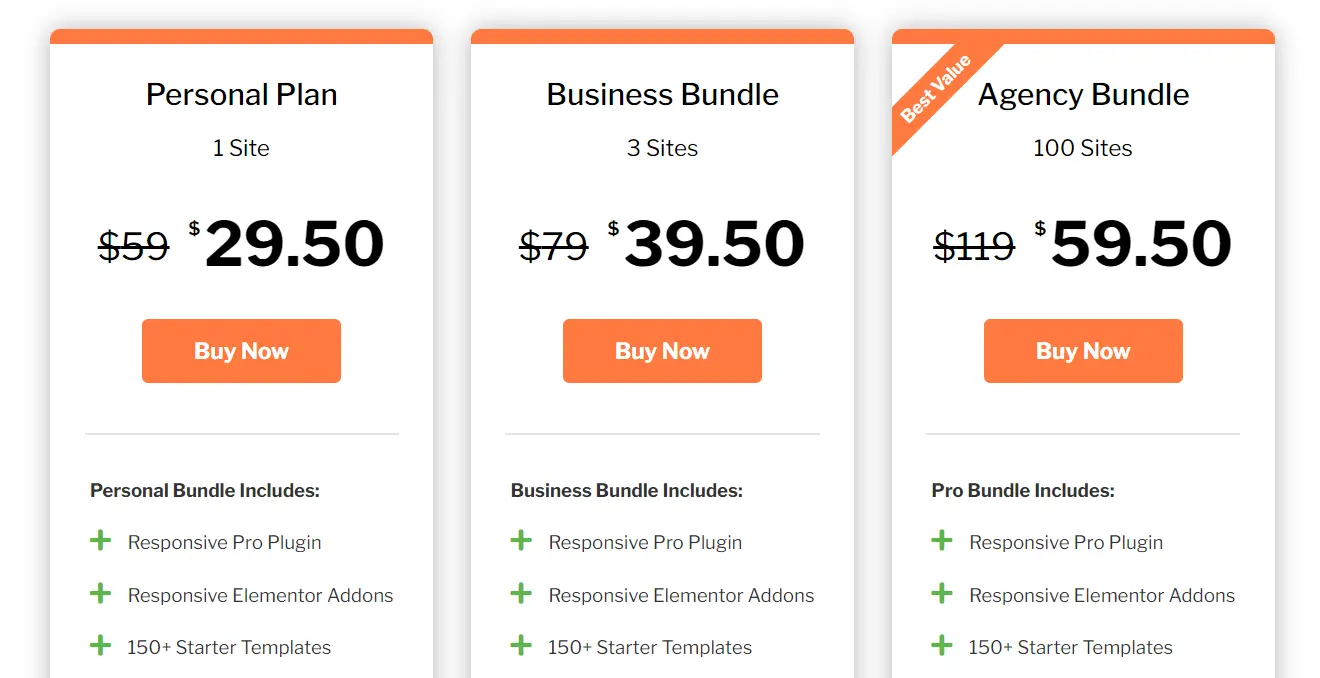
You can get a Personal Plan($29.5), Business Bundle($39.5), or Agency Bundle($379) with the annual plan. Similarly, get a Personal Plan($179), Business Bundle($249), or Agency Bundle($379) with the lifetime plan.
Check out how the pricing plan differs from Responsive to other competitors.
| Themes | Plans | Annual Pricing |
Responsive Pro | Personal Business Agency | $29.50 $39.50 $59.50 |
Astra | Astra Pro Essential Bundle Growth Bundle | $47 $137 $187 |
| KadenceWP | Essential Bundle Full Bundle | $129 $199 |
OceanWP | Personal Business Agency | $43 $71 $127 |
Additionally, they offer a 30-day risk-free guarantee after purchase, with a full refund and no questions asked!
Cyberchimps truly provides unmatched prices with exceptional features!
User Reviews & Testimonials

Unbiased opinions matter. Let’s explore the user experiences and ratings to gauge how Cyberchimps has been received in the web development community. What do users appreciate, and are there any concerns? Find out in this section.
Don’t just take our word for it; here’s what users say about their experience with the Cyberchimps Responsive Theme.


The testimonials are from a diverse user base and showcase great customer satisfaction from the users.
Join the ranks of satisfied users who have unlocked the full potential of their websites.
Is Responsive Theme a Better Alternative to Astra, OceanWP, and Kadence?
Responsive Theme includes a wider range of features, including 50+ widget blocks, a variety of plugins, and over 150 templates. Its intuitive drag-and-drop interface simplifies the website-building process.
The theme is built to focus on code optimization and minimizing the number of HTTP requests. This means your website will load faster and provide a better user experience.
You can clearly observe the differences in features of Responsive Theme compared to its competitors below.
| Features | Responsive Theme | Astra | OceanWP | Kadence |
| Speed | Very fast | Very Fast | Fast | Fast |
| Performance | Highly Optimized | Performs best in certain conditions | Good Performance | Highly Optimized |
| Templates | 150+ | 250+ | 100+ | 50+ |
| Ease of use | Easy and simple to use | Good customization options are available | Quite easy to use | Sometimes a bit complicated |
| Customization | Plenty of customization options | A handful of customization options | Basic customization | Few customization options |
| Support | Excellent | Excellent | Excellent | Good |
Ultimately, the choice between themes depends on individual preferences, project requirements, and the level of customization and features needed.
Responsive’s simplicity and efficiency make it a better alternative for users seeking a clear and effective solution without the complexity.
Websites Built Using Responsive Theme

We have been discussing all the functions and features of Responsive Theme. Let’s see what they offer in terms of design.
1. Multiple Styles and Niches

2. Optimized for All Screens

3. One-Click Import Site

Explore different types of websites that can be built using Responsive Theme:
- Small business websites
- Corporate websites
- Portfolio websites
- Blog websites
- eCommerce websites
- Landing pages
And much more! No matter what type of website you need, Responsive Theme can help you create it.
FAQ
Responsive Theme is designed with a clear interface for beginners who may not have extensive coding or design experience. The theme is easy to set up and has multiple customization options.
The theme is designed to be compatible with a wide range of third-party plugins and popular page builders like Elementor and Beaver Builder.
Cyberchimps offers excellent support for their Responsive Theme. You can find documentation that guides you through the theme setup and customization process.
Key Takeaways Responsive Theme Review
As we conclude this Cyberchimps Responsive Theme review, we can sum up the following.
Overall Rating –
After exploring factors such as performance, speed, compatibility, features, and customization, we can firmly place Cyberchimps Responsive Theme with a solid 4.5/5 rating.
The theme’s lightning-fast performance and user-friendly interface make it a must-have for both beginners and experienced users.
In conclusion, we highly recommend using the Cyberchimps Responsive Theme to make your website stand out!
Like what you just read? There’s plenty more where that came from – check out our other articles for more valuable insights:
- WP Legal Pages: Easily Generate WordPress Privacy Pages
- Best WordPress Themes and Plugins for a Review Site
- Free WordPress Themes For Effective Content Marketing
Are you already thrilled to enhance the capabilities of your website? Grab the Responsive Theme now!


Leave a Reply