Do I Need A Cookie Policy On My Website? – Ultimate Guide

Do I need a cookie policy on my website?
Yes! Skip the legal drama and get your website a Cookie policy. It’s your website’s passport to a secure and compliant website.
The digital domain comes with a string of regulations, and building compliance can be daunting.
This article will explore the privacy regulations related to cookies and how to tackle them like a pro.
Let’s begin!
Table of contents
- What Are Cookies?
- Why Do I Need a Cookie Policy?
- What Should Be Included in a Cookie Policy?
- How to Build Legal Compliance For a Website?
- WP Cookie Consent Plugin ( for GDPR, CCPA & ePrivacy )
- How to Install and Activate WP Cookie Consent?
- Customizing Your Cookie Consent Banner
- Benefits of using WP Cookie Consent Plugin
- Wrapping Up!
What Are Cookies?
Cookies are small pieces of data stored on your computer when you visit a website.
They track browsing activity, login information, preferences, and target advertising, creating a seamless and tailored user experience.
There are two types of cookie categories: first-party and third-party cookies.
First-party cookies are created by the website you are visiting. Third-party cookies are created by other companies that provide services to the website, such as advertising companies or social media platforms.
To summarize, cookies guide websites in remembering users and their interactions.
Why Are Cookies Important?
Cookies can store your browsing information and use it to tailor your web browsing experience. They provide the following functionalities:
- Enhanced User Experience: Cookies act as a checkpoint for your web journey. They save information such as language preferences, shopping cart items, and other personalized settings, so you don’t have to start from scratch each time you visit a site.
- Analytics and Performance: Website owners use cookies to gather insights about user behavior. This data helps to improve and analyze the website’s performance.
- Targeted Advertising: Advertisers use cookies to display more relevant ads based on your interests and browsing history.
Cookies help maintain a balance between functionality and user privacy. Seems even the digital world can’t resist a well-baked plan. Let’s explore more about this.
Why Do I Need a Cookie Policy?
Netizens generate a vast amount of personal data through online activities. This data can be used for legitimate or malicious practices.
Government and regulatory bodies worldwide have introduced privacy regulations to safeguard the rights and interests of individuals.
Privacy regulations vary significantly by region. Some of the most notable privacy regulations around the world include:
- General Data Protection Regulation (GDPR)
- California Consumer Privacy Act (CCPA)
- Asia-Pacific Regulations(Japan, South Korea, and India)
- Canada’s PIPEDA (Canada’s Personal Information Protection and Electronic Documents Act) and more.
The California Consumer Privacy Act (CCPA) and the General Data Protection Regulation (GDPR) are two significant data privacy regulations that aim to protect the rights and privacy of individuals concerning their data.
CCPA & GDPR: A Comparative Analysis
CCPA and GDPR grant individuals specific rights regarding their personal data.
They highlight the importance of getting clear and informed consent from individuals before collecting or sharing their personal information.
Not being compliant with these laws can result in significant legal and financial consequences for businesses.
Some Consequences Of Non-Compliance
You can face the following potential consequences if your website is non-compliant with the privacy policies:
- Legal Penalties: Non-compliance with privacy policy guidelines can result in fines and legal action. Fines can range from thousands to millions of dollars, depending on the nature of the violation.
- Legal Costs: Defending against regulatory actions, lawsuits, and class actions can be expensive regarding legal fees, court expenses, and settlements.
- Civil Penalties: You can be charged with penalties for every violation.
- Reputational Damage: Public perception of a business can suffer, resulting in negative publicity and loss of customer trust.
Businesses must comply with data privacy laws to avoid consequences.
Key Components of a Cookie Policy
Here are the basic elements that help build a strong cookie policy:
- Transparency: You can foster trust with your visitors by clearly explaining the types of cookies used and their purposes.
- User Control: Allowing users to opt in or out of non-essential cookies creates a positive user experience.
- Regular Updates: Keep your cookie policy up-to-date with changes in your website’s cookie usage or privacy practices.
While cookies sweeten the online experience, it’s essential for websites to handle them with care concerning the laws and regulations that guide them.
What Should Be Included in a Cookie Policy?
To achieve total legal compliance for your website, you must adhere to global privacy laws and regulations.
The General Data Protection Regulation of the EU requires an explicit opt-in, which means that you must not use cookies or other trackers until the consumer agrees. GDPR-compliant businesses must show users a pop-up cookie banner, ask for various types of consent, and keep the response records.
California Consumer Privacy Act, on the other hand, requires businesses only to tell consumers that they use cookies. That’s all; no need to request permission to use any kind of cookies.
Consumers can opt out by clicking the “Do Not Sell My Personal Information” link, requesting to delete their data, or limiting the use of sensitive data.
A Cookie consent banner should cover the following:
- Information collected, such as names, email addresses, and location data.
- Purpose of why the data is collected, whether it’s for booking sessions, sending newsletters, or improving the user experience.
- User rights about their data, such as the right to access or delete their information.
- Outline if and how data is shared with third parties.
Overall, the Cookie consent banner should explain how they collect, use, and share personal information, and they must obtain consent from visitors before collecting or using data.
Elements Of A Comprehensive Cookie Policy
A cookie consent banner is often used to obtain user consent for using cookies. Here’s a breakdown of the essential elements of a comprehensive cookie policy:
- Types of Cookies: You must provide a clear list of cookies your website uses. Common categories include essential cookies, functional cookies, performance cookies, and targeting/advertising cookies.
- Purpose of Each Cookie: Explain why you use cookies like performance, advertising, enhancing the user experience, etc
- Data Collected: Detail the types of data collected by each type of cookie. Include IP addresses, device information, browsing history, and others.
- Data Retention: Clearly outline whether the collected data is temporary storage or long-term storage.
- User Consent: Explain how users can accept or withdraw consent for using cookies.
- Cookie Settings: Provide a section where users can manage their cookie preferences.
- Third-Party Cookies: Disclose all third parties using cookies on your website.
Also, include a link to the detailed cookie policy for users seeking more information. A comprehensive cookie policy that covers these elements helps ensure transparency, legal compliance, and user trust.
How to Build Legal Compliance For a Website?
Cookie consent plays a crucial role in building legal compliance for your website, and it does so by informing visitors about using cookies, tracking technologies, and other personal information in use.
Users must be presented with options to accept or reject various cookie categories, enabling them to exercise their data privacy rights using a cookie consent banner.
To effectively build compliance, you need to ensure that you meet the conditions of this data privacy regulation. In this situation, businesses may find implementing this manually time-consuming, costly, and complex
That is why integrating a powerful cookie consent tool can simplify this complex and lengthy process.
WP Cookie Consent Plugin ( for GDPR, CCPA & ePrivacy )

Cookies may be sweet, but your website’s legal protection is even sweeter with a robust Cookie Policy!
Consulting with legal experts or privacy professionals to meet legal requirements can be a costly and time-consuming task. That is why we recommend using the WP Cookie Consent plugin.
WP Cookie Consent is a powerful free cookie consent banner plugin that helps you integrate a cookie notice on the website to inform visitors about the cookies used and allows them to accept or reject the use of cookies. Moreover, WP Cookie Consent scans the website to get the list of cookies used and automatically configures the cookie categories.
In addition, the WP Cookie Consent Plugin helps you comply with the EU GDPR’s cookie consent, CCPA’s “Do Not Sell” opt-out regulations, and other ePrivacy policies.
Ready to build a trust-filled bridge with your audience?
How WP Cookie Consent Helps You Meet Privacy Requirements
The WP Cookie Consent plugin helps you build compliance with the following features:
- Cookie detector (auto-scan): Quickly detects all your website cookies in one click. Saves your time by populating cookie details and categorizing cookies.
- Third-party cookie details: Automatically fetches the 3rd party cookie details, including privacy policy links of popular scripts.
- Manually add/edit cookie details: It provides an easy-to-use interface to add details of cookies used on your website.
- Auto cookie categorization: Automatically categorizes known third-party cookies into Necessary, Marketing, Analytics, and Preference categories.
- Display categorized cookie information: Use a simple WordPress shortcode to display the categorized cookie information anywhere on the website.
- Opt-out Log: Stores an opt-out log of visitors who have opted out by clicking on the “Do Not Sell My Personal Information” link.
- Fully Customizable Banner Notice: Provides an easy interface to customize every aspect of your notice, including content, layout, position, and colors.
- Geo-targeting: Display or hide the banner notice depending on the visitor’s location.
Furthermore, implementing the above plugin allows you to make your website legally compliant and helps your viewers exercise their privacy rights.
How to Install and Activate WP Cookie Consent?
Let’s check out how to install free and premium versions of WP Cookie Consent.
From your WordPress dashboard navigate to Plugins > Add New.
Search for WP Cookie Consent in the search bar.

Click on the Install Now button.

After installation, click on Activate to start using the plugin.

The WP Cookie Consent plugin is now installed and activated!
Note: To activate the pro version of the WP cookie consent plugin, you must install and activate the most recent free version using the steps described above.
How To Activate WP Cookie Consent Pro
Download the zip files of the product you purchased from WPeka, along with the API key and Product ID.
From your WordPress dashboard, navigate to Plugins>Add new.
In the Plugins menu, select Upload Plugin.

Upload the downloaded WP Cookie Consent Pro zip file and Click on Install Now.

After installation, click Activate Plugin.

Your WP Cookie Consent Pro plugin is installed.
In your WordPress dashboard, select Click here to activate the Pro plugin.

Enter your purchased API Key and Product ID, and click Save Changes.

WP Cookie Consent is installed and activated!
Once the plugin is activated, WP Cookie Consent plugin appears in the dashboard.
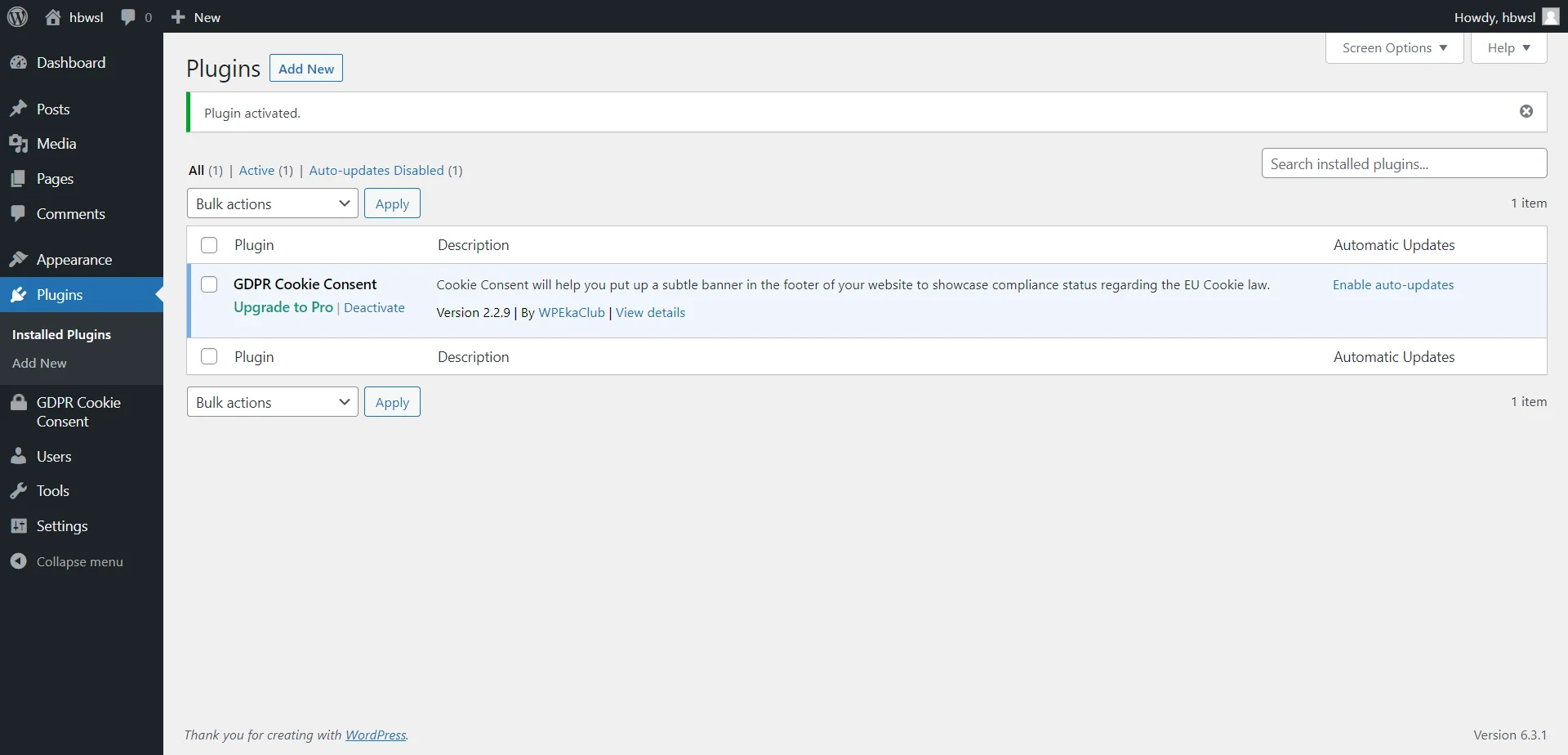
Customizing Your Cookie Consent Banner
To access the banner setting, follow the steps below.
From the WordPress dashboard, hover over to WP Cookie Consent and click on Cookie Settings.
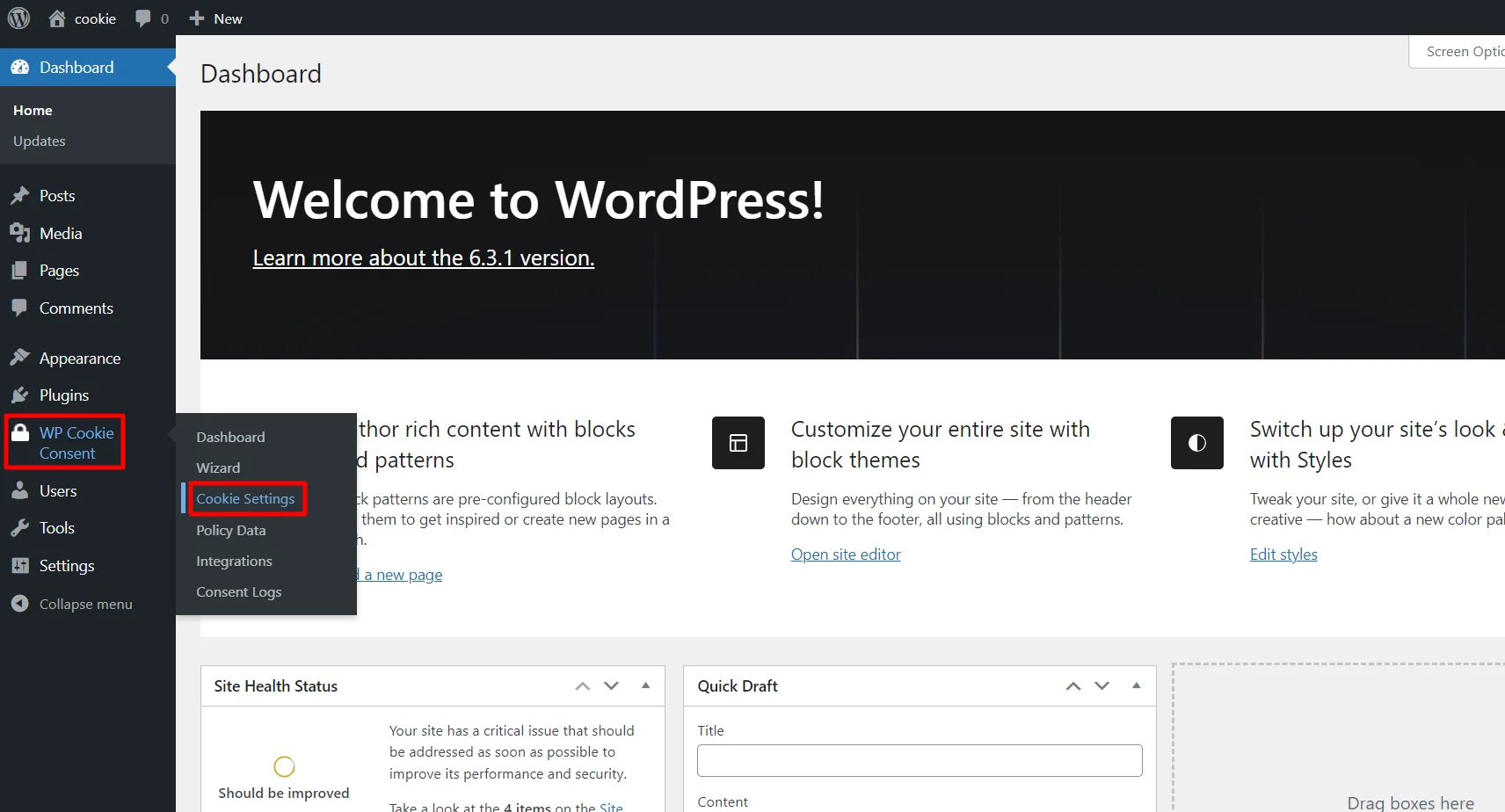
Click on the Compliances tab, select any law that suits your website’s traffic, and click Save & Continue.
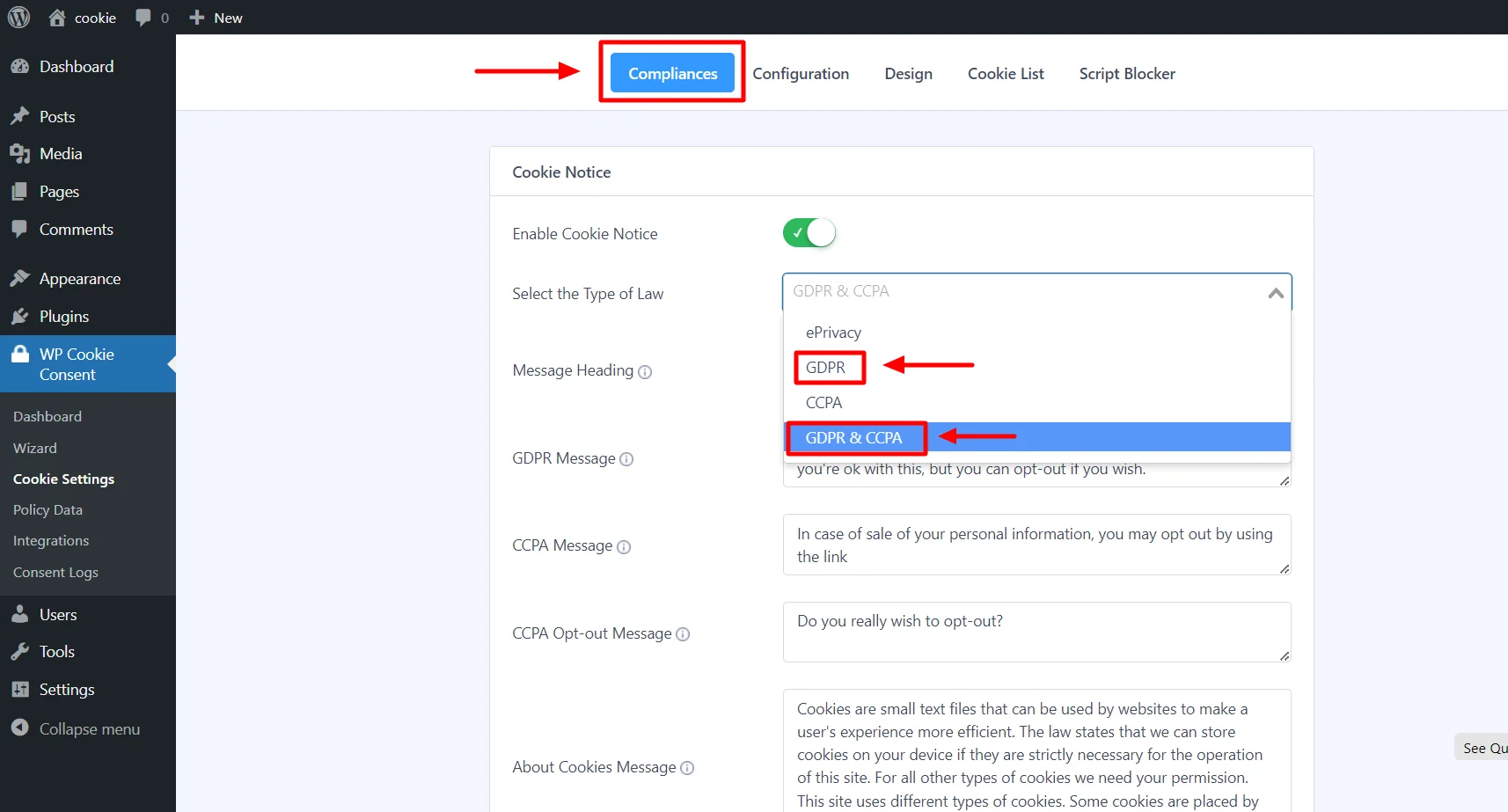
Note: The cookie bar template will only be visible when you select GDPR or GDPR+CCPA.
The next step is to select the cookie banner design from the Configuration tab.
Under the GDPR Cookie Consent menu, the configuration tab has two cards – Configure Cookie Bar and Cookie Bar Template.
Configure Cookie Bar:
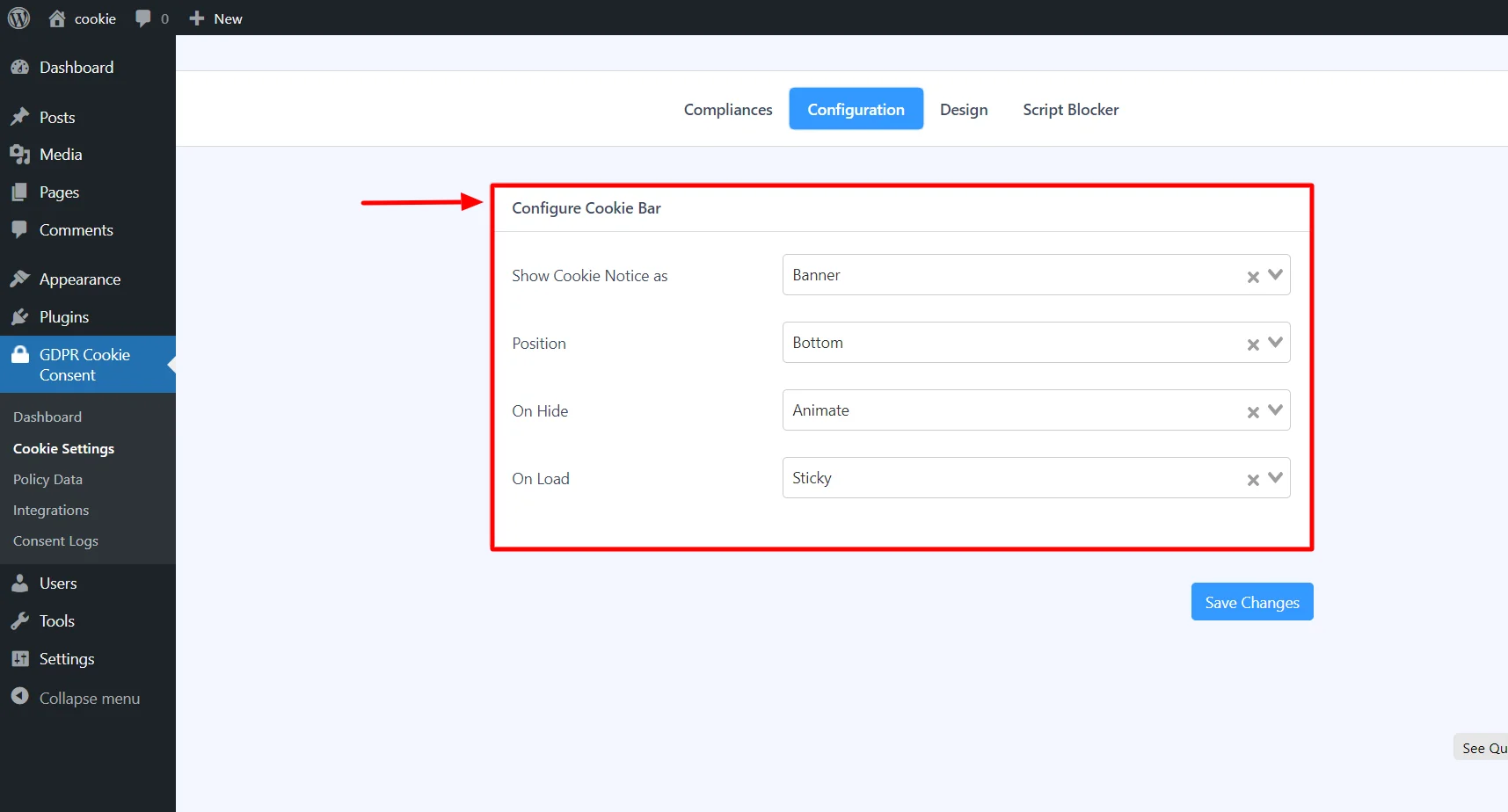
- Show Cookie Notice: Select the option to display the cookie notice (Banner, Popup, Widget).
- Cookie Bar Position: The cookie bar will show up at the top or bottom if you select it as the banner.
- Position of the Cookie Bar: The cookie bar option will display the cookie bar widget on the left or right side of the screen.
- On hide: Select the action to take when visitors accept or deny cookie settings.
- On load: Users control how the cookie bar functions when a page loads.
Cookie Bar Template:
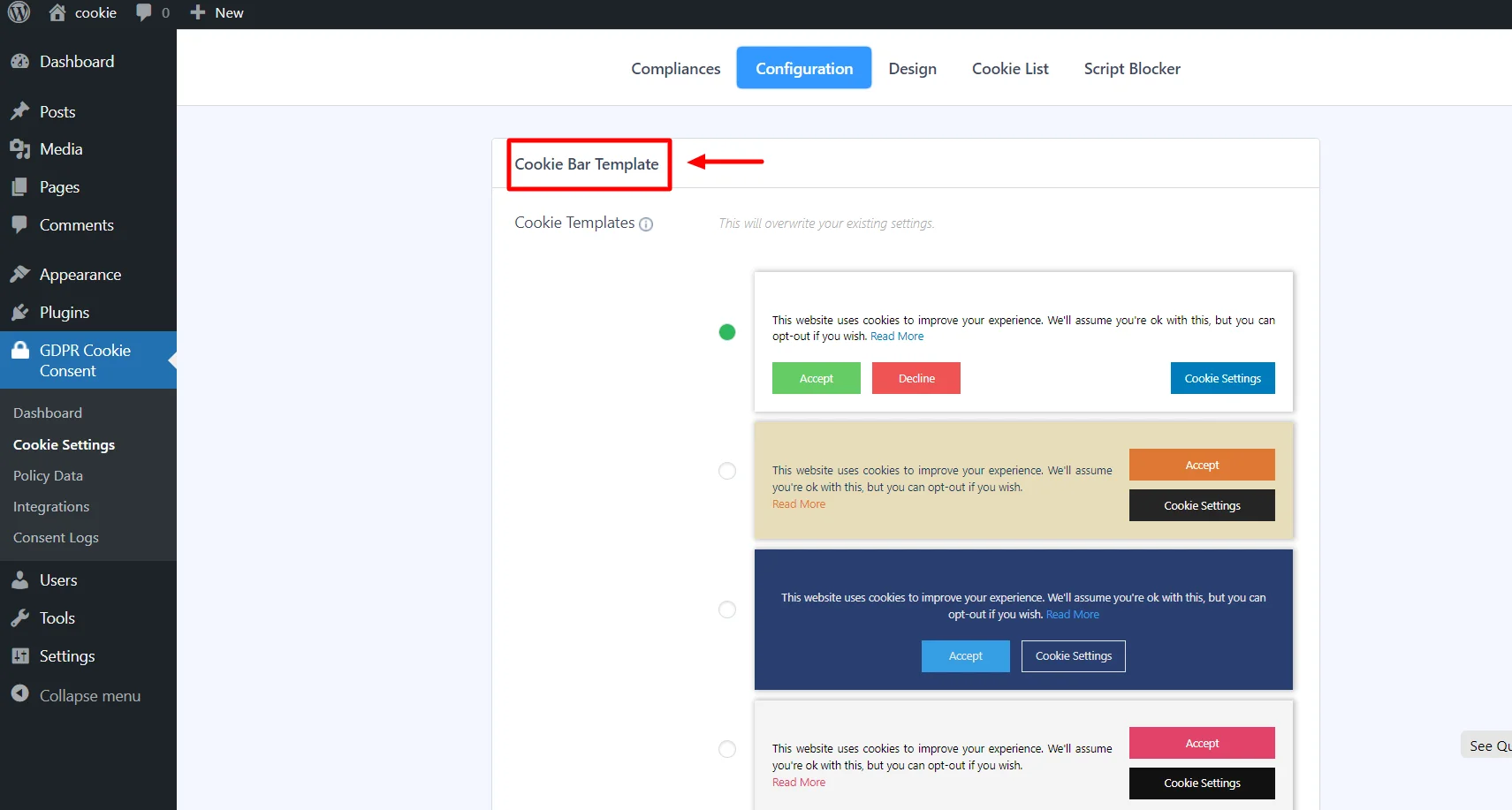
Here, you can select templates that match your website design.
To customize the cookie banner design, switch to the Design tab.
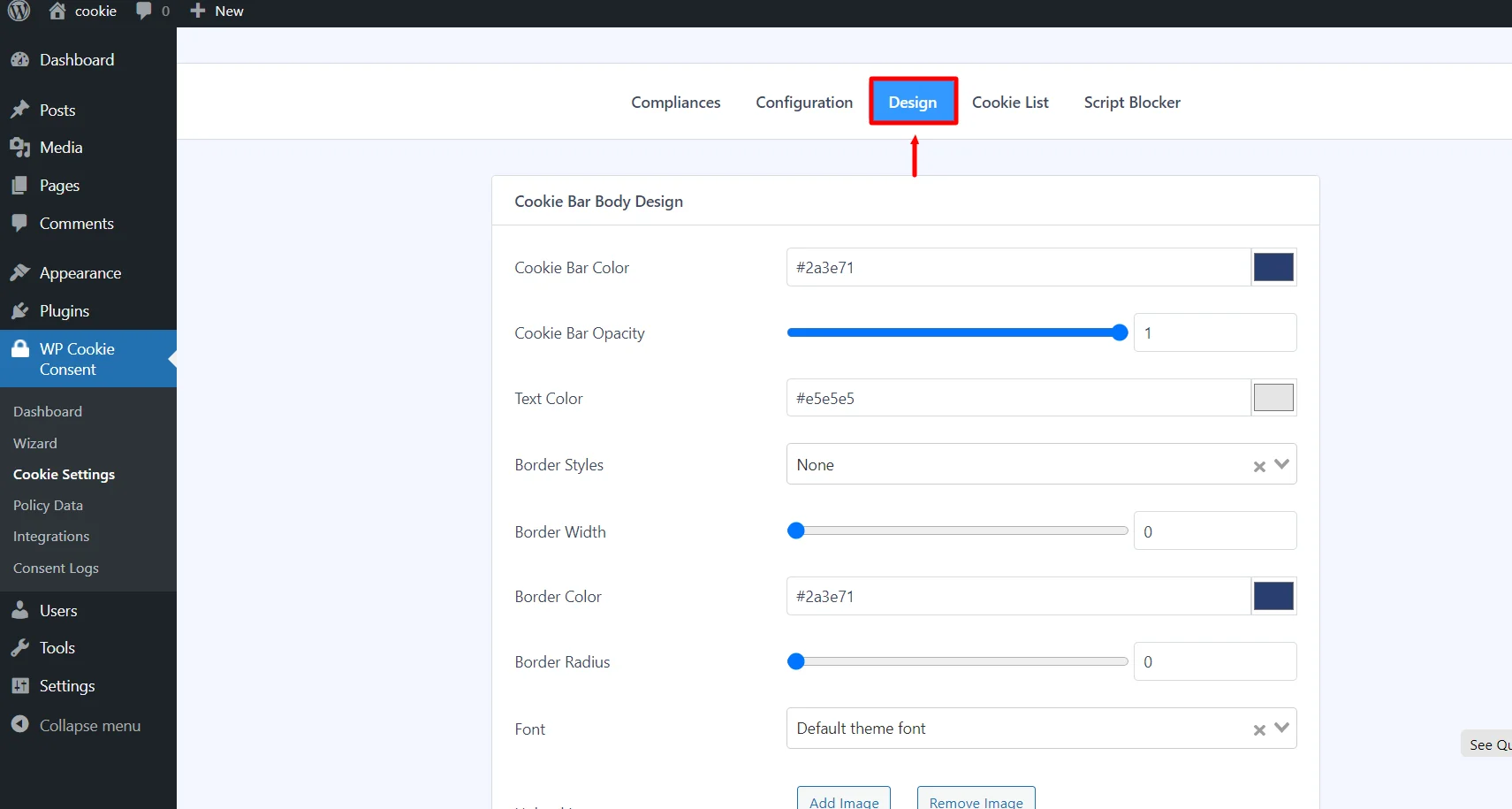
The design tab has five cards. They are the Cookie Bar Body, Accept Button, Accept All Button, Decline Button, and Settings Button.
You can explore various options that are provided by the plugin and can create a unique cookie consent banner for your website.
Benefits of using WP Cookie Consent Plugin
WP Cookie Consent offers the following functionalities to ensure legal compliance:
- Legal Compliance: The WP Cookie Consent displays a cookie consent banner and ensures that users are informed about using cookies. It helps you stay legally compliant with privacy regulations such as GDPR, CCPA, etc.
- Enhancing User Experience: The plugin features a user-friendly interface that makes it easy for users to manage their cookies. Users can easily adjust settings to accept or reject specific types of cookies.
- Risk Mitigation: Using WP Cookie Consent, website owners can reduce legal challenges or complaints about privacy infringements.
- Customization Options: You can customize and match the banner’s look with their overall website design, maintaining a professional aesthetic.
- Language Customization: Customize and select a medium from multiple languages to use in the banner.
- Policy Linking: The plugin typically allows for easy linking of cookie policy that safeguards the website owner against potential legal disputes.
To summarize, WP Cookie Consent offers a suite of benefits, from legal compliance to risk mitigation and customization options.
Leverage this tool to foster trust and avoid potential legal pitfalls.
Wrapping Up!
Today, adhering to the legal laws regarding data privacy has become a fundamental responsibility for website owners.
Remember that privacy regulations extend beyond cookie consent, and it’s important to adopt a secure approach toward user data and privacy.
WP Cookie Consent builds trust, ensures legal compliance, and helps create a transparent online environment for all. It emerges as a valuable tool in your arsenal for achieving privacy compliance on your website.
With the power of WP Cookie Consent you can build the most suitable legal infrastructure for your website design and security.
If you’ve liked reading this article, check out our other similar article:
- Legal Pages For Your eCommerce Store You Can’t Afford to Ignore
- How To Add WooCommerce Refund Policy Using WP Legal Pages
- Understanding Cookie Consent: A Guide For Website Owners
Want to create a unique cookie consent banner, grab the WP Cookie Consent plugin now!


Leave a Reply