Fix This Site Ahead Contains Harmful Programs Error
‘’This site ahead contains harmful programs,” is one error that you don’t want to see on your WordPress website. What does this error mean?
It usually means that your WordPress website is hacked, because of which, Google has marked it insecure.
Fixing this error might not always vanish the error, it might still show up.
In this article, you’ll learn how to fix “This site ahead contains harmful programs” error in WordPress and how to remove the error warning that Google shows, as well.
Let us first take a look at how the error warning is displayed by Google,
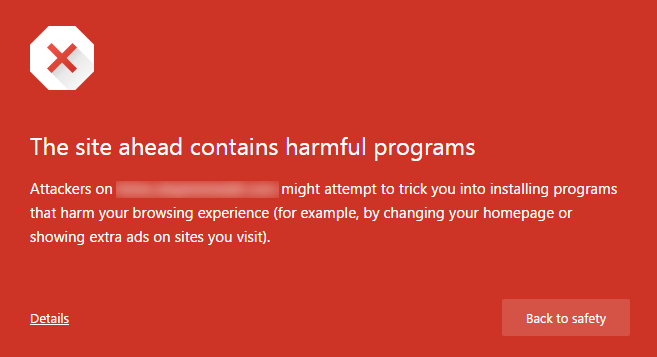
Now that you know how this error looks, let’s take a look at what might be the reasons because of which this error occurs.
Why do you get “The site ahead contains harmful programs” in WordPress?
There are two reasons so as to why you’re encountering “The site ahead contains harmful programs” in WordPress:
- The most common reason is that your website has been hacked because of which it might be distributing malware. The malware spreads itself from your website to your visitors and it can even spread to other websites.
- Another reason might be, your website is showing ads from low-quality advertising networks. The problem with this is that these networks may display ads linking to websites distributing malicious code.
So what do you do now? You can check your website using Google’s safe browsing analysis tool.
To do so, you’ll have to add your site’s domain name as the query parameter to the URL of Google’s safe browsing tool.
Like this,
https://www.google.com/safebrowsing/diagnostic?site=YourDomainname.com
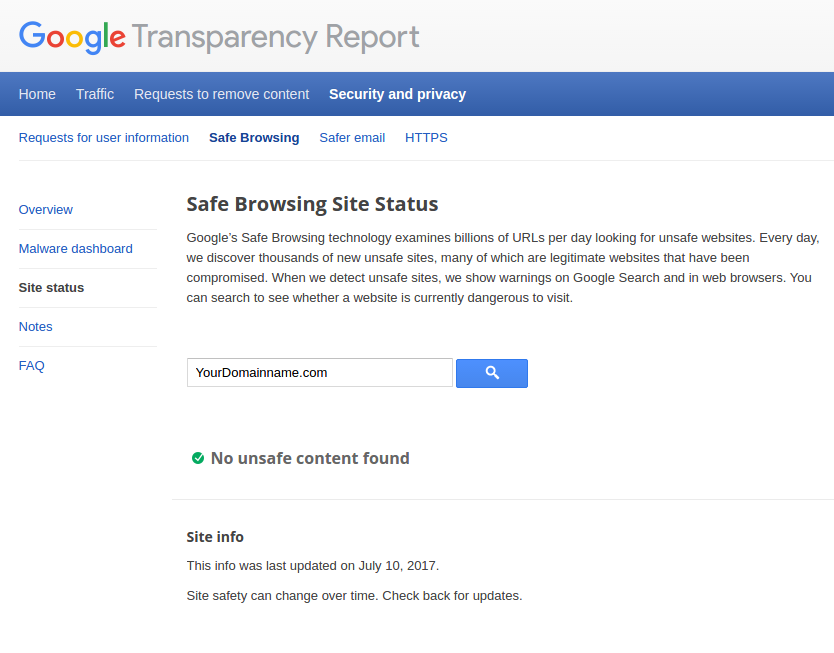
This way, you can check your website for unsafe content.
How to fix “This site ahead contains harmful programs” error in WordPress?
To fix this error, first and foremost thing you’ll have to do is, take a complete backup of your WordPress website. Backing up your website will prevent loss of data.
Removing malware and recovering a website can be a very complicated task. Hence, you’re going to have to use one of the best WordPress security plugins.
A good WordPress security plugin will remove the malware from your website. But, that won’t necessarily solve your problem because the malicious code can keep coming from a backdoor placed on your site.
Removing the backdoor is vital. Backdoor is the method of bypassing the normal authentication and gaining the ability to remotely access the server while remaining undetected. The backdoor can be an unsafe file, permissions, compromised password, etc. Once you’ve successfully removed the back door, make sure you check all your files and database thoroughly for any other malicious code.
Now that your WordPress website is malicious code free let’s see how can remove the warning showed by Google which we have seen earlier.
To do so,
You’ll have to ask Google to remove the warning from search results.
So how do you do tell Google?
Well, you’ll have to use the Google’s Webmaster tools. Once you’re logged in to the Webmaster tools, click on security issues section. This page shall list any security issues that Google may have found with your website. In addition to this, you’ll also see links to resources about clean up on your site.
If you don’t see any errors on Google’s Webmaster tool, then you should submit the following form to report incorrect phishing warning.
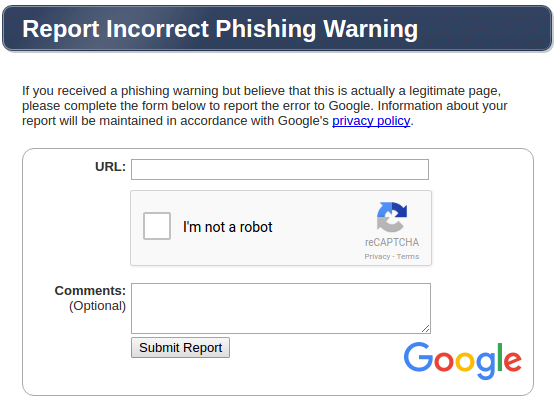
Hopefully, this article helped you to fix “This site ahead contains harmful programs” error in WordPress. We hope that you never come across this error. Even if you do, you know of to fix it. Please share your thoughts with us in the comment section.


Leave a Reply