How to Increase Your Plugin’s Download Rate on WordPress.org

As a developer, your aim is to make apps, solution or even devices that can help improve the life of an end user or better solve a problem. This is the core motivation that you love about your work. However, one more thing that almost every developer worry about is their app download rates and to promote WordPress plugin.
As a WordPress developer, you would always want your app to reach as many people as possible. It can be a personal growth or the fact that the more people you reach, the more chance is that you are going to make a profit or a name for yourself. Whatever may be the reason, in this article, we will be focusing on how to increase your plugin’s download rate on WordPress.org.
How to Increase Your Plugin’s Download Rate on WordPress.org
As you might already know, WordPress.org lets you list free plugins in the repository. Anyone can do that until it meets their plugin standards. As a free marketplace, it makes it even harder for you to increase your plugin’s download rate. So, what you need to do? Let’s find out.
1. Name your plugin right
The first step is to name your plugin the right way. To ensure that your audience gets a clear picture, you need to use a name that is inspiring and relevant to the functionality of your plugin. Giving an irrelevant name will lead to confusing the audience.
Selling a plugin is not about the name, but it is undoubtedly a starting place. The name should also shed light on the functionality of the plugin. For example, if you created a popup plugin for WordPress, then using the word, “popup” will not enable users to get an idea of what to expect, but also make them search it through the search option on WordPress.org.
Other good examples including Disqus Comment System, AddToAny Share Buttons, Image Watermark and so on.
But that doesn’t mean that names that don’t tell you about the functionality are not successful. One such example is Akismet which doesn’t say to a user what it does. But it is one of the most popular spam prevention plugins out there. They initially started with the name of Akismet, but later added “Anti-Spam” to the
So, it is all up to you on how you want to go ahead with it. But if you are starting then it’s better to stick to proper naming with functionality. Just remember that the count of websites over the Internet is humongous. So, if you name your plugin well, the chances of the increase in the number of downloads is not a distant dream.
2. Short Description
After the name, the next thing that comes into play is the plugin description. The plugin description is aimed to tell the reader more information about what your plugin can do and if it is the right fit for them.
We will use “AddToAny Share Buttons” plugin description as an example to show some points.
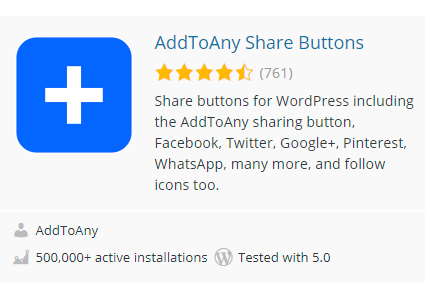
As you can see the description aims to provide a clear, crisp and meaningful message to the user who is searching for plugins using a keyword. This is your first shot and you need to make sure that the user gets to know what you are trying to convey.
3. Extended Description
The next thing that you need to cover is the extended description. Great, you managed to make the user click on your plugin. Now, they will try to learn more about your plugin and then decide if they want to download or not.
The extended description is your 2nd chance of convincing them to download your plugin. Let’s look at the AddToAny Share Buttons extended description below.
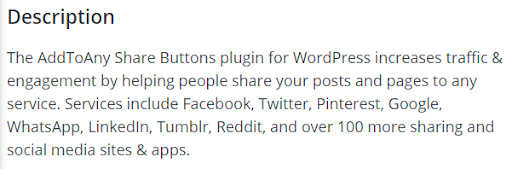
As you can see the first paragraph gives the user a glimpse of what to expect from the plugin. You need to precise and to the point to grab the user attention. If a user doesn’t see what he is expecting, he will instantly leave and find something that solves his problem.
This means that you should also share how you solve the user’s problem.
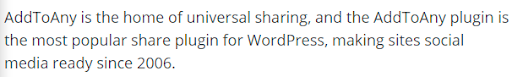
In the 2nd paragraph, the description shares more info established its authority. For new developers, they might want to share info that instils confidence in the user.
It is similar to running a blog about your business and making them feel comfortable about your business and what you do. You may want to take the help of a copywriter to write a persuasive yet precise description for your plugin.
4. Compatibility
The next thing that a user will take notice about is whether your plugin is compatible or not. To make you download rate higher, you always need to make sure that your plugin is up to date and is checked with the latest version. Doing so will instil confidence in the end user and make them download your plugin with more confidence.
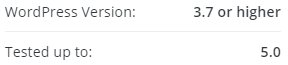
5. Tags
Tags can help a plugin be more discreet about what it does. However, its usage is still debatable. Will it affect how your plugin shows on the search? The answer is “NO” as it doesn’t take tags into account for search.
So, for what they are useful? They are more of a tool to distinguish your plugin further and help user finding their perfect plugin. As a developer, you should never it leave empty even if you think it doesn’t add any benefit to your plugin download rates.
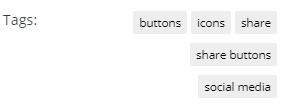
6. Updated recently
This is another important field that users take a look at. If a plugin is updated recently, they are more likely to download the plugin. It gives them the confidence to know that the author of the plugin cares about it and will be updated in the near future as well.
If your plugin is not updated in recent times, users will most likely skip your plugin and try to find another one which is more frequently updated. A more frequently updated plugin also means that getting support is easy compared to a non-updated one.
7. Ratings
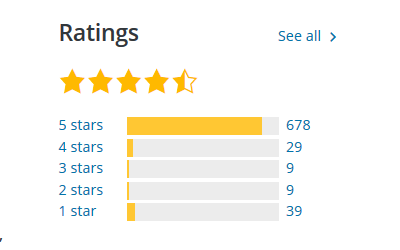
Ratings play an essential role in defining the success of your plugin. As a developer, you must make sure that your plugin maintains a higher score. It gives the reader a sign that they can download it and expect good things using it.
To ensure an excellent rating, your plugin should be functional, and you should also help people in solving their problems.
8. Author profile
The last thing that you need to worry about is the author profile. To get the best result, you should fill your author profile that showcases your personality and work. Having a website is a bonus as it adds credibility and more information to who you are and what you do.
Conclusion :
This leads us to the end of the guide on how to increase plugin download rate on WordPress. So, what things you are going to follow when creating the plugin page on WordPress.org. Comment below and let us know. We are listening.


Hi, how do I improve the plugin search ranking within the WP repository?
Making sure your plugin shows up in search results is really a combination of all of the things mentioned above, though if I had to choose any one as the most important, I would say tags. Closely followed by the description.
You need to make sure you add relevant keywords as tags and in the description, so that your intended audience finds you when they come looking for those features.
Wish you all the very best with your plugin!