How to Convert your WordPress Blog into an eCommerce Store

With countless plugins released almost on a daily basis, WordPress keeps getting better. Now with simple shopping cart plugins, you can convert your WordPress blog into an eCommerce store in a jiffy. Sell tangible goods, services, or digital products using simple ecommerce functionality built into a plugin.
In this post, I’m going to show you how to convert your WordPress blog into an eCommerce Store using the WordPress Simple PayPal Shopping Cart plugin. It is a simple and effective solution that requires no coding skills. Compared to a custom developed solution, using a plugin is significantly cheaper, considering many shopping cart plugins are free.
What this plugin can do:
Adds an “Add to Cart” button on your website for tangible or downloadable products as well as services. Simply insert the button on any page you want and you are ready to sell.
- Provides shortcodes for creating different buttons for different products.
- Provides a coupon code discount
- Displays the shopping cart as a sidebar widget. Users can then see their current cart items as they shop.
- Integrate with NextGen Photo Gallery to display additional product images.
- On the backend, it displays all received orders thus far. You can also edit the content of the confirmation email your customers receive after purchase.
Got all that? Good. Here we go…
Convert your WordPress Blog into an eCommerce Store
Requirements:
- A PayPal account (Premier or Business)
- A working WordPress site
Steps:
- Download the WordPress Simple PayPal Shopping Cart here. OR Download the Pro Version here.
- Unzip downloaded folder and upload to /wp/content/themes/plugins.
- Activate the plugin via the Plugins menu.
- Configure options on the plugin’s settings page.
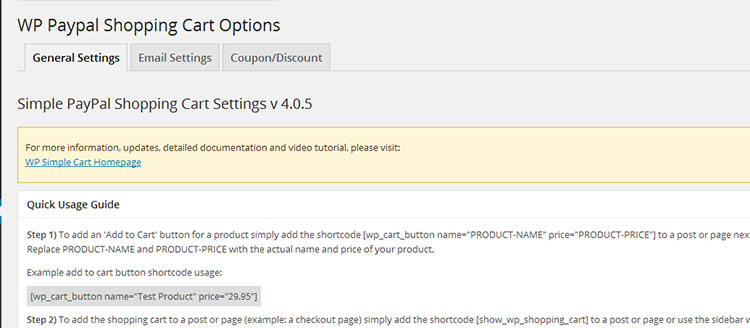
First, you’ll want to configure your PayPal and shopping cart details.
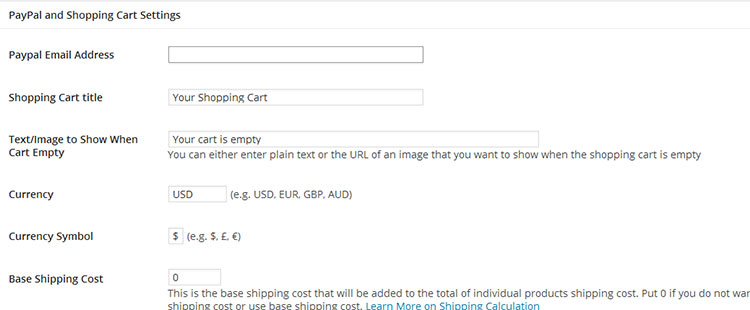
The settings are pretty straightforward and all you need to do is fill in the appropriate details, starting with your PayPal email address followed by the name of your e-store. You can then move on to other crucial settings including pricing, shipping options, redirection settings after product purchase, and more. You may also provide a text message (or image) to display when a shopper’s cart is empty. You may enable PayPal sandboxing if you want to perform testing on a test PayPal account.
- Once you’re done with general store settings, move onto the email settings in the next tab on the settings menu page. These are basically email settings for purchase confirmation messages.
- Finally, add products to your page or post where you want them to be displayed. Use the add-to-cart shortcode provided on the plugin settings page. You should now be able to sell your products from your WordPress site.
Please note this plugin (and similar ones) is ideal for stores selling between 1 and 20 unique products. It provides a decent set of features that are simple to setup and flexible with the WordPress system.
It’s also worth noting that there is a whole lot of other similar plugins you can use that offer the same functionality. The installation and setup shouldn’t be so different from this one.
If you want to setup a full blown e-commerce website, this simple plugin is obviously not for for that purpose. Consider a custom solution or a more advanced plugin that supports multiple payment gateways and not just PayPal.
There also a lot of plugins that you might require to build full-blown WordPress eCommerce site.
Wrapping Up
Selling products from your WordPress site couldn’t be easier. Plugins such as the one above let you add e-commerce functionality with ease.
With this simple guide, you should now be able to add the ability to sell simple products from your existing WordPress site. If you want to create a new online store, consider using a fully integrated e-commerce theme. The plugin method works best for existing websites.
So if you’re planning on selling items online, will you build a separate website for that or do you just want to convert your WordPress blog into an eCommerce store?
Have you tried adding WordPress Simple PayPal Shopping Cart to your site?
I’d love to hear about your experiences in the comments!


Leave a Reply