8 Awesome YouTube Plugins for WordPress
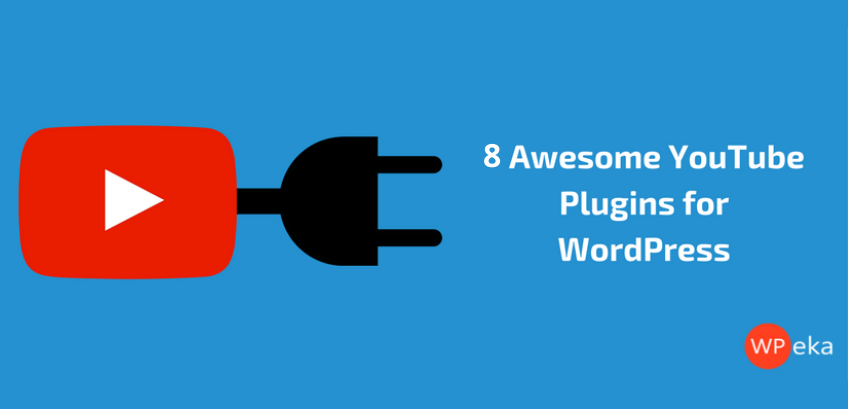
WordPress & YouTube might be two completely different platforms, that do two completely different things, but they do share something in common. They both continue to gain popularity on the web.
You’ve probably heard that WordPress is closing in on powering 30% of the web. YouTube is no stranger to growth, as they now have over 1 billion users, touting more 18-34 year olds than any TV network in U.S., and that’s just on mobile alone!
In this article, let’s merge these two powerhouses together and showcase a few of the best YouTube plugins for WordPress.
There are, of course, several ways to embed a YouTube video in WordPress without a plugin, but the following solutions will help you take your YouTube channel to the next level.
YouTube by the EmbedPlus Team

They didn’t get too creative with the plugin name (“YouTube”), but they did pack this plugin with lots of cool features. This plugin is frequently updated and has over 200,000 active installs on WordPress sites. Let’s take a look at what it can do.
- Embed video galleries on your site, using either a channel or a playlist
- Auto-play the next video in YouTube galleries to keep visitors engaged
- Tons of options to customize the video player
- Buttons in the content editor make it easy to insert videos & galleries in your posts
There is also a pro version if you feel the need to upgrade, but the free version packs quite a punch. The YouTube plugin offers full HTTPS support, improved accessibility for screen readers, and even lets you set the iOS playback preferences for iPhone users.
Elite Video Player

Elite Video Player is a modern and responsive WordPress video plugin. It supports all the major platforms like Youtube, Vimeo and Google Drive video. This plugin is specially designed for live streaming and self-hosted videos. You can also use it to play videos from Amazon.
Elite Video Player is a feature-rich plugin. For each video, you can set pre-roll, mid-roll and post-roll popup ads. Google Analytics integration allows you to know how many videos have been watched and for what duration and how many have been downloaded. Here are the key features –
- 6 video player pre-built shadow effect
- 12 pre-built scrollbar types
- Social sharing option
- Optimized for touch screen laptops
The plugin is easy to install and activate. It supports all major browsers. It is well documented and beginner-friendly. It is available at $49.
YouTube Video Gallery

YouTube Video Gallery is an advanced video addon for WordPress. It requires WP Bakery Page Builder installed on your device to be used. It supports multiple channels, playlists and videos. It has beautiful lightbox galleries.
YouTube Video Gallery supports 700+ Google fonts. There are unlimited colour overlaps with various opacity. It has Ajax and JSON support. Here are the key features –
- 60+ layouts and designs
- HTML and CSS3 support
- WooCommerce ready
The plugin is responsive and retina ready. It has WPML support. It works well with all the modern WordPress themes. It is available at $21.
YouTube Channel Anywhere

YouTube channel anywhere is a flexible WordPress plugin that lets you display videos anywhere on your site from any YouTube channel. It comes with an integrated shortcode generator which allows you to show videos easily.
YouTube Channel Anywhere comes with many advanced features. With this, you can change the border colour of thumbnails and title colour of the video using the built-in colour picker. Here are the key features –
- Show videos on pages, posts and sidebars
- Show up to 1000 videos from a channel
- Show videos from a specific index
The plugin is responsive and supports all post types. Using the width settings of the shortcodes, you may select the layout of the videos of a channel to show them in one column or multiple columns. The plugin is available at $16.
YourChannel by Plugin Builders

The YourChannel YouTube plugin lets you provide a beautiful display of your channel right on your website. You can insert your channel anywhere on your site using a simple shortcode. You can have the following options:
- Show/Don’t Show the Videos tab
- Option to Show/Don’t Show the Playlists tab
- Also, an option to Show/Don’t Show your banner image
The free version of YourChannel doesn’t provide a ton of customization options, but upgrading to their pro version will unlock quite a few additional options.
The pro version provides sorting, search, pagination, grid columns, blacklisting, autoplay, sidebar widgets and more.
YouTube Subscriber

The YouTube Subscriber plugin is built around the idea of acquiring more subscribers for your channel. It doesn’t help you display videos on your site but provides a few ways to display your channel name, icon and subscribe button throughout your site.
- Add a subscribe button to your sidebar or a post
- Custom the text surrounding your subscribe button
- Choose between a narrow or full layout
- Optionally show your subscriber count
I love that this plugin provides both a widget for your sidebars, as well as a shortcode to enter a YouTube subscribe button directly into a post or page.
YouTube Showcase by eMarket Design

The YouTube Showcase plugin takes a slightly different approach to integrate with WordPress. It will actually create new WordPress posts for each of your YouTube videos. You can import your videos one at a time by entering the video ID, or bulk import up to 50 at a time using YouTube’s API.
This would be a plugin to consider if your entire site is centred around YouTube videos. However, if you embed the occasional video, or just want to include a YouTube gallery, this plugin is not the best fit.

- Create new posts for each video, allowing users to comment directly on your blog
- Automatically creates 2 grid/gallery pages to display your videos
- Offers a few add-ons to help organize & manage your videos, and choose which data to display
- Two sidebar widgets that help you display featured and recent videos
Again, I only recommend this plugin if your site revolves around YouTube videos, and you want them to be heavily integrated. But if you’re a serial YouTuber, you might want to give this one a look.
Responsive YouTube & Vimeo Video Lightbox

This plugin is a little more focused, and just provides one feature, but does it really well. It provides an easy way to open up a YouTube (or Vimeo) video in a lightbox, and autoplay it (optional). No fancy galleries or other options for your channel, just a simple, effective lightbox.
One thing to keep in mind: If your site already uses a lightbox plugin, you should check to see if it provides a way to open and autoplay your videos. If it does, there is no need to install this one. Check out your existing plugins features page, or contact the author to see if it’s already possible. You never want to install an additional plugin if you don’t have to.
This was our list of 5 Awesome YouTube Plugins for WordPress. Do you know more such plugins? If yes, share with us in the comment section.


Leave a Reply