How to Repurpose Your Content to Boost Traffic
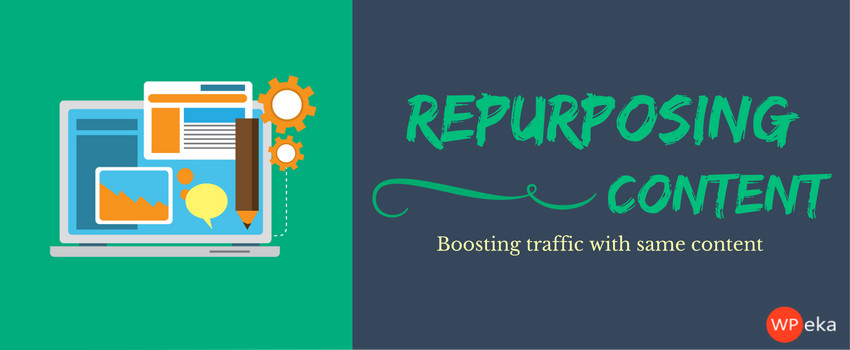
Anyone responsible for website content knows the challenge of creating fresh, new and compelling content on a daily basis. Especially if you are just starting out and you have no support team, creating new content can at times feel impossible.
The biggest trap that most people fall into is feeling that each piece of content must be created from scratch. Most people miss the potential of any original piece of content to be reused and repurposed several times over.
Repurposing content can have several benefits, which we’ll talk about below, such as being used to reach new audiences, remind previous viewers of who you are, and to stay on top of your content creation calendar.
What Is Repurposed Content?

The idea is simple. Repurposing content means that you take an existing piece of content, tweak it, change it, shorten it, lengthen it, add images or otherwise alter it for a new platform or time period.
Then you publish this content, sometimes indicating that it has been updated, but most often simply giving readers a fresh look, a new format, or referring back to an original piece from another platform.
As you can see, repurposing takes many forms, depending on your goal for a piece of content. Here are some examples of repurposing content:
- If you want to increase traffic to your blog post, you may create a tweet with relevant tags and an image that brings people directly to the post
- If you’ve published a killer infographic, you may want to turn it into a series of blog posts that go in depth with some of the data
- If you’ve got a series of videos, you may want to create a SlideShare deck highlighting key points
- If you have lots of related information, you may want to turn it into an ebook and make it a free offering (in exchange for an email address) on your site
The point is, there are hundreds of ways to repurpose content and simplify your content creation process. Repurposing content may actually free you up to create more original content than you may have thought you could.
The Benefits of Repurposing Content

One of the “rules” of the Internet, and in search ranking algorithms, is never to reuse the same text based content. If search engine algorithms pick up on duplicated content, your SEO rankings can be negatively affected.
However, this doesn’t mean you can’t take the same content and present it in a new format. And, there are plenty of benefits to repurposing content, including:
- You can increase brand awareness by reaching new audiences when you repurpose to a different platform
- You can reach the percentage of your audience that missed your original content the first time
- You can create a different response in potential customers using new formats (i.e., text versus images)
Publishing content is no longer a one-time deal. In order to allow your content to reach the greatest number of potential customers, in today’s marketing world, you must repurpose. People consume content in many and varied ways. Some only use Facebook or Twitter. Some never open an email if they think it will contain marketing content. Some prefer video. Some prefer in depth whitepapers.
Essentially, your content strategy should cover all the areas where your potential customers are found. And repeating your message, some great news, or a special offer is just good marketing, as long as you don’t overdo it.
Which Content to Repurpose
How do you choose which content to repurpose? While there are no hard and fast rules, there are some common sense strategies you can use to get more mileage out of some of your best content. Take a look at your existing content library and ask yourself these questions:
Which content performed the best?
If you have a particular tweet, Facebook or blog post that performed well, you may be able to tap into its success to create more success.
Also read: How to generate blog post ideas
Take a look at your stats and find the most frequently visited content, on whichever platform you choose. Set a threshold and only consider content above your minimum.
Once you have a list, you can then make a plan for repurposing each piece to create more exposure.
Which content had the most audience engagement?
Data that was once only available to people or companies that paid a lot of money for it is now available to all of us.
Most platforms have easily accessible social media tools that can help you measure audience interaction with your content.
Twitter shows you engagements. Facebook lists stats right on your page and Google Analytics will give more data than you can handle regarding interactions with your posts.
Look for posts with the highest number of comments, clicks, likes, and shares. This tells you that people responded to your message and that you should continue sharing it.
Which content is evergreen?
Evergreen content is content that is timeless; content that is not tied to a specific event, date, or even place in some cases. This type of content is great for repurposing.
While evergreen can mean the content is relevant at any time, it can also mean recurring relevancy.
For instance, holiday posts are often reusable, perhaps with minor tweaking, year after year. So, run through your existing content and get a feel for what can be used again and still remain quite relevant for your readers.
Ways to repurpose your content
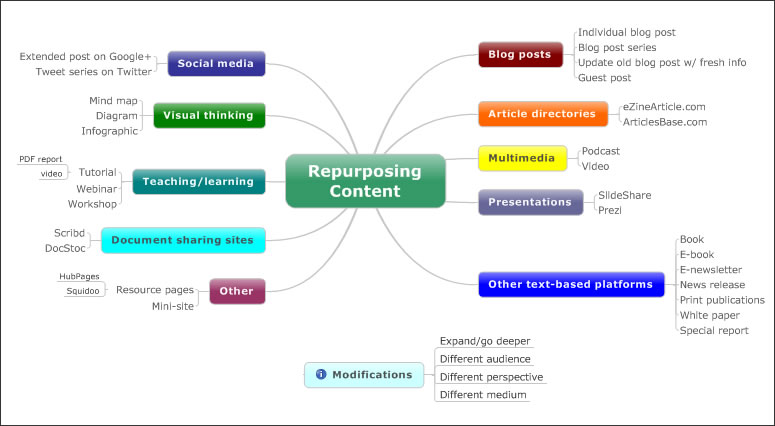
There are many great opportunities for you to repurpose your content. I am going to give you a few excellent examples you can get started with.
I would suggest using not just one, but all of the examples given. As you get familiar with the different platforms and tools, you will find which ones work best for you. Use the ones that work and discard the rest.
Creating powerpoint presentation

LinkedIn has been adding several tools for business professionals to connect with one another. The SlideShare platform is a way for you to add a slide presentation to LinkedIn.
You can use PDFs or PowerPoint presentations when adding to a SlideShare. Make sure you always include a call to action near the end of your presentation and always have a link to your site.
It is suggested that you make sure to use an image of your logo and link at the bottom of each slide to remind people to check out your site.
Also read: How to optimize SlideShare presentations for SEO
Creating Infographics
While these are not as popular as they once were, infographics are still a great tool for repurposing content. Simply, take the content from your post and add the key points into the graphic.
You can hire someone from UpWork or Fiverr to create your infographic for you, or you can make it yourself through Piktographic and Venngage.
The reason why this is effective is because people learn in different ways. Those who prefer a visual representation of information will appreciate your infographic and will follow the link to your site.
Also read: Best infographic techniques to follow
Submitting on LinkedIn Pulse
If you don’t want to make any changes at all to your post, you can simply post it in LinkedIn Pulse. Utilize your LinkedIn account to add the post.

Click on the icon that says “write an article” and follow the prompts. Make sure the end of your post includes a link back to your site. I normally add a line to the end of the post that tells about me and the site along with the link.
Signing up on Article Directories
Another example of a platform that has fallen from favor is article directories. These directories host your content as it is on your site.
When you sign up to post into these directories, you create a profile that will be featured along with your post. While this serves as a way to connect back with your site, you should still take the additional step of adding a call to action at the end of your post.
Companies such as EzineArticles.com are a great way to repurpose your content in a way that will get results.
Conducting Webinars
The public is hungry for information and wants to get it from respected sources. Offering a webinar is a great way to not only get your information out there, but also to engage with your visitors.
The two ways you can handle a webinar are to either set it up live using Google Hangouts on Air, or through the paid platform of GoToWebinar.
If you’re concerned about whether everyone will have the time to show up to the live webinar, which I think is a valid concern, simply record the webinar and send it out to an email list of people who sign up for the webinar. Transversely, the email list generated by offering the webinar can be used for additional marketing.
Creating Guest Posts
Your blog is likely not the only of its kind out there. As such, you can look into the different sites that are in the same niche as your own site. Behind every site, there is someone hungry for content just like you.
This is an opportunity to take your content and revise it to create a guest post for the site.
Simply contact the site administrator and make sure to specify you’re going to use unique content when creating the post.
Take a different angle in your content, so it is not just a copy paste from what you have on your site. You can also expand on key points from your content to create a new post. Not only does having your content featured on other sites increase your credibility and authority, but it allows you to link back to your site and increase your traffic.
If the site ranks higher than yours, it will also increase your ranking with the search engines.
Creating a Video from Your Content
As is true with infographics, people have different preferences in how they learn. Videos are a great way to take your content and make it new again.
With just a few tweaks, and a video editor, you can create a video that can be posted on YouTube and embedded wherever you want it.
If you’ve already created a SlideShare presentation, you can simply record yourself doing a voiceover for the presentation and you have a video ready to go. If you don’t like your voice, you can always hire a freelancer, or ask a friend to be your voice. If neither of these will work for you, simply drop in background music to the video and allow it to stand on its own.
Good tools to use for making videos include, Camtasia (PC) and Screenflow (Mac).
To brand your video, make sure you include a logo at the base of the screen as well as an animated logo using tools like MakeWebVideo. The additional cost of creating the animated video not only helps to increase awareness about your brand, but adds to the trust people will have in your content.
Conclusion
Repurposing content, when you first start, does take some effort. You may have to perform an inventory of your existing content and create new processes and practices. But, once you start thinking of all of your content as a whole, you’ll find you can’t stop thinking in terms of repurposing.
So, if you’re stuck when trying to create new and original content, take a few minutes to review your existing library and you will most likely come up with many ways to use the existing assets you already have to create new content, new reach, and boost your traffic.


Leave a Reply